Security Home

GearBrain
Vivint Spotlight Pro Security Camera Review
A powerful floodlight and spotlight camera in one that can detect and follow people outside your smart home.

A powerful floodlight and spotlight camera in one that can detect and follow people outside your smart home.
When it comes to floodlight cameras, many people think of Ring since they were one of the first companies to bring to market such a smart home security device. Over the years, other manufacturers started to manufacture smart floodlight cameras, combining a smart security light and a camera. And some have added new motion sensors that can detect humans, animals, and even cars. But we got a chance to test a new smart security camera that is a combination of a spotlight and a floodlight. It also comes with all of the smart features found in new floodlight cams, plus it has the ability to detect a person lingering outside your home and can follow them with lights. It’s like how a spotlight is used in stage shows to follow the actor. In this case, it can follow unwanted guests and if needed, use lighting effects to deter potential robbers. It’s Vivint’s new Spotlight Pro, and here is our full review based on several months of testing.

What is Vivint Spotlight Pro Security Camera?
The Vivint Spotlight Pro Security Camera is a floodlight and spotlight security camera made up of Vivint’s Outdoor Camera Pro (Gen 2), an upgraded image sensor, and a new advanced lighting accessory. It also has a new computer vision chip that works with the camera and image sensor to detect visitors and follow them with a spotlight if needed.
Other features of this new smart Spotlight Pro Cam include the 140-degree field of view (FOV), night vision, built-in 24/7 video recording, IP 65 weatherproof rating, 25-180 degree lighting radius, up to 25 feet lighting range, up to 1800 lumens, and 5000k color temperature. It’s also important to note that this spotlight security camera is a wire-powered security device that uses a PoE Adapter to power the camera and connect to the internet. The connection can provide up to 2G wireless connection, which is helpful when transmitting live video from your camera.
In addition, the Vivint Spotlight Pro comes with all the features found in other Vivint security cameras and video doorbells. It has a speaker and a microphone so you can talk with visitors or scare them away. It connects to the Vivint app, which is available for iOS and Android devices. The app will allow you to set up notifications, view recordings, adjust what is recorded (i.e., audio), and set detection zones. You can also select a tone for when someone is detected and adjust the brightness of the lights which can get very bright. You can lock and unlock your doors from the app by clicking on the lock icon on the live video screen.
What do you do with all the videos taken from the camera? Vivint Spotlight Pro comes with an on-camera encrypted SD card to allow users to store videos locally and provide an improved experience with continuous monitoring and recording. This is critical to have, especially when you lose your Wi-Fi connection. This new connectivity is found only in Vivint's new Vivint Doorbell Camera Pro (2nd Gen) and Vivint Camera Pro (2nd Gen). All videos get stored, and the cost to store them is part of your monthly service plan.
However, the best new feature of Vivint’s new outdoor security camera and light is their Smart Deters technology, which is built into the device. This innovative technology, when combined with the latest image sensor and lights on the camera, helps deter unwanted visitors from approaching your house. It can even detect where the person is and follow them as they move from one part of your yard to another. The lighting effects, when activated with deter technology, are attention grabbers and effective. And when you combine this technology with the ability to follow a person with a spotlight, you get a powerful security device for your smart home.
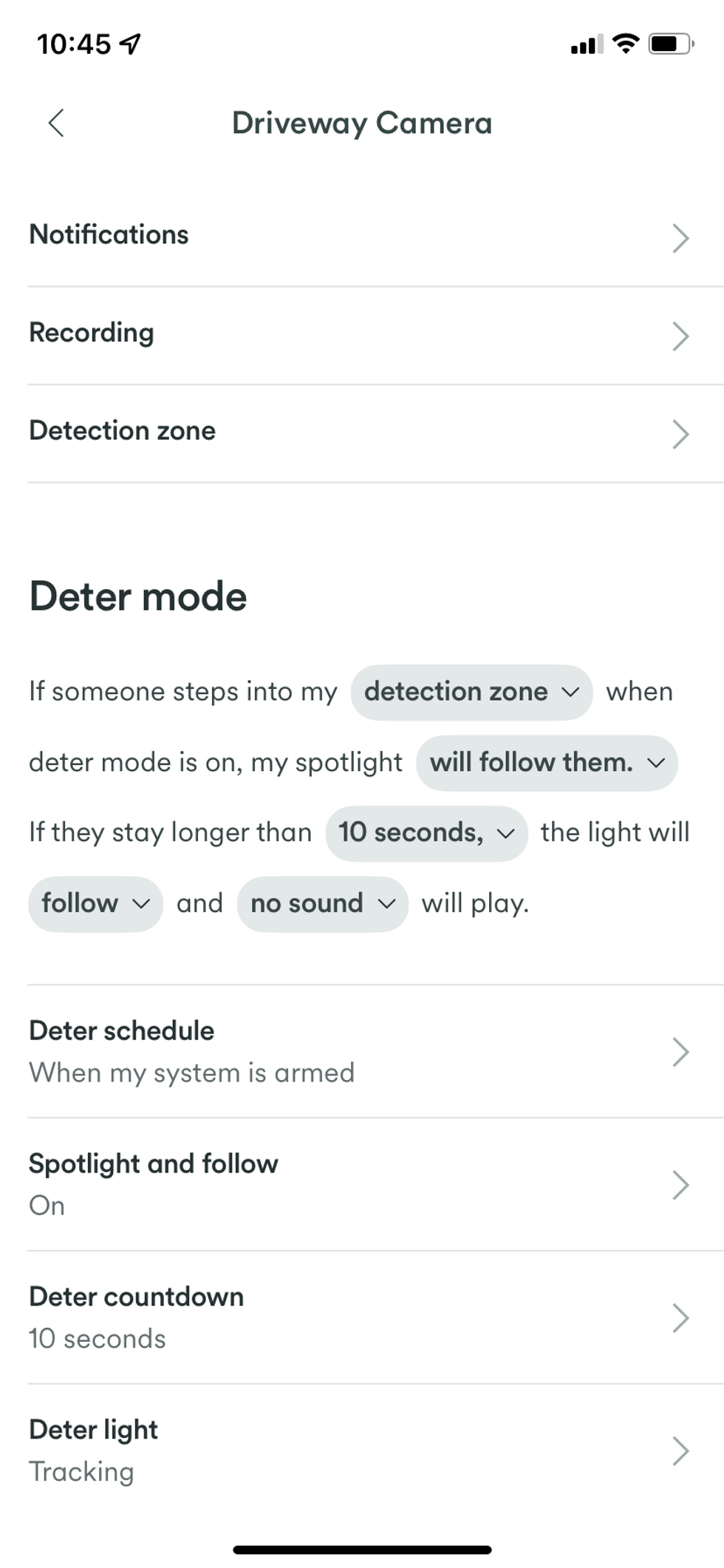
How to install it?
If you have read any of our Vivint Smart Home reviews, you would know this is a professionally installed and monitored smart home security system. Vivint will come to your home and install the system. After what we experienced with Vivint installing this new Spotlight Pro Cam, you will need professional installation. But Vivint’s installers are very professional and reliable. Our installation team arrived right on time and didn’t waste any time installing the Spotlight Pro Security Camera.
The first item of business for our installers was finding the location to install our Spotlight Cam. The second item was locating power. As I mentioned, Vivnt’s new security camera uses a PoE adapter, which needs to be plugged inside your smart home. The PoE adapter uses an ethernet cable and not electrical wires to power your device. And you can’t plug the adapter outside because it would allow thieves to unplug the camera, which is not smart. Therefore, our installers had to find a place to drill a hole through the side of the house to a location inside next to an outlet. This process alone was very challenging, and we were grateful on this hot summer day that we were not doing the work.
The Vivint installers were very thorough and ensured that they did not make a mess of our siding or walls inside the test home. The entire process of drilling the hole, feeding the ethernet, and putting the siding back took about 60 minutes. Then, the team worked on installing the Spotlight Pro Cam and connecting it to our existing Vivint Smart Home system.

How much does Vivint Spotlight Pro Camera cost?
The cost for Vivint’s Spotlight Pro is $249.99 and is available only from Vivint. Note: you will need a service plan with this device. You can learn more about the service plans from Vivint by clicking here.
Is this a good price for an outdoor floodlight or spotlight cam? If you look at the costs for spotlight and floodlight cameras on the market, the price range goes from a low of $80 for a Wyze Cam Floodlight to a high of $249.99 for a Ring Floodlight Cam Wired Pro. Based on Vivint’s security camera’s features and the fact it is a high-end security device, we think the cost of the Spotlight Pro is in line with the rest of the market for floodlight and spotlight security cameras.

GearBrain tested this new floodlight and spotlight cam by Vivint for several months. We ran into some technical issues at the beginning of our testing period. The first issue was with the calibration of the security camera. When the camera is first installed, it needs to be calibrated. The Vivint installers told us this process is done at night, around 3 AM, and lasts a few minutes. For some reason, our calibration lasted all night long and for a few days. The camera’s lights would constantly blink. We had to adjust the detection zone and sensitivity before turning off the lights to get it to stop.
Next, we had some performance issues due to where we positioned the Spotlight Cam. We installed the camera over a bay window, and it caused issues with the deter technology. When we angled the camera downwards, the Spotlight’s lights were so bright they caused a reflection of the bay window's roof into the camera. This reflection distorted the imagery and, at times, caused the deter technology to activate. When the deter technology was activated, the camera’s lights would constantly blink. We had to adjust the angle of the camera and the sensitivity to find the right viewing angle that didn't set off the deter technology unless it saw something.

The next issue we ran into was getting the camera to follow a person. It’s important to note that the camera’s motion sensor is very powerful and sensitive. And the higher you set the sensitivity, the more likely the camera will mistake an object for a person. You will need to play around with the settings to find the right one for your home. During our testing, the camera’s motion detection picked up a lot of interesting objects, which set off deter technology. Once, it was raindrops, and another time, it was a rabbit. The rabbit incident surprised us because it was in our backyard, at least 30 feet from the camera, and it was nighttime. We were impressed the camera could see that far at night.
Finally, after working with Vivint for a few weeks, we were able to find the right settings and get the deter technology to work properly, and have the spotlight follow a person who was lingering. We also heard from our local police about our spotlight’s lighting behavior. They liked it and said the lights were very bright.
During our testing, we were able to compare Vivint Spotlight Pro's video resolution and night vision with other outdoor security cameras. Our testing found the video resolution of the Spotlight Pro was one of the best we have seen, especially when compared to Google Nest Outdoor Cam and Ring's Spotlight Cam. It had crystal clear visibility at night up to 30 feet, which is equal to what Ring Floodlight Cam offers.

Smart Home Ecosystem
Vivint has a rather robust smart home ecosystem that connects to your home Wi-Fi network via a Z-Wave connection. Its smart home security system comes with door and window sensors, motion detection sensors, CO2 and Smoke alarms, video doorbells and indoor/outdoor security cameras, and even a car security device to keep your car safe (See our Vivint Car Guard Review). But, users can add a variety of other smart devices to work with their Vivint system. For instance, Amazon Alexa and Google Assistant-enabled devices are compatible with the Vivint Smart Home system. Any Z-Wave device, like smart lights and locks, will also work with Vivint. We had Philips Hue smart lights and Yale Assure Lock 2 connected to our Vivint system. And we could easily turn our lights on and off or lock and unlock our Yale lock all from the Vivint app. The Vivint Spotlight Pro is a nice addition to their ecosystem.
If interested in learning what other smart devices are compatible with the Vivint Smart Home Security system, check out our product find engine, The GearBrain. It will help you find, buy, and connect any smart device, and it's free.
How to Find Products in The GearBrain, Our Compatibility Find Engine for Smart DevicesGearBrain helps simplify the Internet of Things or new connected devices for consumers. The GearBrain is the first and only ...
Summary
Over the past few years, we have seen smart security cameras appear in all types of shapes and sizes, but a popular type of security camera I get asked about a lot is a floodlight cam. Today, there are many new smart floodlight cams on the market. Besides Ring Floodlight Cam or Spotlight Cam, you can find spotlight cams from Google, Wyze, and Blink, but they are DIY-installed smart cameras and dependable. There are not many professionally installed and monitored systems that offer floodlight cams. After testing Vivint’s new Spotlight Cam, we can say this is the first time we tested a floodlight and spotlight cam in one device that works with a professionally installed and monitored home security system. It’s the first outdoor security camera with lighting behaviors and security features that can scare away unwanted guests to any smart home.
If you are looking for a DIY-installed floodlight or spotlight security camera, Vivint’s new Spotlight Pro Cam is not for you. But if you are looking for a powerful, innovative, and easy-to-use floodlight or spotlight cam to work with your Vivint Smart Home system, this is a valuable device to add to your system. Yes, Vivint’s system is expensive. However, it’s powerful and trustworthy. And isn’t that what you want to help protect you, your family, and your home, which is one of your most expensive investments?
Pro
Cons
How Vivint Smart Home Hub WorksGearBrain recently tested Vivint Home Security and Automation system, one of our picks for the best professionally installed and ...
GearBrain Compatibility Find Engine
A pioneering recommendation platform where you can research,
discover, buy, and learn how to connect and optimize smart devices.
Join our community! Ask and answer questions about smart devices and save yours in My Gear.
