
GearBrain
Vivint Indoor Camera Pro Review
A powerful indoor smart home security camera for Vivint customers

A powerful indoor smart home security camera for Vivint customers
Vivint Smart Home is one of the best smart home security systems we have tested. We have tested their system thoroughly over the years and have seen how their home security system can help keep smart homes safe and secure. One of the product lines that helps them do it is their security cameras. These security cameras come with a ton of features but do require you to have a Vivint Smart Home system. They have people detection, excellent video resolution, and powerful night vision. We recently tested one of Vivint's newest security cameras, the Vivint Indoor Camera Pro. This new indoor security camera comes with all the expected features we have seen in Vivint security cameras, but it is the first to store videos locally on the camera. Check out what else we found testing their new indoor security camera.

The new Vivint Indoor Camera Pro is the company's most recent high-end wireless indoor security camera that offers several features not found on Vivint's current indoor security camera, the Vivint Indoor Camera. The key features of the Vivint Indoor Camera Pro include 4K Ultra HD resolution, which can provide crystal-clear images, even in low-light conditions, and person detection that, when activated, will alert you only when a person is detected in the camera's field of view. This feature helps reduce the number of false alarms.
Other key features include two-way audio, Full HD 1080p with 2x HDR video resolution, night vision, and smart notifications. When the camera detects motion, sound, or a person, these notifications go to your smartphone. It has a relatively large field of view (FOV) of 150° horizontal and 80° vertical.
But one of the newest features in the Vivint Indoor Camera Pro is its ability to store videos locally or on the security camera. Other Vivint security cameras don't offer this feature. The Indoor Camera Pro comes with built-in storage that can hold up to 10 days of video recordings. It will also allow users to record videos when their internet is down. But remember, the company does offer cloud storage if needed. Users can store their videos in the Vivint cloud for a fee, which is built-in to their smart monitoring plans.
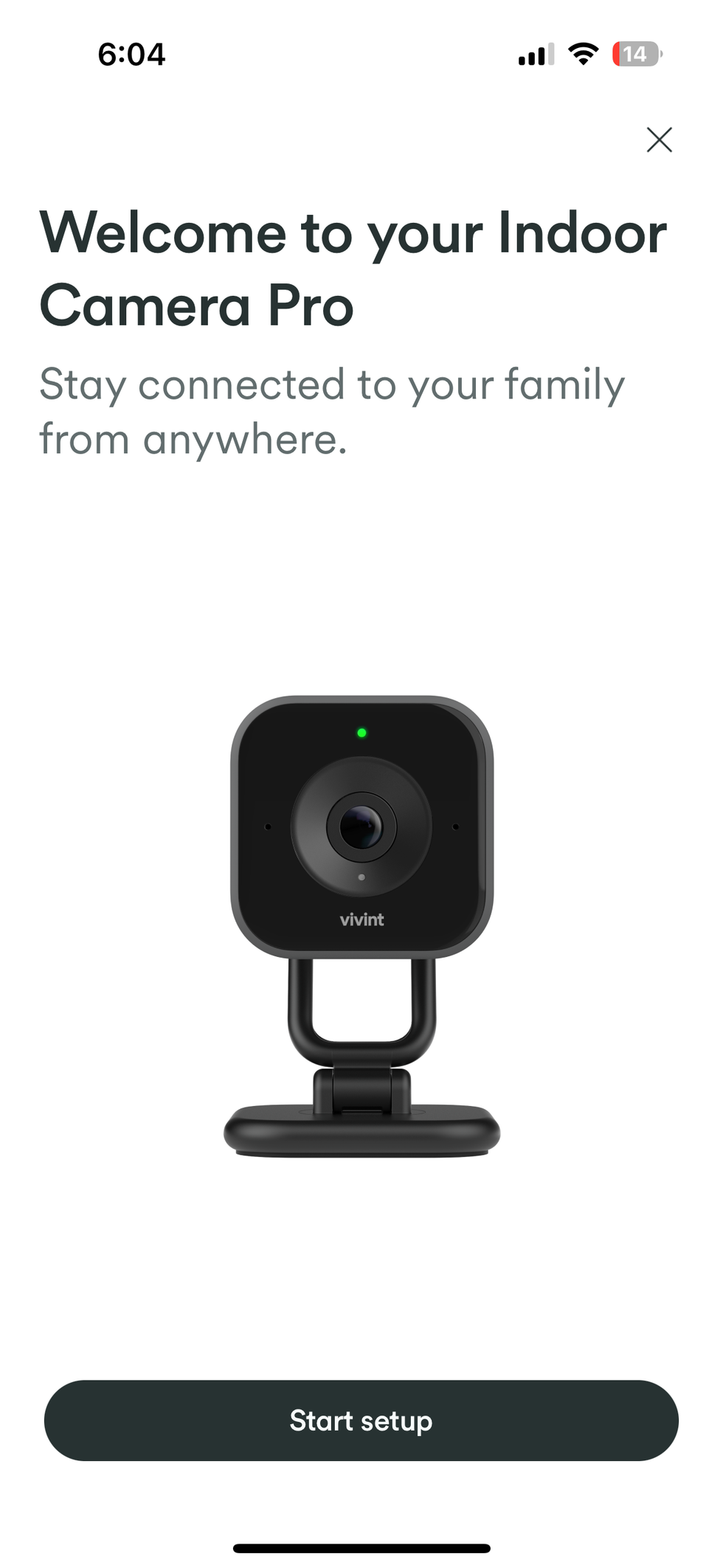
Most Vivint products come with professional installation and, many times, require you to have a technician assist you with adding any new Vivint products to your Vivint Smart Hub or panel. The user can install the new Vivint Indoor Camera Pro if they want, or they can have a Vivint technician come to their home and install the camera. We chose to do the installation ourselves and found it was relatively simple. Here are the steps on how to install the Vivint Indoor Camera Pro:

If you are planning on installing the Vivint Indoor Camera Pro yourself, here are some tips that will make the installation easier for your Vivint Indoor Camera Pro:

Vivint Indoor Camera Pro is also a wired powered indoor security camera like the Vivint Indoor Camera.
GearBrain
There is a big difference between these two indoor security cameras for Vivint customers. First, the design is different. The new Indoor Camera Pro has a more open and boxy look versus the Indoor Camera, which looks more like a cone-shaped camera. The Pro also is smaller in size than the Indoor Camera. The Indoor Camera Pro measures 4.2" (H) x 2.6" (W) x 2.6" (D) as compared to the Indoor Camera which measures 5.2' (H) x 3.2" (D).
The new Indoor Camera Pro can store up to 10 days of videos on the device, while the Indoor Camera only stores videos in the Vivint Cloud. And the video specifications are different between these two indoor security cameras. Here is a breakdown of the differences in their key features:

Vivint does have a robust smart home ecosystem with excellent integrations with leading voice platforms, Google Assistant, and Amazon Alexa, as well as other smart home device makers, like myQ smart garage door controller, Philips Hue smart lights, and Nest thermostats. You can see the complete list of what works with Vivint on The GearBrain, our compatibility find engine, which will help you find, buy, and connect any smart device, including those compatible with Vivint Smart Home. The Vivint Indoor Camera Pro will work with many of these partners, but you must have the camera connected to a Vivint Smart Home system. Vivint's smart hub powers these integrations, and the camera needs to be integrated with it for you to do any integrations, like view live streams from your Indoor Camera Pro on an Echo Show or Google Nest Home Hub smart display. Or maybe have your LG smart TV with Amazon Alexa built-in show a live feed from our Vivint indoor camera. All are easy to set up but require a Vivint Smart Hub.
How Vivint Smart Home Hub WorksGearBrain recently tested Vivint Home Security and Automation system, one of our picks for the best professionally installed and ...
The list price for the Vivint Camera Pro is $249.99. You can call your Vivint customer service person, who can easily set you up with a new smart indoor security camera and arrange installation if needed. Note this new indoor security camera is also part of the company's Premium Plus Package. Still, customers are not required to buy this package when they get the Vivint Indoor Camera Pro.
For the past few months, we have been testing the Indoor Camera Pro and like what we have seen. day and night. Adding the camera to our Vivint system was quick and easy. We just followed the instructions on the Vivint Smart Hub, and within 15 minutes, the Indoor Camera Pro was up and running on our system. (See our full review of the Vivint Smart Home system here.)
When setting the features on the Indoor Camera Pro, we had no problem setting up notifications and detection zones. One good feature in the detection zone is you can adjust the sensitivity. Having a high sensitivity setting could cause false alarms. While low sensitivity may be more accurate, it may miss some people or objects. One tip when setting the detection zones is to avoid windows or walls. Depending on the glare from the window and your sensitivity setting, a window could cause an alert. You will have to play with this to find the ultimate setting for your room.
Another new feature we saw with the new Indoor Camera Pro, besides the local storage, is the ability to make a video call from the camera to your smartphone. The camera has a button on the top for a "one-touch" callout. This is an excellent feature if you have kids coming home from school and they need to reach you. They can just touch the button, and you will get an alert on your smartphone as the camera starts to ring. Just click on the alert, push the "talk" button and begin speaking. This will stop the ringing and allow you to see and talk to your kids or guests in the Vivint app. You will have to make sure this feature is activated in the Vivint app before making any calls. None of the other Vivint security cameras have this feature.
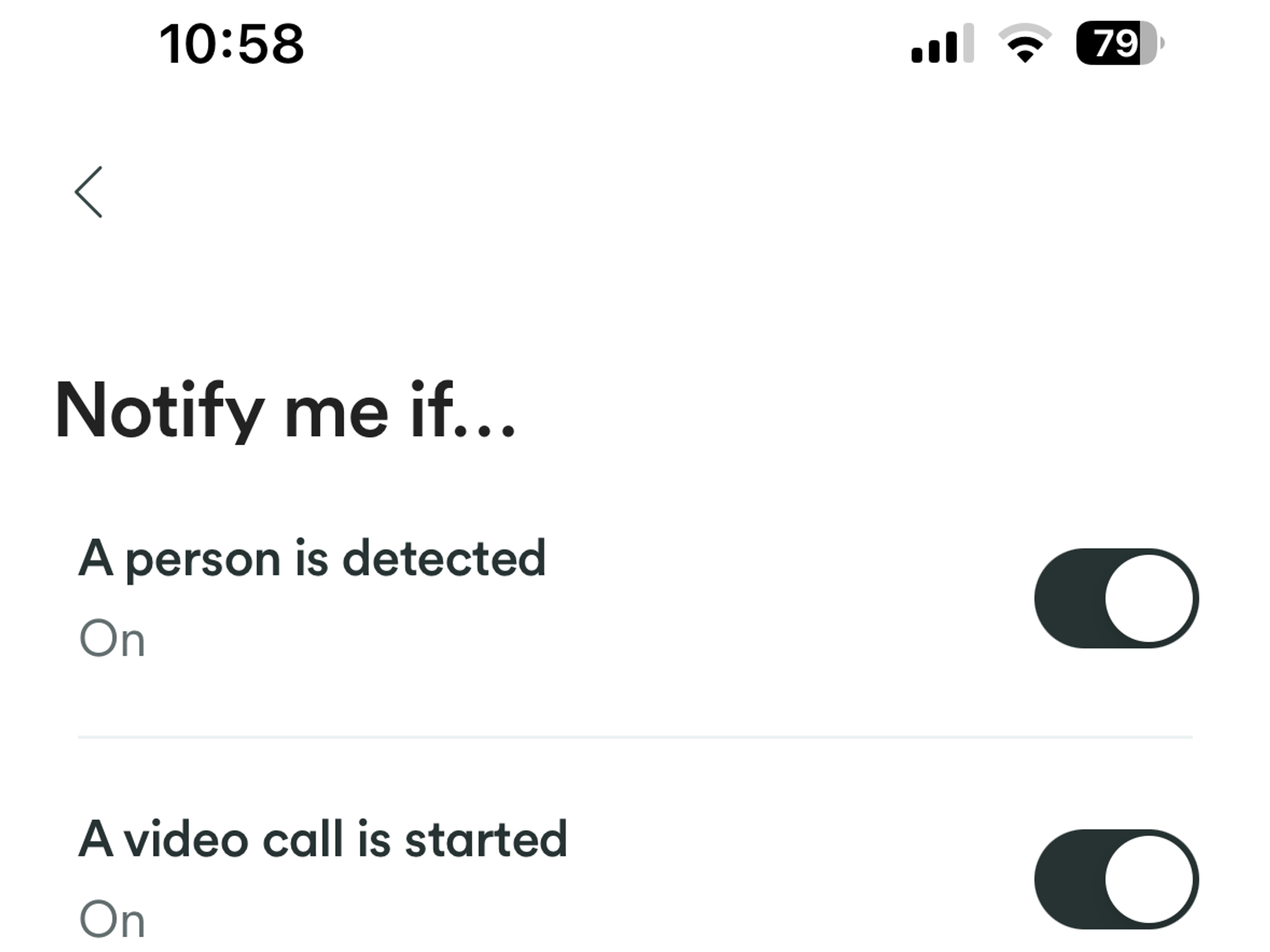
If you are in the market for a professionally monitored and installed smart home security system, Vivint Smart Home is one of the systems we recommend. Its system is effective and comes with many excellent security features and devices that work seamlessly together to keep your home safe. The new Indoor Camera Pro is a new addition to the Vivint Smart Home System. It is an indoor security camera we would recommend for any new buyers as well as existing Vivint customers looking to add an indoor security camera to their system. Though the company does offer two indoor security cameras, and one is a less expensive option, the new Indoor Camera Pro has more effective features to help secure the inside of your home. Its video resolution, night vision, unique detection capabilities, local storage option, and sleek design are rarely found in a powerful, high-quality wireless indoor security camera. You just have to remember it will only work with a Vivint system, and there are subscription requirements that will add additional monthly costs.
Pros
Cons
GearBrain Compatibility Find Engine
A pioneering recommendation platform where you can research,
discover, buy, and learn how to connect and optimize smart devices.
Join our community! Ask and answer questions about smart devices and save yours in My Gear.
