
GearBrain
Ring in the Holidays with Vivint Winter Doorbell Chimes
Set the holiday mood with festive chimes for your Vivint Video Doorbells and Smart Security Cameras, perfect for welcoming guests with seasonal cheer.

Set the holiday mood with festive chimes for your Vivint Video Doorbells and Smart Security Cameras, perfect for welcoming guests with seasonal cheer.
The holiday season is here, and it's the perfect time to sprinkle some festive cheer around your home. For Vivint customers, your smart home security system can do more than protect—it can help you set the tone for the holidays. With Vivint Video Doorbells, you can customize your doorbell and approach chimes to celebrate the season in style. From December 1 through January 2, transform your entryway into a welcoming winter wonderland with Vivint's Winter Doorbell Chimes and Approach Chimes.
Here's how you can set your Vivint chimes to ring in the holiday season and spread the joy to all who visit your home.

The first step to customizing your chimes is to open the Vivint Smart Home app on your smartphone. The app is the hub of your Vivint system, allowing you to control your video doorbells, cameras, and other connected devices.
Tap on the specific device you want to customize. If you have multiple Vivint devices, select the correct video doorbell camera.
For instance:

When someone rings your doorbell, a delightful holiday tune can greet them. The tune can be played on your Smart Hub or through a Vivint Smart Home Chime Extender. (See our full review of the Vivint Smart Home Chime Extender.)
Vivint offers an array of festive options for your Winter Doorbell Chimes. Available Doorbell Chime Options:
To set your Doorbell Chime:

Vivint's Winter Approach Chimes create a magical experience as guests approach your front door. These chimes play automatically when motion is detected near your door, setting the stage for a warm holiday welcome.
Available Approach Chime Options:
To activate your Approach Chime:
Your Vivint chimes can enhance your holiday decorations and theme. Pair specific tunes with the aesthetics of your entryway:
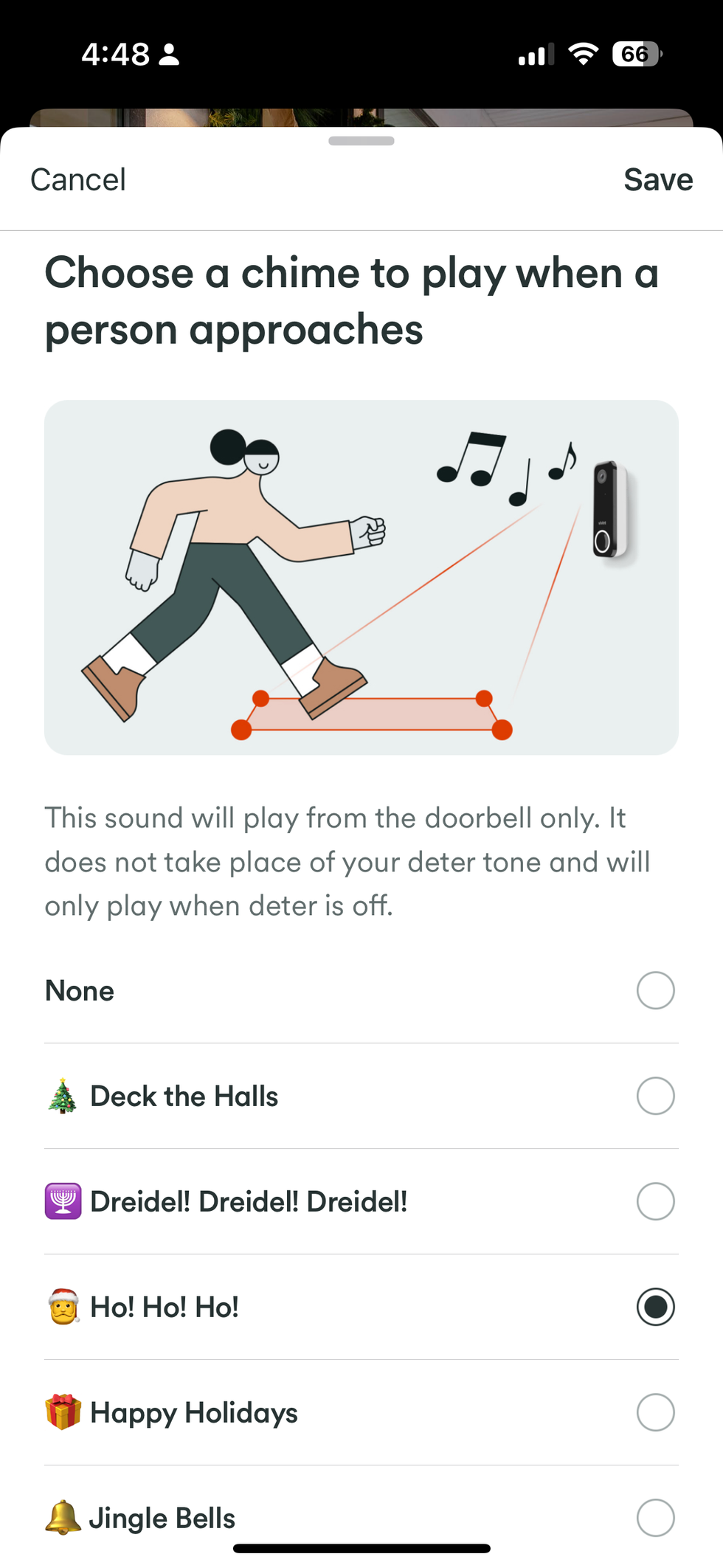
Spread the joy by showcasing your personalized chimes to family and friends:
Pro Tip: Use your Vivint doorbell to capture heartwarming reactions as guests experience the holiday chimes.
If your chimes don't play as expected, follow these steps:
For additional support, contact Vivint Customer Service to help perfect your holiday chimes.
Holiday chimes are more than sounds—they create an inviting and joyful atmosphere. Whether it's "Ho! Ho! Ho!" or "Sugar Plum Fairy," these chimes add a personal touch to your celebrations and make your home stand out.
From December 1 to January 2, embrace the spirit of the season with Vivint's Winter Chime options. Whether you're celebrating Christmas, Hanukkah, or general holiday festivities, Vivint helps make every guest feel welcome and special.
With Vivint Video Doorbells, like the Vivint Doorbell Camera Pro (2nd Gen), ringing in the holidays has never been easier—or more fun. Start customizing your Winter Doorbell and Approach Chimes today, and let your home sing with holiday cheer!
Check out The GearBrain, our smart home compatibility find engine. It can help you find, buy, and connect any smart device. It can even help you find other smart devices or systems compatible with your Vivint Smart Home system and other existing smart devices, such as Google Assistant and Amazon Alexa-enabled devices.
GearBrain Compatibility Find Engine
A pioneering recommendation platform where you can research,
discover, buy, and learn how to connect and optimize smart devices.
Join our community! Ask and answer questions about smart devices and save yours in My Gear.
