
GearBrain
Vivint Smart Home Chime Extender Review
Enhance Vivint Doorbell Camera Alerts Across Your Home with Ease.

Enhance Vivint Doorbell Camera Alerts Across Your Home with Ease.
If you are a Vivint Home Security customer or are planning to purchase a Vivint Smart Home security system, let me tell you about their new chime extender that works with Vivint Doorbell Camera Pro and other Vivint Doorbell cameras. The company just released this new doorbell chime to help bring the doorbell to more places in your home. When a Vivint Doorbell camera is rung, the chime is broadcasted through the Vivint Smart Hub and any Amazon Alexa or Google Assistant-enabled devices, like Echo speaker or Nest Hub Max smart display. Today, users can purchase Vivint's Chime Extender to help bring the doorbell ring to any part of their home. We recently were sent one to test in a Vivint Smart Home, and here is what we learned.

The Vivint Chime Extender is the perfect addition to your Vivint Doorbell Camera Pro and other Vivint Doorbell Cameras. This device enhances your home security experience by expanding the reach of critical audio notifications, ensuring you never miss important alerts. This smart device comes with the following features:
The Vivint Chime Extender is more than an accessory; it's essential for anyone looking to boost their home's auditory alert capabilities. It's perfect for large homes, multi-level properties, or those wanting a heightened sense of security.

The setup of the Vivint Chime Extender is very straightforward. First, determine your Vivint Doorbell Camera Pro's current audible range with the device sounding the chime. This will help you narrow down where to integrate a Vivint Chime Extender.
Next, unbox the extender and access the Vivint app on your mobile device. Navigate to the hamburger menu, symbolized by three horizontal lines in the upper left corner, and select "Set up a Device." Then, scroll to find and select "Chime." The app will guide you through adding the Chime Extender to your Vivint ecosystem.
During setup, placement is critical for optimal performance. Choose a location with a nearby 120V electrical outlet to power the unit. The installation is quick, typically taking just a few moments of your time.
Once installed, fine-tuning the volume is crucial for balance: it should be loud enough to be heard throughout your home without being disruptive, particularly in quieter spaces like bedrooms. Also, make sure you select the type of chime you would like to hear. In your Vivint Doorbell Camera settings, you can choose any of the five chimes in the Doorbell chime section. The five chimes are traditional, elevator, modern, bells, and melody. During the holidays, Vivint will have other theme chimes for you to select from. Once selected, click on save in the upper-righthand corner of the screen.
With these simple steps, your Vivint Chime Extender will be up and running, ensuring you never miss an alert or a visitor at your door.
GearBrain
Start setup process in vivint app
First Step is to open Vivint app.
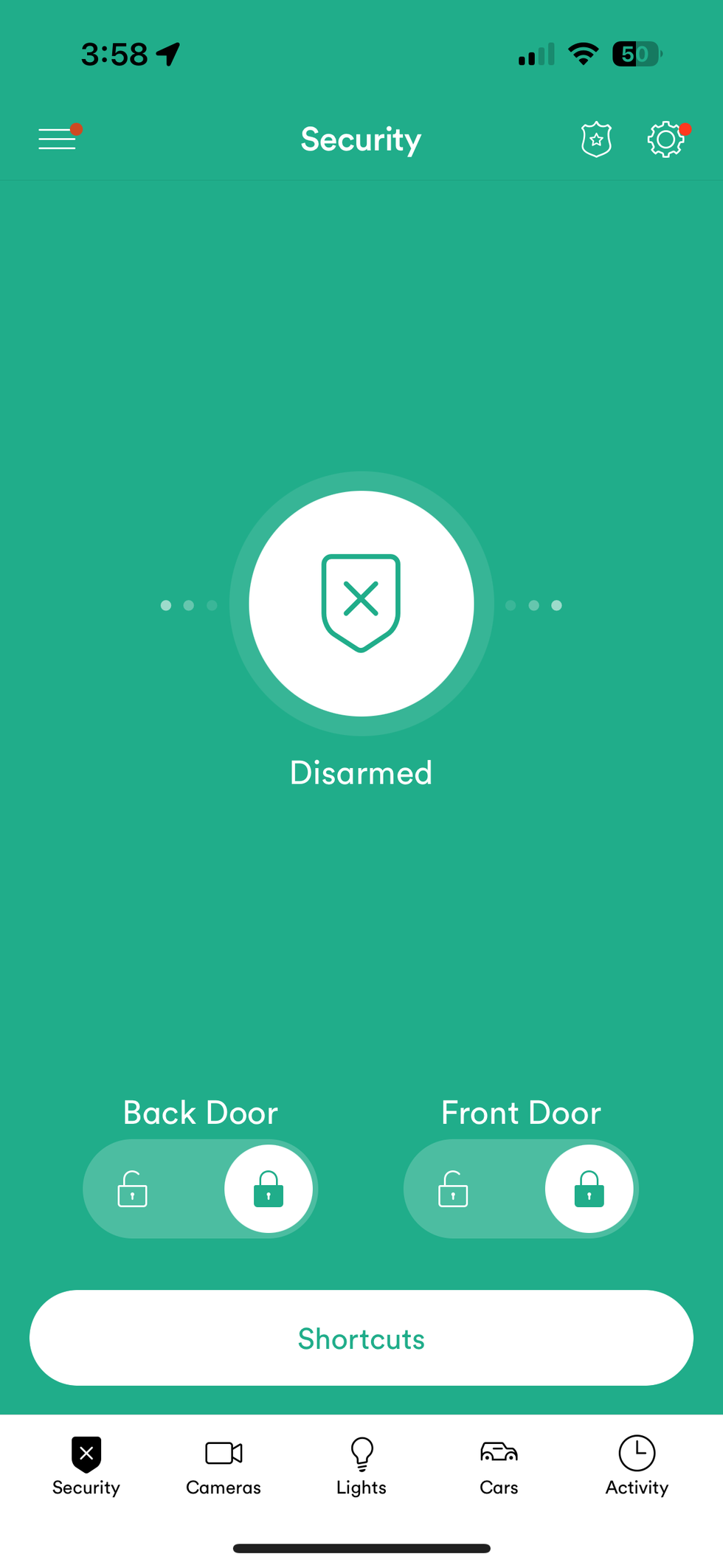
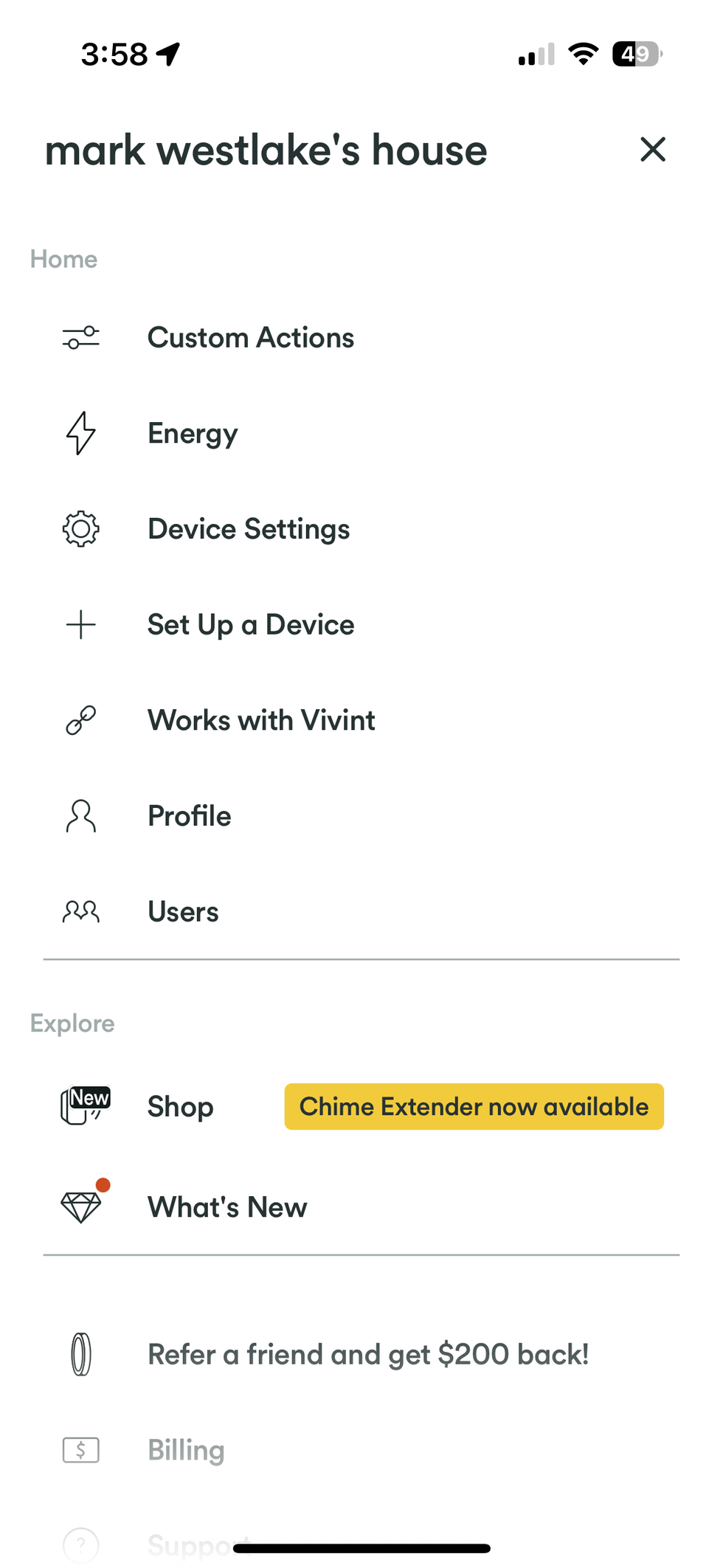
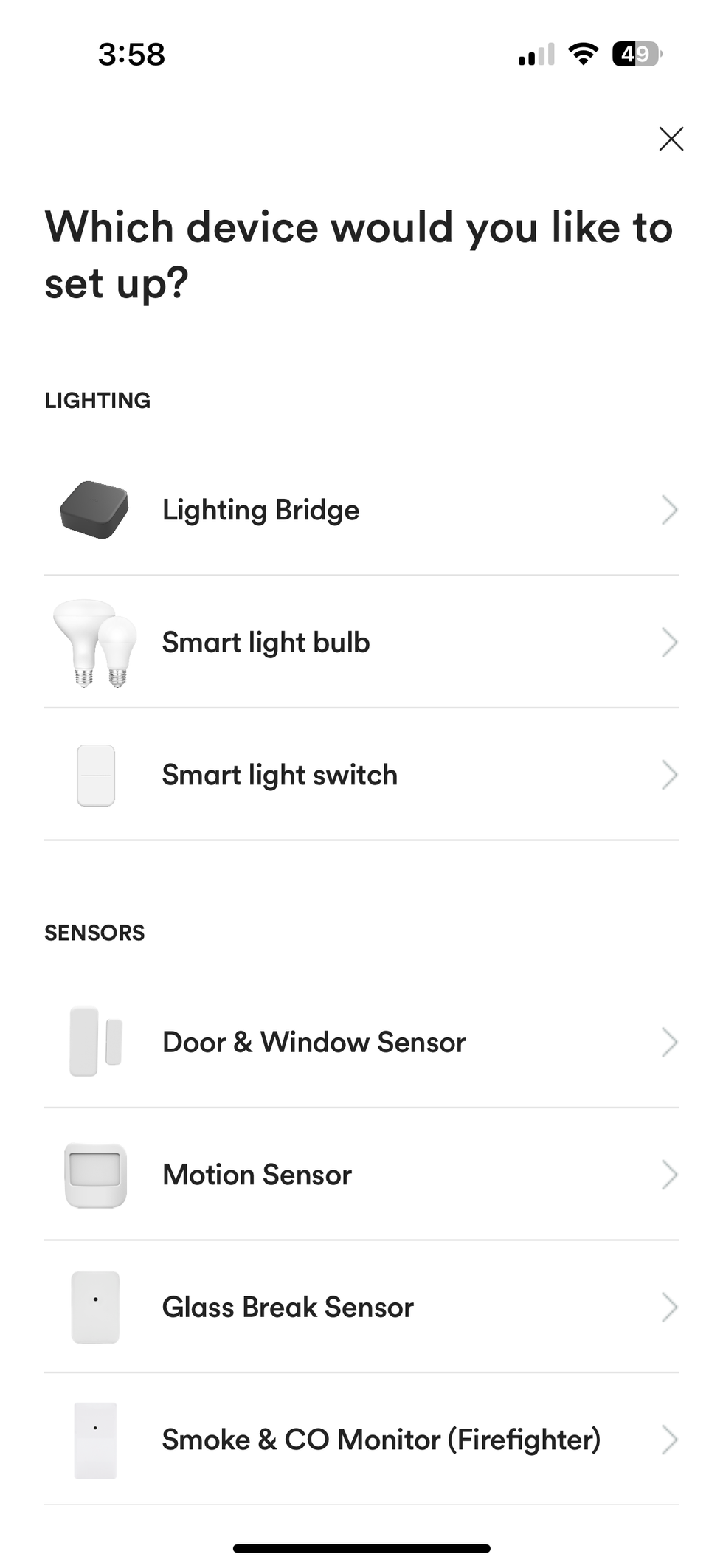
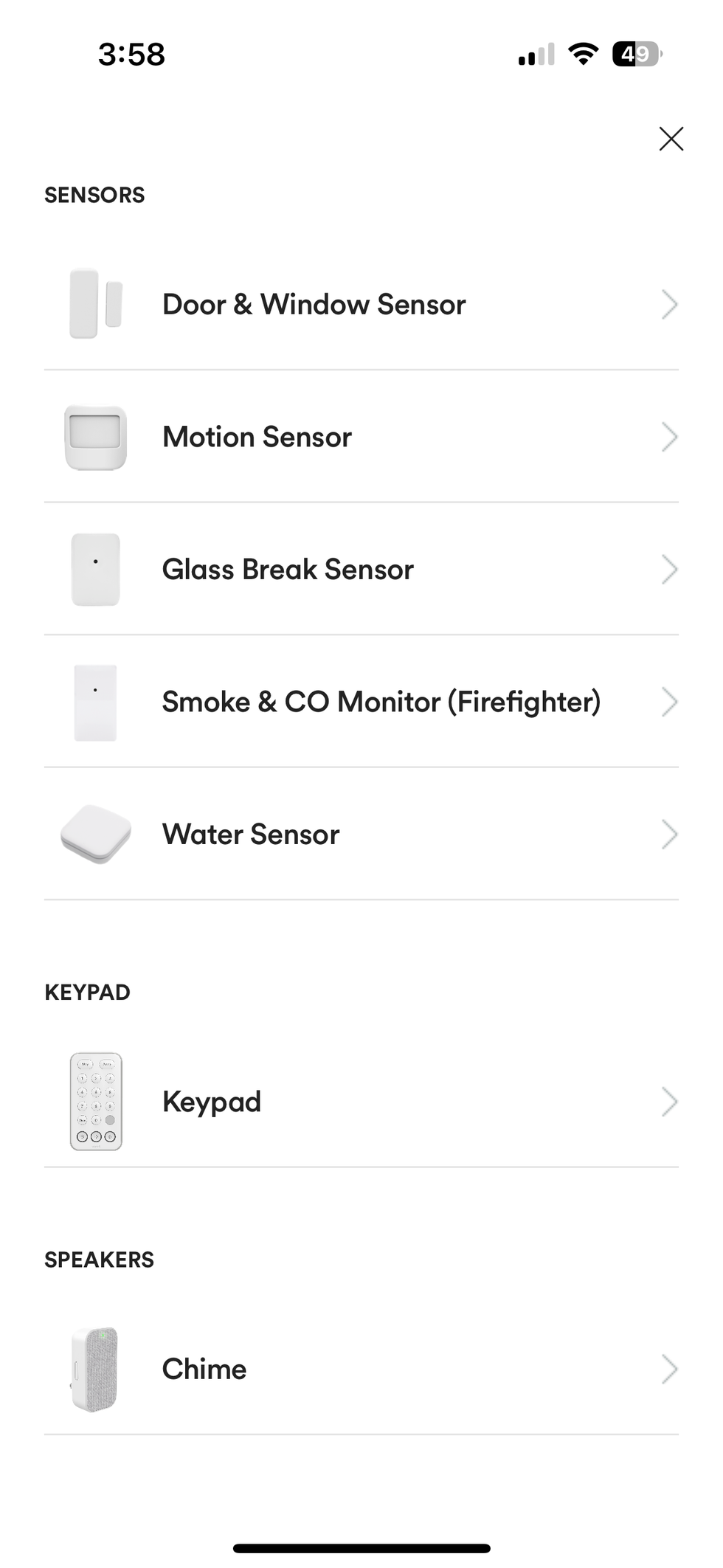

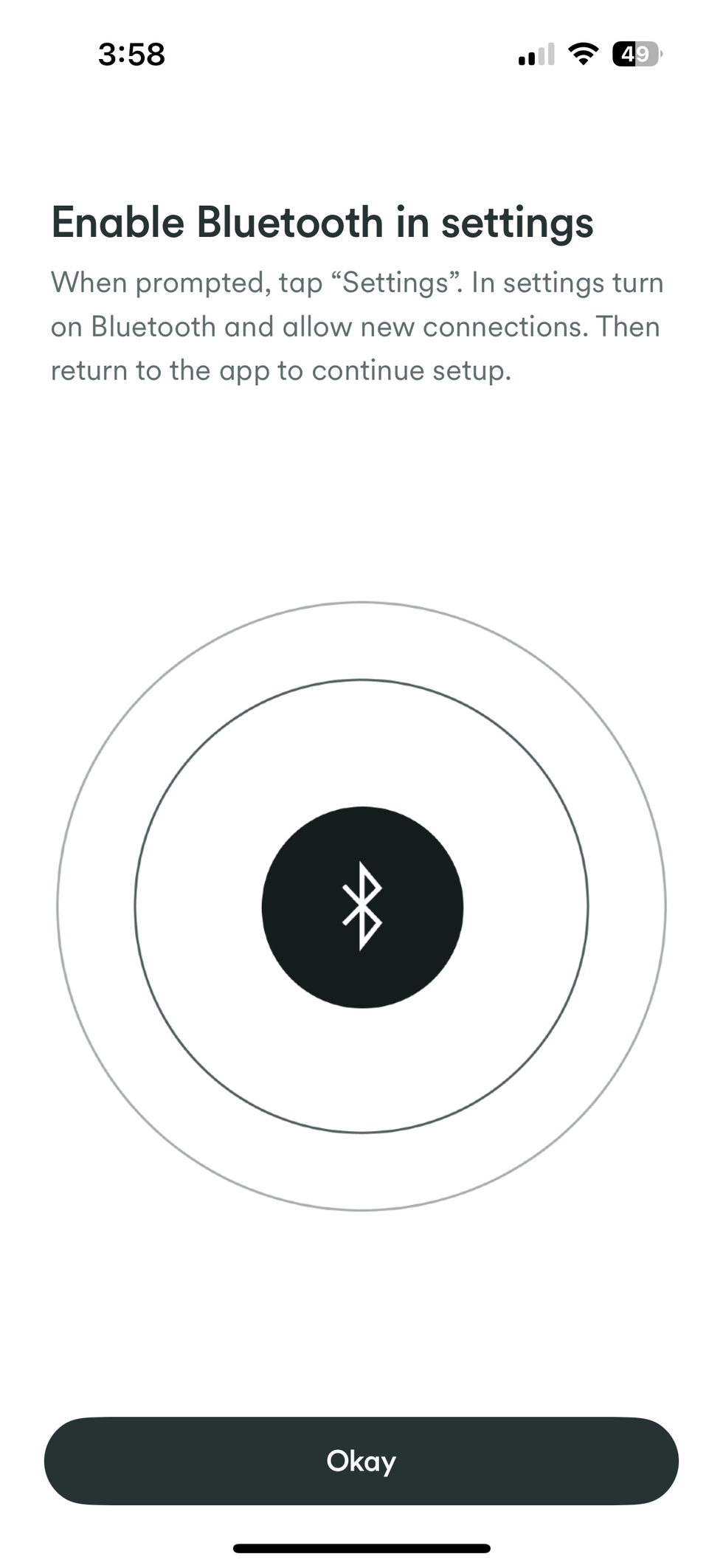
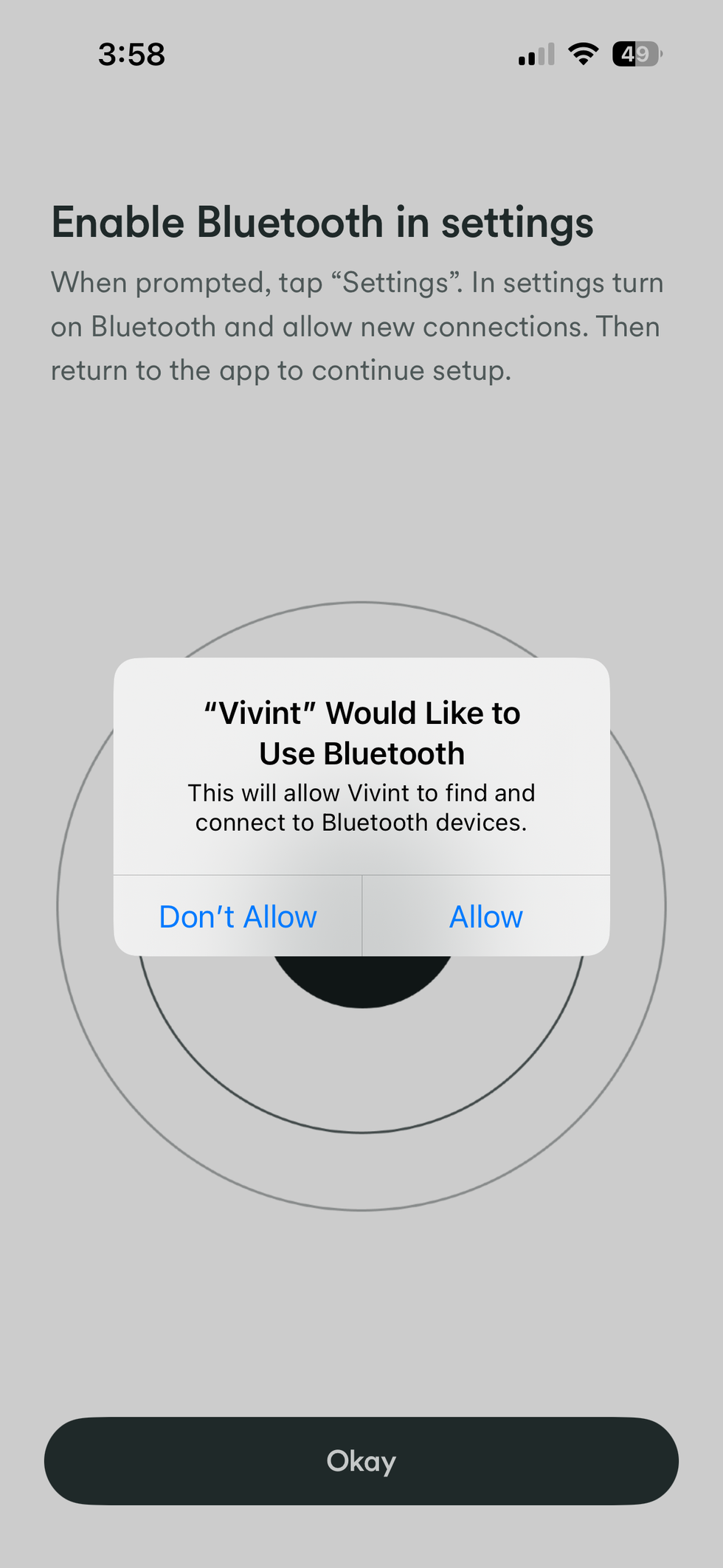



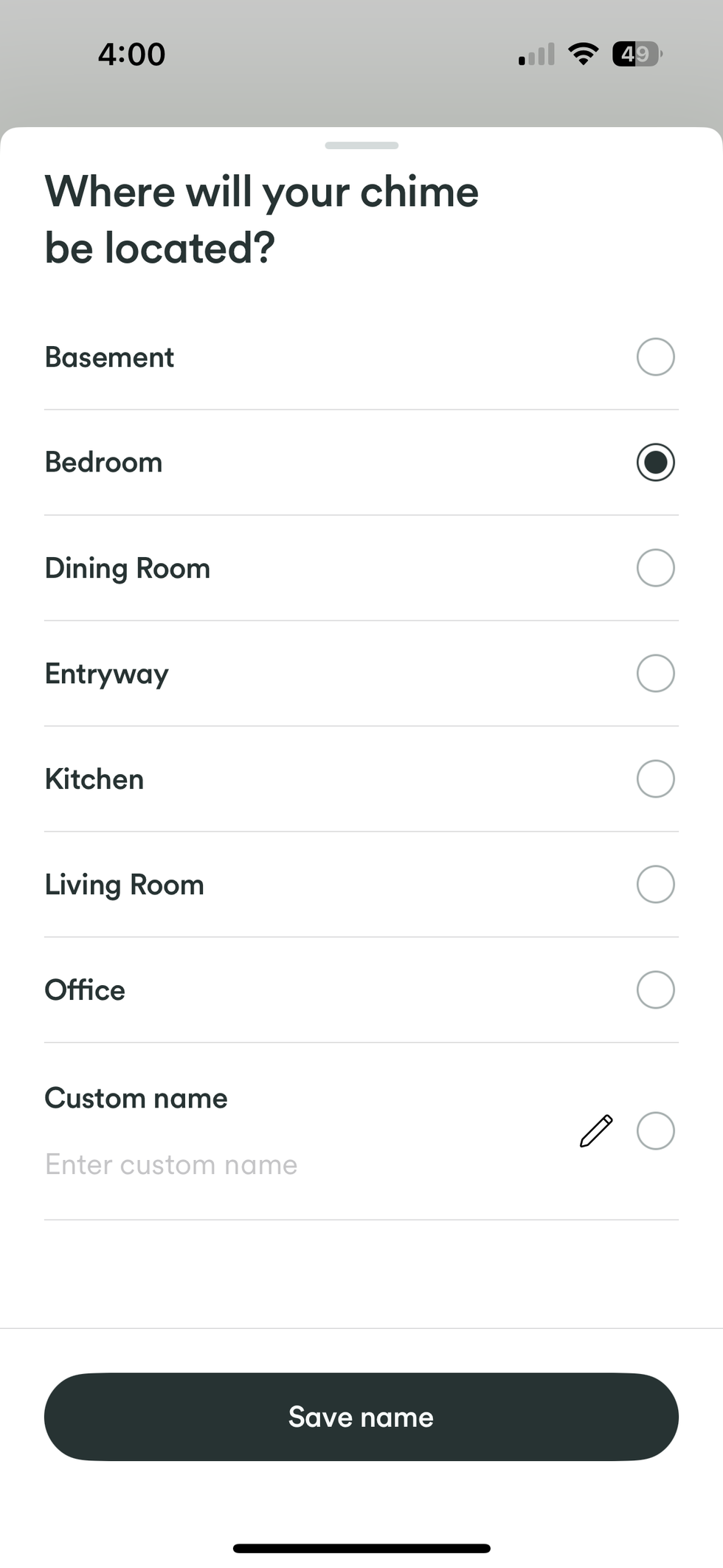

The Vivint Chime Extender costs $59.99 (or $1.00 per month for 60 months) and is available on Vivint.com or from your local Vivint Dealer. The company also sells a two-pack for big homes, which costs $119.98 (or $2.00 per month for 60 months), $20 off. Is this a reasonable price? The Ring Chime Pro, which is very similar to the Vivint Chime Extender, except the Ring device is also a Wi-Fi extender, costs $59.99, and the Lorex Digital Doorbell Chime, which looks precisely like Vivint's chime, costs $49.99.

Our testing of the Vivint Chime Extender proved to be quite positive. Installation was a breeze, with the in-app instructions clear and straightforward. The device quickly established a stable connection to the Vivint smart hub, and we were impressed by the robust sound quality—ensuring the doorbell chime was audible throughout the premises. Adjusting the chime to festive tunes during the holiday season adds a delightful touch, aligning with similar offerings from competitors like Ring and Google Nest.
However, the Chime Extender's relatively large size could be conspicuous in some home environments, potentially clashing with more minimalist decor. Placement also requires consideration, as it needs to be near an electrical outlet, which may limit options for some households.
On the functionality front, while it doesn't double as a Wi-Fi extender, this aligns with Vivint's system design, which typically employs low-voltage wiring for device connectivity—making this feature unnecessary and avoiding needless complexity.
In conclusion, the Vivint Chime Extender is a worthwhile addition to the Vivint smart home ecosystem for those with larger homes or those seeking to ensure doorbells and any other security alerts are heard in every corner. Its easy setup, solid performance, and aesthetic design make it a recommendable accessory, albeit with consideration for its size and power source requirements.

Over the years, I have tested many types of video doorbell chimes. We tested the first Ring Chime and all the versions up to the Ring Chime Pro (2nd Gen). We even tested video doorbells that connect an adapter to your existing doorbell chime to work with the new video doorbell. All of these chimes are essential if you have a big house and want to have the doorbell sound when someone pushes the button on your video doorbell.
The Vivint Chime Extender is a newly released device that works with Vivint Doorbell Camera Pro and other doorbell cameras from the brand. This device plays a crucial role in enhancing the doorbell chime reach within your home, ensuring that doorbell notifications from the Vivint Smart Hub are heard everywhere, even in spaces where the hub's audio might not typically reach. My tests have confirmed that the Chime Extender is easy to set up via the Vivint app and provides a solid, clear sound quality. It allows seasonal chime customization, adding a festive touch to the home. While its size might be slightly imposing and requires proximity to a power outlet, its function is spot-on without needing Wi-Fi extension capabilities, thanks to Vivint's low-voltage system design. It's an ideal solution for those with expansive living spaces wanting to ensure they never miss a visitor.
Check out The GearBrain, our smart home compatibility find engine. It can help you find, buy, and connect any smart device. It can even help you find other smart devices or systems compatible with your Vivint Smart Home system and other existing smart devices, such as Google Assistant and Amazon Alexa-enabled devices.
GearBrain Compatibility Find Engine
A pioneering recommendation platform where you can research,
discover, buy, and learn how to connect and optimize smart devices.
Join our community! Ask and answer questions about smart devices and save yours in My Gear.
