Educational

iStock
Top New Student Technologies to Engage Students and Learn
See what new smart devices and technologies are being used by students to help them become more engaged and learn more effectively.

See what new smart devices and technologies are being used by students to help them become more engaged and learn more effectively.
Students today are more exposed to technology than ever before. From online learning platforms to virtual reality and augmented reality applications, many new tools are being used to enhance the learning experience. With so many options, it can be hard to know which ones are the best. What do you know about the latest tech solutions for students?
Getting started in college can be daunting, but with the right student technology, it can be a lot less stressful. From adaptive textbooks to online course platforms, these tools will help you get the most out of your educational experience. So, whether you are a first-time student or a veteran student, check out the list of the top new student technologies that will make learning easier and more engaging.
According to statistics, 57% of students use digital learning tools every day. It allows them to work more efficiently and quickly. They use them for many purposes, from visiting online classes to getting assistance from essay review websites such as TopWritingReviews.
Several new student technologies have recently emerged and gained popularity in the education industry. Here are a few of the most popular ones:

smart pens
iStock
Smart pens are electronic ink pens that can be used with a computer or smartphone to control them. They come in many colors, styles, and sizes. They enable you to write very smoothly and accurately while applying little pressure.
One of the best things about them is that they are very affordable. They are also dependable and long-lasting.
Another advantage of smart pens is that they allow you to interact with your surroundings in new ways. For example, you can use them to highlight text or add annotations to PDFs or presentations, draw pictures or create drawings with digital ink.

Buddy, the emotional AI Robot
buddytherobot.com
Buddy is a new emotional AI robot that is designed to help students transition to college life. It can connect with users via text, chat, or video and provides support and advice in a variety of areas, such as studying and socializing.
It has been extensively tested in the wild and is an effective way for students to connect with others and get support during their first year at college. Buddy has also been shown to help with stress reduction and relaxation.
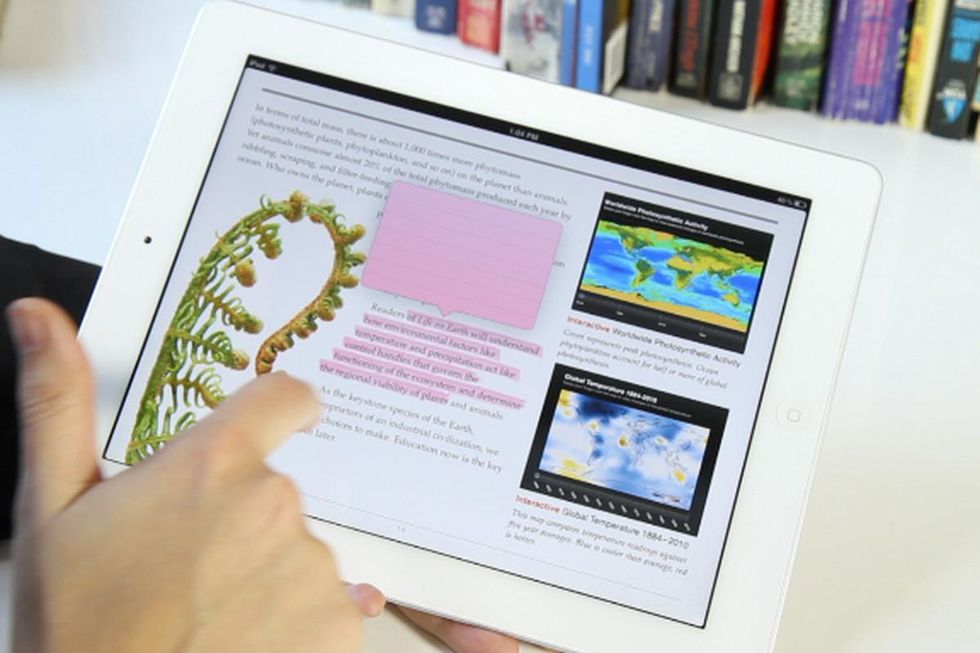
digital textbooks
Digital textbooks are becoming increasingly popular among students. They are a great way to learn because they are convenient, easy to use, and can be accessed on any device.
Digital textbooks are made up of digital content and accompanying interactive exercises or quizzes. It means that you can access the content at any time you want, anywhere, and it will always be up-to-date. You can also easily share the textbook with other students if you want to team up for the coursework.
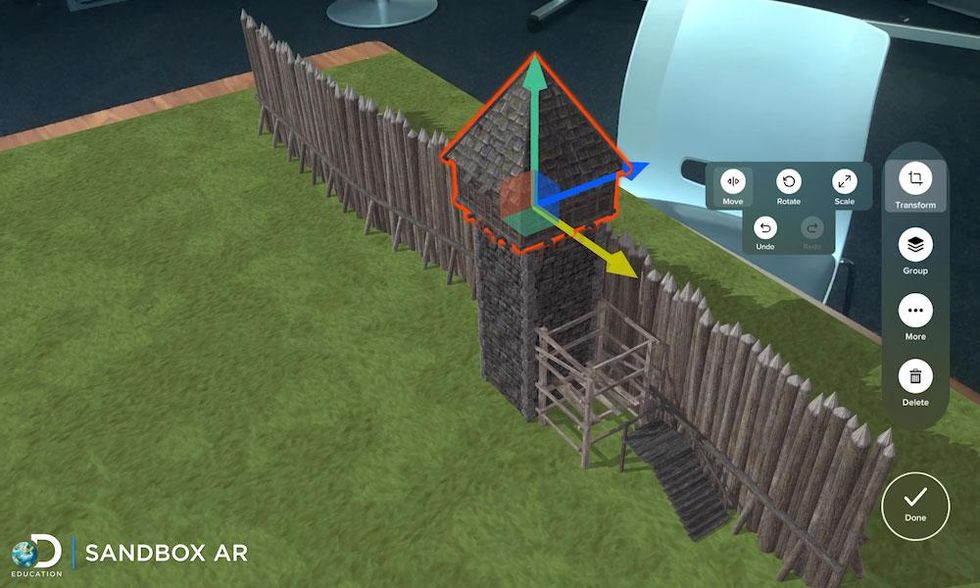
Sandbox AR
Discovery Education
Sandbox AR is a new technology from Discovery Education that allows students to explore different aspects of the world in a virtual reality environment. This technology is perfect for teaching everything from history to geography to science.
One of the great things about Sandbox AR is that it is incredibly interactive. Students can virtually walk through environments, learn about the various buildings and artifacts contained within, and even interact with people and animals. It is also very engaging, making it easy for students to stay involved throughout the entire lesson.
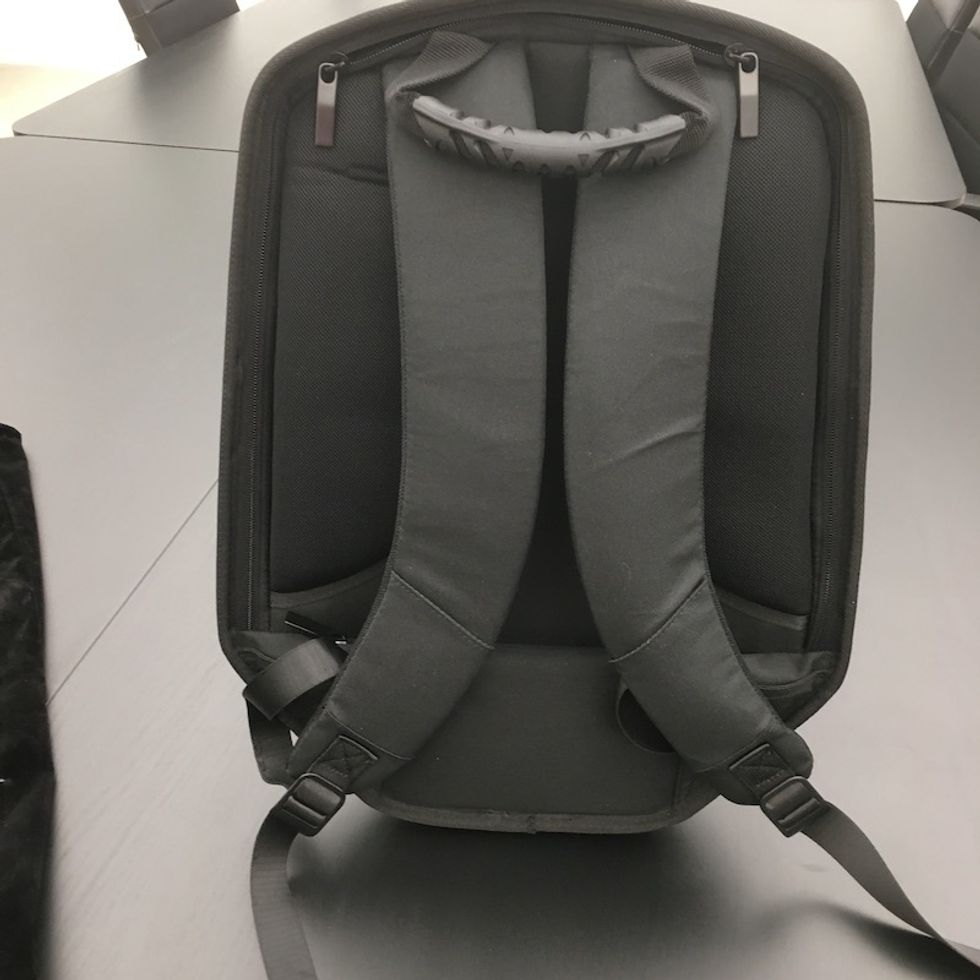 Stealth Labs Speaker Backpack has comfortable straps.GearBrain
Stealth Labs Speaker Backpack has comfortable straps.GearBrainTech Backpacks are one of the latest student technologies that are making a big impact. They may remind you of traditional backpacks but the tech ones come with all the essential electronics and devices you need, so you can stay connected while you are on your way to class. Some of the best tech backpacks on the market today include the following:

Mussila Platform
Mussila
The Mussila Platform is a digital platform that uses AI to teach students how to play the piano and other instruments. It does this by first identifying which skills are needed for each song, and then teaching those skills systematically step-by-step. The platform also features a built-in library of songs that students can practice on and a community of teachers who can offer support and guidance.

Virtual Keyboards
Amazon
Virtual keyboards are a great way for students to learn without having to worry about making mistakes. They allow you to type without having to look at the keyboard, which is much more efficient when you are trying to focus on your work or writing an essay. If you find it difficult to write one or need help organizing your thoughts properly, seek assistance from RatedByStudents’ essay reviews website.
Virtual keyboards are available in many languages. It enables you to continue learning even if you do not live in a country where English is the language of your choice. Another great advantage of virtual keyboards is that they are completely silent.
It means that you will not have to worry about disturbing others in your class or dorm room with loud typing noises. Moreover, they are easy to use. All you have to do is plug them into your computer and start typing.
 GIN FOXI Battery Case for iPhone
GIN FOXI Battery Case for iPhoneAmazon
Students need to be mindful of how much phone charging they are doing each day. Phone charging cases are great tech devices that allow you to avoid relying solely on battery power while you are out and about. They work with most phone types. And they can quickly juice up your device so you can stay connected without being tethered to an outlet.

Kootek Laptop Cooling Pad
Amazon
If you are like most students, you spend a lot of time on your laptop, which makes it hot and sweaty. That is why you should invest in a good laptop cooling mat.
They are highly effective at reducing the heat and humidity that builds up on laptops over time. They work by absorbing and holding onto the heat and moisture and then releasing it slowly so that it does not cause damage or impair your laptop’s performance. Furthermore, they come in all sorts of different designs, so there is bound to be one that appeals to you.
You can also choose to buy a cooling mat for use with your computer only, or one that also doubles as a bedsheet at night. Either way, investing in a good laptop cooling mat will help keep your machine running smoothly and protect it from potential damage.

Kensington Dell Laptop Lock
Amazon
Laptop locks are becoming increasingly popular as a way to keep your device safe. They are small devices that you can attach to your laptop using a cable or a strap. When you want to use your laptop, you should unlock it first by entering the code provided with the lock.
Laptop locks are an excellent way to keep your device safe and secure. They not only help protect it from theft, but also prevent unauthorized users from accessing your data. They are also a great way to prevent kids from accidentally deleting or ruining important files.
There are a few different types of laptop locks available on the market, so it is important to choose the one that best suits your needs. Some of the most popular options include:

Video Assisted Learning (VAL) helps students learn.
iStock
Video-assisted learning (VAL) is a form of instruction that uses video to help students learn. It involves using video clips as prompts or examples to help students remember information.
VAL can be used in a variety of ways, including:
 Teachers use smart tech to help their students learn.iStock
Teachers use smart tech to help their students learn.iStockThe STEAM program (Science, Technology, Engineering, Art, and Math) is a way for schools to provide more depth in these subjects. It is a way of teaching that incorporates the use of both digital and physical tools. The key benefits of the STEAM program include:
When it comes to returning to their studies, students usually use technology to help them manage their tasks and save time. From digital badges and online tests to virtual classrooms and flash mobs, these technologies have exploded in popularity in recent years. When it comes to selecting the best tech tools, however, numerous options can help them achieve their goals quickly and affordably. So, make sure not to overlook any such cool tools if they appear during your assessments.
About the Author: Max Mitchell is a freelance writer. He is very passionate about typing, creating complicated spreadsheets, and consuming an inhuman amount of caffeine. Nevertheless, he is also the creative type of individual who will always find a new perspective on topics of interest.
Don't forget to check out The GearBrain, our compatibility finder. It can help you find any smart device including ones that work with your existing smart devices.
How to Find Products in The GearBrain, Our Compatibility Find Engine for Smart Deviceswww.youtube.com
GearBrain Compatibility Find Engine
A pioneering recommendation platform where you can research,
discover, buy, and learn how to connect and optimize smart devices.
Join our community! Ask and answer questions about smart devices and save yours in My Gear.
