Security Home

GearBrain
TP-Link Tapo C325WB 2K QHD Outdoor Security Wi-Fi Camera Review
A versatile outdoor security Wi-Fi camera with excellent 2K QHD video resolution and AI detection to ward off intruders.

A versatile outdoor security Wi-Fi camera with excellent 2K QHD video resolution and AI detection to ward off intruders.
When looking for a reliable outdoor security camera, you should look for ones that have high resolution (equal to or greater than 1080p), wide field of view (FOV), weatherproof rated, two-way audio, and has AI detection to help differentiate a person from a pet or car. This will help prevent false alarms. Lastly, deciding whether to store the videos locally, in the cloud, or both would be best. We recently tested a new outdoor security camera by TP-Link's Tapo brand for a few months. Their new outdoor camera, Tapo C325WB Outdoor Security Wi-Fi Camera, had all these features and performed well for our testers. Here are the results of their tests.

The TP-Link Tapo C325WB Outdoor Security Wi-Fi Camera is a high-resolution security camera designed for outdoor use. It has a resolution of 2K QHD, four times higher than 1080p. This allows it to capture clear, detailed images, even in low-light conditions. It also uses advanced HDR technology to ensure perfectly balanced exposure without any over or underexposure when viewing live streams or recordings from the camera.
This camera comes with a lot of good features, including:
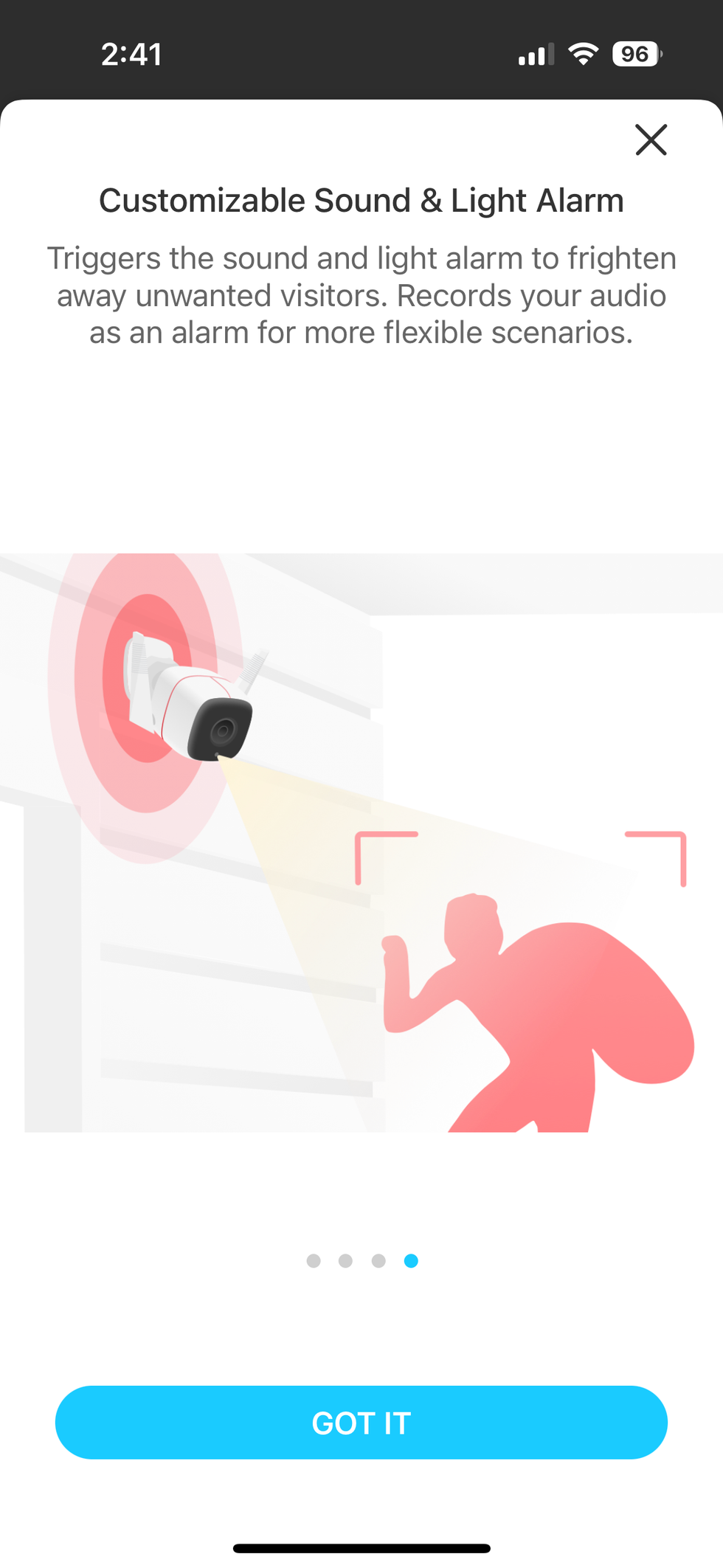
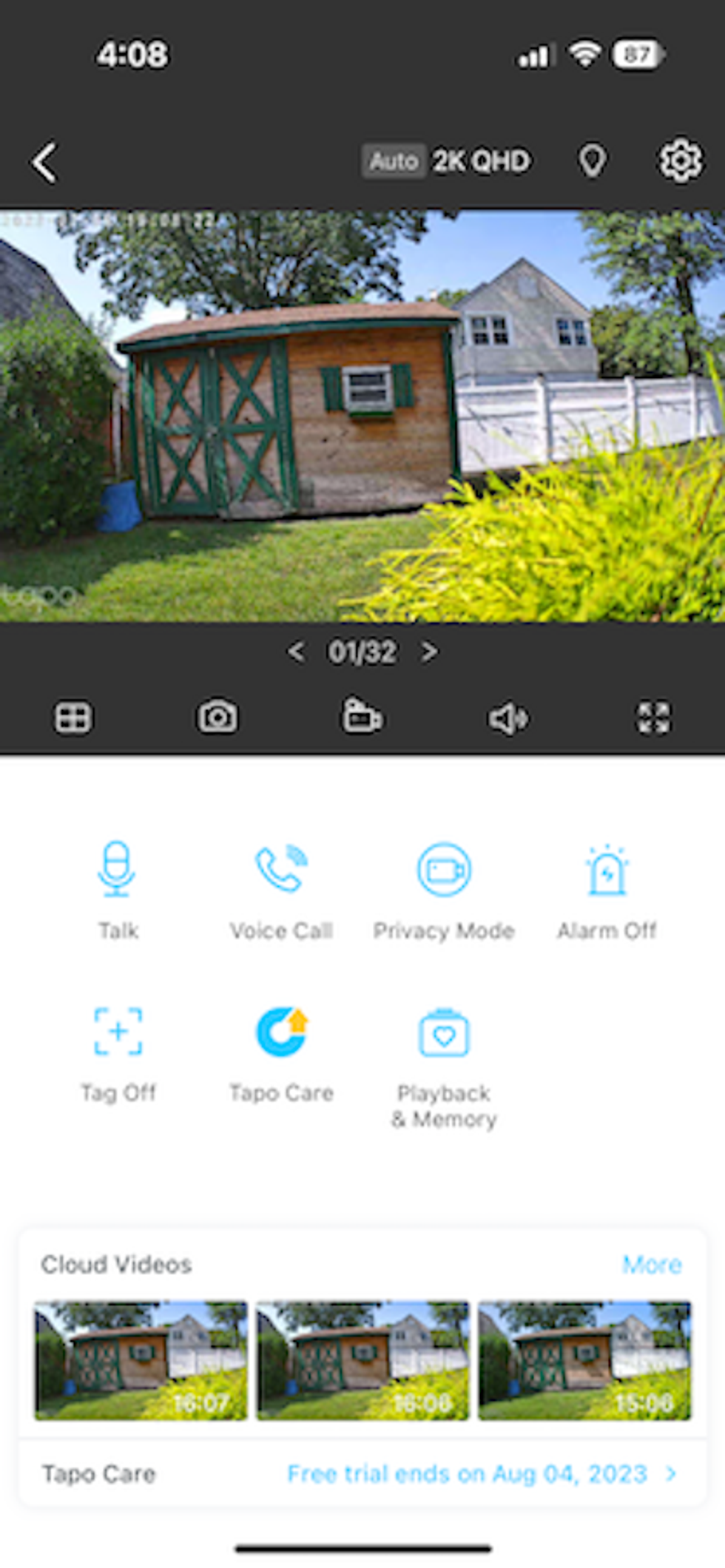
Once you complete these steps, you can install your Tapo outdoor security camera outside. Ensure the location has power accessible and the Wi-Fi signal is strong. If not, you will have performance issues with the camera.
The TP-Link Tapo C325WB Outdoor Camera works on a 2.4 GHz Wi-Fi connection and is compatible with Amazon Alexa and Google Assistant-enabled devices. It will also work with Chromecast devices and smart TVs with Amazon Alexa or Google Assistant platforms built-in. Users can use voice commands to start recording, and if you have a smart display, you can view a live stream from the camera. This is handy when watching TV at night and you hear a sound outside. You can ask Alexa or Google to show live stream from the Tapo camera. Ensure the camera's name is easy for these voice platforms to understand. The voice assistants might have issues completing the voice command if it isn't.
We also found a few If This Than That (IFTTT) applets that work with the Tapo devices. If you feel adventurous, you can create your own smart home applications to work with your Tapo camera with companies like Samsung SmartThings, Aqara, SwitchBot, and even Ring. Learn more by visiting IFTTT.
The TP-Link Tapo C325WB Outdoor Security Wi-Fi Camera has an MSRP of $119.99 but is on sale on the company's website for $89.99 (as of this writing). Besides the company site, you can pick one up on Amazon. Is this a reasonable price? Yes, it is. Looking at other 2K spotlight outdoor security cameras that work on a Wi-Fi connection, have color night vision, built-in siren, and require Hardwired power, you will see costs between $130 and $250 (Ring Spotlight Cam Pro). Though these cameras might come with larger FOV and work on 2.4/5 GHz connections, the Tapo C325WB Outdoor Camera offers the same features at a fraction of the cost. So, yes, it is a good value for the money, especially if you are looking for a high-quality wired power security camera that can be used outdoors.
You must get a MicroSD Card to store videos from your Tapo C325WB camera. The company recommends using a Class 10 microSD card or higher with storage from 8 GB up to 512 GB. If you choose cloud storage, the company does provide 30 days of cloud video history for free with purchase. After 30 days, users can sign up for cloud storage for $3.49 per month for one device ($34.99 annually), $6.99 per month for two devices ($69.99 annually), $10.49 per month for three devices ($104.99 yearly) and $11.99 per month for up to 10 devices ($119.99 annually). Remember, these plans will automatically renew unless you cancel, which you can do anytime.
As mentioned, we tested the Tapo C325WB Outdoor Security Camera for a few months. We found the setup process easy but were limited to where to position the Tapo camera outside. We needed to find an outdoor plug to connect with the camera. We used one of our outdoor extension cords to power up the Tapo C325WB camera. Finding power was a bit of a pain, but the connectivity on this camera was not an issue. The camera works on a 2.4 GHz connection, and the signal is strong. We had no issues with live-streaming videos, including no latency problems.
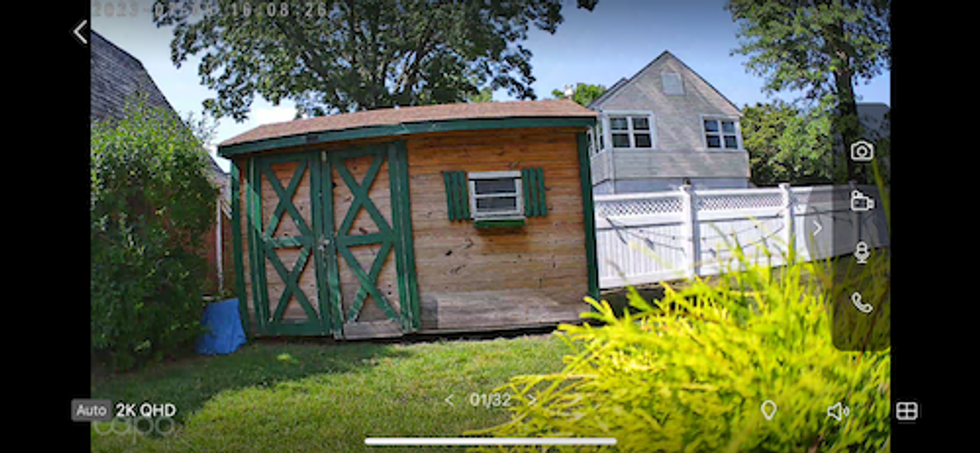

As for design, the Tapo is well-designed and built to withstand harsh weather conditions, whether hot or cold, wet or dry. The mounting bracket was easy to install on the side of our house.
A good feature of the Tapo C325WB Outdoor camera is its AI detection. We used the various detection settings and liked how you can customize not on the area you want to monitor but what you want to monitor. We have not seen many outdoor security cameras with AI detection that allow you to turn on and off person, pet, or vehicle detection. This was a nice feature. Also, link the line-crossing detection. We haven't seen this type of detection before, but it can come in handy to see if your neighbor's dog or cat is coming into your yard. The camera tampering is an excellent feature to have, especially since Tapo C325WB is an outdoor camera, and an unwanted guest could quickly move it if installed at a reaching distance from the ground. We recommend you keep this detection on, too.

We were impressed with the many features when we tested the Tapo app's Video and Display setting section. You could activate the privacy setting, which enables you to create customer privacy zones to protect you or your neighbor's privacy. Users can turn on the HDR feature, enhancing the shadows or highlights to help them see better at night or day. And adjust the video quality, too.
Speaking of the video quality, the video resolution was excellent. We could easily see during the day and night. The night vision was clear and crisp. We liked how you could adjust the video quality in the app by choosing 2K QHD (2688x1520p) or 720P. The 720P settings will help with data saving since it streams smaller video files, but there is an Auto setting, which is good to use if cost-conscious.
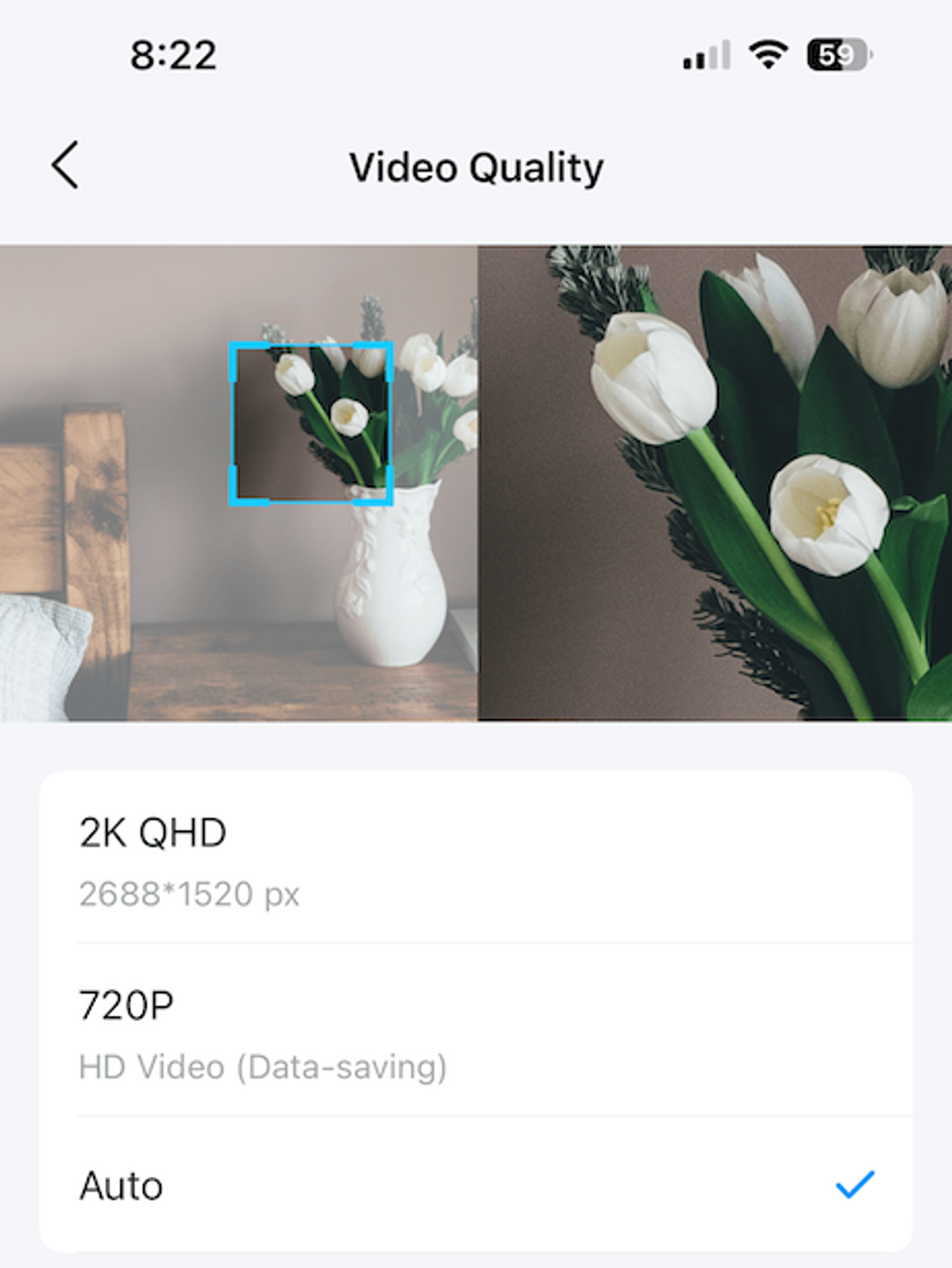
As for any issues, we were slightly disappointed with the field of view (FOV). Though 127 degrees FOV is good, it is less than other smart outdoor Wi-Fi security cameras. For instance, outdoor cameras similar to the C325WB camera with a spotlight have 140 degrees FOV or higher. Now, some of them are much more expensive than the Tapo C325WB camera, like Ring Spotlight Cam Plus, which costs $199.99, but some versions are less expensive, like Noorio B31 (only $134.99 on Amazon) that have 140-degree FOV. So, if you need an outdoor security camera with a good FOV, remember that the Tapo outdoor camera has a small FOV.
Lastly, we did test the integration with a smart display. We have a Google Assistant smart display and were able to set up and stream a live feed from the Tapo C325WB camera. Our only recommendation when working with smart displays or speakers is to give your Tapo camera an accessible name to remember and say when using voice commands. Too many times, we hear from users that Alexa and Google don't respond to them, but it's primarily due to the complicated name they have given their smart devices.

After months of testing the Tapo C325WB Outdoor Security Wi-Fi Camera, we found it a reliable spotlight cam with excellent video resolution and AI Detection capabilities. Though the FOV might be a little small compared to other outdoor Wi-Fi security cameras, it still did the job and helped us monitor the outside of our house. We also liked how Tapo offers you the option to store videos locally using a MicroSD card or in the cloud. And if you are on the fence about using cloud storage or a MicroSD card, you get a 30-day free trial to test the cloud storage.
We have a few recommendations for buyers looking to buy smart outdoor Wi-Fi security cameras that use wired power. First, ensure that the location where you plan to position the camera has a strong Wi-Fi signal. If you want AI detection, make sure the camera is placed in a location where it can clearly see the people and vehicles you want to detect. When researching the camera's app, make sure you can adjust the camera's settings, such as brightness, contrast, and saturation. These are essential features to look for in an outdoor wireless Wi-Fi security camera.
After testing the Tapo C325WB camera, we can say this camera is a versatile outdoor Wi-Fi wired-powered spotlight security camera that can be used for various purposes. It is a good choice for people looking for a high-quality security camera that is easy to set up and use. And it is affordable.
Pro
Cons
Check out The GearBrain, our smart home compatibility find engine. It will help you find, buy, and connect any smart device, including security cameras. It can also help you find other compatible products that work with your existing smart products or Google Assistant and Amazon Alexa-enabled devices.
GearBrain Compatibility Find Engine
A pioneering recommendation platform where you can research,
discover, buy, and learn how to connect and optimize smart devices.
Join our community! Ask and answer questions about smart devices and save yours in My Gear.
