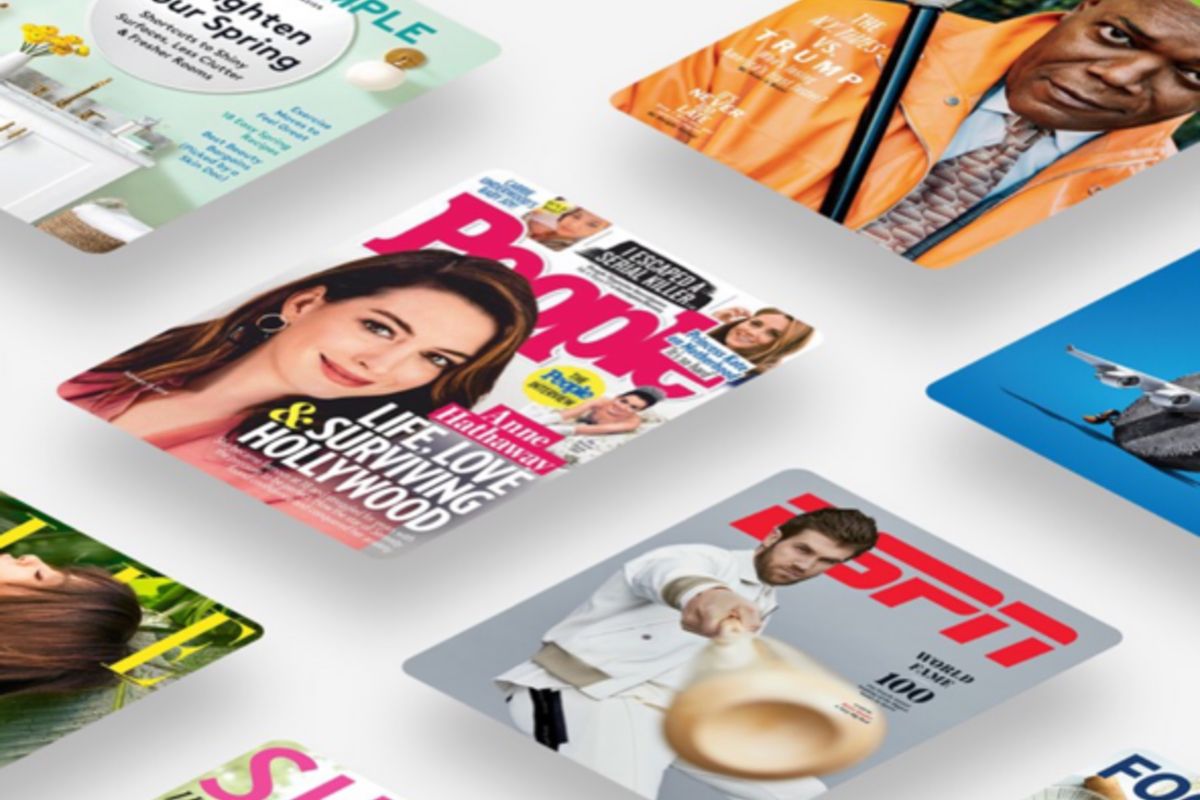
GearBrain
How to unsubscribe for Apple News+ if you signed up for the free trial
Unsubscribing to the news service requires just four steps
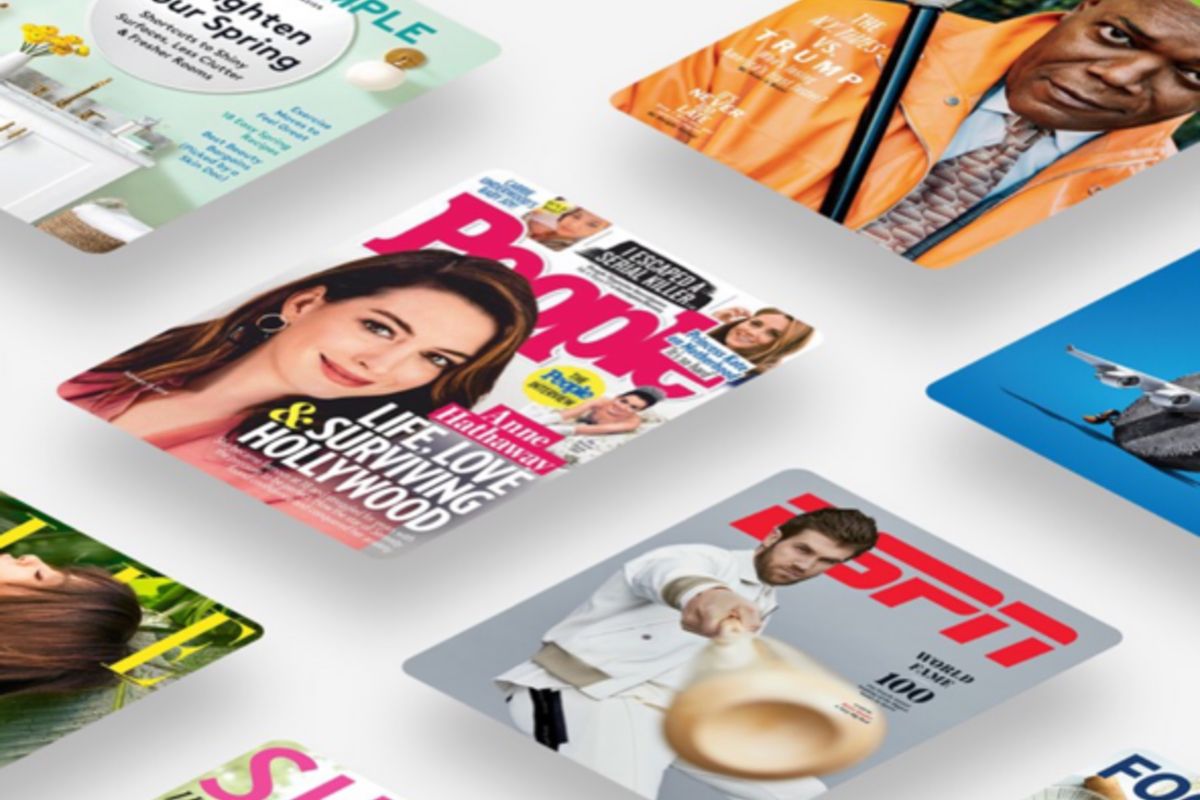
Unsubscribing to the news service requires just four steps
If you're someone who signed up for the free monthly trial of the Apple News+ service that went live March 25, you're about to get charged. News+ is different than the free News app, which aggregates stories and delivers them to your iPhone daily. News+ is a monthly subscription — with a $9.99 monthly fee —that delivers hundreds of magazine titles to Apple devices, including "National Geographic," "New York" and "Vogue." We think the service has some value, and we'll be posting a review of our experience soon. But if you've tried it and found it not very valuable, and want to make sure you don't get charged for the $9.99 monthly fee — which will start now that the first month is over — here are the two different ways to make sure you've cancelled the service.
Read More:
A quick short cut to unsubscribe to this new service — in just four quick clicks — takes seconds, as long as you know where to look. We've done that for you. Here's what to do.
Step One: Just open the News app
Step Two: Click on "Following"
Step Three: Scroll to the bottom, and click on "Manage Subscriptions"
Step Four: Click on "Cancel Subscription." You're done.
If you also want to take the opportunity to see what else you're subscribed to, and maybe pare down your monthly bill, you can also go into your iTunes account in Settings, and check out what else you're paying for as well.
Interested in knowing how to subscribe? We have more details on that below.
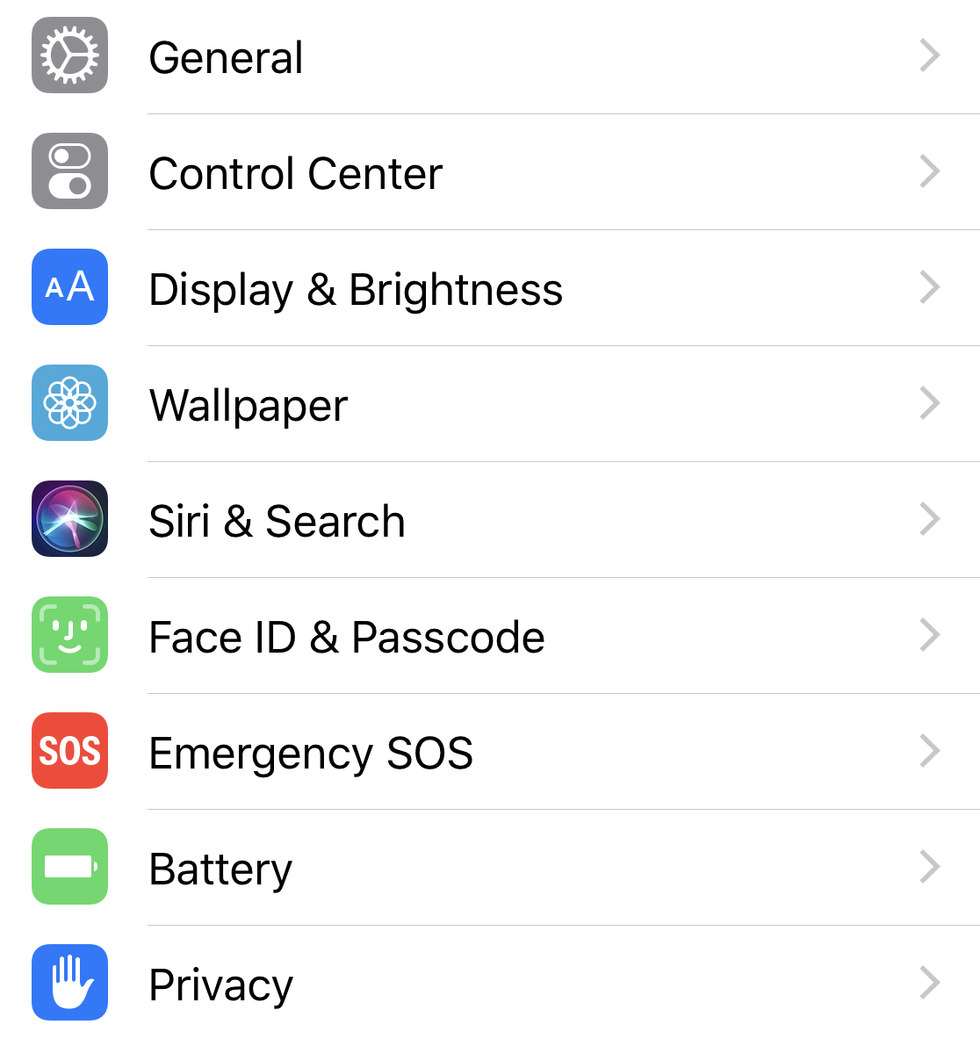
Software updates are in the General section of settings on the iPhone
GearBrain
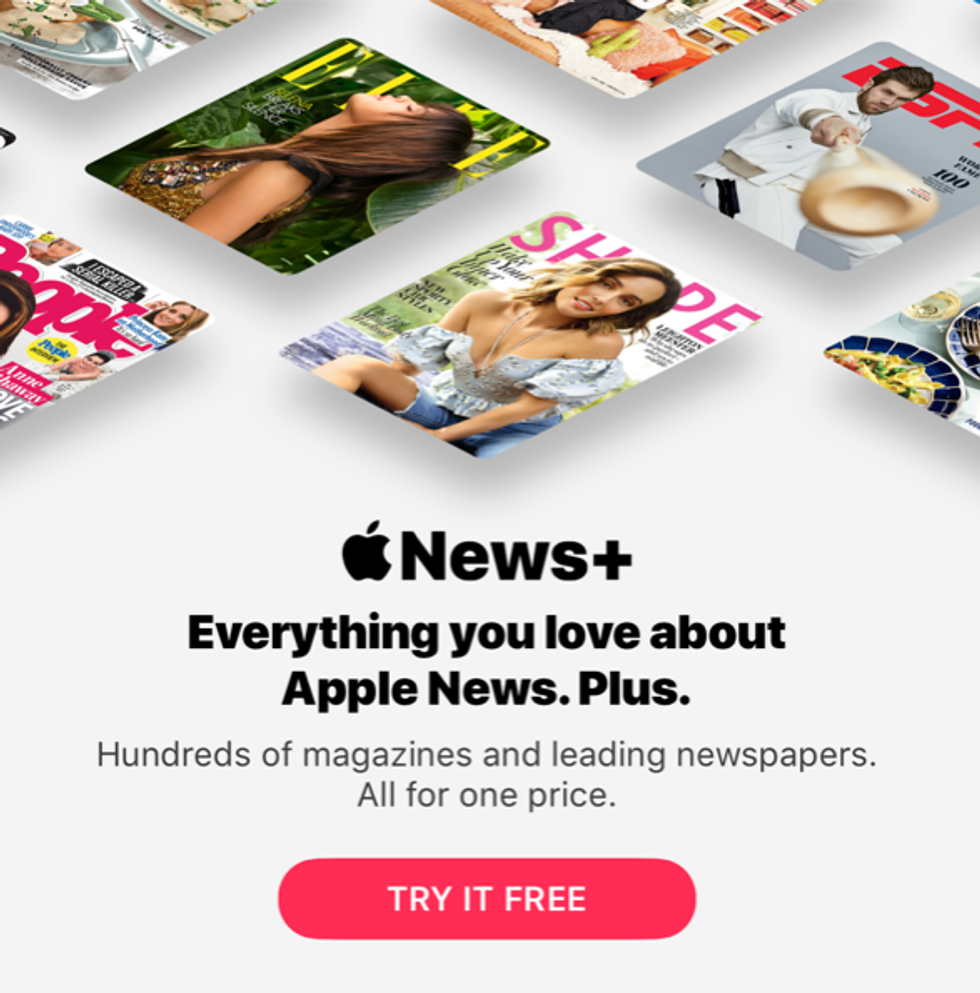
You get a 30-day free trial with News+
GearBrain
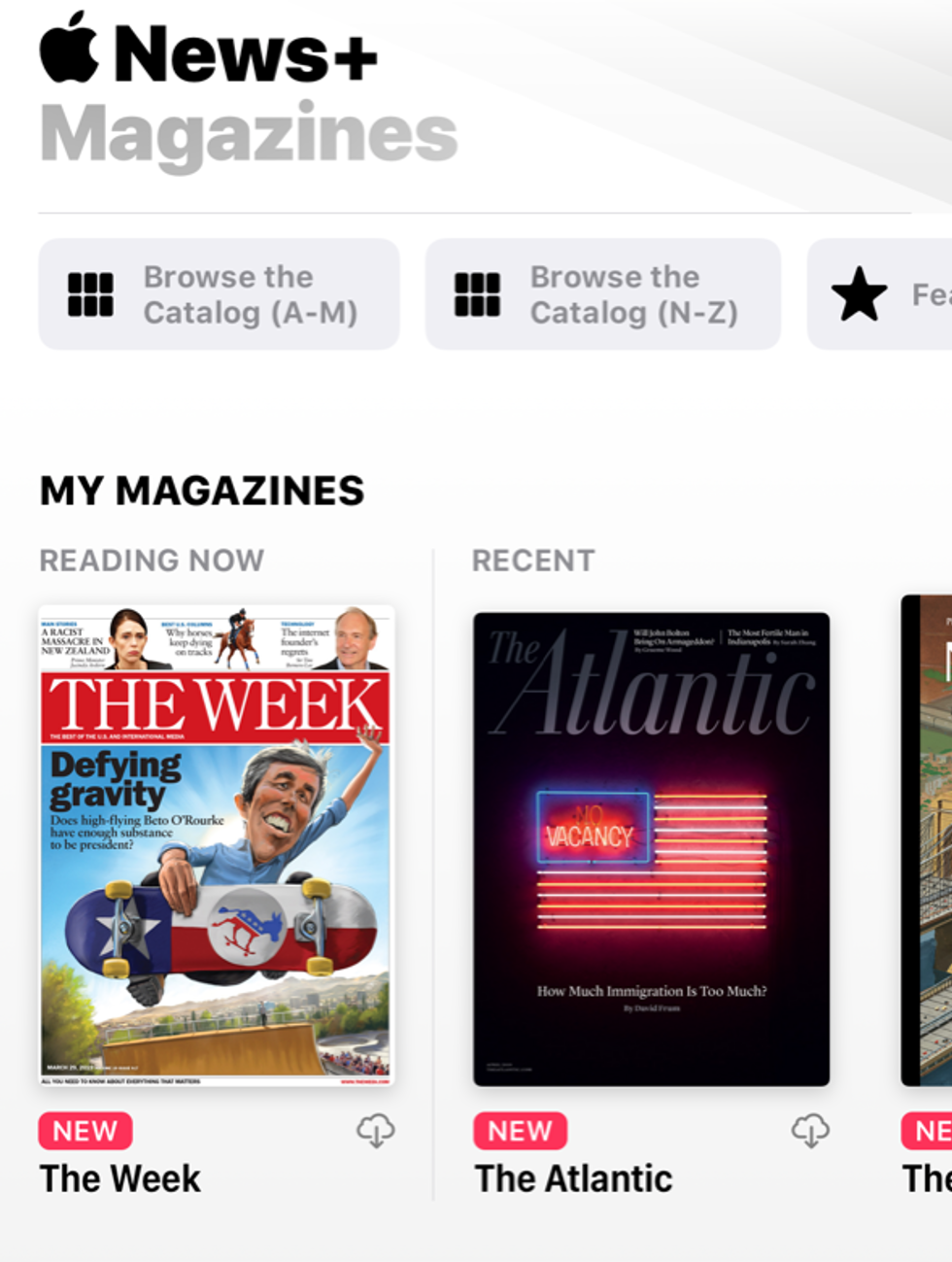
You can find magazines by title and by category in News+
GearBrain
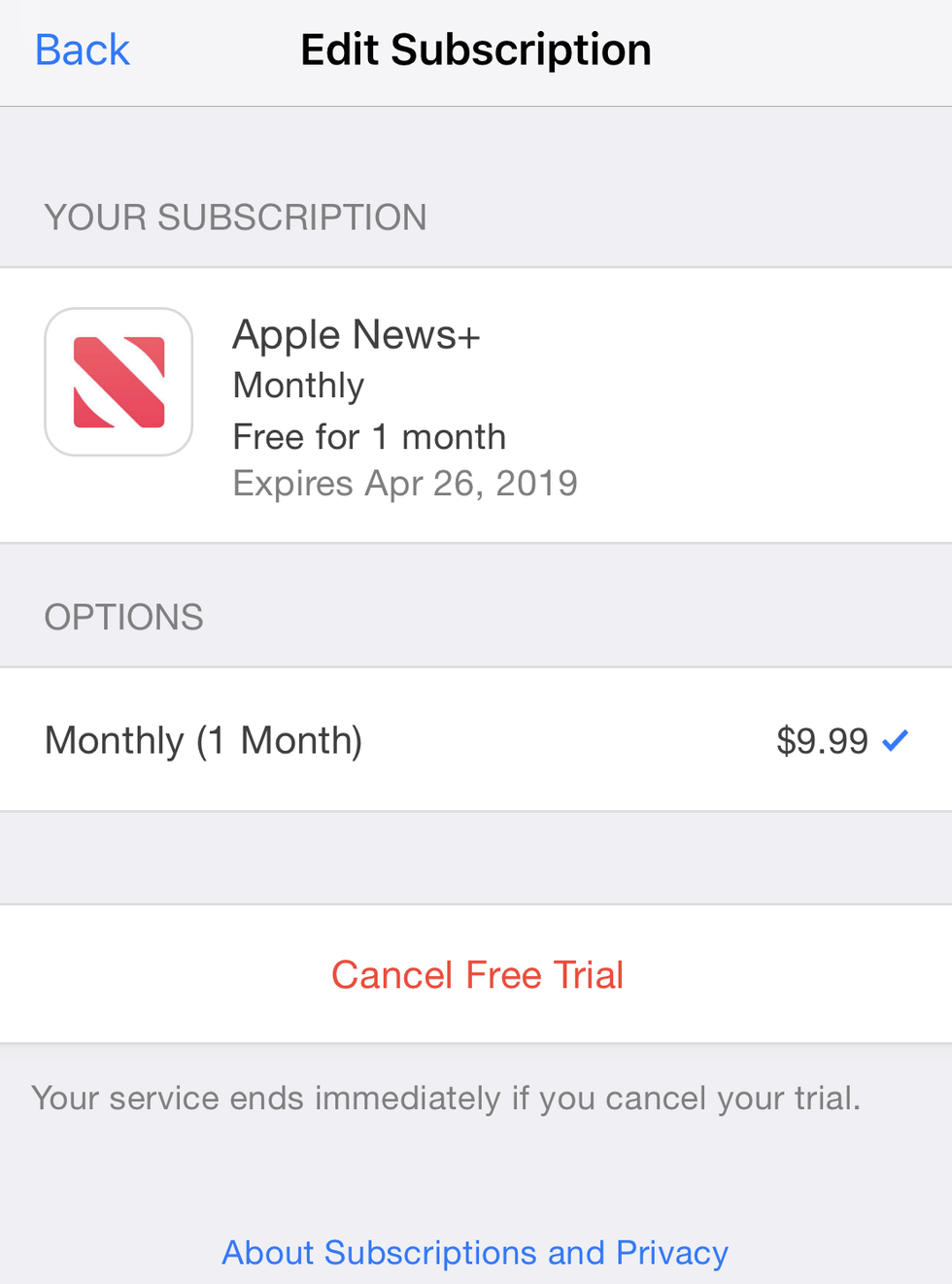
To unsubscribe from News+ you need to go to iTunes in your settings, not to the News+ app
GearBrain
GearBrain Compatibility Find Engine
A pioneering recommendation platform where you can research,
discover, buy, and learn how to connect and optimize smart devices.
Join our community! Ask and answer questions about smart devices and save yours in My Gear.
