Pets

GearBrain
SpotCam Mibo Pet Security Camera Review
A 2K pan and tilt security camera with strong AI tracking features

A 2K pan and tilt security camera with strong AI tracking features
For pet owners looking for an indoor security camera to help them keep track of their pets while away from home, it is important to get a camera that has a wide field of view (FOV), a good microphone and speaker, and pan/tilt capabilities. The camera also needs good motion detection, which can determine the difference between your pet, kids, and an adult. We recently tested a camera that comes with all these features and more. It's the SpotCam Mibo Pet Security Camera. See what we found while testing this new pet security camera in a normal home over the past few months.
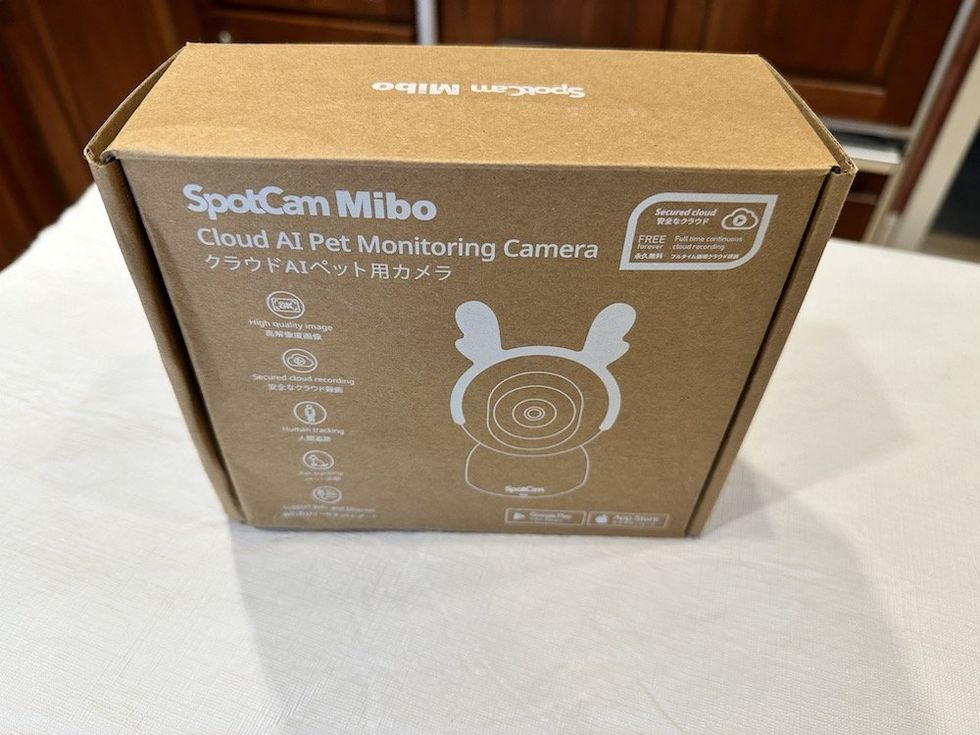
The SpotCam Mibo Pet Security Camera is a wireless pan and tilt indoor security camera that is designed to keep an eye on your pets while you're away. It has several features that make it ideal for pet owners. It comes with a 2K video resolution with automatic night vision. It also has a 360-degree pan and 90-degree tilt capabilities in 2K high resolution. And uses 6 High-power IR LEDs to capture clear, high-resolution video so that you can see your pets in detail any time of the day or night. The camera's night vision is strong. The camera can see your pets up to 32 feet or 10 meters away, even in low-light conditions. And it has two-way audio, which allows you to talk to your pets through the camera, and they can hear you too.
Other key features of the SpotCam Mibo Pet Security Camera include the following:
What is unique about the SpotCam Mibo camera is its unique motion detection. This camera can detect motion and will send you a notification if it sees your pets moving around. In the SpotCam app, just select Alerts and then "Pet Tracking," and the camera can track your pets' movements, so you can see where they are in your home. When viewing the video from your smartphone, you can easily hit the camera icon on the screen to capture a photo.
As with all smart security cameras, users need to know their options for storing any videos or photos taken by the camera. Can you store them locally using a Micro SD card, or is there cloud storage available, and at what cost? For SpotCam Mibo, the company offers a variety of cloud storage options but also allows users to enable 1-day free recording. From testing other smart security cameras, many offer either a free 30 days trial for cloud storage or a few hours of recording. SpotCam offers free, forever 24-hour full-time cloud recording plans and optional cloud recording plans for up to 365 days. Included in their paid plans is their unique and optional cloud AI service for a subscription and an optional AI pet care bundle for a subscription.
The SpotCam Mibo's video AI service is a powerful tool that can help you to keep an eye on your home and your pet. If you're looking for a security camera with advanced AI features, the SpotCam Mibo might be the camera for you.
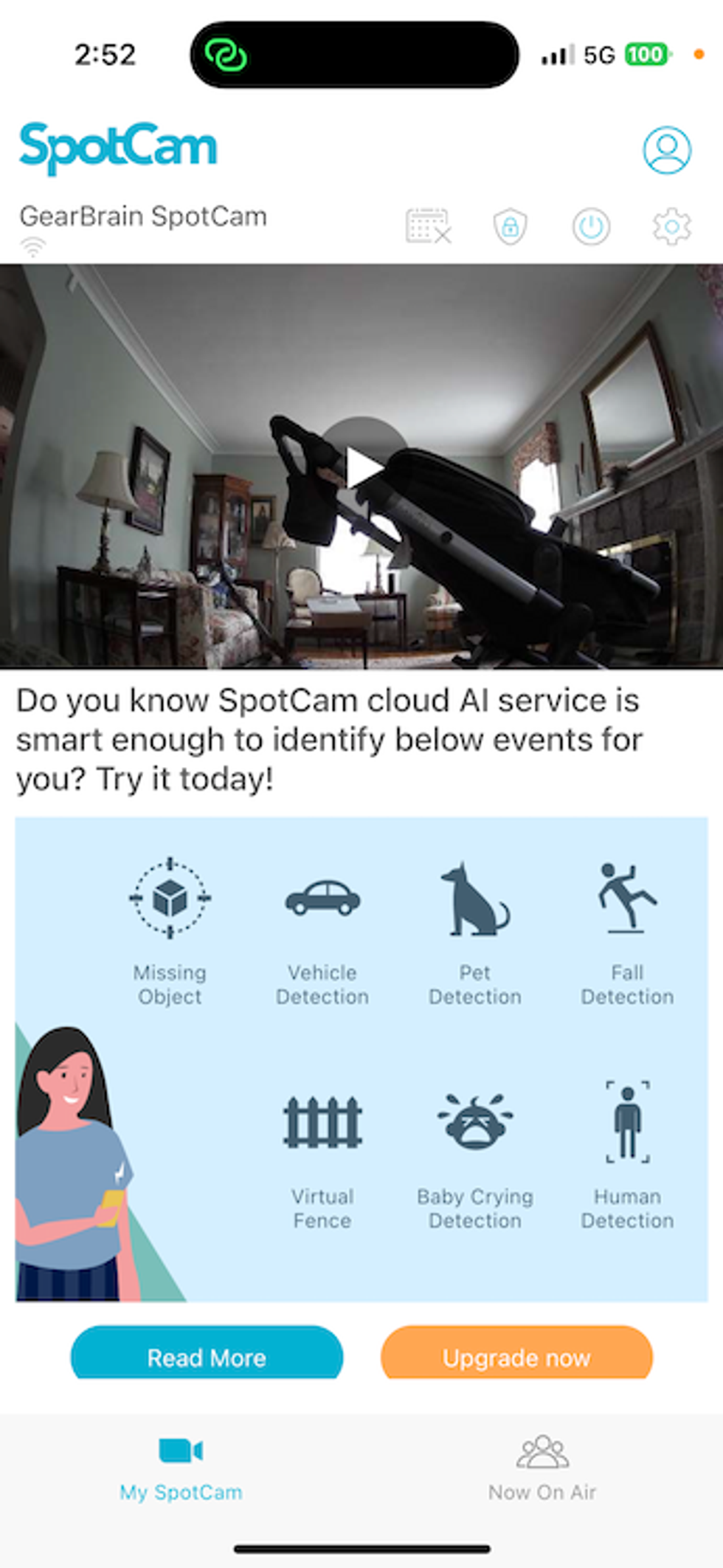
Here is how the SpotCam Mibo's video AI service works:
SpotCam Mibo's video AI service is a subscription-based service. You can choose to subscribe to a monthly or annual plan. The monthly plan costs $9.99 per month, and the annual plan costs $99 per year. The company does offer a free trial of this service. They also have other video AI service plans in case you want to use the SpotCam for other types of security, like keeping an eye on an elderly person and getting alerts for fall detection.
The SpotCam Mibo Pet Security Camera is easy to set up and use. It can be connected to your home Wi-Fi network (wirelessly or using an ethernet connection) and controlled using the SpotCam app (iOS and Android) on your smartphone or tablet. The app allows you to view live videos, see recorded videos, and receive notifications.
Here are the steps on how to set up the SpotCam Mibo Pet Security Camera:
Here are a few tips for setting up the SpotCam Mibo Pet Security Camera:
If you are looking for a smart pet camera to integrate with your ADT or other home security system, the SpotCam is not for you. However, if you currently use a smart speaker display or a smart TV with Amazon Alexa or Google Assistant built-in, then SpotCam Mibo might be a pet camera for you. It will depend on how technical you are and if you know how to use If This Than That (IFTTT) applets. it seems the SpotCam camera can connect to other smart devices using IFTTT applets. If you have an Amazon Alexa and Google Assistant-enabled devices, you don't have to use IFTTT applets. You can activate the Alexa skills and Google Home routines by logging on to the SpotCam website and clicking on the MyConnection tab. Here you will see the links to connect your SpotCam with Amazon Alexa, Google Assistant, and IFTTT.
If you are familiar with how to create IFTTT applets, then you will have a lot of fun integrating the SpotCam with your other smart devices. They have a lot of good applets for you to use with your smart speakers and other smart devices like Philips Hue smart lights or Wemo smart plug. If you are not familiar with how IFTTT applets work, you will need to learn and open an account when ready so you can activate the applets for your SpotCam.
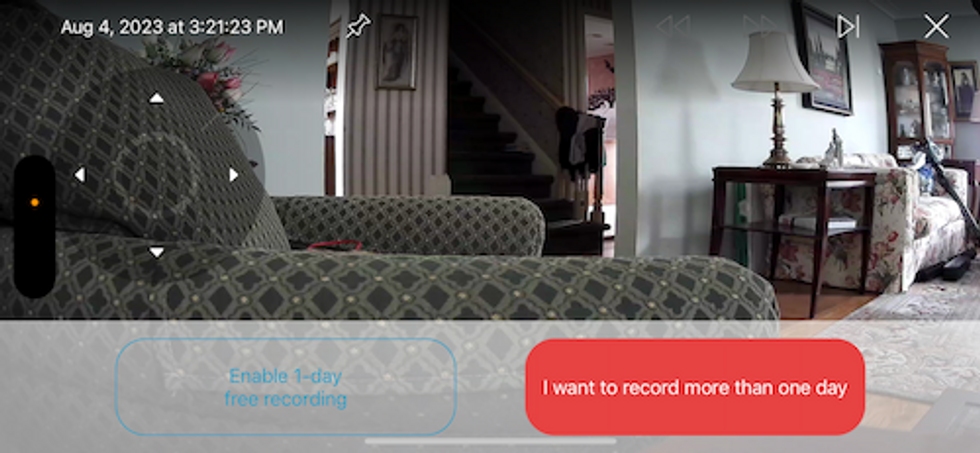
The SpotCam Mibo costs only $85 and is available on Amazon.
How did the SpotCam Mibo Pet Security Camera work for us? After unboxing the camera, we followed the instructions and had a few difficulties connecting it to our Wi-Fi network. We even tried using the QR code on the camera to connect. For some reason, the camera didn't scan the QR code correctly. However, when we placed the camera close to our home Wi-Fi router, it connected.
Once we had the camera connected, we tested the camera for a few months and found the video quality was good. The night vision was clear, and the speaker broadcasted a crisp and easy-to-understand voice. We did like how you can adjust the camera's speaker and microphone's volume in the app. We don't see this a lot in security camera apps.
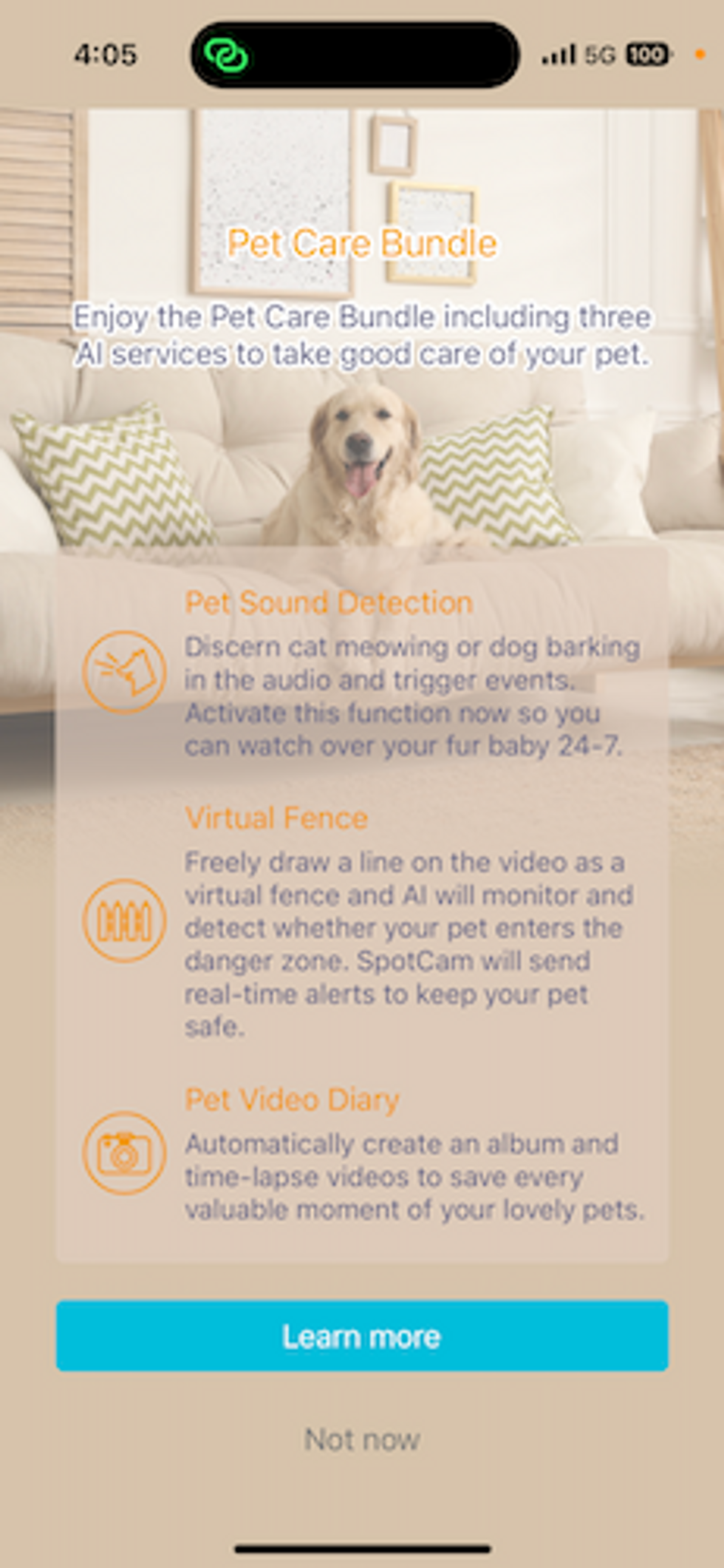
Another nice feature we liked was SpotCam's motion detection and when to trigger an event. They offer a lot of options for users with or without a pet in the house. You can schedule alerts based on motion, sound, and even offline events. And you can adjust the sensitivity of each of these events, which is good. Not many smart security cameras offer these features.
We did notice when testing the SpotCam Mibo many features do require you to have a subscription. For instance, if you are a pet owner, you will like Pet Care Bundle, which is a plan that offers pet sound detection, a pet video diary, and a virtual fence. These are three AI services that are unique to SpotCam but require a SpotCam Mibo series plan which costs $5.95 per month. But, we do like how SpotCam offers free seven-day trials for each plan, including their Facial Recognition plan.
Lastly, if you want the SpotCam Mibo to stream live video through your Echo Show or smart TV with Google Assistant, you better get familiar with how to use IFTTT applets. That's the only way you will be able to have it work. We were a little disappointed there were no direct integrations with Alexa or Google Assistant voice platforms. We hope this might change in the future since creating IFTTT applets is not easy. But if you want to connect your Amazon Alexa or Google Assistant smart speaker or display to SpotCam Mibo, here are links to how you can do it depending on the type of Amazon Echo you own:
After months of testing the SpotCam Mibo Pet Security Camera, we found it to be a sound pan and tilt smart security camera with good features to help pet owners keep an eye on their pets when not at home. Though many of the features you will want to use do require you to get a subscription plan, the cost of the plans is in line with what other security camera manufacturers are charging their customers. And some of the features can also be used for other security needs, like facial recognition and fall detection.
We hope the company will introduce new integrations with other smart home platforms like Samsung SmartThings or Apple HomeKit. Right now, you can only integrate with Amazon Alexa and Google Assistant integrations and create IFTTT applets; these integrations are available today for the brave who are not intimidated by technology.
Overall, SpotCam is a smart indoor security camera that can keep an eye on your pets while you're away and is filled with other attractive security features, including the ability to distinguish between a pet, a human, or an object. The video resolution is excellent, and the distance you can see things at night using night vision is good. Plus, it is easy to set up and use. Just know you will need to get a subscription to take advantage of some of these features, but luckily the cost of the camera is affordable.
Pros:
Cons:
GearBrain Compatibility Find Engine
A pioneering recommendation platform where you can research,
discover, buy, and learn how to connect and optimize smart devices.
Join our community! Ask and answer questions about smart devices and save yours in My Gear.
