
GearBrain
Sphero Bolt is a flashy speed-demon of a robot that also teaches you how to code
A $149.99 robot you can see inside, as you drive, program and play some Tic-tac-toe

A $149.99 robot you can see inside, as you drive, program and play some Tic-tac-toe
Sphero, fresh from the Star Wars tie-ins of years past, is continuing to go back to its robot basics. The latest release is the $149.99 BOLT, a transparent rolling ball that dashes (and flashes) and packs a lot of programming power into its tiny size. BOLT looks a bit like the Mini — a rolling billiards ball of a robot that launched last year, and was itself a bit of a break from the Star Wars direction Sphero had been taking. We spent some time test driving the robot around and playing games. In short we think BOLT works both as a toy and a computing lesson, tied up in a ball you can toss into a backpack and bring to school.

Setting up
BOLT requires minimal set-up. Inside the box, you'll find stickers, a paper compass and a charger as well as a USB cable. You need to supply the end piece however that connects to the outlet. Charging took us a few hours — BOLT flashes as it's juicing, and will project a nice solid light when ready for its first run. You get at least two hours of straight play with BOLT on a full charge.
You'll need to download the Sphero EDU app (yes, both iOS and Android) — that's key to playing with the toy. There isn't an external controller, just your smartphone or a tablet. You can access BOLT and write programs through a desktop computer as well, both Mac and Windows devices.
Get rolling
The smartphone app doubles as an on-screen controller, with access to programs that are pre-written by Sphero, created by people in the community, or those you write yourself.
The Drive feature is the easiest way to start using BOLT — you can steer and change the speed, colors and intensity of the light on the LED screen (there are 64 RGB pixels.) Controlling the speed is quite fun. Starting on slow is a good way to dip your toe into running BOLT. It's a bit confusing to know which way is forward and back or side to side at first.
Once we got comfortable with the controller, pushing BOLT to its fastest setting was much more fun. This robot can move. At its speediest, BOLT tore across carpeting, charging cords and rugs (all three were difficult for BOLT to move along at slow speeds.)
Our dog loved chasing BOLT too. I'm sure Sphero didn't design this as a pet activity toy, but our Labrador thought he was on the chase. I know this wasn't intentional, but it proved to be an entertaining way we used BOLT. We also found out how tough BOLT's casing is — the robot survived more than a few good chews in the retriever's mouth.
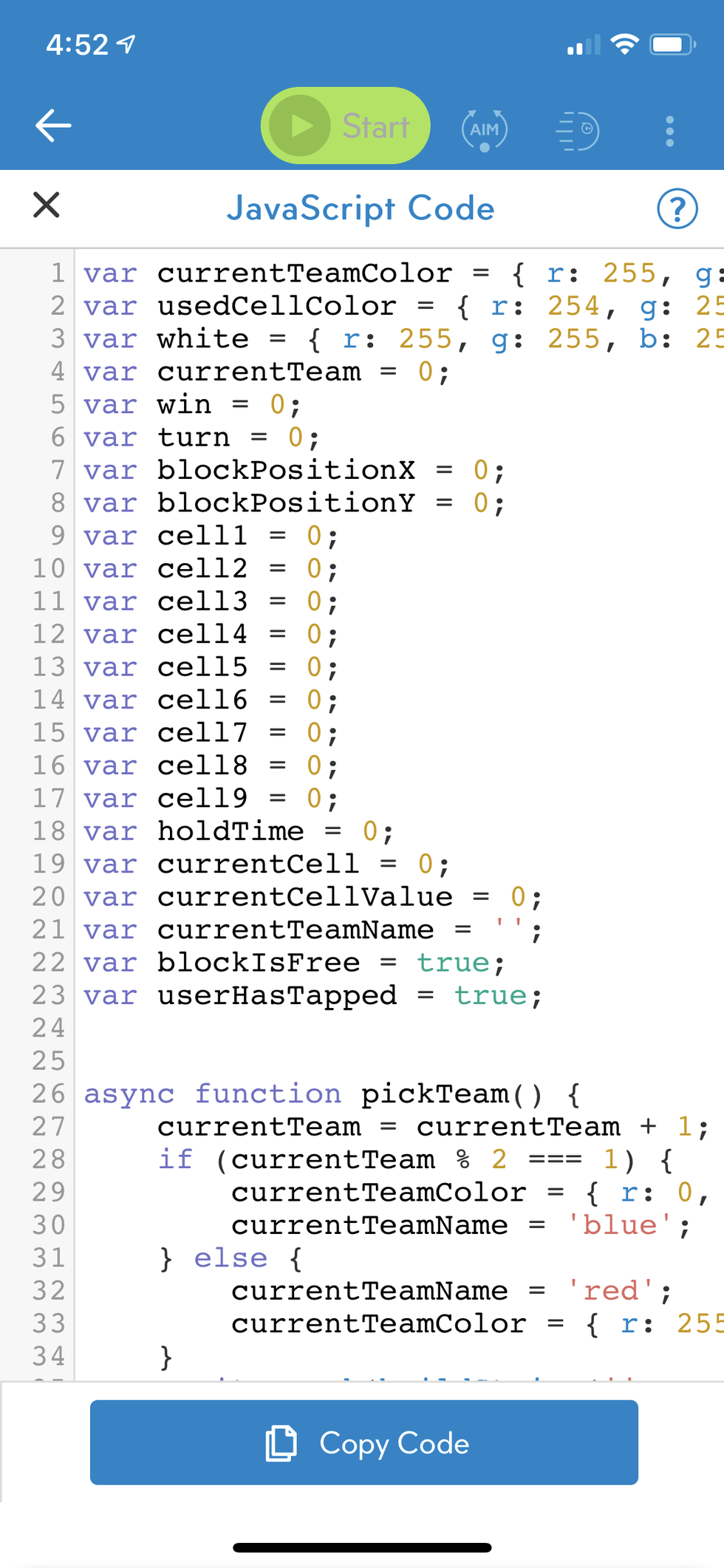
Programming
Of course this being Sphero, you can program BOLT. There's simple block coding — drag and drop programming that doesn't require any language knowledge. Here you can adjust the details of what you want BOLT to do from the way it moves and even sounds. BOLT can play random noises from a dog barking, whales in the ocean and even a carnival barker — there are many more and you can let the program choose or select one. BOLT can speak as well: selecting words will get the app to say them aloud using the voice A.I. in your phone.
You can draw paths for BOLT, and then have him go, mirroring the drawing slowly. The LED display inside BOLT — and this is a big feature Sphero is playing up — lets you changes colors when you're using the Drive feature. But you can program this matrix as well, drawing pictures and spelling out words.
BOLT gives you a window into its sensors' data: the ability to see details including its location, orientation, gyroscope and velocity. Those data points are going to be very useful to science and math teachers, those running maker labs, any computer science or after-school programming club — and frankly anyone with a curiousity.
You can view the drag and drop code translated into JavaScript too — that option brings up the directions written in proper computer language. Players can stay in there and continue to program in JavaScript if they want, or copy the script to write their own code. It's great to be able to toggle between both.
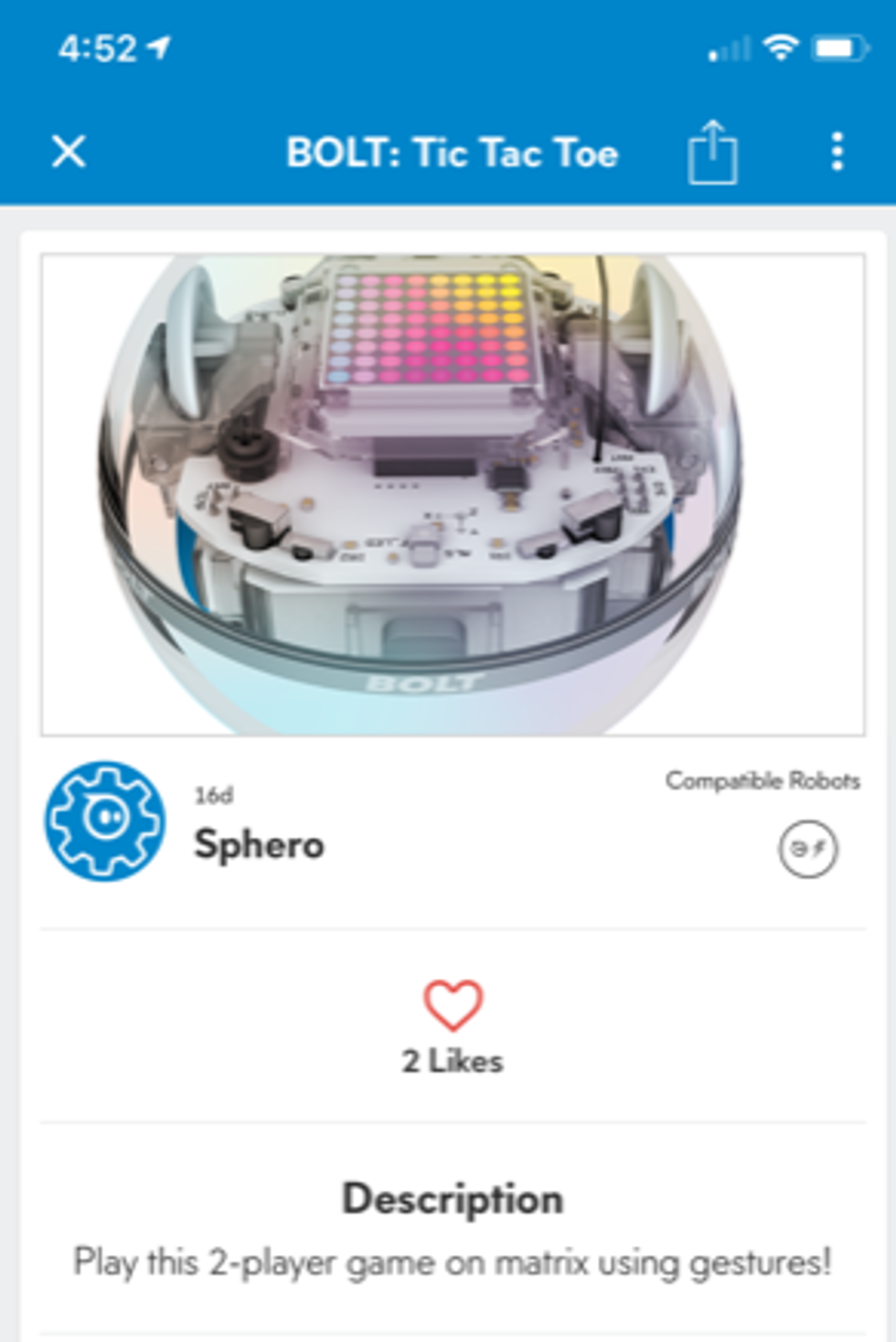
Games and activities
Harnessing BOLT as an educational tool is probably its best use. There are dozens of activities which turn BOLT, like most of Sphero's robots, into a science lesson. Inside the EDU app you can find activities like Light Sensor, which lets you sense how much light the toy is exposed to and Tic Tac Toe, which let you play the game by gesturing with the ball in your hand.
Magic-8-Ball is quite fun too. You ask questions as you did with the original toy — but here you shake BOLT, which triggers the app through its accelerometer (you have to shake the robot fairly violently) to deliver answers such as "No, today is not your day Buster."
With each game — like the drag and drop programming feature — you can go into the code and see how the actions were created and written. Using familiar games that children (and adults) know and letting you take them apart, can hopefully inspire and spark some creative coding on your own.
Sphero has published some of these activities and there are others uploaded by the community. Most have guidelines for what school grades they're best for and how long it takes to complete them. You can also see the number of likes a program has, helping you select ones that are more popular with the community than others.
Design
While my dog didn't crack the robot open, I expect a child might. (I certainly did.) You can see all the parts that went into BOLT — certainly the LED matrix to the ambient light sensor, which is a new part for Sphero. BOLT says there are actually hundreds of parts packed into the waterproof case — we can't see them all, but we could imagine a child wanting to chart them all on her own.
Besides buying each robot individually for $149.99, Sphero is launching an educational kit for BOLT for $2499.99 which includes 15 robots and accessories, more stickers and a heavy-duty suitcase which doubles as a charging station. Without the charging case you pay just $1949.99.
There's no doubt BOLT is a fun toy, but keenly it's a strong option for the education market. The price is chewy: $150 is not an impulse buy. Still this isn't a one-trick game. Sphero has worked very hard to give BOLT a significant number of coding and programming options plus different ways to spark a child's attention. Toys like this, however, need some guidance: kids can get lost trying to cherry-pick through apps, losing interest when a feature takes some time. There are too many games and toys that beep, flash and speak with just one push of a button. But we think this is a robot that provides enough entry points to be worth the price tag. There are coding lessons, a chance to play familiar games — and, of course, an opportunity to give your dog a solid game of chase. BOLT is both a entertaining robot and an educational lesson wrapped up in one.
Pros:
Cons:
GearBrain Compatibility Find Engine
A pioneering recommendation platform where you can research,
discover, buy, and learn how to connect and optimize smart devices.
Join our community! Ask and answer questions about smart devices and save yours in My Gear.
