Wearables

GearBrain
SoundPEATS Space Over-the-Ears ANC Headphones Review
Affordable Bluetooth over-the-ear headphones with exceptional comfort, performance, and battery life.

Affordable Bluetooth over-the-ear headphones with exceptional comfort, performance, and battery life.
Over the past few months, I have been doing product reviews for wireless earbuds. I decided to change it up a little recently and started doing more over-the-ear headphone reviews like this one. I found a pair of wireless headphones redefining the standard for affordable Bluetooth wireless headphones. Blending comfort, performance, and longevity, these headphones are designed to keep your days filled with immersive audio, making them a must-have for music enthusiasts and gamers alike. With their robust feature set, including Hi-Res Audio Certification, powerful 40mm dynamic drivers, and impressive battery life, these headphones promise an unparalleled listening experience at an unbeatable price. Here is my review of SoundPEATS Space Over-the-ear Headphones.
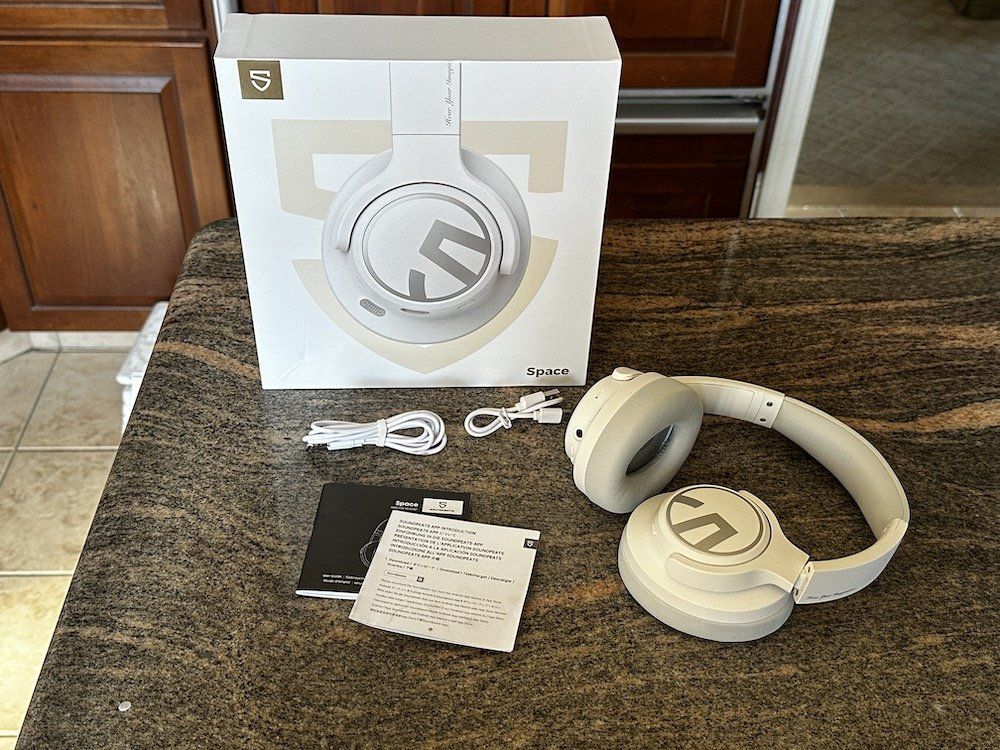
SoundPEATS Space Over-the-Ear Headphones are affordable Bluetooth over-the-ear wireless headphones with the perfect blend of comfort, performance, and longevity. Designed to keep your days filled with immersive audio, these headphones are a must-have for music enthusiasts and gamers alike.
These headphones come with a lot of critical features:
Upgrade your audio experience today with the SoundPEATS Space Over-the-Ear Headphones and enjoy endless hours of premium sound, comfort, and style.
Over-the-ear headphones have different types of controls compared to wireless earbuds. Many of the over-the-ear headphones have buttons on either side of the earcups to start/stop/pause content and change listening modes (e.g., ANC on/off, gaming mode, etc.). For the SoundPEATS Space headphones, I put together this simple guide to get your Space headphones up and running in no time.
Setting up and controlling your SoundPEATS Space Over-the-Ear Headphones is straightforward and user-friendly. Here's a step-by-step guide to getting you started:
Once your headphones are charged up and ready to go, here are how the controls work for your Space headphones:
With these simple steps, you can easily set up and control your SoundPEATS Space Over-the-Ear Headphones, ensuring a seamless and enjoyable audio experience.
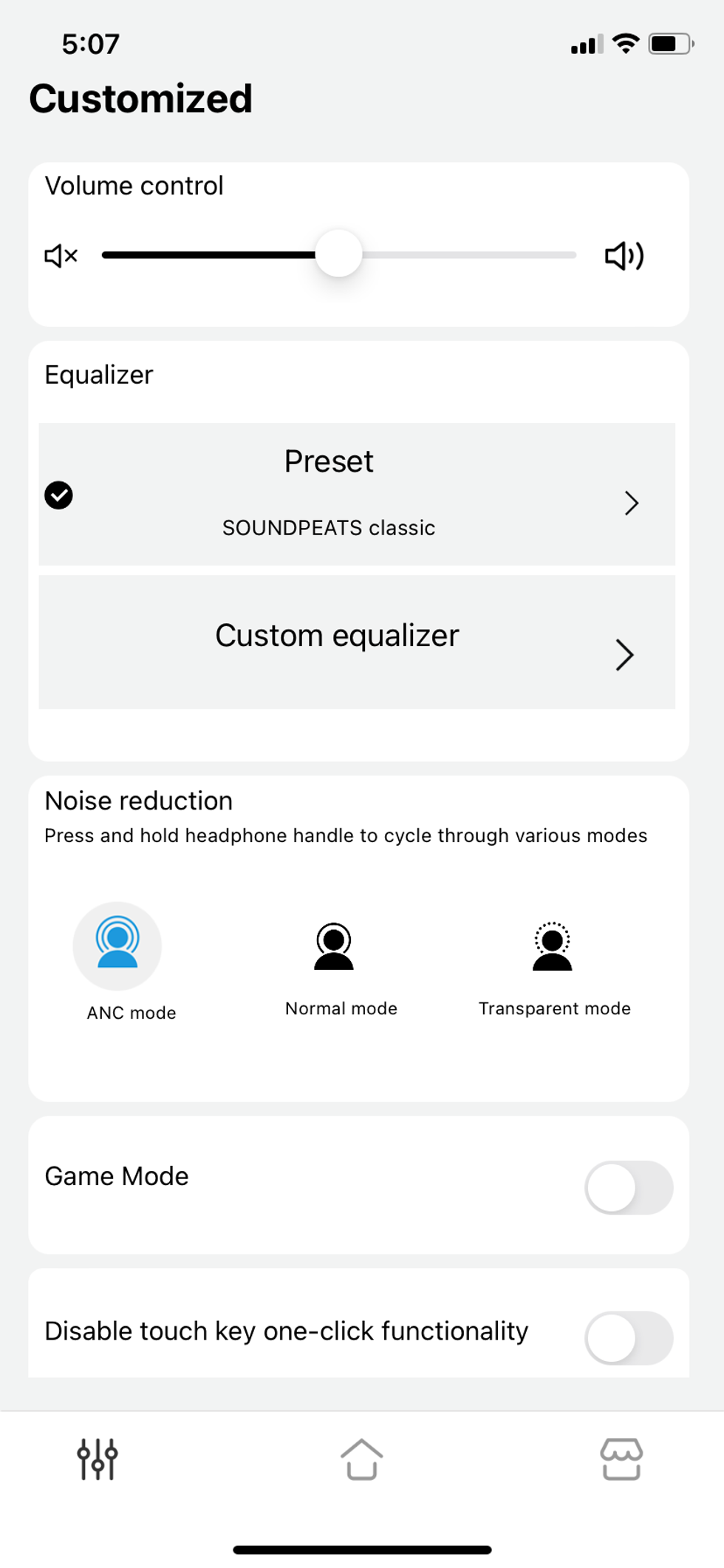
SoundPEATS Space Over-the-Ear Headphones are available in three elegant colors: Black, Creamy Beige, and Ceramic White. These headphones not only sound great but also look stylish. They offer exceptional value without compromising quality and are priced at just $89.99 (MSRP).
You can purchase the Space headphones on the company site and Amazon today. Note that Amazon's price ($69.99) is less than the one listed on the company site. However, keep in mind that you need to check the company site during peak selling times, like Amazon Prime Day in July, the back-to-school period, and the holiday shopping season.

How well did the SoundPEATS Space headphones perform during our testing period? After testing the SoundPEATS Space over-the-ear headphones for the past four months, I've gathered a lot of insights about their performance. First, the battery life is impressive—we only needed to charge the headphones once over three months, using them for about three hours daily. The sound quality is solid, and with the built-in equalizer in the SoundPEATS app, we can customize the audio to our liking. Active noise cancellation (ANC) is also top-notch, providing an immersive experience whether gaming or listening to music and podcasts.
The headphones are lightweight and feature cushioned earcups and a headband, making them comfortable for extended periods. The controls on the headphones are easy to locate and function as expected. I particularly appreciated the 'L' and 'R' markings inside the earcups, which ensure the headphones are worn correctly and make accessing the corresponding controls easy. Additionally, I always favor headphones with an app, and the SoundPEATS app (iOS), with its built-in equalizer, makes it simple to achieve the perfect sound mix for my ears.
However, there are a few drawbacks. The headphones don't come with a carrying case. Though they can fit in a backpack or briefcase, a dedicated carrying case would have been an excellent addition. Ven the $89.99 price tag, purchasing a case separately is possible. Another concern is the design of the headphones—they are perhaps a bit too lightweight. The cushions, earcups, and headbands are comfortable, but the hardware and plastic around the headband and headphones feel somewhat fragile, raising concerns about potential damage from drops. It is something to remember for those considering these headphones for travel.

Overall, the SoundPEATS Space Over-the-Ear Headphones deliver exceptional value with their impressive battery life, high-quality sound, and user-friendly features. The lack of a carrying case and the lightweight design may raise some concerns, but the comfort and performance of these headphones make them a worthy investment. Ey offers premium features typically found in higher-priced models at just $89.99 (or less during key selling periods), making them an excellent choice for anyone seeking reliable and versatile wireless headphones. Grade your audio experience today with the SoundPEATS Space headphones and enjoy endless hours of premium sound, comfort, and style.
Pro
Cons
Check out The GearBrain, our smart home compatibility find engine. It can help you find, buy, and connect any smart device, including Bluetooth headphones. It can even help you find other smart devices or systems compatible with your existing smart devices, such as Google Assistant and Amazon Alexa-enabled devices.
GearBrain Compatibility Find Engine
A pioneering recommendation platform where you can research,
discover, buy, and learn how to connect and optimize smart devices.
Join our community! Ask and answer questions about smart devices and save yours in My Gear.
