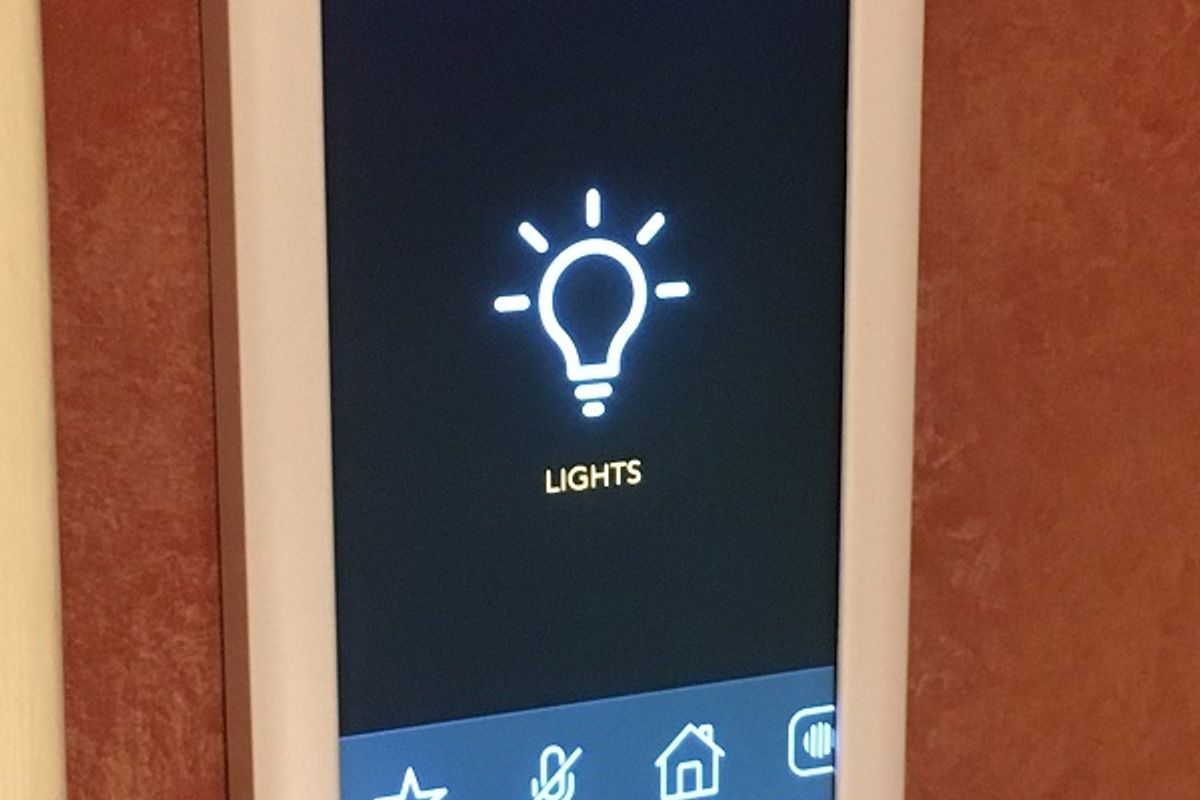
GearBrain
Smart home plugs and switches: The complete guide for what to know and what to buy
Make your old devices smart by fitting out your house with these wired and wireless controllers
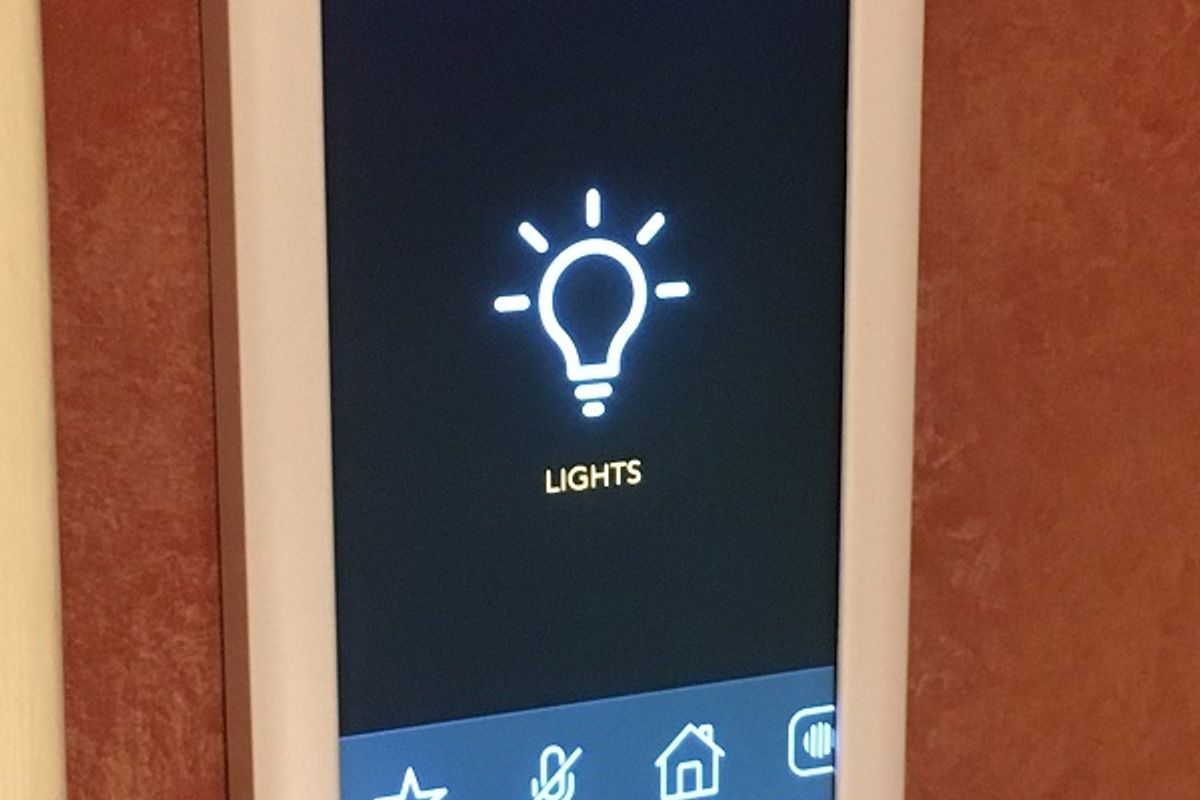
Make your old devices smart by fitting out your house with these wired and wireless controllers
Making your current home smarter is easier and more affordable than you think, thanks to a wide range of internet-connected plugs and switches. These little smart devices are essential for any smart home today.
Smart plugs let you control the power supply of almost anything via your smartphone or a smart speaker assistant like Amazon Alexa, Google Assistant, and Apple's Siri. Smart switches can replace your lighting controls with something much more intelligent.
Read More:
We will start with the simpler of the two: smart plugs. These cheap (and getting cheaper) products are very easy to install and set up and are the perfect starting point for making your home smarter. They're also renter-friendly, as they don't require installation, and can simply be unplugged and taken with you when you leave.
Smart switches are a bit different and are wired into your home's electrical supply, usually replacing your current light switches. Although, this isn't always the case, as we will explain later.
Smart plugs

Smart plugs come in many shapes and sizes, and their prices vary. Generally speaking, the simplest of smart plugs can be bought for around $9 — or in packs of two for $17 or four for as little under $30. At just $7.50 each, there's no use in buying multiple smart plugs for your home and unlocking their potential.
These little devices plug into your wall outlets and have a socket on their back for anything to be plugged into them — such as a fan, lamp, television, or any number of household appliances and devices. Some are incredibly compact, but others can be quite large. You'll want to check the size if you plan on fitting them in a compact space, or in wall outlets right next to each other.
Inside, they all have a Wi-Fi chip that speaks to your router and home network. To set them up, you download a smartphone app that connects the plug to your Wi-Fi controls switching the plug on and off. You can also set timers in the app, and connect the plug to an Amazon Echo or Google Home smart speaker. Many smart plugs also have a physical on-and-off switch on them, which means they can be controlled without your phone or voice — or by a less technically-minded member of the household.
Several manufacturers offer smart plugs for between $20 and $30 for a pair, including Anbes, Etekcity, Amysen, Apromio, which tend to be small, review well, and are often available with next-day Amazon Prime delivery.
A new trend with smart plugs is the ability to monitor your energy usage. We are seeing more and more smart plugs come to market with the ability to monitor the energy used by the device plugged into your smart plug. These smart home devices tend to be more expensive than traditional smart plugs but overtime pay for themselves.
Here are some examples of entry-level smart plugs:
Here are some examples of smart plugs that monitor energy usage:
Smart power strips
Smart power strips are also available, which are usually four or more smart plugs and three or four USB ports in a single device. Each of the four smart sockets is surge-protected, like one made by GHome Smart, and can be individually controlled by your smartphone or by speaking to Alexa and Google Assistant. TP-Link and Eve Home also make good smart power strips but are a little more expensive.
These products will all do the simple job of adding a WiFi-connected on-and-off switch to your devices, but there are several ecosystems of plugs, switches, and other smart products made by better-known manufacturers which might be more suited to your smart home needs. These include:
TP-Link Kasa
TP-Link's Kasa platform includes a range of smart plugs priced from around $24 each, while a two-pack can be bought for under $20.
Although you could argue the cheapest option is best, you might want to consider the Kasa ecosystem, which includes smart light bulbs, light switches, security cameras, and other smart home devices. As well as being controlled by the Kasa app, these devices can also be controlled by Alexa and Google Assistant. And a few models will monitor your energy usage but are more expensive.
Belkin Wemo
Another ecosystem to consider is Wemo by Belkin. Wemo smart plugs are very similar to the Kasa range and start at around $20. The Wemo ecosystem includes cameras, indoor and outdoor lighting, a baby monitor, and wired light switches.
Finally, there is Eve Energy, which GearBrain reviewed, an ecosystem that includes smart plugs and wireless light switches from less than $40, to door and windows sensors, motion sensors, outdoor weather sensors, and a complete weather station. We have also tested Treatlife plugs and switches. They are available on Amazon and a Smart Plug 24 Pack costs $33.99.
In-wall smart plugs
Finally, for this section, we have in-wall smart plugs. These replace your regular wall outlets with a smart, internet-connected equivalent, giving you a neater and more seamless finish than cluttering your regular outlets with chunky smart plugs. Naturally, fitting these is id a bigger investment of time and money than buying a plug, and when/if the technology proves to replace and upgrading will require more effort.
That said, they offer a great look and aren't too expensive. Options from the TP-Link Kasa collection start at around $29.99 for a module with two individually controlled outlets or less than $22 for a similar product from Lumary. Finally, there's a $27 option from Teckin which has two outlets, plus a USB-A port too.
Outdoor Smart Plugs
Besides working inside your home, there are smart plugs for the outside of your smart home. These smart plugs can help you integrate and power outdoor lights, holiday decorations, or any appliance you plug into them. The smart outdoor plugs come with one or two outlets. What's nice with the newer smart outdoor plugs is the ability to control each outlet separately using an app or possibly one of the smart voice assistant platforms. Here are a few good smart outdoor plugs to consider:
Do more with IFTTT

Smart plugs are all well and good, but they can be made to do much more with a free platform called If This, Then That (IFTTT).
IFTTT applets are little instructions that tell smart home devices to react based on data given to them. For example, a smart plug can be told by IFTTT to switch on every time an air quality monitor (like one from Awair) records high levels of toxic air, known as VOC, in your home. Fit an air purifier or even just a regular fan to this smart plug, and you have yourself an automated air ventilation system, where the fan switches on whenever air quality falls.
Read more about IFTTT:
Wireless smart switches

Generally speaking, there are two types of smart home switches: wired and wireless.
Wireless switches are renter-friendly because they do not require any changes to the current wiring and switches in your home. In some cases, they don't even need to be stuck on the wall.
For example, the Philips Hue smart lighting starter kit includes a Wi-Fi dimmer switch. The switch has four buttons, is configurable via the Hue app, and comes with a magnetic mount that can be stuck to your wall. That way, you can leave the switch lying around wherever it's most convenient, or stick the mount to a wall and place the dimmer in its magnetic holder when you don't need it to be portable.
Switchmate

An interesting alternative here is Switchmate, which GearBrain has reviewed. These are wireless switches that fit over the top of your current rocker or toggle switch, then physically move them when activated by a smartphone app. They are battery-powered and attach above your existing switches magnetically. The switches then connect to your phone via Bluetooth, where they can be controlled by Alexa, Google Assistant, or the Switchmate app itself.
Pressing the switch still activates your light, but now you can control them with your phone from up to 150 feet away (depending on the layout of your home). You can also set schedules so they come on each evening, or more regularly while you are on holiday to deter potential burglars.
Wired smart switches
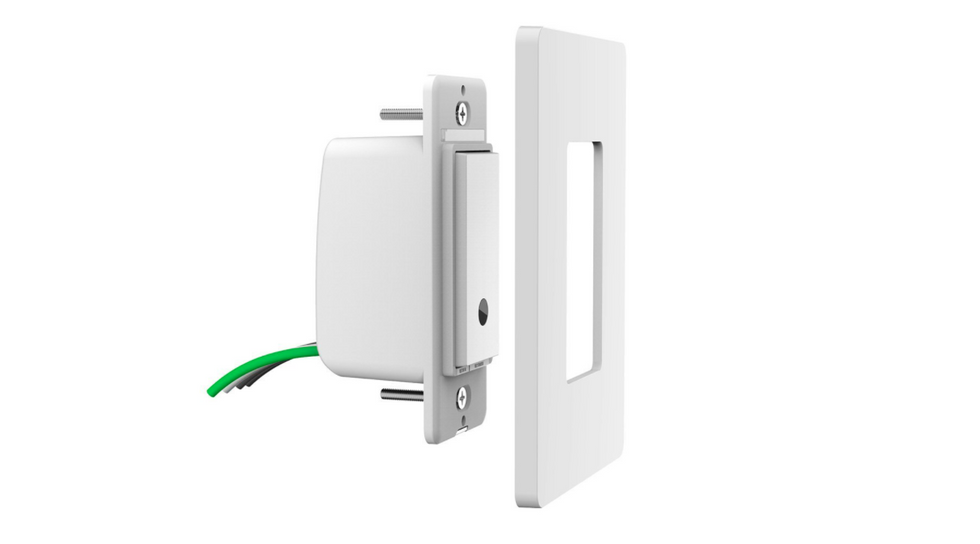
For homeowners who want a more integrated way of controlling their lights, wired smart switches provide the answer. These are not suitable for renters as they require the removal of existing switches and the wiring-up of replacements — something your landlord will likely not allow.
The first step is to understand the wiring of your home, as in many cases you cannot simply replace an old switch (or thermostat, for that matter) with a smart one and expect it to work. (For more on home wiring, read the GearBrain guide to smart lights vs smart switches here.)
If you have discovered that your property has the right wiring — or have had an electrician replace it all for you — then you'll be ready to buy some smart switches. There are several options by different manufacturers to pick from. Some, like those by Lutron, Belkin's Wemo, and TP-Link's Kasa, will tie in nicely with any other components you own from the same ecosystem, so asking yourself if you want to stick with that platform is a good place to start.
Here are some of the most popular options for wired smart switches:
That was probably a lot to take in for anyone new to smart home technologies, but it is important to understand the basics before venturing much further — especially where the decades-old wiring of your home is concerned.
Smart plugs make a brilliant first step and can be used by just about anyone — renters or owners. There are only a handful of wireless switch options, but they are from market leaders who produce a healthy range of other products in the same ecosystem, like Philips Hue. And then we have the wired smart switches, which require more work but will make your home feel truly smart once installed in every room.
And don't forget to check out The GearBrain, our product find engine for smart devices, to see what other smart plugs and switches work with Google Home or Amazon Alexa-enabled devices.
GE CYNC Smart Dimmer Light Switch, Neutral Wire Required, Bluetooth and 2.4 GHz Wi-Fi Switch, Works with Alexa and Google Home (1 Pack) Packaging May Vary
GearBrain Compatibility Find Engine
A pioneering recommendation platform where you can research,
discover, buy, and learn how to connect and optimize smart devices.
Join our community! Ask and answer questions about smart devices and save yours in My Gear.
