Over the past several years, I have tested many smart security cameras and have seen firsthand how these devices have become powerful and essential smart home security devices. With Artificial Intelligence being inserted into almost every IoT device, these cameras are becoming even smarter. However, SimpliSafe has devised a way to combine AI with a human monitoring element to offer its customers a new level of home protection. It's their new Active Guard feature in their new Outdoor Security Camera Series 2, which I tested on a real home over the past several months. But before I tested their new camera and feature, SimpliSafe did host me for a briefing in NYC and showed me how their new security feature worked.
Here is my review of the new SimpliSafe Outdoor Security Camera Series 2 with Active Guard.
- YouTubeIs this the most advanced outdoor security camera yet? In this video, we review the SimpliSafe Outdoor Security Camera Series 2 ...
What is SimpliSafe Outdoor Security Camera Series 2 with Active Guard?
 SimpliSafe Outdoor Security Camera Series 2 with Active Guard unboxedGearBrain
SimpliSafe Outdoor Security Camera Series 2 with Active Guard unboxedGearBrain
The SimpliSafe Outdoor Security Camera Series 2 with Active Guard is an advanced outdoor camera that combines cutting-edge AI technology with real-time professional monitoring for an unbeatable layer of protection. It's the ultimate safeguard for your home, designed to detect and respond to threats before they escalate.
Intelligent Threat Detection
The Outdoor Camera Series 2 has powerful AI capabilities and distinguishes real risks from harmless activity. Whether it detects an unfamiliar person or ignores familiar faces like your neighbor or family members, the AI minimizes false alarms. It can even disregard motion from pets or passing cars, so you only get alerts when it truly matters.
Active Guard Professional Monitoring
 Add your family and friend's faces to SimpliSafe app GearBrain
Add your family and friend's faces to SimpliSafe app GearBrain
With a monitoring plan featuring SimpliSafe Active Guard Outdoor Protection, trained agents step in within 30 seconds of an alert. They can:
- Speak to intruders through two-way audio.
- Activate the loud 90 dB siren or bright spotlight to deter unwanted visitors.
- Visually assess threats and escalate to priority police dispatch for faster response times.
Real-Time Alerts & Video Verification
Receive immediate alerts on your smartphone when someone steps onto your property. You can view live video footage, capture recordings of events, and enjoy peace of mind, knowing security agents are ready to take action if a threat is confirmed.
Camera Features
 SimpliSafe Outdoor Security Camera Series 2 with Active Guard installed on a garageGearBrain
SimpliSafe Outdoor Security Camera Series 2 with Active Guard installed on a garageGearBrain
- 1080p HD Video Resolution: Crystal-clear live streaming and recorded footage.
- 140° Field of View: Covers a wide area of your property.
- Night Vision: Standard black-and-white night vision with a 30-foot range or color night vision when the spotlight is activated.
- 10x Digital Zoom: Zoom in to capture fine details of potential threats.
- Spotlight: Illuminates up to 10 feet in front of the camera, enhancing visibility in dark conditions.
- Weather-Resistant Build: IP65-rated to withstand rain, snow, wind, and temperatures from -4°F to 122°F.
- Rechargeable Battery: Long-lasting performance with the option for continuous power using the included 25-foot outdoor cable.
- Two-Way Audio: Loud and clear communication via built-in speaker and microphone.
- Status Indicator Light: Alerts when the camera is recording or an agent is engaged.
SimpliSafe App Features
 SimpliSafe app homescreenGearBrain
SimpliSafe app homescreenGearBrain
- Custom Activity Zones: Reduce unnecessary alerts by defining areas to monitor, such as avoiding high-traffic roads or sidewalks.
- Familiar Face Recognition: Save the faces of frequent visitors to minimize disruptions.
- Video Access: Store and access videos for up to 30 days with select monitoring plans.
- Device Control: Control and monitor your system via the app on Android or iOS devices.
Installation and System Compatibility
The Outdoor Camera Series 2 is easy to install and integrates seamlessly with your SimpliSafe system (Gen 3). It requires a Base Station, Wi-Fi, and the SimpliSafe app to function. Add the camera to your system with a single tap for instant connectivity.
Additional Specifications
- Dimensions: 4.23 in. x 3.10 in. x 2.95 in.
- Weight: Only 0.70 lbs (including battery).
- Included Accessories: Rechargeable battery, 6-inch charging cable, magnetic mount, mounting hardware, 25-foot outdoor power cable, and instructions.
- Wi-Fi Compatibility: 2.4 GHz connection required.
 An inside look of the SimpliSafe Outdoor Security Camera Series 2 with Active GuardGearBrain
An inside look of the SimpliSafe Outdoor Security Camera Series 2 with Active GuardGearBrain
SimpliSafe Monitoring Plans
With most smart security cameras comes a monitoring plan that covers professional monitoring and cloud storage for all the videos the camera records. SimpliSafe offers three plans: Core, Pro, and Pro Plus. Here is a brief description of each plan:
Core Plan
- $1.06/day | 1st month FREE | No contracts
Enjoy 24/7 professional monitoring by live agents who respond to emergencies and request fast police dispatch anytime. Includes unlimited video recordings with 30-day storage for added peace of mind.
Pro Plan
- $1.66/day | 1st month FREE | No contracts
Get everything from the Core Plan, plus Active Guard Outdoor Protection for overnight crime prevention. From 8 PM to 6 AM, live agents actively monitor outdoor cameras and deter potential intruders for enhanced security.
Pro Plus Plan
- $2.66/day | 1st month FREE | No contracts
The ultimate security plan includes all Core Plan features and Active Guard Outdoor Protection for 24/7 crime prevention. Live agents monitor outdoor cameras around the clock to detect and deter intruders at any time.
Keep in mind that when purchasing SimpliSafe Outdoor Security Camera Series 2, buyers get the first month free for any of these plans, with no contracts and the flexibility to cancel anytime. After the trial, users must pay the plan's monthly monitoring fee. If you select Active Guard Outdoor Protection, you must have the Pro or Pro Plus Plan.
Smart Home Compatibility
SimpliSafe seamlessly integrates with your smart home ecosystem, making it easy to control your security system using your favorite devices. Whether you prefer using voice assistants with Amazon Alexa, Google Assistant, or your Apple Watch, SimpliSafe ensures your home is secure with just a few simple commands.
- Amazon Alexa: Arm your system, check its status, and control your settings hands-free using Alexa-enabled smart speakers and displays like the Echo and Echo Show. Just say, "Alexa, arm SimpliSafe," for instant protection.
- Google Assistant: Link your system to Google Assistant for quick voice control. Ask your Google Nest Hub or Nest Mini to arm your system or easily check your security status.
- Apple Watch: The SimpliSafe App works seamlessly with the Apple Watch, allowing you to control and monitor your system right from your wrist.
The SimpliSafe App lets you control your security system from anywhere. Whether home or on the go, you can arm, disarm, or customize your settings directly from the app, ensuring your smart home and security work seamlessly together.
 SimpliSafe Outdoor Security Camera Series 2 with Active GuardGearBrain
SimpliSafe Outdoor Security Camera Series 2 with Active GuardGearBrain
How much does SimpliSafe Outdoor Security Camera Series 2 cost?
Priced at $199.99, the SimpliSafe Outdoor Security Camera Series 2 is available directly through the SimpliSafe website.
Whether home or away, the SimpliSafe Outdoor Security Camera Series 2 ensures your property is protected around the clock. With its advanced AI, professional monitoring, and easy-to-use app, this security solution provides unmatched peace of mind.
How to Set Up Your SimpliSafe Outdoor Security Camera Series 2
 Connect SimpliSafe Outdoor Security Camera Series 2 with Active Guard to your SimpliSafe (Gen 3) SystemGearBrain
Connect SimpliSafe Outdoor Security Camera Series 2 with Active Guard to your SimpliSafe (Gen 3) SystemGearBrain
The SimpliSafe Outdoor Security Camera Series 2 is designed for hassle-free installation and quick setup, so you can start securing your home in no time. Follow this step-by-step guide to get your camera up and running.
Step 1: Unbox and Prepare Your Equipment
Before you start, ensure you have all the components from the box:
- SimpliSafe Outdoor Camera Series 2
- Rechargeable battery
- 6-inch charging cable (for battery)
- Magnetic mount
- Mounting hardware
- 25-foot outdoor power cable
- Instructions
 Pair your SimpliSafe Outdoor Security Camera Series 2 with Active Guard to your home Wi-Fi using SimpliSafe appGearBrain
Pair your SimpliSafe Outdoor Security Camera Series 2 with Active Guard to your home Wi-Fi using SimpliSafe appGearBrain
Additionally, make sure you have access to:
- A secure Wi-Fi connection (2.4 GHz required) at the location where you plan to install the SimpliSafe outdoor camera.
- Make sure you have an outlet within 25 feet of this location.
- The SimpliSafe Base Station (part of the SimpliSafe system)
- The SimpliSafe App installed on your smartphone or tablet
Step 2: Choose the Installation Location
 Make sure you have an outlet near by to plug in power cable to SimpliSafe Outdoor Security Camera Series 2 with Active GuardGearBrain
Make sure you have an outlet near by to plug in power cable to SimpliSafe Outdoor Security Camera Series 2 with Active GuardGearBrain
- Select an exterior surface from which the camera can clearly view the area you want to monitor. Use your smartphone to check the wireless connection to your home Wi-Fi network. You need a strong signal (a few bars). Remember that you are streaming live video over this connection, so it must be good.
- Make sure the location is near an outdoor power outlet (the camera requires the included 25-foot power cable for continuous power and to use SimpliSafe® Active Guard Outdoor Protection).
- Avoid areas with high traffic (like roads or sidewalks) unless you plan to set up Custom Activity Zones in the SimpliSafe App. These zones can be set so as not to send alerts when motion is detected, which is suitable for homes with busy sidewalks or close to the street.
Step 3: Charge the Camera Battery
- Insert the rechargeable battery into the camera if it’s not already installed.
- Use the provided 6-inch charging cable to charge the battery before fully installing it.
- Note: The battery provides backup power, but the camera needs to be plugged in for full functionality and live streaming.
Step 4: Mount the Camera
- Use the included magnetic mount and hardware to secure the camera to the desired surface.
- Position the camera at an angle where it can cover the intended monitoring area.
- Adjust the magnetic mount to fine-tune the camera’s field of view (140° wide angle).
Step 5: Connect the Power Cable
 Use supplied clips to secure power cable to SimpliSafe Outdoor Security Camera Series 2 with Active GuardGearBrain
Use supplied clips to secure power cable to SimpliSafe Outdoor Security Camera Series 2 with Active GuardGearBrain
- Plug the 25-foot outdoor power cable into the camera.
- Run the cable to the nearest outdoor power outlet and plug it in.
- Tip: Use cable clips or ties to secure the cable along walls or other surfaces to keep it neat and protected from the elements.
Step 6: Pair the Camera with Your SimpliSafe System
- Open the SimpliSafe App on your smartphone or tablet.
- Tap the option to Add a New Device and select Outdoor Camera from the list.
- Follow the in-app instructions to connect the camera to your Base Station and Wi-Fi network.
Step 7: Customize Your Settings
 Set up motion detection and custom activity zones in SimpliSafe appGearBrain
Set up motion detection and custom activity zones in SimpliSafe appGearBrain
- Use the SimpliSafe App to set up Custom Activity Zones, ensuring you only receive alerts for motion in critical areas.
- Enable familiar face recognition to avoid false alarms from family members or frequent visitors.
- Test the camera’s live view and audio features to ensure everything works properly.
Step 8: Final Test and Adjustments
- Check the camera’s placement and angle by viewing the live stream in the SimpliSafe App.
- Test the spotlight, siren, and two-way audio features.
- Make any final adjustments to the camera’s positioning if needed.
If you run into any issues during setup, SimpliSafe offers multiple support options:
- Interactive Guidance: Follow step-by-step setup instructions in the SimpliSafe App.
- Customer Service: Call SimpliSafe’s support team for personalized assistance.
- Professional Installation: Schedule a visit from a trained technician who can set up the camera for you.
With these steps, your SimpliSafe Outdoor Security Camera Series 2 will be ready to protect your home. Enjoy peace of mind with advanced AI features, professional monitoring, and reliable outdoor security!
SimpliSafe Outdoor Security Camera Series 2 with Active Guard: What We Liked and Areas for Improvement
The SimpliSafe Outdoor Security Camera Series 2 with Active Guard delivers a solid mix of AI-driven threat detection and human monitoring, offering homeowners and businesses an additional layer of security. After testing, here’s what stood out and where the camera could improve:
What We Liked
 Set location settings in SimpliSafe app for SimpliSafe Outdoor Security Camera Series 2 with Active GuardGearBrain The standout feature is Active Guard, which combines AI with live agents to monitor your property and intervene only when threats are detected. This provides peace of mind, knowing a human is watching when needed.
Set location settings in SimpliSafe app for SimpliSafe Outdoor Security Camera Series 2 with Active GuardGearBrain The standout feature is Active Guard, which combines AI with live agents to monitor your property and intervene only when threats are detected. This provides peace of mind, knowing a human is watching when needed.- Clear Two-Way Audio: The built-in speaker performed well, allowing us to hear agents during communication clearly.
- No Long-Term Commitment: SimpliSafe’s flexibility shines with no monthly contracts or cancellation fees, meaning you can cancel anytime if the service isn’t meeting your needs.
- Smart Home Compatibility: The system integrates seamlessly with Amazon Alexa, Google Assistant, and Apple Watch, offering voice-activated controls and app functionality on iOS and Android.
- Affordable Trial Period: While the Pro and Pro Plus plans are pricier than competitors (starting at $50/month), the 60-day trial period with a full refund makes it easier to test if the service fits your needs.
Areas for Improvement
 We had difficults getting the camera to work at first. But customer service helped us get it working.GearBrain
We had difficults getting the camera to work at first. But customer service helped us get it working.GearBrain
- Setup Challenges: We initially encountered issues activating Active Guard due to an "Unable to Enroll" error in the app, despite following setup instructions and ensuring the camera was plugged in. A call to SimpliSafe support resolved the issue, but it highlighted the need for robust troubleshooting resources. Pro Tip: Ensure the outlet provides sufficient power (120V) and double-check cable connections.
- Power Dependency: The Active Guard feature requires the camera to be plugged into an outlet, limiting installation flexibility. The lack of solar panel compatibility means you’ll need an outlet within 20-25 feet, and it’s crucial to ensure the outlet is secure and hidden to prevent tampering.
- Face Scanning: If you have a large family or group of friends, scanning all their faces into the app can take time, but it is essential to minimize false alerts.
- Cost Comparison: While SimpliSafe offers advanced features, its subscription plans are more expensive than competitors like Ring Alarm ($20/month), which includes 24/7 monitoring, backup internet, and cloud storage. That said, SimpliSafe provides unique human monitoring that many competitors do not offer.
Who Should Buy It?
The SimpliSafe Outdoor Security Camera Series 2 with Active Guard is ideal for:
- Existing SimpliSafe Customers: It’s an excellent addition for those seeking extra protection beyond their current system.
- Smart Home Users: Its seamless integration with popular smart home platforms makes it a strong option for tech-savvy buyers.
- Homes and Businesses: Perfect for locations with frequent deliveries or high traffic, where the extra monitoring layer can deter package theft or unwanted visitors.
- Buyers Seeking Flexibility: With no long-term contracts and a refund guarantee, it’s a low-risk investment in security.
Summary
The SimpliSafe Outdoor Security Camera Series 2 with Active Guard is a powerful and versatile security solution, combining advanced AI with human monitoring to offer unmatched protection for your home or business. Its seamless integration with smart home systems, flexible subscription plans, and ease of use make it an appealing option for those seeking peace of mind. While its reliance on a nearby power outlet and higher subscription costs may be drawbacks for some, the camera's unique features, proactive monitoring, and customizable settings ensure it remains a strong contender in the competitive smart security camera market. Whether protecting your home, monitoring frequent deliveries, or securing your small business, this camera delivers dependable security tailored to your needs.
Pros
- Advanced AI-powered threat detection
- No long-term contracts
- Seamless integration with smart home platforms like Alexa, Google Assistant, and Apple Watch.
- A 60-day trial period with a full refund for risk-free testing.
Cons
- Setup challenges with Active Guard requiring sufficient power and proper connections.
- Reliance on a nearby power outlet
- Subscription plans (starting at $50/month) are more expensive
- Scanning faces for familiar face recognition can be time-consuming for larger households.
Remember to use GearBrain, our smart home compatibility find engine. It can help you find, buy, and connect any smart device and find compatible products that work with your existing smart-connected devices, Google Assistant, Apple HomeKit, and Amazon Alexa-enabled devices.
From Your Site Articles
Related Articles Around the Web













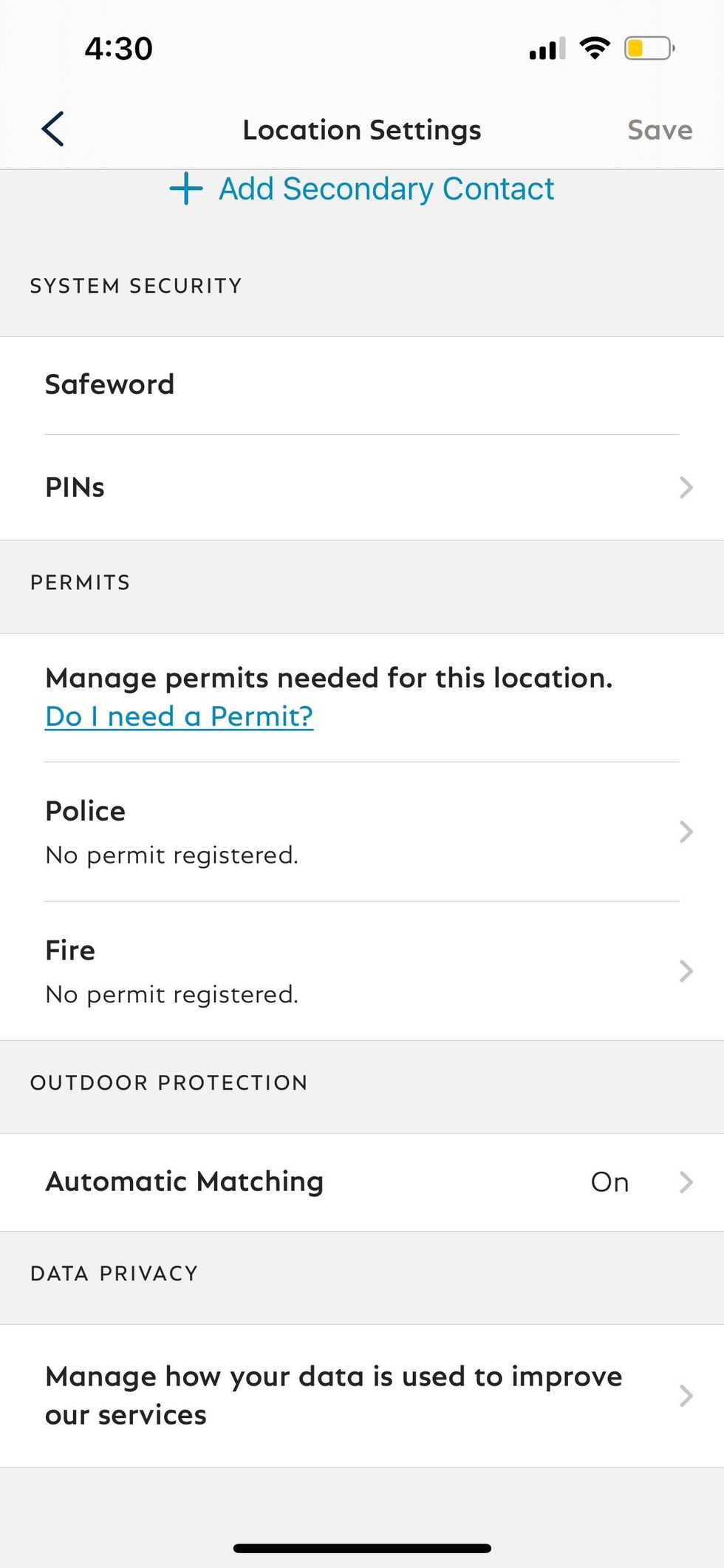 Set location settings in SimpliSafe app for SimpliSafe Outdoor Security Camera Series 2 with Active GuardGearBrain The standout feature is Active Guard, which combines AI with live agents to monitor your property and intervene only when threats are detected. This provides peace of mind, knowing a human is watching when needed.
Set location settings in SimpliSafe app for SimpliSafe Outdoor Security Camera Series 2 with Active GuardGearBrain The standout feature is Active Guard, which combines AI with live agents to monitor your property and intervene only when threats are detected. This provides peace of mind, knowing a human is watching when needed.
