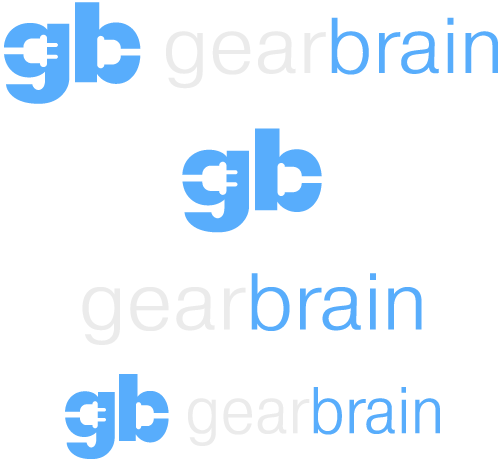Passwords are one of the most important aspects of a business. Data needs to be protected, but when there are anywhere from 5 to 500 people working, that security can be hard to maintain.
When you're dealing with sensitive company data, you need to do everything to ensure you're prepared against advanced cyber attacks. And if you're in charge, making sure employees have secure passwords, it's an even bigger task.
You want to eliminate risk, you start with weak passwords.
With multiple cases, numbers, and special characters required, it can be a doozy to try and remember nonsensical passwords that should be different for every account. Even though apps like Google save all of your passwords, they aren't as secure as they could be. That's where password managers like Dashlane Business, LastPass Enterprise, and Keeper Business Password Manager come in.
With these helpful tools, not every employee needs to be a tech-wiz to get your company the safety it needs when conducting business.
We broke down the ins and outs of these popular password protection sites. Here's what we found.
Key Similarities
- All use AES-256 encryption for top security
- All offer two-factor authentication
- All offer a browser extension
- All have clean, easy-to-navigate websites
- All offer free and premium versions
- All offer live chat and email support
- All offer real-time alerts in case of a data breach
Key Differences
- You sign into Dashlane with a master password and a unique device key, and you sign into Keeper with a master password and a security question key
- Dashlane offers secure emergency access so that someone can get into your accounts in case of emergency
- Dashlane offers a personal VPN and credit monitoring
- LastPass offers multi-factor authentication
Dashlane
Trusted by 20,000+ companies and 15 million customers, Dashlane's Business offering is designed to protect businesses of any size from a multitude of online security breaches. With their new SSO feature, you can integrate Dashlane's advanced password management into an organization's existing suite of IT tools. It'll help you make it secure, and then generate new, iron-clad passwords for all of your websites. It's easy to use and with just one password to remember, it's incredibly convenient.
Dashlane's industry-first reporting dashboard is key to securing your business. It helps admins pinpoint password strength problems, track changes over time, and encourage specific teams and employees to make changes. It also allows you to onboard new team members and manage permissions. This admin console does a lot.
On top of alerting admins on areas of improvement, employees will receive regular password health scores. Using Dashlane's Password Generator, they can then easily update weak or repetitive passwords with more secure, unique alternatives.
You can even send and share passwords with teams and individuals securely to avoid messages over risky areas like Gmail or Slack.
Plus, you can get ahead on your data's safety with Dark Web Monitoring. With this feature, employees can add up to five email addresses, including their work email, for Dashlane to continually monitor. If Dashlane finds any personal info or compromised data connected to those addresses somewhere it doesn't belong, employees are alerted immediately.
While employees can take advantage of Smart Spaces within their Dashlane account to separate personal and work information, they don't have to worry about privacy. Administrators can only monitor password health in the Business Space, not the Personal Space.
Dashlane
Offers free family accounts to employees
Uses single Sign-on (SSO) technology
Start Your Free Trial Today
Keeper
Keeper's focus is on mitigating the risks of a data breach. Utilizing zero-knowledge security, they're able to effectively safeguard your information.
Keeper is similar to Dashlane, in its protection and live alerts, but lacks many of their premium features. They don't offer a VPN, autofill options, or credit monitoring.
With Keeper, each employee gets their own private vault for storing and managing passwords, files, and data. There's fully customizable role-based access control for individualized employee permissions.
Users report a positive experience with the clipboard feature.
Their user interface allows for customization so you can access different types of websites at a faster rate.
Like Dashlane, they offer dark web monitoring, with a summary view of the status of breached passwords.
LastPass
Another titan of the password management industry, LastPass Enterprise has a detailed interface; you can store an unlimited amount of passwords, addresses, passports, and plenty of other information on the program.
To protect against password-related breaches, everyone gets their own vault. A cloud-accessible central admin dashboard prevents employees from leaving with company passwords.
For exchanging passwords, Dashlane has a shared folder, but with LastPass, you share directly via email.
It will also give you a security score, with updates and recommendations on how to increase it.
It stands out for its multi-factor authentication. Although most security features recommend two, having the extra authentication can't hurt. It has automatic backup and syncing and over 100 security policies.
Final Notes
All three have pros and cons, but we recommend going with Dashlane Business to really secure your company. Their plan is comprehensive, streamlined, and functional for both employees and administrators.
No matter what you do, it's time to retire some of those easily guessed passwords and make sure those on your team do, too.
If you're looking to firm up your business' security start with passwords. While maintaining security is difficult it's not impossible with the right tool. Dashlane Business is your go-to for protecting your large company or small business.