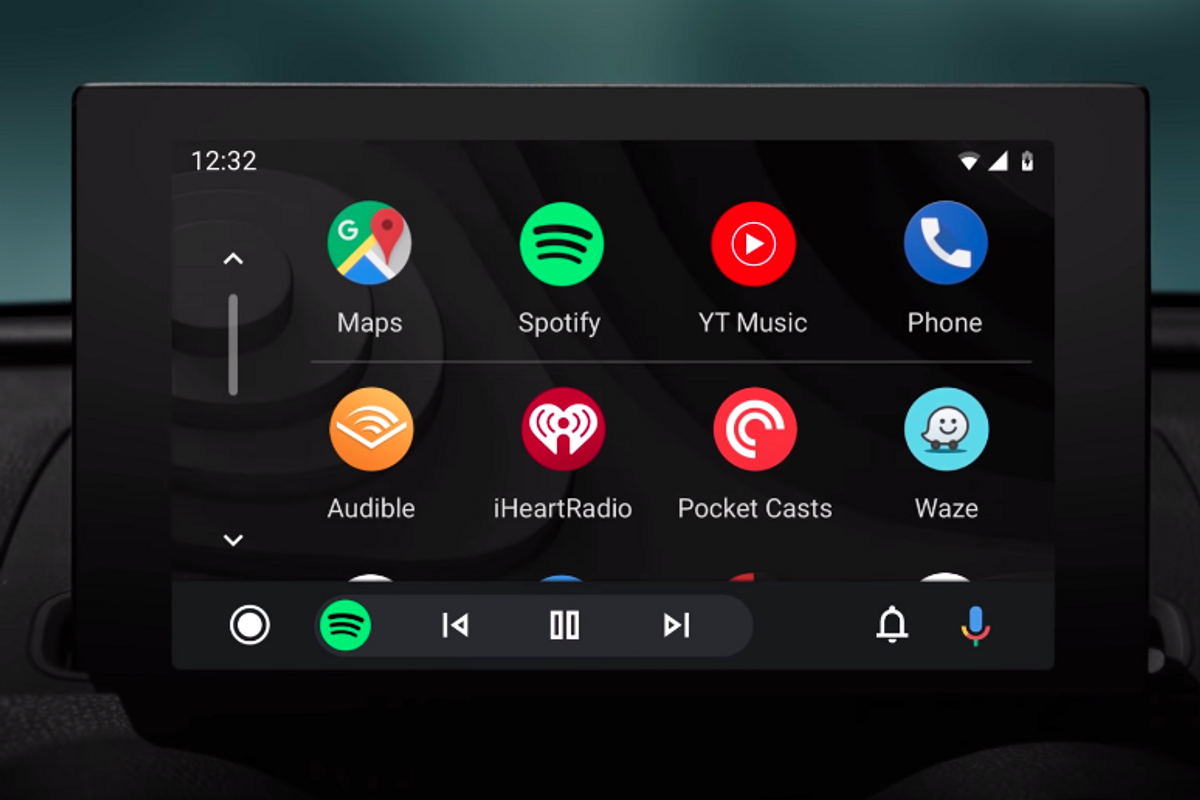
Google
Samsung SmartThings lands on Android Auto, bringing smart home control to your car
You can now control your smartphone from your car
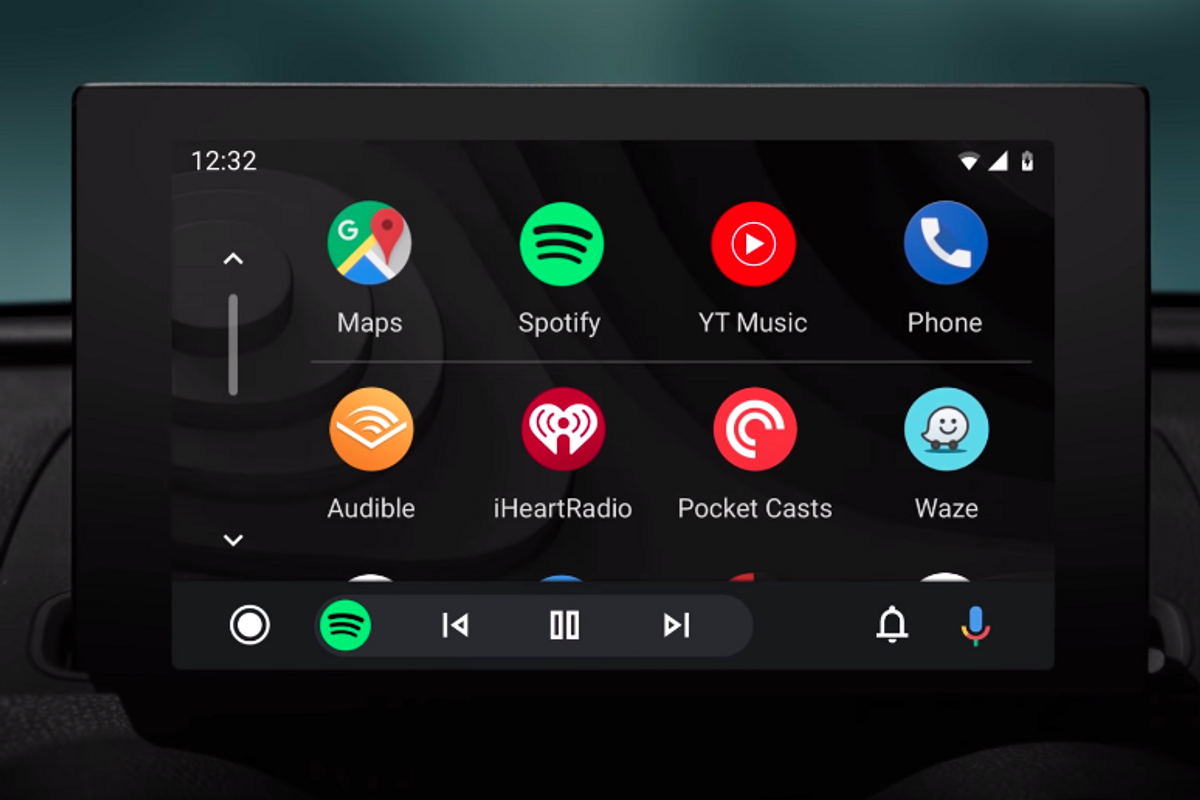
You can now control your smartphone from your car
SmartThings, the smart home platform by Samsung, has just arrived on the Android Auto car infotainment system.
The integration was announced at the CES technology show earlier in January and began appearing for Android Auto and SmartThings users this week. The update has arrived as part of version 1.7.59.23 of the SmartThings app, reports Twitter user Joe Kester and expanded on by SamMobile.
Read More:
Once the update has arrived on your Android smartphone, SmartThings should appear the next time you connect the phone to your car and fire up Android Auto. A new Android Auto section also appears in the app's settings menu, where you can pick which SmartThings devices you want to control from your car's touchscreen display.
Up to six devices or SmartThings Scenes can be added to the Android Auto interface. That way, drivers won't be distracted by pages and pages of smart home devices to scroll through and control. Instead, you can pick a handful of devices and Scenes (similar to routines and automations on other smart home systems).
Interacting with smart home devices from your car takes just two taps of the display. The first is on the SmartThings app icon on the Android Auto home screen, and the second is of the device you want to switch on/off, or the scene you want to start/stop.
The #AndroidAuto integration for #SmartThings is LIVE!!! You can only select 6 items to control, but it's a start 👍 @AndroidPolice @droid_life @9to5Google @ArtemR @iamkellex @NexusBen pretty cool pic.twitter.com/riHnJuVBZr
— 🎗️Joe Kester🎗️ (@WinDroidGuy) January 17, 2021
There is also an option for receiving notifications to Android Auto when a SmartThings scene runs, or this can be turned off if you don't need it.
Scenes can be set to happen when you are at a certain location, which means you can have your driveway and garden lights switch on when you drive onto your street, for example.
We like what Samsung is doing here, and how it is keeping the SmartThings interface as simple as possible. We also like how the system can be triggered by your location, so devices can be switched on as you arrive home, or off when you leave. It also provides a two-tap way to switch on your lights, upload the front door and open the garage as you arrive home.
Check out The GearBrain, our smart home compatibility checker to see the other compatible products that work with Samsung SmartThings.
GearBrain Compatibility Find Engine
A pioneering recommendation platform where you can research,
discover, buy, and learn how to connect and optimize smart devices.
Join our community! Ask and answer questions about smart devices and save yours in My Gear.
