
GearBrain
Ring Video Doorbell 2 review: Smart, simple, and truly wireless
See who's there, and talk to them when you're not

See who's there, and talk to them when you're not
The idea of a video doorbell is a simple one. As a doorbell, it alerts you with a chime when its button is pressed, but it also gives you a live video feed so you can talk with and see a visitor through an integrated camera, speaker, and microphone.
Video doorbells also serve as security cameras, alerting you (and automatically recording) when motion is detected close to the device.
This is exactly what the Ring Video Doorbell 2 does. But what sets the device apart is its rechargeable battery. Without wires, the doorbell can be installed with little DIY.
(Update on Ring Video Doorbell 2: This doorbell was replaced by Ring Video Doorbell 3 and then by Ring Video Doorbell 4, which is now called Ring Video Doorbell Plus. You can learn more about Ring Video Doorbell Plus here.)

Ring Video Doorbell 2
GearBrain
Our first impression of the Ring 2 is its size: quite large for a doorbell. This is due to the rechargeable battery, which takes up a significant amount of the device's weight and footprint.
Besides being significantly larger than a regular doorbell, the Ring 2 looks inoffensive enough and shouldn't attract too much-unwanted attention — an important thing to consider when sticking a $200 device to your front door.
The button is obvious and surrounded by a blue ring, which illuminates when pressed. This light signifies that the bell has been rung, but also stays lit when the camera is recording. The light stays off if you are monitoring the live video feed but not recording.
The Ring 2 has two front plates, so you can pick from black or silver (the latter is fitted in our photos). The company says the device is "weather resistant," I have had no problems with the Ring 2 during heavy rain. In all but the most extreme circumstances, you shouldn't have a problem with damage due to inclement weather.
There isn't much more to say about the Ring 2's design, and that's good. No matter how smart, a doorbell doesn't need to draw attention to itself with unnecessary features and design flare. It just needs to be functional and discrete, and that's exactly what the Ring 2 provides.

Ring Video Doorbell 2 unboxed
GearBrain
What sets the Ring 2 apart from most video doorbells is that it requires no wiring skills. You can wire the doorbell to your existing chime and power cables if you want. But you don't have to for it to work.
This makes Ring 2 great for renters who can now fit a video doorbell to their home without first needing to install any wiring, likely not something their landlord may approve. You can also mount the camera using double-sided tape, eliminating the need to drill holes in the door, frame, or adjacent wall.
However, it is recommended that you attach Ring 2 with screws to prevent it from being stolen. To help you on this front, the doorbell comes with a pleasantly surprising selection of tools, screws, mounts, and brackets to cater to your circumstances.
There are screws to mount the device to your door or wall, along with a drill bit, wall plugs, and even a miniature level which you temporarily fit to the Ring during installation. There are wires for attaching to an analogue or digital chime, plus a Ring-branded screwdriver. You also get a bracket to fit the Ring 2 to a previous mounting plate, should you be upgrading.
Finally, two mounts can be used to tilt the doorbell by five degrees up or down and 15 degrees to the left or right. These can be used by themselves, or you can use both mounts at once for two directional changes — so you can angle the doorbell both down and to the left, for example. This helps point the camera exactly where you want it, but also means you can angle the camera so that a nearby road or sidewalk won't cause constant motion-detection alerts.
I was very impressed by what Ring provides in the installation kit, as I was half-expecting the need to provide my own screws and certainly, my own screwdriver and spirit level, to install the Ring Video Doorbell 2. There is also a screw to keep the front cover in place, preventing anyone from removing the battery, plus a USB cable for charging.

Photo of video feed from Ring Video Doorbell 2 in Ring app
GearBrain
Once you've set up the doorbell, it's time to install the free Ring smartphone app (iOS and Android) and get it up and running. Once you have created a Ring account, this takes just a couple of minutes. A free month of Ring's subscription service (which stores all video recordings in the cloud for 30 days) starts automatically, and you won't need to enter your credit card details.
A 'motion wizard' asks questions about where the doorbell is located (is it within 5 feet of a road, for example) and also lets you adjust the device's motion sensor sensitivity.
It took a couple of days of experimentation until I was happy with how often the Ring's motion sensor was triggered. But even after this, I switched off motion notifications so my smartphone would not buzz when the doorbell camera saw something. Instead, I only get alerts if someone presses the button.
However, the doorbell still records 30 seconds of video each time it spots motion, saving those clips in the cloud, ready for me to view whenever I like. This feels like a compromise, but otherwise, my phone would send alerts several times every hour, which is simply impractical, as my front door is close to a sidewalk and road, and my neighbor's door is right next to mine. In my situation, there's no real way to stop the motion sensor from being regularly triggered.
When the button is pressed, the device chimes to let the visitor know it's working. Immediately, the Ring app serves up a notification, and tapping on this opens a live video feed from the camera. You can now tap the green accept or red decline icons, like on a video call.
Tapping green opens the microphone, allowing you to have a conversation with the visitor — hugely useful if you aren't in and want to tell the courier driver to leave your parcel by the door. You can also use the microphone and speaker to ward off anyone loitering on your doorstep when they shouldn't be.
I was particularly impressed by how quickly the system works, with it taking just a couple of seconds to initiate a live video chat once the button has been pressed and the notification tapped. Video quality — 1080p HD — is also excellent when viewing live and recorded footage later.
It's equally good at night thanks to infrared night vision, which provides a perfectly detailed black-and-white feed once the natural light has faded to darkness.
My only real complaint is battery life, which isn't as good as Ring claims — at least in my situation. Ring claims six to 12 months, but mine fell from circa 90 percent to 60 percent in four days. The first day saw a lot of use due to setup, calibration, and my housemates playing with it (of course.) But even now the novelty has worn off, I'm still doubtful that the battery will last much more than a month, never mind six or even 12 months.
I suspect the proximity to the road and sidewalk is the biggest problem here. If the motion sensor was only triggered when someone came within a couple of steps of the door, then it would record far less often — perhaps just three or four recordings per day, accounting for housemates and the postman, instead of the six or seven records per hour I'm currently seeing via the Ring app.

Ring Video Doorbell 2 installed
GearBrain
The Ring 2 works with Alexa, which can be configured to emit a chime on your Echo smart speaker (or speakers) and say, "Someone is at the door." If you have an Echo Show, the Ring will open a live view from the camera, either when someone rings the bell or when you say "Alexa, show the front door camera."
There is also IFTTT (If This, Then That) support, which means you can configure the Ring to interact with other smart home devices. For example, you can set your Philips Hue lights to flash or turn a certain color when the button is pressed — useful if you're upstairs without your phone, but have Hue bulbs in the bedroom.
Check out The GearBrain, our smart home compatibility find engine to find other smart video doorbells and compatible products that work with Google Assistant and Amazon Alexa enabled devices. You can also ask questions and troubleshoot any problems.

Ring Video Doorbell 2
GearBrain
The best thing about the Ring 2 doorbell is that it doesn't try to do more than what is necessary. Too many smart home devices designed to replace 'dumb' devices strive to do too much, then end up complicating the situation, or not working as well as their simpler successor. Robotic vacuum cleaners and floor mops can sometimes become victims of this concern.
Thankfully, the Ring Video Doorbell 2 strikes a neat balance between features and ease of use. It requires no wiring at all and can be left to work exactly like a regular doorbell if you also buy the chime, which by itself plugs into a wall outlet as normal.
But the whole system works as expected for those who want the extra smarts. The app is simple enough to use, and once set up, you can leave the device to do its job seamlessly, keeping an eye out for you when you're away and alerting you when someone is at the door.
Being able to give instructions to a courier while out or on a work call upstairs is hugely useful, and the extra peace of mind instilled by fitting a security camera to the front door is hard to overlook. Not only does the Ring look out for intruders, but in my situation, it also offers a clear view of the parking space right outside, so I can potentially spot incidents with my car, too.
It is, of course, expensive for a doorbell, but the Ring 2 does such a good job that I'm finding it hard not to recommend one to everyone.
Pros:
Cons:
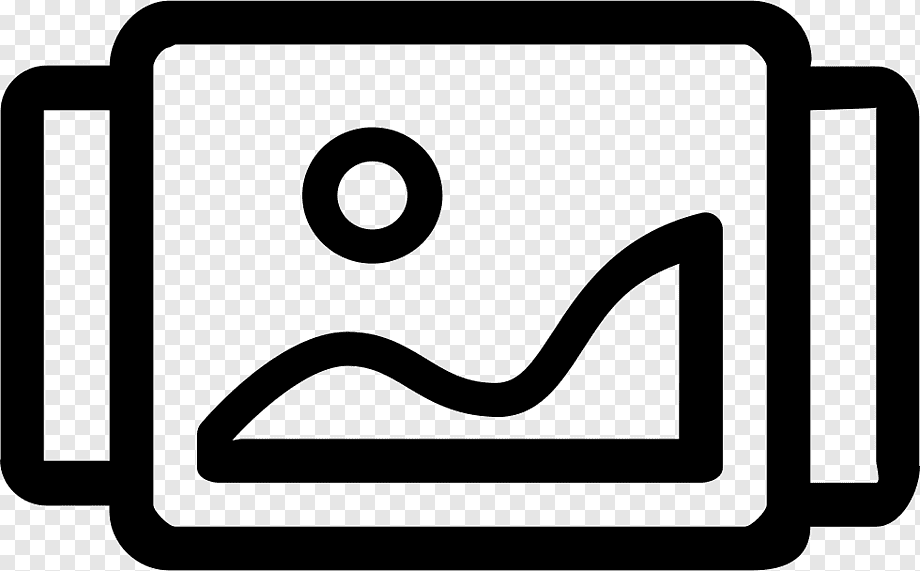
Find what works with...
Smart Video Doorbell Buying Guide - GearBrainwww.youtube.com
GearBrain Compatibility Find Engine
A pioneering recommendation platform where you can research,
discover, buy, and learn how to connect and optimize smart devices.
Join our community! Ask and answer questions about smart devices and save yours in My Gear.
