When evaluating whether an outdoor security camera is effective in viewing what's going on outside your home, there are certain features you need to consider before buying one for your home. First, how good is the video resolution? Can you see people, animals, or vehicles clearly at any time of the day? What's the distance you can see any of these objects clearly? Can you adjust the motion detection sensitivity? How is it powered? Does it work on a wired or wireless connection? Where are videos stored, and are there any extra costs or fees? And what is the field of view? Will the camera be able to view and monitor a wide enough space, or do you have to get an extra camera to secure your yard? These are all valid questions to ask yourself and the ones I did before testing the new outdoor security camera from Reolink. The company gave us an early look at their new camera, which I got to test these past few weeks. You will learn from reading my review below that this is a very special smart outdoor security camera with excellent features, including a wide field of view (FOV) and clear and crisp video resolution, which is in color day and night.
What is the Reolink Argus 4 Pro Security Camera?
 Reolink Argus 4 Pro UnboxedGearBrain
Reolink Argus 4 Pro UnboxedGearBrain
The Reolink Argus 4 Pro 4K UHD Security Camera is an advanced, versatile solution designed to elevate your home security. Combining cutting-edge technology with user-friendly features, this camera provides comprehensive daily and night surveillance. It's full of excellent security camera features, which I have outlined below:
Flexible Connectivity The Argus 4 Pro supports multiple wireless connections, including Wi-Fi 6, LTE, 2.4 GHz, and 5 GHz, ensuring stable and reliable performance regardless of your network setup.
Superior Night Vision Equipped with Reolink's proprietary ColorX technology, the Argus 4 Pro offers full-color night vision up to 50 feet, outperforming traditional black-and-white infrared footage. The integrated LED spotlight further enhances visibility, delivering clear and detailed video even in low-light conditions.
High-Resolution Video with Wide FOV Capture every detail with the Argus 4 Pro’s impressive 16MP resolution and 4K UHD 180° blindspot-free view. This ensures broad and detailed coverage, leaving no corner of your property unmonitored.
Enhanced Motion Detection The camera features a PIR motion sensor capable of distinguishing between vehicles, people, and animals, reducing false alarms. Users can adjust the sensitivity settings and set non-detection zones through the Reolink app, tailoring the system to their specific needs.
 Adjust the sensitivity for motion detection in Reolink AppGearBrain
Adjust the sensitivity for motion detection in Reolink AppGearBrain
Interactive Features With two-way talk, you can communicate directly through the camera using the Reolink app, making it easy to greet visitors or warn off intruders. The built-in siren can be activated manually or set to trigger automatically when motion is detected.
Smart Integration The Argus 4 Pro is compatible with Amazon Alexa and Google Assistant, allowing for seamless integration into your smart home setup. Use voice commands to access your smart display's live views or recorded footage.
User-Friendly App The Reolink app provides comprehensive control over your camera. Set up notifications, push alerts, and email alerts for instant updates. Share the camera feed with family and friends, and adjust settings such as motion detection zones and time-lapse video capture.
Long-Lasting Power Designed for efficiency, the Argus 4 Pro boasts 30% more battery life compared to traditional night vision cameras. This maximized battery life ensures continuous operation, reducing the need for frequent recharges.
Storage and Sharing Store video footage locally on a microSD card and manage recordings easily through the app. The Argus 4 Pro’s motion mark/clear mode highlights moving objects, making it easier to review footage. Another way you can store videos taken from the Argus 4 Pro is by using the Reolink Home Hub Wireless Security Center. This Reolink Hub offers encrypted local storage and multi-device management, featuring a 64GB microSD card, exclusive anti-theft algorithms, and an expandable system supporting up to 8 Reolink cameras, all with no monthly fees.
How to Set Up and Install the Reolink Argus 4 Pro Camera
 Homescreen in Reolink app for Argus 4 ProGearBrain
Homescreen in Reolink app for Argus 4 ProGearBrain
Setting up and installing the Argus 4 Pro is easy, especially if you follow the instructions in the Reolink app. To help you set up your Argus 4 Pro camera, I have provided the following setup guide that shows the eight simple steps to get your security camera from the box to operational. Note the overall setup process will take you about 30 to 45 minutes, depending on your level of working with security cameras and where you plan to install the camera outside. Also, remember that the Argus 4 Pro can also work as an indoor security camera if needed.
1. Choose the Installation Location Before unboxing your Reolink Argus 4 Pro camera, identify the ideal location for installation. Ensure this spot has a strong Wi-Fi signal to maintain a reliable connection. Since the Argus 4 Pro is battery-powered, you don’t need to worry about power outlets. If the signal strength is weak, consider using a Wi-Fi extender to boost the signal.
2. Download the Reolink App Download the Reolink app from the Google Play Store (Android) or App Store (iOS). If you already have a Reolink account, log in and let the app guide you through the setup process.
3. Unbox and Charge the Camera Unbox the Reolink Argus 4 Pro camera and check for all components, including the camera, charging cord, and accessories. Charge the camera by plugging the cord into an outlet. This ensures it has sufficient power for setup.
 Ports on the botton of Argus 4 Pro are tightly sealed. Here you can see the microSD card slot and power buttonGearBrain
Ports on the botton of Argus 4 Pro are tightly sealed. Here you can see the microSD card slot and power buttonGearBrain
4. Enable Bluetooth and Add the Camera. While the camera charges, ensure your mobile device’s Bluetooth is enabled. Open the Reolink app and add the camera by following the in-app instructions. If needed, reset the camera by pressing the reset button located underneath the camera next to the microSD card port. Use a pin or small pointy object to press the reset button. Continue following the app’s setup instructions, which are straightforward and easy to follow.
5. Connect to Wi-Fi During setup, connect the camera to your home’s Wi-Fi network. The Argus 4 Pro supports Wi-Fi 6, 5 GHz, and 2.4 GHz. If you don’t have a Wi-Fi 6 router, a dual-band router will work. For optimal performance, use the 5 GHz connection. It is best to connect the camera to your Wi-Fi network while sitting beside your router to avoid connection issues.
6. Install the Camera Once the camera is powered up and connected to the app, it’s time to install it outside. Follow the app's instructions to attach the mounting bracket and secure the camera. Insert the microSD card if you plan to store videos locally. If you opt for the Reolink solar panel for continuous power, install it according to the app’s instructions. Position the camera in a hard-to-reach location to prevent intruders from tampering.
7. Cover All Ports Ensure all ports are covered to protect against water damage. Use the app's live view feature to adjust the camera’s viewing angles for optimal coverage.
8. Configure Motion Detection and Alerts Finally, set up motion detection and alert preferences in the Reolink app. Customize motion sensitivity, detection zones, and notification settings to suit your needs. Note: this task is best done when your camera is installed and working.
By following these steps, you can easily set up and install the Reolink Argus 4 Pro camera, ensuring comprehensive and reliable home security.
 Reolink Argus 4 Pro and solar panel installed on a shedGearBrain
Reolink Argus 4 Pro and solar panel installed on a shedGearBrain
How much does Argus 4 Pro Cost?
The Reolink Argus 4 Pro is competitively priced to offer exceptional value. The camera's MSRP is U.S. $239.9 (€249.9 in Europe) but is currently on sale for $219.99. This package includes a solar panel for continuous power. You can pick one up on Amazon or the company's website. If you want to get just the Reolink Argus 4 Pro, its MRSP is $199.99 but is currently on sale for $179.99 on Reolink's site for only today.
How did the Reolink Argus 4 Pro perform during testing?
I was one of the lucky ones who got a first look at the Argus 4 Pro. Reolink sent me one to test, and after testing the Reolink Argus 4 Pro security camera over the past 4 weeks, here is what I liked and didn't like:
What I Liked About the Argus 4 Pro:
- Video Quality: The video resolution is excellent, delivering clear and crisp footage both during the day and at night. In some of the videos taken at night, I couldn't tell if it was day or night time it was that clear.
- Color Night Vision: The bright LED light provides outstanding color night vision, making it easy to see details even in the dark. The distance you can see with these features was the best I have seen in an outdoor security camera I have tested. I could see clearly across the street into my neighbor's yard. Reolink's ColorX technology did a great job catching all the light and providing me a clear picture at night.
- Ease of Installation: Installing the Argus 4 Pro was straightforward and quick. I found the in-app instructions to be very informative and easy to follow.
- Reliable Connectivity: There were no connectivity issues, and the camera maintained a strong Wi-Fi signal even at 20 feet from our home. I know this is a result of the camera's flexible connectivity and having the ability to work on Wi-Fi 6, 5 GHz, and 2.4 GHz connections.
- Local Storage: I appreciate the ability to store videos locally using a microSD card, offering more control over recorded footage. Adding the Reolink Hub to your home will provide you with more storage options.
- Night Vision Performance: Exceptional night vision capabilities allowed clear viewing of objects at a distance, even in complete darkness.
- Wi-Fi Compatibility: This camera works with 2.4 GHz, 5 GHz, and Wi-Fi 6 connections, providing flexible network options. So don't worry if you don't have a Wi-Fi 6 or even a dual-band router. The camera will work with your router and connect seamlessly.
- Battery Life: When connected to a Reolink solar panel, the battery life was not an issue, ensuring continuous operation. The battery life is still good when not connected to a solar panel. I like how Reolink has added a hub, Reolink Hub, to provide more local video storage options for users.
- Port Protection: The waterproof coverings over the ports fit snugly, effectively keeping water out.
- Design: The compact design made it easy to install in various locations.
- Field of View: The 180-degree field of view is one of the largest I’ve seen, providing extensive coverage.
- Smart Integration: It integrates well with Google Assistant and Amazon Alexa, allowing easy viewing of live feeds on smart displays like the Nest Home Max when alerts are triggered.
 a screenshot from Reolink app during the daytimeGearBrain
a screenshot from Reolink app during the daytimeGearBrain
 a screenshot from Reolink app during the night timeGearBrain
a screenshot from Reolink app during the night timeGearBrain
What I Didn’t Like:
- Live Video View in the app: I did not like the way Reolink shows the video feed from the Argus 4 Pro in its app. It shows a landscape view of live video in the Reolink app but seems cropped, limiting the full view and making it appear like something is blocking the top and bottom of the feed. I found it to be distracting and wished I could see a full-screen view like most other security cameras.
- Two-Way Talk Delay: The two-way talk feature had a noticeable delay of 3 seconds or more. While some delay is expected with Wi-Fi cameras, the Argus 4 Pro had a longer delay compared to others.
- Smart Home Integration: It does not work with major smart home security systems like Vivint, ADT, or Alarm.com, which would enhance its versatility.
- Price: The regular price is a bit high, although the promotional price is more attractive and competitive.
 Notice the landscape view of photo taken and downloaded from Argus 4 Pro onto a smartphoneGearBrain
Notice the landscape view of photo taken and downloaded from Argus 4 Pro onto a smartphoneGearBrain
The Reolink Argus 4 Pro stands out with its excellent video quality, reliable connectivity, and robust features, making it a strong contender in the home security market. However, improvements in the app's live video view and the two-way talk feature would enhance its functionality.
Summary
 Reolink Argus 4 Pro and solar panel.GearBrain
Reolink Argus 4 Pro and solar panel.GearBrain
Overall, the Reolink Argus 4 Pro stands out with its excellent video quality, reliable connectivity, and robust features, making it a strong contender in the home security market. Its superior night vision, flexible connectivity, high-resolution video, and smart integration make it an excellent choice for anyone looking to enhance their home security. However, improvements in the live video view and two-way talk feature would enhance its functionality. And I wish you could use it with other leading smart home security camera systems because it's that good.
So, suppose you are in the market for a powerful, all-in-one security solution that combines advanced technology with user-friendly features, providing a comprehensive and reliable option for securing your home. In that case, I recommend the Reolink Argus 4 Pro and the solar panel. This package will give you the power and security you need outside your smart home 24/7.
Pro
- video resolution - 4K UHD
- Exceptional color night vision with long-distance viewing capabilities
- Flexible Wi-Fi connectivity - works on Wi-Fi 6, 5 GHZ, and 2.4 GHz connections
- Wide FOV - 180 Degrees
- No monthly fees for video storage - store locally
Cons
- Limited view in the app
- two-way talk is delayed
- No smart home security system integrations
- Price (if not on sale)
Check out The GearBrain, our smart home compatibility find engine. It can help you find, buy, and connect any smart device. It can even help you find other smart devices or systems compatible with your existing smart devices, such as Google Assistant and Amazon Alexa-enabled devices.
From Your Site Articles
Related Articles Around the Web


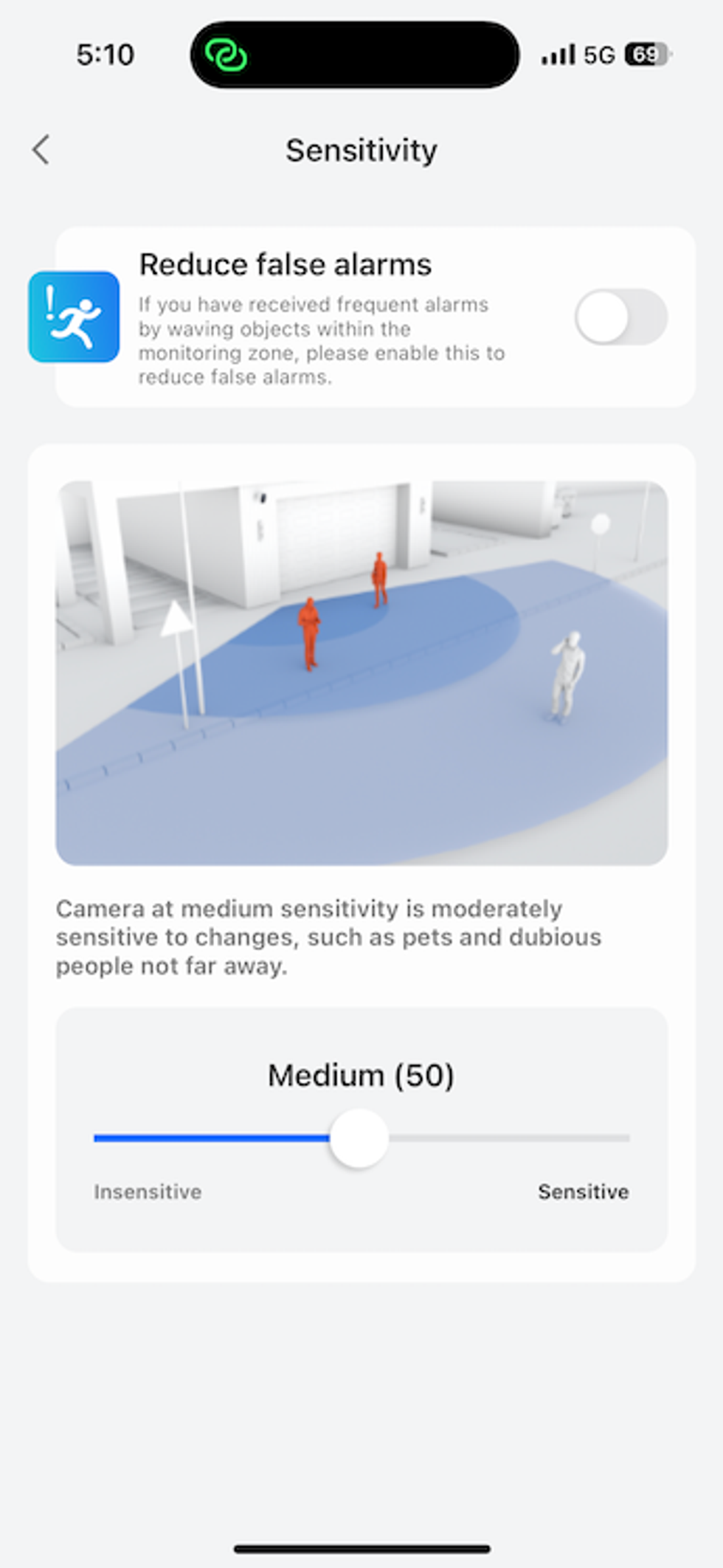
 Homescreen in Reolink app for Argus 4 ProGearBrain
Homescreen in Reolink app for Argus 4 ProGearBrain






