Wearables

GearBrain
Poly Voyager Free 20 True Wireless Earbuds Review
Upgrade Your Wireless Earbuds This Fall.

Upgrade Your Wireless Earbuds This Fall.
As we start to think about summer ending and getting back to the grind of commuting to work or going back to school, it might be a good time to upgrade your wireless headphones. As I have mentioned, users can choose from many types of headphones today. There are ear ds, earphones, in-ear headphones, on-the-ear headphones, and over-the-ear headphones. For the past few weeks, I have been testing the Poly Voyager Free 20 True Wireless Earbuds, which the company sent me to test. These new wir ess in-ear headphones have many great features, including good battery life, ANC, and more. Check out what I learned from using these wireless earbuds at home, in the office, commuting, at the beach, and exercising these past few weeks.
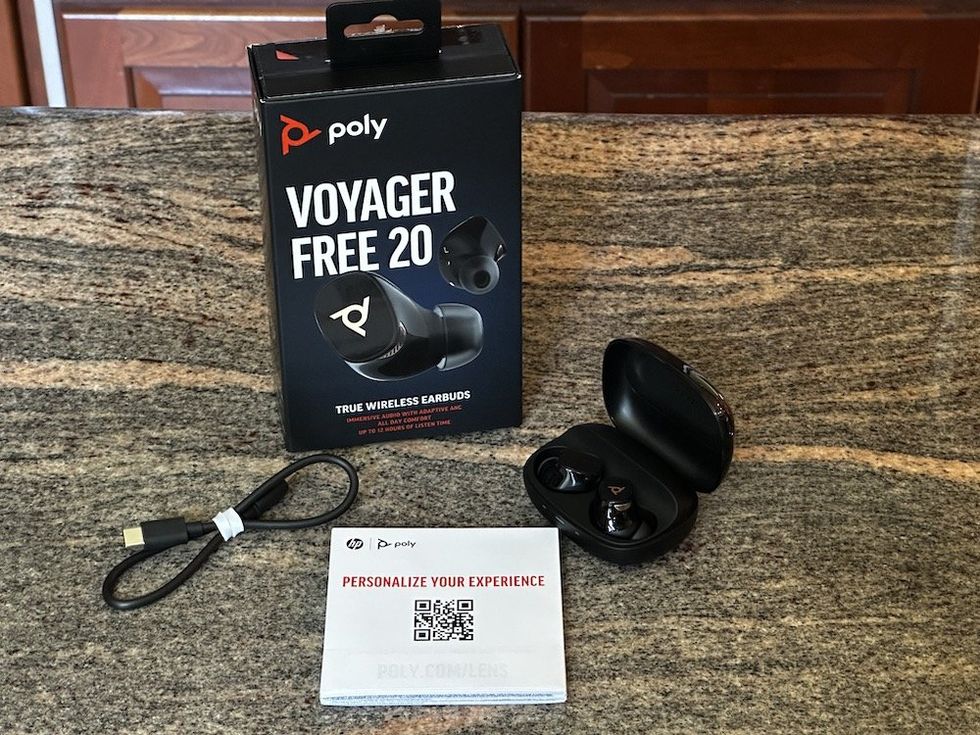
The Poly Voyager Free 20 True Wireless Earbuds are wireless Bluetooth earbuds with Active Noise Cancelling that can provide an immersive audio experience all day. It has excellent battery life and more. Here is a breakdown of all the essential features these portable wireless earbuds have to offer:
Experience the ultimate in noise control with the Poly Voyager Free 20 wireless earbuds. The adaptive ANC mode automatically adjusts to your fit and movement, canceling the right amount of noise for a quiet, comfortable experience. Standard mode is optimized for communication, providing natural audio that is ideal for extended use. Use the Poly L ns Mobile App to select your preferred ANC mode and test the feature during calls or media playback.
Stay aware of your surroundings with two transparency modes:
Switch between modes via the Poly Lens Mobile App, which also lets you customize the button function on your earbuds for easy mode toggling.
The Poly Voyager Free 20 dynamically adjusts the receive frequency for optimal communication and media playback. Select a known music track from your Bluetooth device to evaluate music response and use the button controls on each earbud to play, pause, or skip tracks.
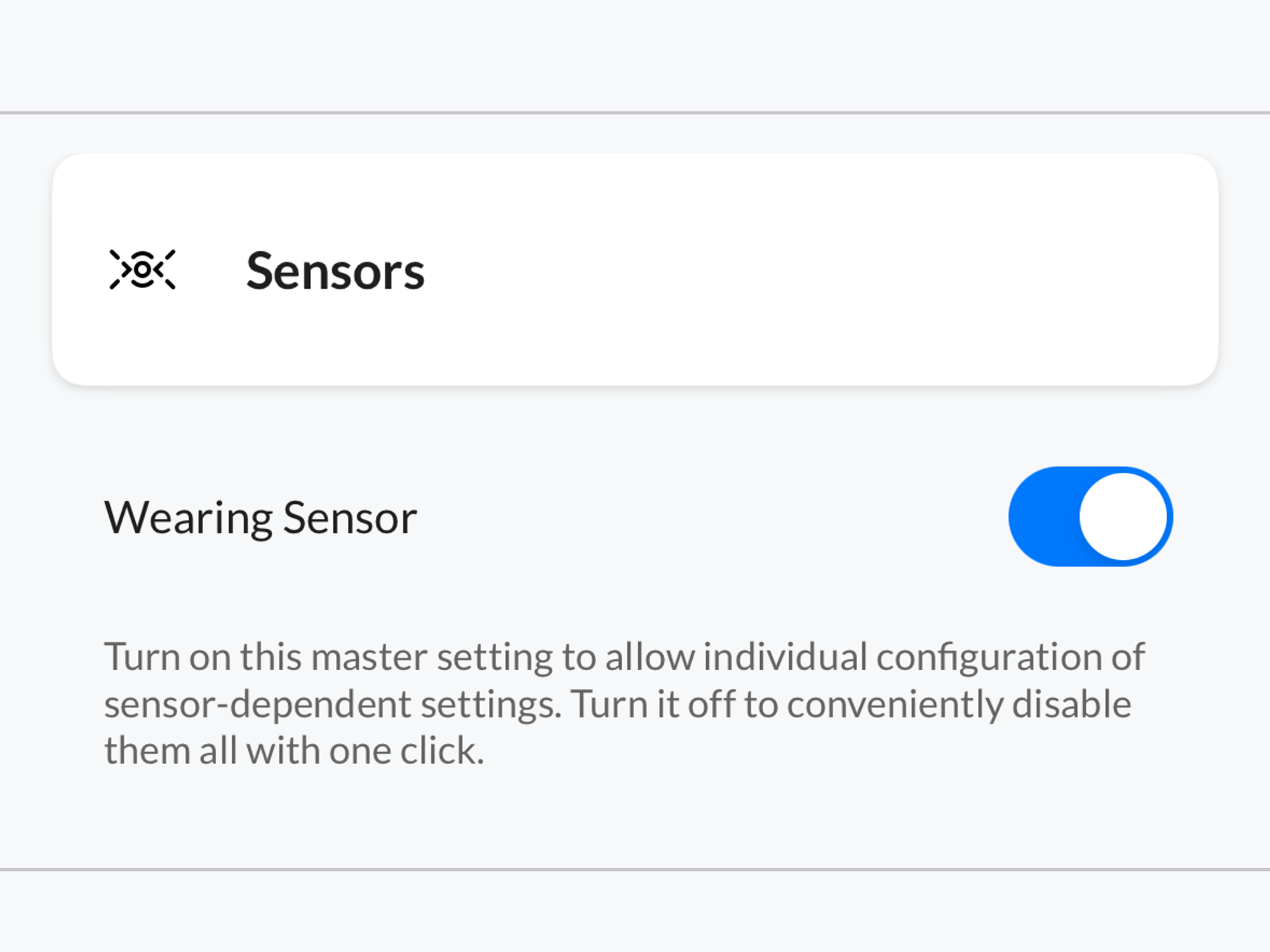
Enjoy crystal-clear calls with six noise-canceling mics (three on each earbud) that form a beam-forming microphone array. Enhanced by an AI machine learning algorithm, these mics minimize background noise, ensuring your voice is heard clearly. Make calls from anywhere—home, a café, or on the go—and experience exceptional audio quality.
Smart sensors in the Poly Voyager Free 20 respond to your actions:
Customize these settings using the Poly Lens Mobile App.
The Poly Voyager Free 20 earbuds, together with the charging case, offer impressive battery life:
The charging case quickly recharges your earbuds—10 minutes provides 2 hours of listening time, and a full charge takes just 2 hours.

Designed for all-day wear, the Poly Voyager Free 20 earbuds are discreet and lightweight, each weighing just over 5 grams. The slim charging case fits easily in your pocket. Find your perfect fit with four earbud sizes (XS, S, M, L) included. Use the Poly L ns Mobile App to test and ensure the best fit. With an IP56 water-and-dust-resistance rating, these earbuds are built to withstand the elements.
Enjoy superior sound quality and advanced features with the Poly Voyager Free 20 True Wireless Earbuds, designed to meet all your audio needs with style and reliability.
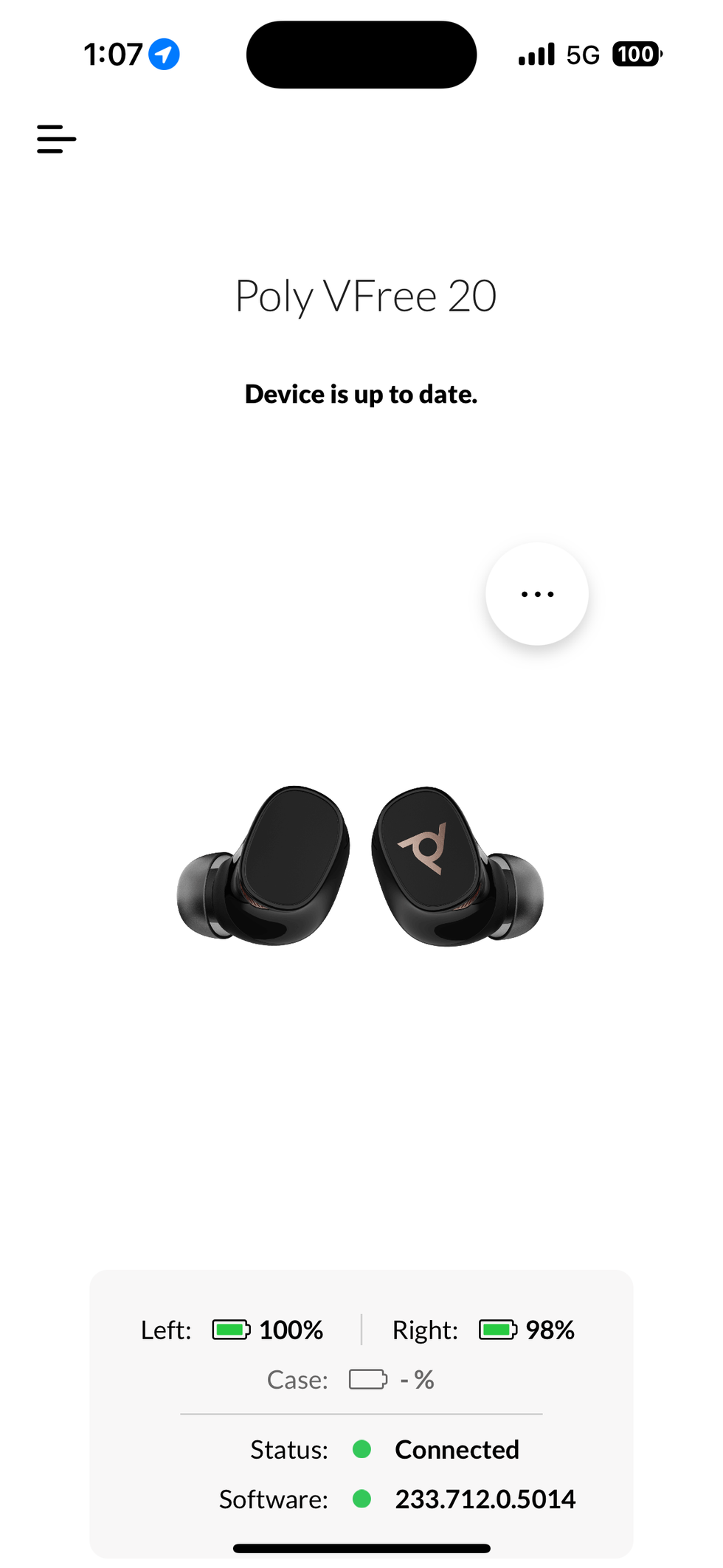
The setup for these true wireless earbuds is straightforward. Getting these Bluetooth wireless earbuds operational with your mobile device will take only a few minutes. Follow this guide to go from unboxing the earbuds to listening to your favorite podcast or music.
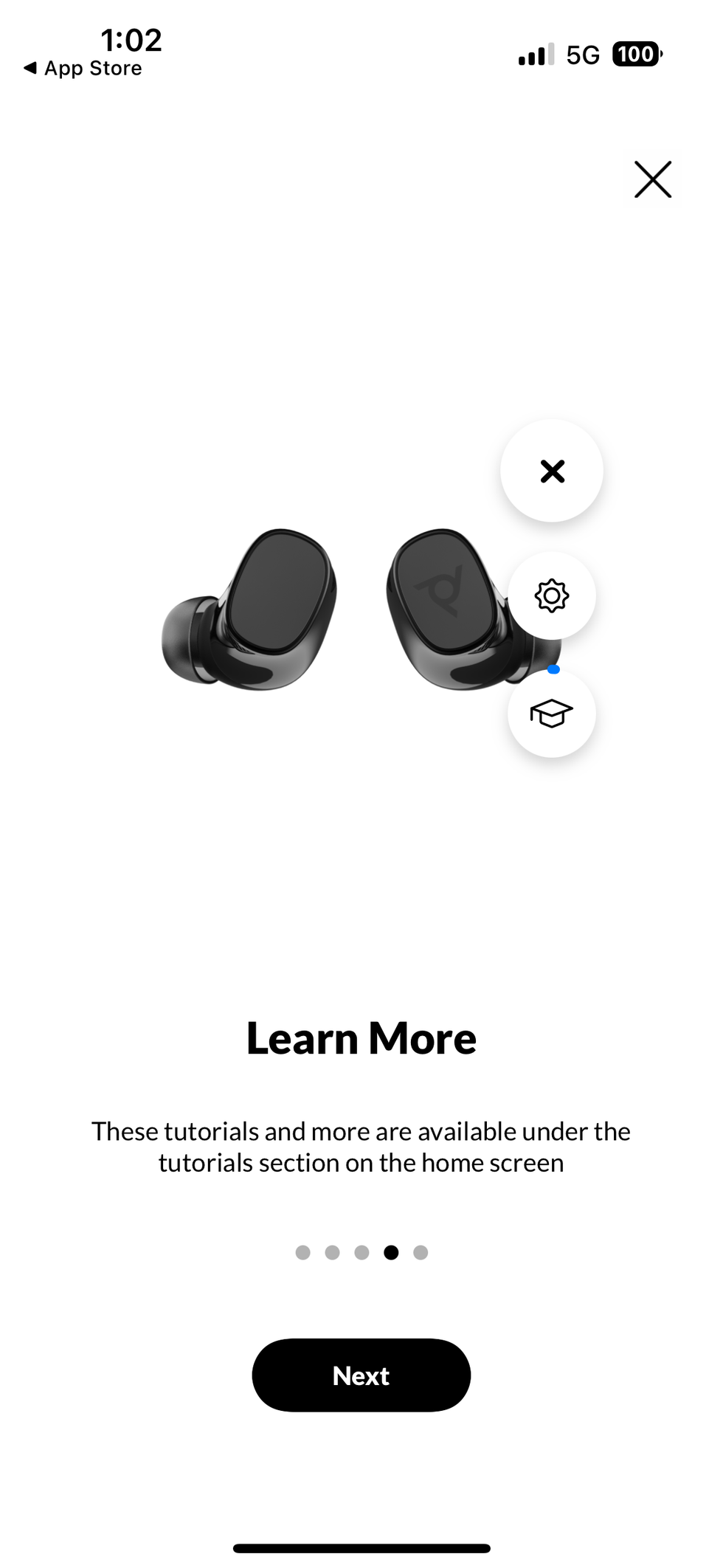
Here is how the touch controls work on the earbuds:
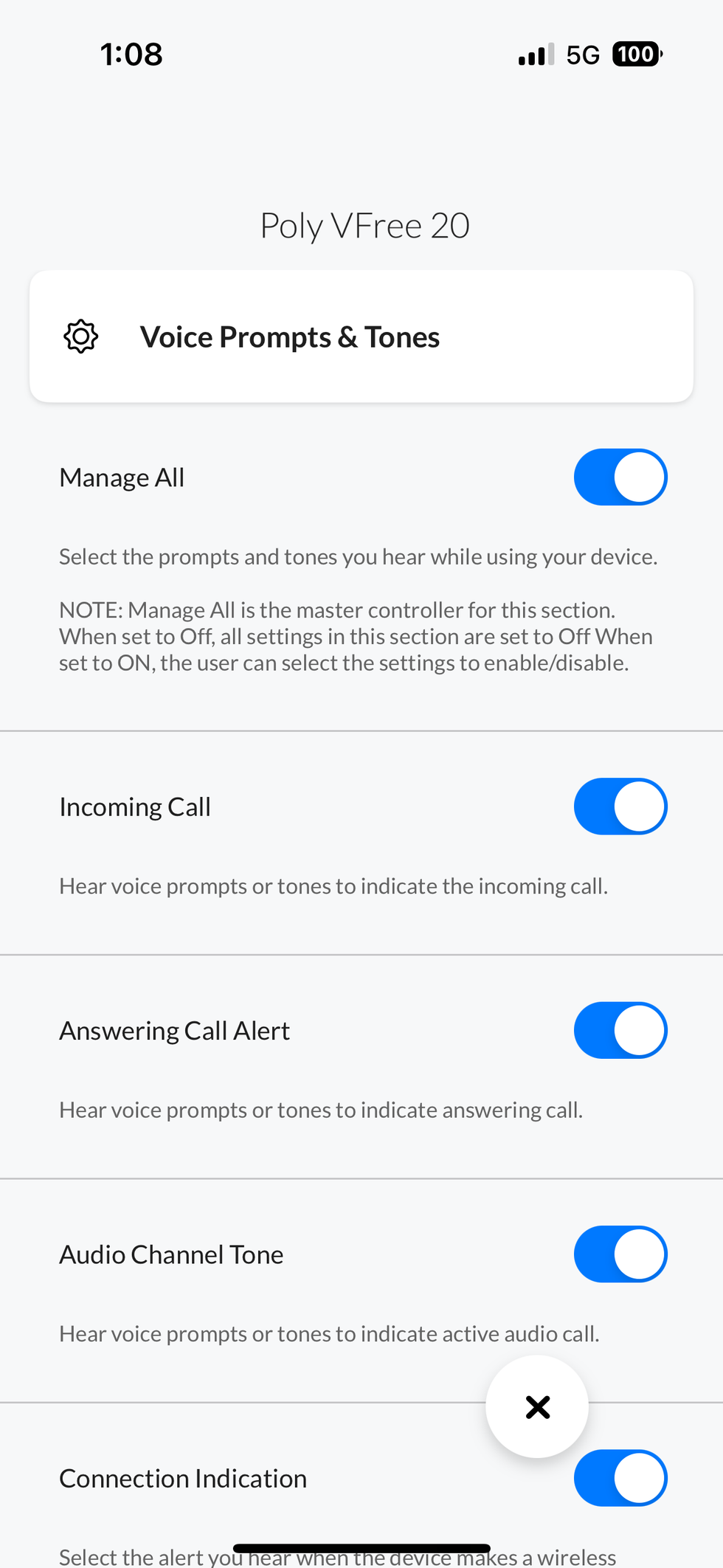
The advanced features are the ones that you might not use as often as the other features. These features include how to activate and use your mobile device's voice assistant, like Google Assistant or Siri. They also provide how to switch between ANC and Transparency modes.
Following these instructions, you can set up and operate your Poly Voyager Free 20 True Wireless Earbuds efficiently. Enjoy the seamless experience and superior sound quality they offer!
Poly Voyager Free 20 True Wireless Earbuds cost $149.99 and can be purchased on HP.com and Amazon.
After weeks of using the Free 20 earbuds on my train rides to the city, on long walks outside, and just sitting down at the beach with family and friends, I got a good sense of how the Poly Voyager Free 20 earbuds performed. Here is what I liked and didn't like about these earbuds:
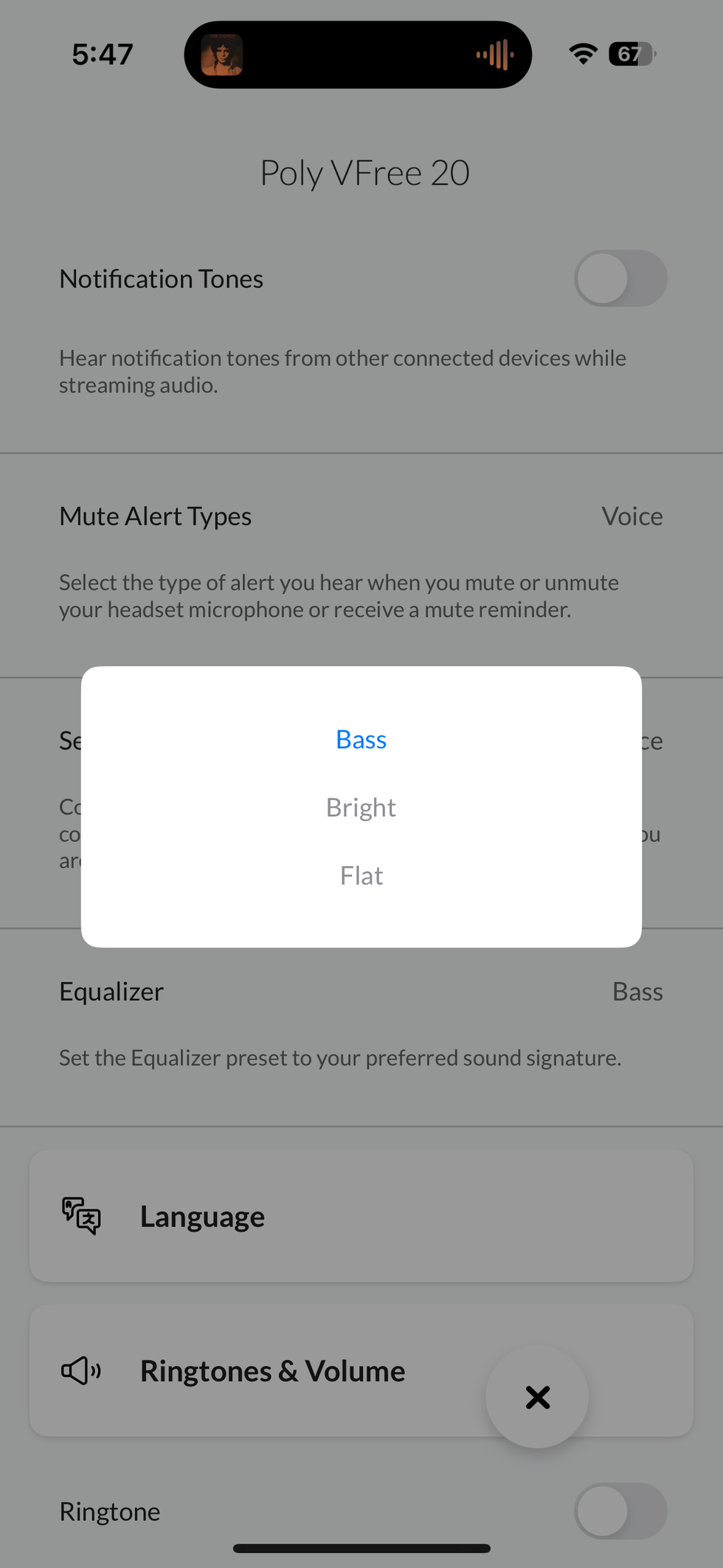
The ideal buyers for the Poly Voyager Free 20 True Wireless Earbuds span a range of lifestyles and needs. Professionals will appreciate the reliable, high-quality audio for calls and meetings in diverse environments such as home offices, cafés, or while traveling. Commuters will benefit from effective noise cancellation and the ability to stay aware of their surroundings for safety while using public transport or walking in busy areas. Travelers will find the long battery life and comfort perfect for extended use during flights, road trips, or daily commutes. Fitness enthusiasts will value the water-and-dust-resistance rating and secure fit for workouts and outdoor activities. Music and media lovers will enjoy superior sound quality and the convenience of easy controls for an immersive audio experience. Finally, tech-savvy individuals will appreciate advanced features like AI noise reduction, adaptive ANC, smart sensors, and the ability to customize their earbuds via a mobile app.

The Poly Voyager Free 20 earbuds deliver excellent sound quality, effective ANC, and a comfortable fit, making them a solid choice for daily use. While I was a little disappointed that the app's EQ settings are limited, the overall performance, particularly in sound quality and convenience features like the push control and transparency modes, make these earbuds a great option for buyers of wireless earbuds. They are comparable in comfort and sound to the Jabra Elite Active 75t but with added benefits like a comprehensive app and solid ANC capabilities. Therefore, I recommend the Poly Voyager Free 20 True Wireless Earbuds if you are looking for a solid and high-performing pair of Bluetooth earbuds for less than $150.
Pros
Easy controls
Cons
Check out The GearBrain, our smart home compatibility find engine. It can help you find, buy, and connect any smart device. It can even help you find all types of headphones and other smart devices or systems that are compatible with your existing smart devices, such as Google Assistant and Amazon Alexa-enabled devices.
GearBrain Compatibility Find Engine
A pioneering recommendation platform where you can research,
discover, buy, and learn how to connect and optimize smart devices.
Join our community! Ask and answer questions about smart devices and save yours in My Gear.
