Baby’s Room

GearBrain
Momcozy Smart Baby Sound Machine Review
Discover How Momcozy’s Latest Device Offers Customizable Sleep Solutions for Babies

Discover How Momcozy’s Latest Device Offers Customizable Sleep Solutions for Babies
The sound machine is an attractive, smart device that seems to be popular with new parents. These devices help you calm your baby down before their nap or when they go to sleep at night. I know some parents who use one of these to help them sleep at night, too, since it soothes their nerves after a long day. We recently tested a smart sound machine by Momcozy. Check out what I found.
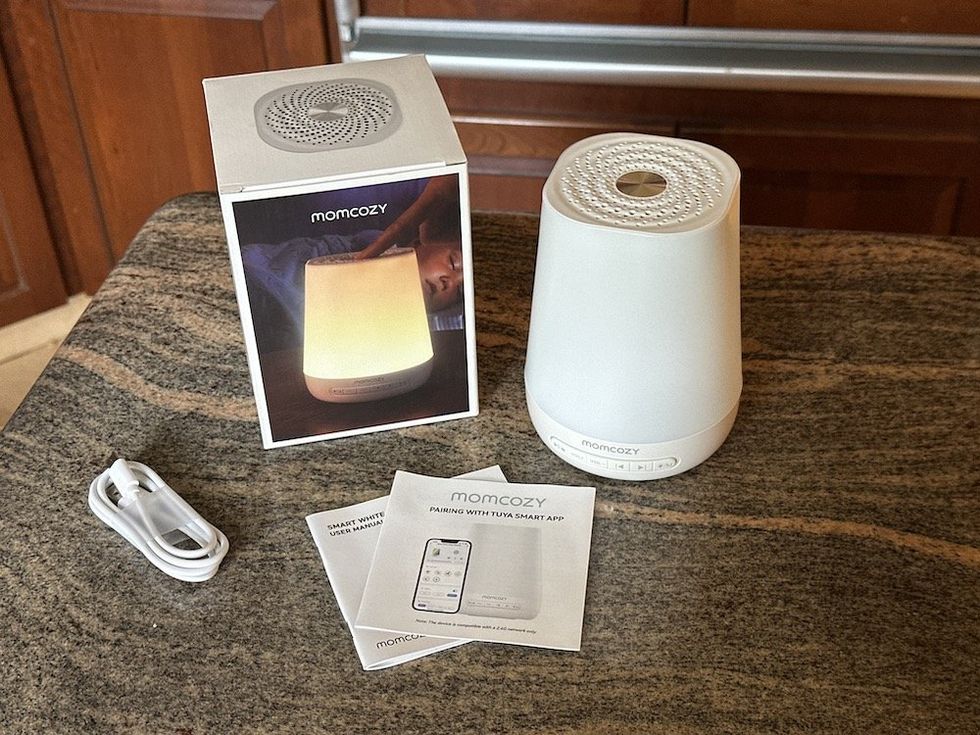
The Momcozy Smart Baby Sound Machine is meticulously designed to enhance your baby's sleep environment. This advanced device combines the calming benefits of 34 high-fidelity sounds with the gentle illumination of a multi-hued LED lamp, creating a restful atmosphere that encourages serene nights and revitalizing mornings.
Key Features and Benefits:
With the Momcozy Smart Baby Sound Machine, tailor every night to the comfort and care your child deserves. With the comprehensive app control, you can effortlessly manage the settings from anywhere in your home. Let Momcozy help lay the foundation for peaceful sleep and happy, energetic mornings, all with the touch of a button or the swipe of a screen.
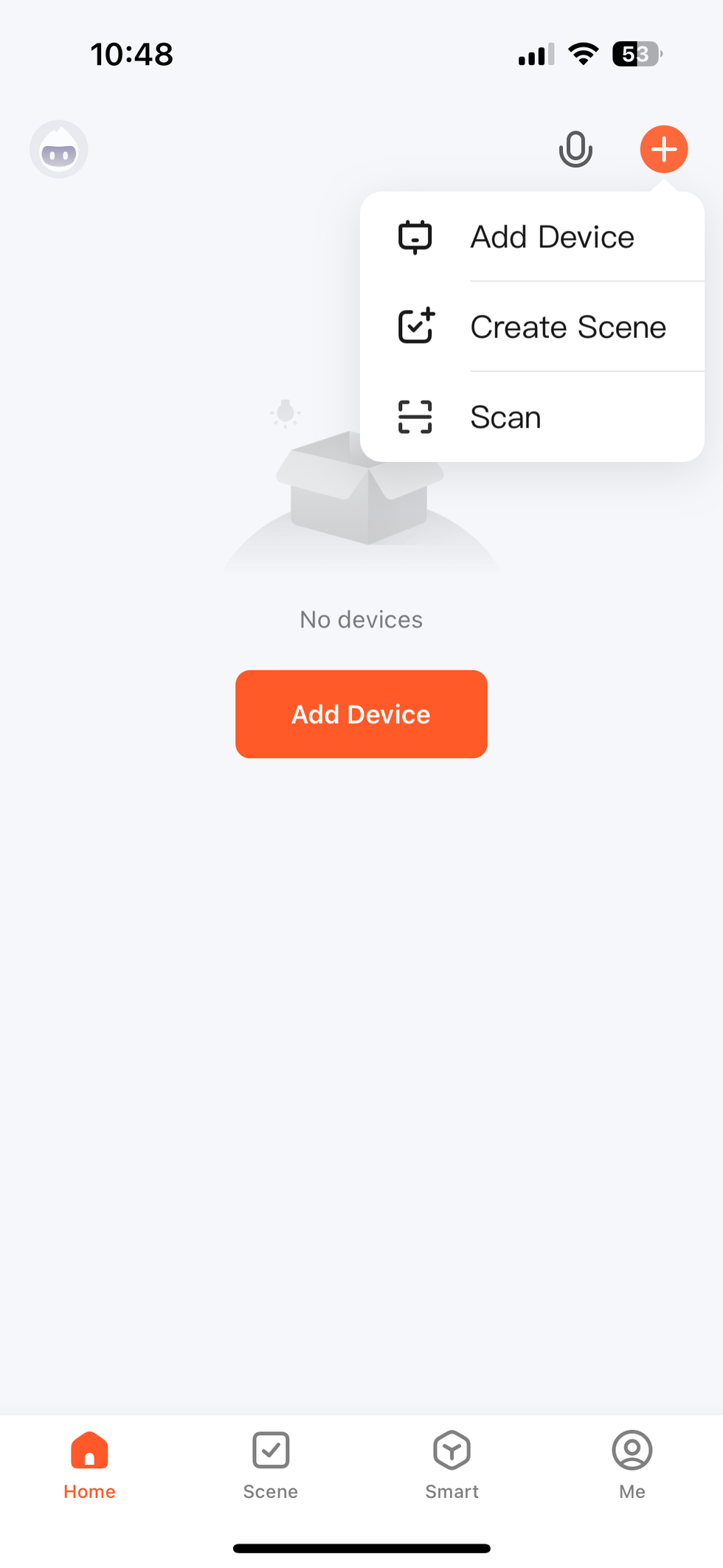
Setting up the Momcozy Smart Baby Sound Machine is straightforward and quick. Here's how to get started:
With these simple steps, your Momcozy Smart Baby Sound Machine will be ready to help soothe your baby into a peaceful sleep. Enjoy the convenience of adjusting settings remotely from your smartphone, ensuring a perfect sleep environment night after night.
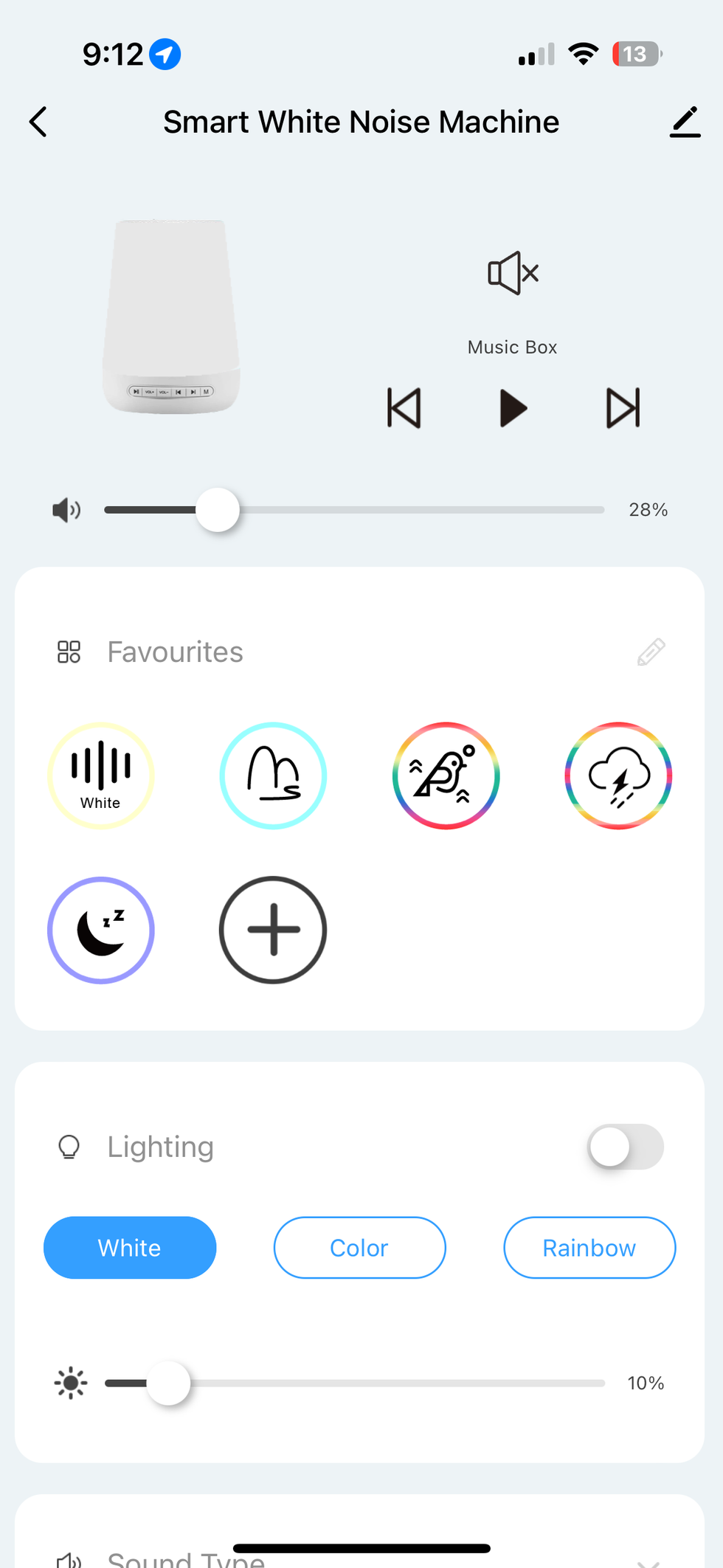
The Momcozy Smart Baby Sound Machine has an MSRP of $59.99 but is currently on sale for only $39.99 on the company website. It comes with free shipping, a one-year warranty, a 30-day guarantee, and fast support response. It is also available at Walmart, Best Buy, and other online baby retailers.
After testing the Momcozy Smart Baby Sound Machine with my grandson, who is two years old, we learned a lot about this smart sound machine. Below, you will see what I liked and where I think there is room for improvement.
What I Liked: The Momcozy Smart Baby Sound Machine excels in simplicity and functionality, making it a standout choice for parents seeking a user-friendly sleep aid for their babies. It also comes with rechargeable batteries which gives you the option to take the machine on overnights or maybe use it in the car for those long road trips.
Setting up the device was a breeze; it quickly connected to our home's 2.4 GHz Wi-Fi and was easily controllable via the mobile app on an iPhone 14 Pro. The app itself is intuitive, providing robust controls that allow you to easily adjust the light's color and brightness and the volume of the lullabies. A particularly impressive feature is the vast array of 34 distinct sounds available, ranging from natural sounds like wind and rain to unique objects like aircraft or a fan. This diversity in sound options is something I haven't encountered in other smart baby monitors. Another user-friendly feature is the ability to save custom settings as favorites, making it easy to recreate the perfect sleeping environment for your baby with just a few taps.
The Momcozy sound machine integrates seamlessly with the Tuya app, enhancing its utility for those using Tuya-compatible smart home devices. This integration allows for creating customized scenes, adding a layer of convenience for managing the sleep environment. (Learn more about Tuya and its platform here.)
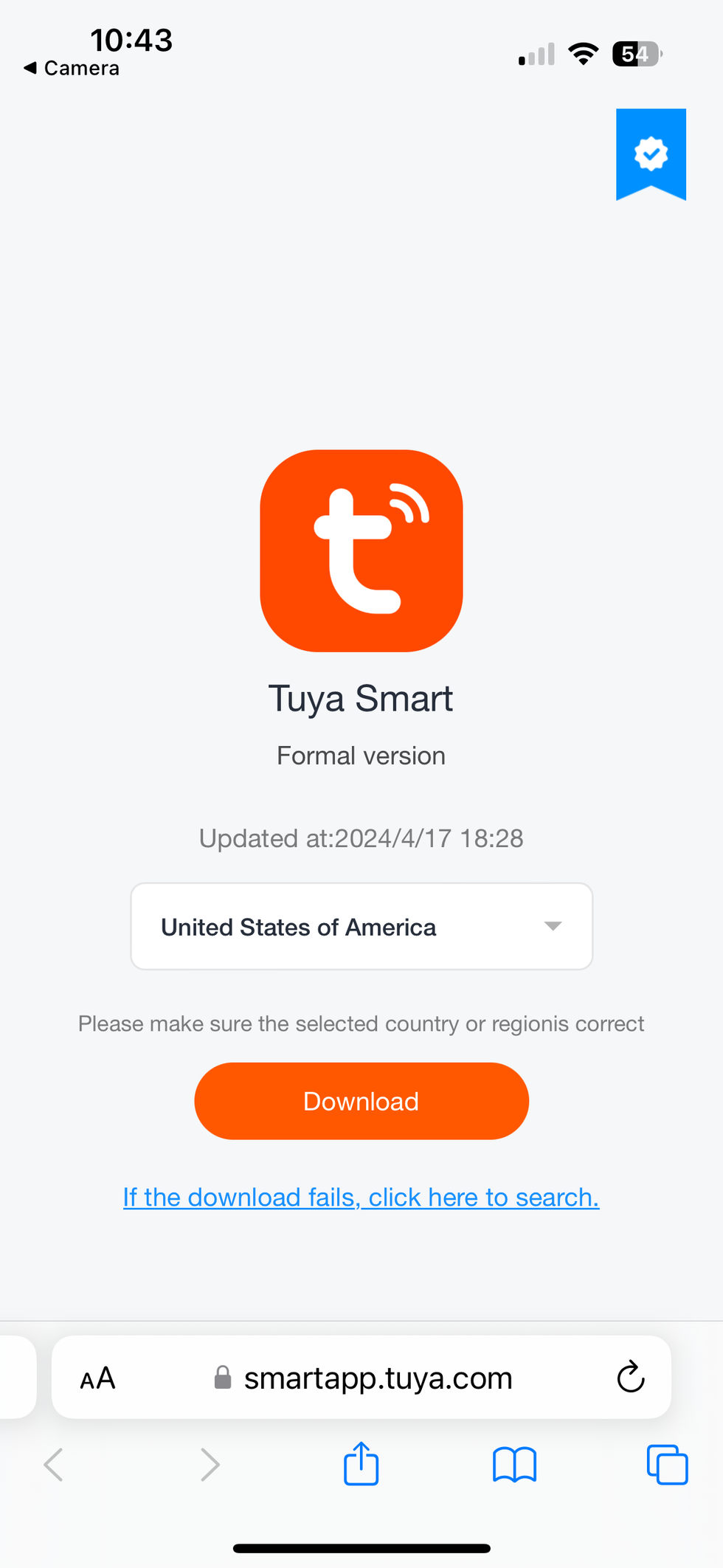
What Could Be Improved: Despite its many strengths, the device lacks a two-way talk feature. This feature would be helpful for parents wanting to speak to their baby directly through the machine or listen in to ensure everything is alright. This feature is often found in more advanced baby monitoring systems and would be a valuable addition to an otherwise excellent product.
The Momcozy Smart Baby Sound Machine is ideal for parents looking for a straightforward, effective solution to aid their baby's sleep routine. It suits those who prefer a simple sound machine over a more complex baby monitor with video capabilities. However, parents needing two-way audio or video monitoring should consider upgrading to Momcozy's Video Baby Monitor for more comprehensive monitoring features. With its extensive sound selection and easy integration with existing smart home systems via the Tuya app, this sound machine offers a great combination of functionality and convenience for modern parents.
Pros
Cons
GearBrain Compatibility Find Engine
A pioneering recommendation platform where you can research,
discover, buy, and learn how to connect and optimize smart devices.
Join our community! Ask and answer questions about smart devices and save yours in My Gear.
