Kitchen

GearBrain
Midea Two-Zone 11QT Air Fryer Oven Review
Discover unparalleled convenience and versatility with Midea’s smart air fryer, featuring dual cooking zones and advanced app control.

Discover unparalleled convenience and versatility with Midea’s smart air fryer, featuring dual cooking zones and advanced app control.
When I tested smart air fryers in the past, I didn't like the size of the tray where you place your food for the air fryer to cook. The size was always too small for our family because we had more than two mouths to feed. Luckily, today, there are smart air fryers with two independent cooking zones that offer unparalleled convenience and versatility in the kitchen. With the ability to cook two different dishes simultaneously, each with its own settings and temperature controls, you can save time and ensure every part of your meal is perfectly cooked. But I have not found many who come with any smart technology until now. I just finished testing a smart air fryer with smart technology that allows for precise cooking, enabling you to monitor and adjust settings via a connected app, ensuring consistent and healthy meals every time. It's Midea's Two-Zone Air Fryer Oven, and here is my review.
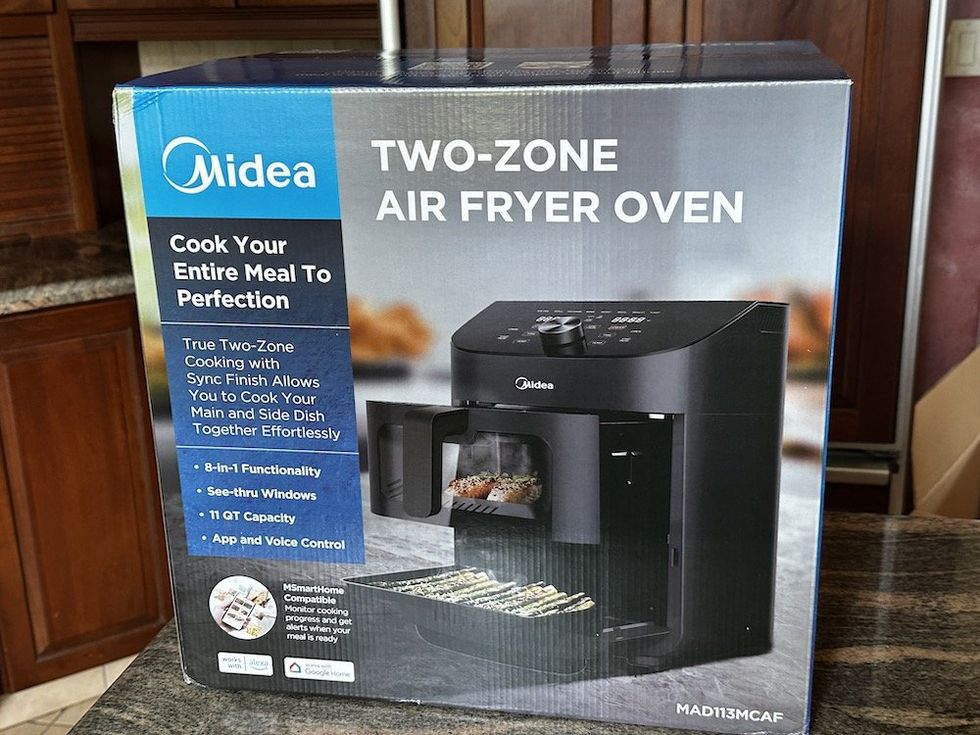
The Midea Two-Zone Air Fryer Oven is designed to streamline meal preparation with its innovative dual-zone cooking system. This versatile appliance features a total of 11QT, 6QT air frying basket in the top zone, and a 5QT traditional toaster oven in the bottom zone, allowing you to cook two separate dishes simultaneously. Whether you're preparing a main course and a side or cooking a full meal for the family, the Sync Finish feature ensures both zones finish at the same time, so all your food is ready to serve perfectly together.
The Midea Two-Zone Air Fryer Oven offers impressive capacity with its XXL 6QT air fryer basket, capable of cooking a whole 6-lb chicken, while the 5QT toaster oven can accommodate a 9” pizza. Despite its spacious interior, this appliance is designed to save counter space, occupying only 12.5 inches of the countertop. It’s about two-thirds the size of a traditional single-basket air fryer and toaster oven combined, making it a space-efficient choice for any kitchen.
Packed with 8-in-1 cooking programs, the Midea 11QT Two-Zone Air Fryer Oven excels in air frying, grilling, dehydrating, baking, roasting, broiling, reheating, and toasting. The Wi-Fi connectivity and SmartHome app support add a modern touch, allowing you to program cooking settings, monitor progress, receive alerts when your meal is ready, and access smart recipes right from your phone.
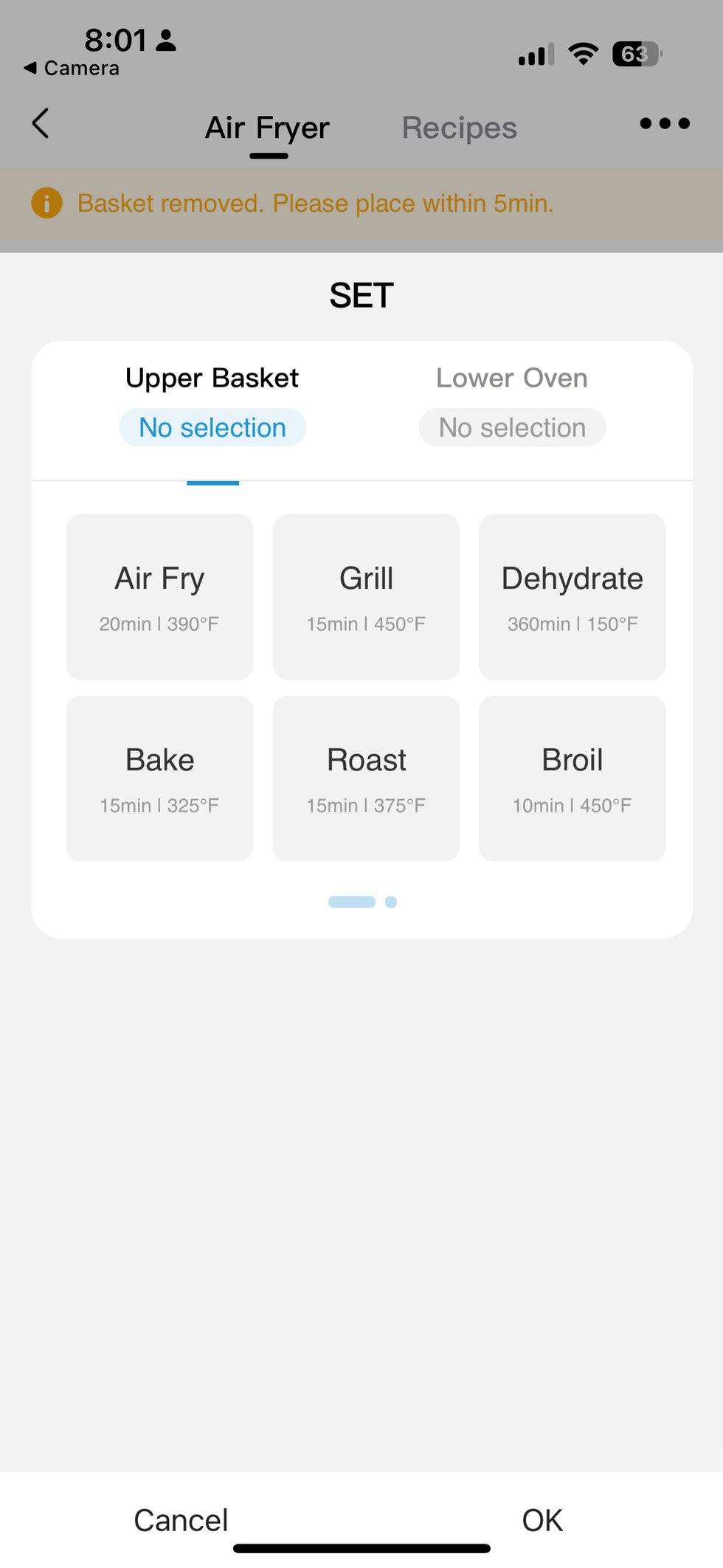
Recommended Recipes:
Experience convenience, efficiency, and versatility with the Midea Two-Zone Air Fryer Oven, and make cooking a seamless and enjoyable part of your daily routine.
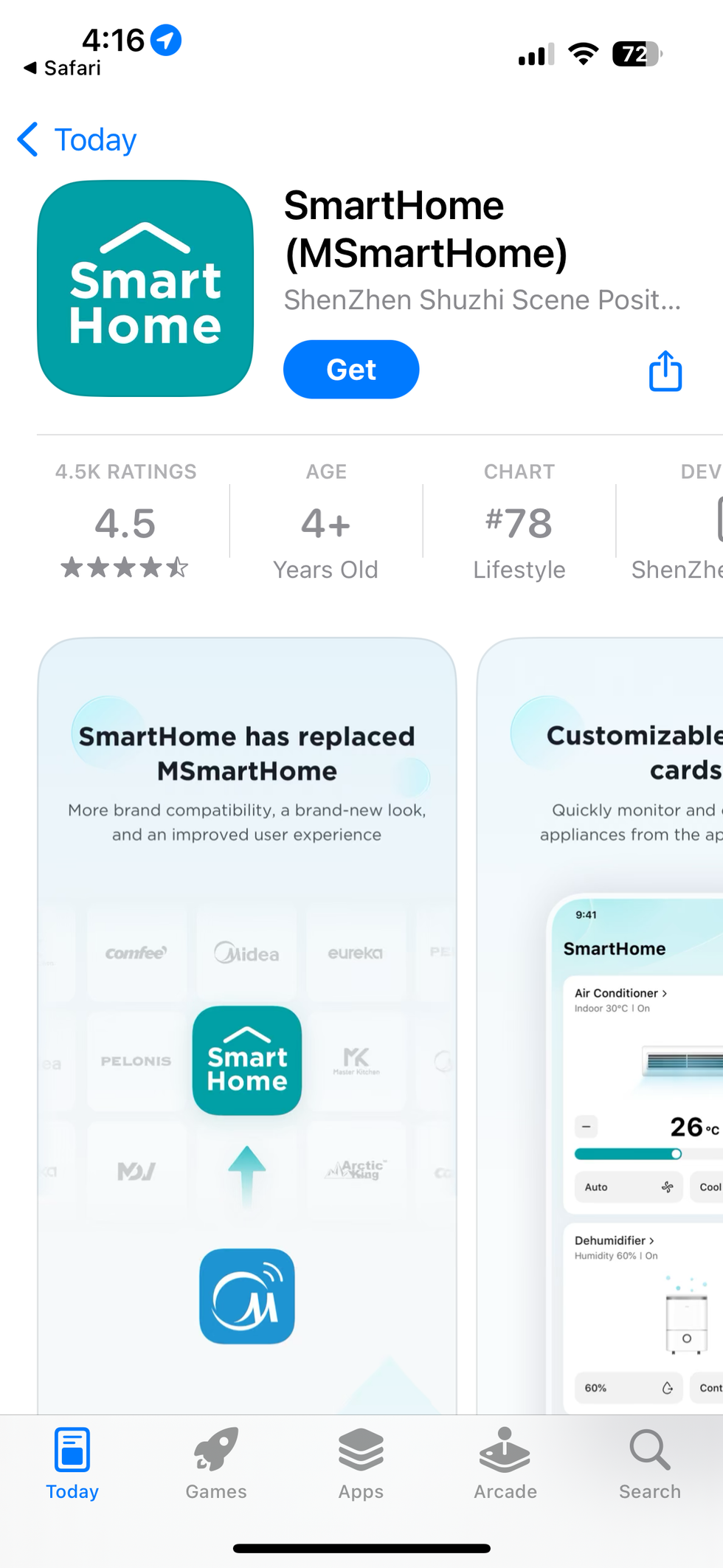
Getting started with the Midea Two-Zone Air Fryer is quite easy. The hardest part was taking it out of the box, which was super easy. Here is a guide I created to help you see how simple it is to unbox, get up, and cook your first meal in the Midea Two-Zone Air Fryer:
Follow these steps to ensure a smooth setup:
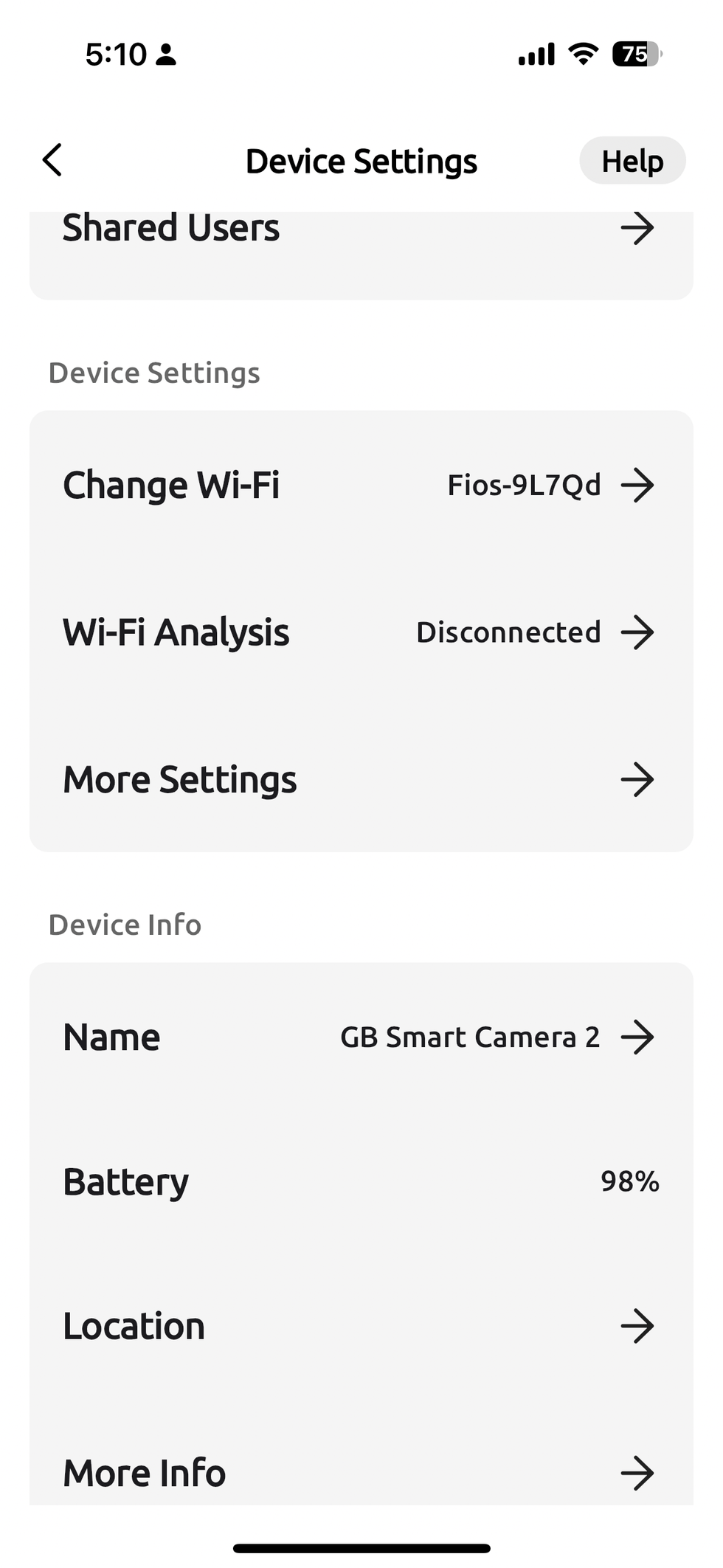
By following these setup instructions, you’ll be ready to explore the versatility and convenience of your Midea Two-Zone Air Fryer Oven and make it an integral part of your cooking routine.
The Midea Two-Zone Air Fryer Oven has an MSRP of $179.99 and is available on Amazon. The smart air fryer can also be purchased offline at Costco, Best Buy, Home Depot, and Target.
Is this a good price for a dual-zone air fryer? At a price of $179.99, the Midea Two-Zone Air Fryer is an excellent value, particularly considering its unique features. Few air fryers in this price range provide the convenience of app control and the versatility of dual baskets, each with separate cooking zones. With a combined capacity of 11 quarts, this air fryer stands out by allowing you to prepare large meals or multiple dishes simultaneously without compromising on space. The integration of smart technology, alongside the extensive cooking capacity, makes the Midea Two-Zone Air Fryer a cost-effective choice for those looking to enhance their culinary capabilities and efficiency in the kitchen.
After cooking several meals over the past few weeks, here's what I liked and disliked about the Midea Two-Zone Air Fryer Oven: a true smart air fryer with a large capacity to cook for more than two people at once.
What I liked:
I really liked the app control, which allowed me to monitor cooking progress, set up meals, and receive notifications to check on the cooking. This feature made cooking different dishes easy to manage simultaneously. The air fryer is also easy to operate, and the chicken we cooked came out crispy, just as we requested. It wasn't noisy during the operation, which was a pleasant surprise. I appreciated the 11 QT size, which is unique and great for cooking for a bigger group than just two people, with one basket being 6 QT and the other 5 QT. The dual baskets allowed us to cook a large amount of one meat or two different dishes at once, making it ideal for cooking for more than two people. You can easily cook an entire chicken or even a small turkey cut up. Although it can operate without the app, I recommend using the app for the best experience.
I also liked the notifications for when to turn my meat or stir my dish. The app’s integration with If This Then That (IFTTT) applets is helpful for setting meal start times. Just go to the Scenes section to access this feature.
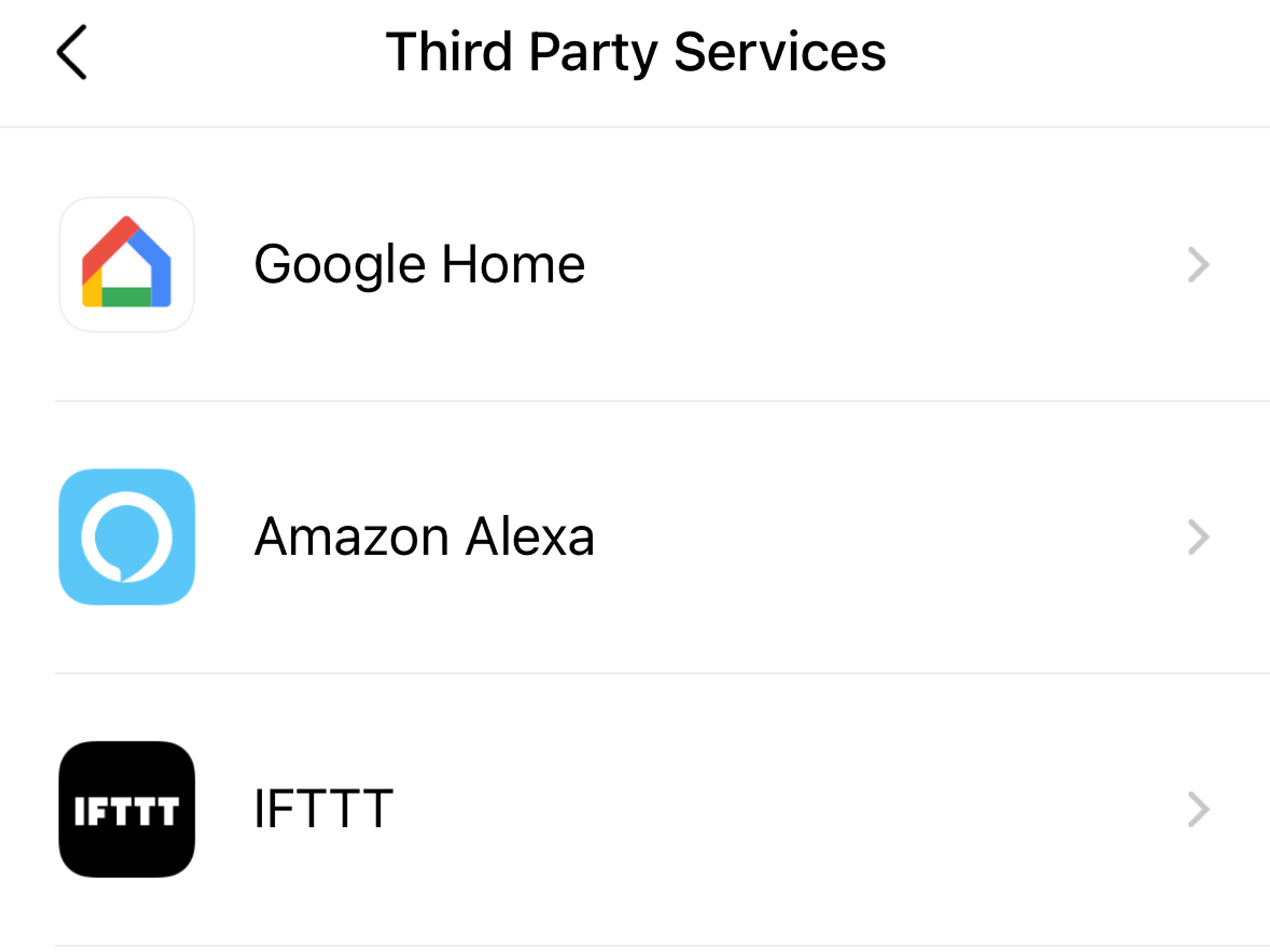
Additionally, you can sync your cooking when using both zones to finish at the same time. If you prefer not to use your smartphone to monitor cooking, you can use your Apple Watch if it has a WatchOS 9+ operating system. Midea Two-Zone Air Fryer is compatible with the Apple Watch.
The 8-in-1 functionality is unique in an air fryer. I liked the options to grill, dehydrate, bake, roast, broil, reheat, and even make toast. This versatility is handy for users living in apartments who want to use more than one oven to cook dinner for friends or family. Just make sure to preset the correct settings for each zone; for instance, I found the lower level was good for toasting, roasting, or baking, while the upper level was good for air frying. Finally, the ability to use Alexa or Google Assistant to control the air fryer was a nice touch.
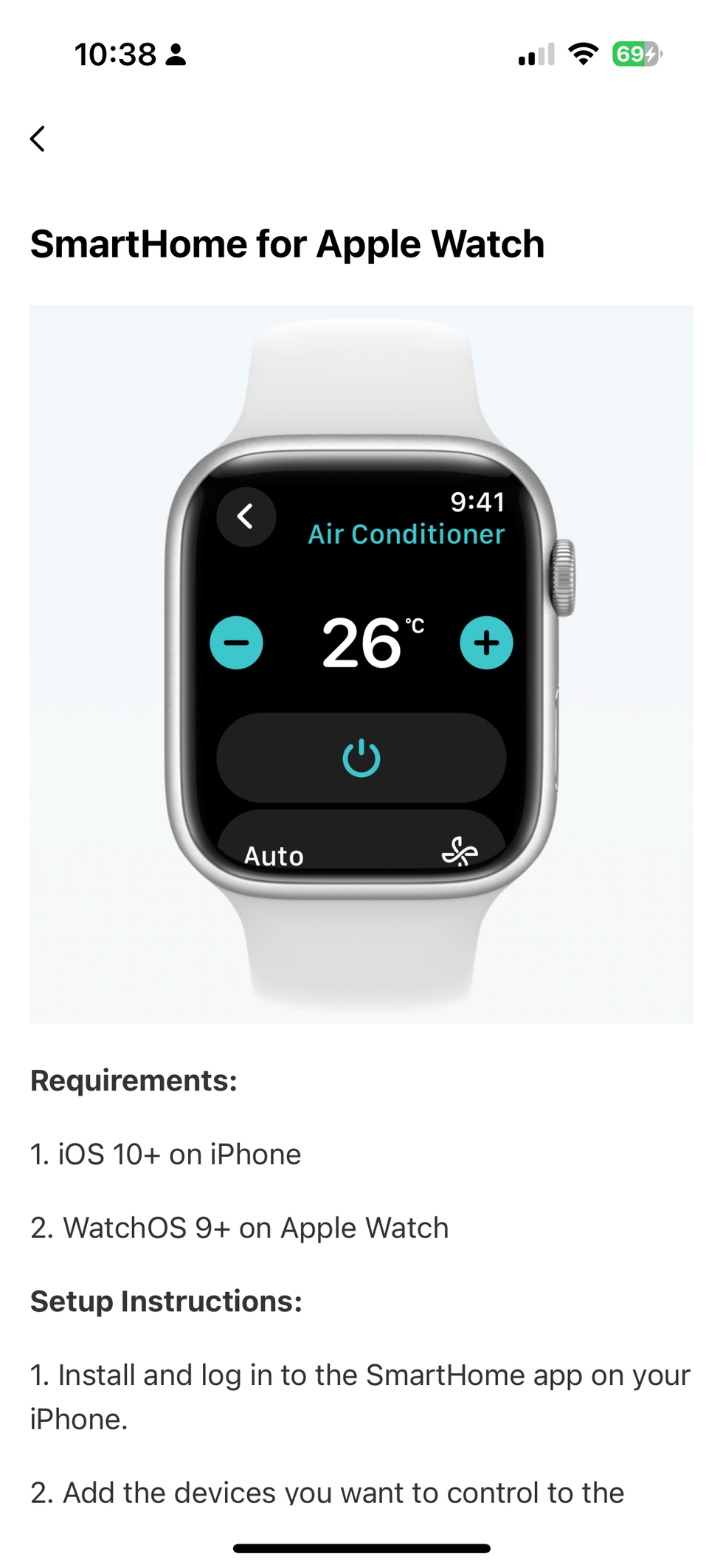
However, the size of the air fryer does pose a problem for people with limited counter space as it's a big unit. The app has limited recipes, and I would have liked to see more recipes or links to sites with good recipes. As mentioned in the instructions, it’s important to make sure you use the SmartHome app (formerly known as the mSmarthome app). You can scan the QR code on the box or instructions to access the app, but some might get confused, especially if they think they can set up the device without looking at the instructions or user manual.
I would have liked to see the cooking options in the user manual listed in the app, which would have made it easier to prepare basic meals like chicken, fish, and pork.
Additionally, I found the instructions for connecting the air fryer to Amazon Alexa and Google Assistant smart speakers or displays lacking. I was surprised that these integrations were not mentioned in the user manual but only on the box and in the app under Third Party Integrations.
Finally, the light inside the top basket was not as bright as I would have liked, making it difficult to see the cooking progress.
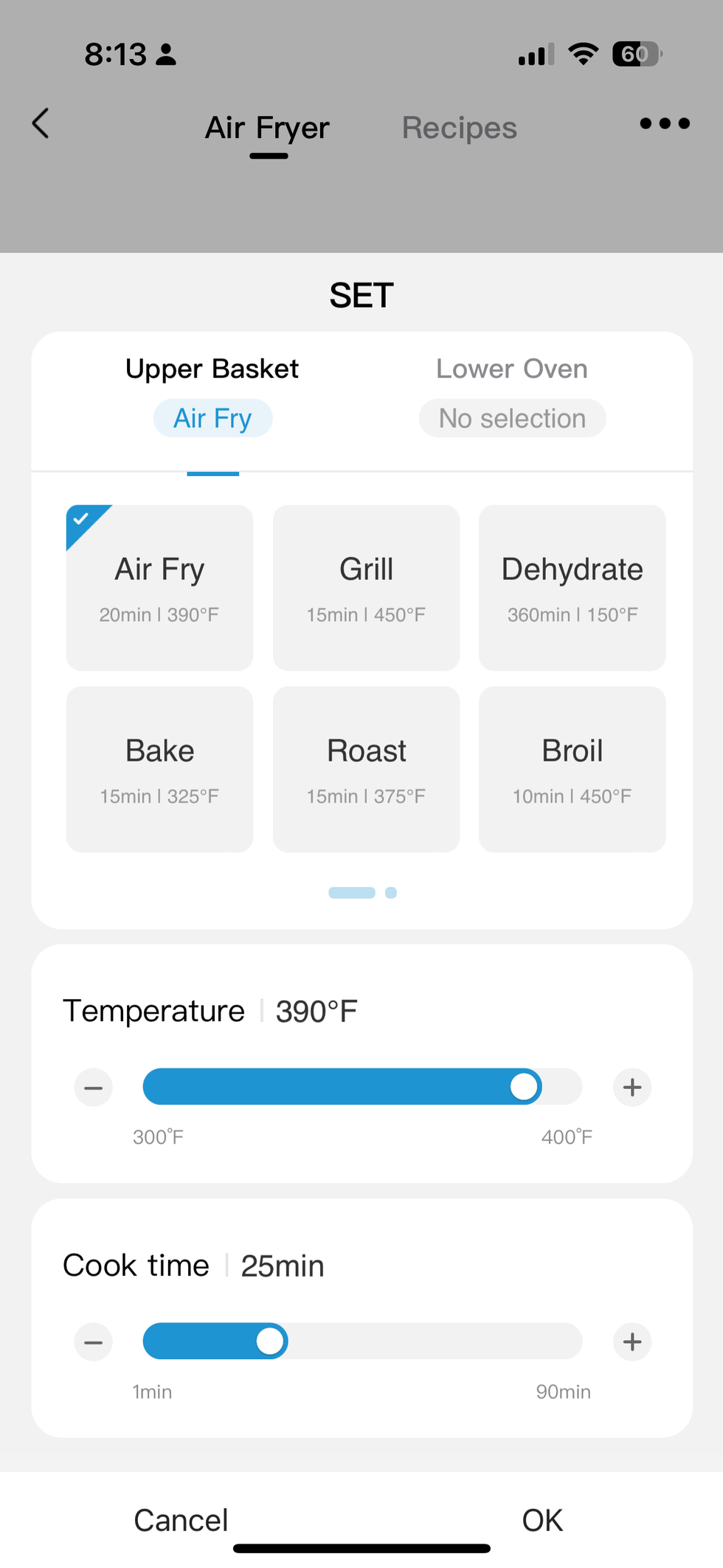
I normally check user reviews to see what they might be saying, both positive and negative, about a product I tested. This helps me see which pros and cons I might have missed or what they are experiencing with the product. Listed below is a summary of all the user reviews for Mida Two-Zone Air Fryer:
User reviews for the Midea Two-Zone Air Fryer Oven paint a mostly positive picture, highlighting the device's versatility and performance. Many users love the dual cooking capabilities, with one reviewer exclaiming that the air fryer "does it all," allowing them to easily bake, roast, grill, broil, and toast. The dual basket design is praised for saving time by allowing users to cook two different dishes simultaneously. The Sync Finish feature, which ensures both dishes are done at the same time, is another well-liked aspect. Users appreciate the oven's large capacity, which makes it ideal for cooking for a family, and the air fryer's easy-to-read display and user-friendly controls are also noted positively. The appliance's aesthetic appeal, which fits nicely on a kitchen countertop, is a recurring theme in the reviews.
However, not all feedback is glowing. Some users reported issues with the smell of the air fryer, describing it as a "burnt wiring or plastic" odor that persisted even after multiple cleanings. This smell led to concerns about the product's safety and suitability for indoor use, with one user resorting to using it in the garage. Additionally, there were complaints about the display brightness and control functionality, with users finding the controls confusing at first. Despite these issues, many reviewers still recommended the product, emphasizing its cooking versatility and overall performance.
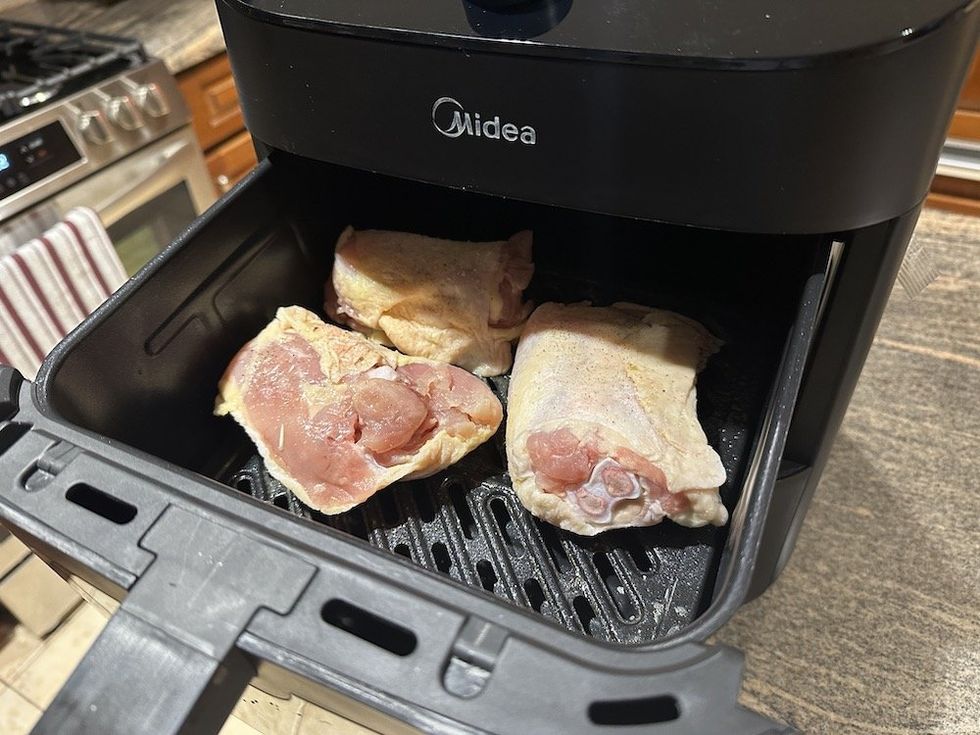

In conclusion, the Midea Two-Zone Air Fryer Oven stands out as a smart, versatile appliance, bringing convenience and efficiency to the kitchen. Its dual-zone cooking capabilities and integration with smart home technology provide a modern solution for preparing multiple dishes simultaneously. The wide range of cooking functions—from air frying and grilling to baking and dehydrating—caters to diverse culinary needs, making it a practical choice for families and cooking enthusiasts alike. While some users have noted minor issues with display brightness and potential odors, the overall feedback is largely positive, with many appreciating the air fryer's capacity, ease of use, and the time it saves in meal preparation. For those looking to enhance their kitchen setup with a multifunctional and smart device, the Midea Dual Zone Air Fryer Oven is a strong contender worth considering. And a smart appliance I would not mind in my smart kitchen.
Pros
Cons
Use our compatibility find engine if you need help finding more Tapo smart home devices. It can help you find, buy, and connect any smart devices, including ones compatible with the devices you already have in your smart home, like Google Assistant and Amazon Alexa-enabled devices.
GearBrain Compatibility Find Engine
A pioneering recommendation platform where you can research,
discover, buy, and learn how to connect and optimize smart devices.
Join our community! Ask and answer questions about smart devices and save yours in My Gear.
