Smart locks and video doorbells are popular smart home security devices consumers like to add to their smart home security systems. These devices tend to be offered as add-ons or part of special packages, but you rarely see locks and video doorbells combined into one. The first time we did see this was years ago when we tested the Lockly Vision Doorbell Camera Smart Lock. Recently, Lockly sent us their new Lockly Vision Elite Videdo Smart Lock, the next generation of the Lockly Vision, and here is what we found testing this new smart lock and video doorbell in one on a real home.
What is Lockly Vision Elite?
 Lockly Vision Elite is the combination of a smart lock and video doorbell in one that works on a Wi-Fi connection.GearBrain
Lockly Vision Elite is the combination of a smart lock and video doorbell in one that works on a Wi-Fi connection.GearBrain
Lockly Vision Elite is a smart deadbolt lock with a built-in HD security camera that functions as a video doorbell. It has a full HD video camera with 1920 x 1080p video resolution, a motion sensor with false alert prevention AI technology, night vision up to 15 feet away, and 2-way audio. It offers multiple ways to control your lock. You can lock and unlock using your finger (fingerprint scanner), keypad, key, and voice commands using either Amazon Alexa or Google Assistant-enabled devices.
One of the unique features Lockly has on its smart locks is its patented PIN Genie rotating keypad. Most smart locks come with either a keypad or touchscreen and you input codes to unlock your smart lock. Depending on how well made the lock is, the buttons or screen starts to wear down from all the inputting of codes. With Lockly’s PIN Genie built-in, you don’t have this problem with their smart locks. Every time a user inputs a code, the dials rotate. This makes it harder for a user to see your code over your shoulder and prevents burnout on the touchscreen. The Lockly Vision Elite has this patented peek-proof digital keypad.
A new feature of this new smart lock/video doorbell combo device is its solar-enhancing charging capabilities. The Lockly Vision Elite is powered by rechargeable batteries. An integrated solar panel on the lock auto-trickle charges to the lithium battery pack. This helps you keep your smart lock and video doorbell powered all the time. But if your door doesn’t get a lot of sun and you need a charge, a micro-USB charging cord is included.
For the video doorbell features, the Lockly Vision Elite comes with a better camera than the Lockly Vision. The Vision Elite has a 1080p HD security camera while the Vision had a 720p HD video camera. But if you want to change Vision Elite to 720p, you can use the Lockly app. Also, Vision had a wider viewing angle, but Vision Elite comes with a wider “head-to-toe” view. This is better since it will help you see the entire person at your door as well as any packages left.
What do you do with all the video recordings from your Vision Elite? The smart lock stores your video recordings on the local 32GB TF card which is supplied. This card can store up to 91 hours of recording and accessed via the log history in the Lockly app. As a result, there is no monthly fee to store your videos.
 Lockly Vision Elite comes with two rechargeable batteries which you can use the solar panels on the front of the lock to help chargeGearBrain
Lockly Vision Elite comes with two rechargeable batteries which you can use the solar panels on the front of the lock to help chargeGearBrain
How does the Lockly Vision Elite Work?
When getting a smart lock, it is important that you always have a backup plan to get into your home, especially if your smart lock loses power. Lockly’s new combo smart lock and video doorbell come with multiple backup plans. As we mentioned, you can use codes, a key, voice commands, and your finger. Lockly Vision Elite has an advanced 3D biometric fingerprint sensor for finger access that only detects physical fingers. A copy or lifted fingerprints will not work and users can store up to 99 different fingerprints with one Lockly Vision Elite.
For code access, the Lockly app is where you can create Offline Access Codes or eKyes and eBadges. These codes grant access to users and the app is available for both iOS and Android devices.
For users looking for remote access and control of Lockly Vision Elite, the device works on a 2.4 GHz Wi-Fi connection using the supplied Vision Connect Hub. You need to connect the hub to your home WI-Fi network for code creation, real-time monitoring, and status updates. You can also activate auto-locking in the app.
 Lockly app helps you keep track of who is coming and going as well as set notifications and alerts.GearBrain
Lockly app helps you keep track of who is coming and going as well as set notifications and alerts.GearBrain
How to install our Lockly Vision Elite Video Smart Lock?
Since we already tested Lockly Vision, the Vision Elite was easy for us to set up. First, make sure your door is compatible and has the correct deadbolt and door thickness. If so, we recommend you download the Lockly app from Google Play, or App Store or by scanning the QR code on the box. Once you downloaded the app and created an account, follow the instructions. They are easy to follow.
Here are some tips that can help you with setting up and operating your Lockly Vision Elite.
- Check the wireless internet connection at your door. You need a strong wireless connection at the door for Lockly Vision Elite. Keep in mind the lock is also streaming video to the hub so it needs a strong connection.
- Does the door you plan to install Lockly Vision Elite have a storm door? If so, note the video doorbell on the lock will have vision issues.
- Also, if there is a light outside your door, depending on the location of the light, it may impact night vision.
- The only challenge you will have with the installation is connecting the cable and wires on the back of the lock. This can be very tricky and hard to do if you have stubby fingers. Just take your time.
 Hardest part of installation process for Lockly Vision Elite is connecting the cables and than attaching the backside of the lock to the mounting bracket so it fits flush. Might have to play around with the wires to get them tucked away.GearBrain
Hardest part of installation process for Lockly Vision Elite is connecting the cables and than attaching the backside of the lock to the mounting bracket so it fits flush. Might have to play around with the wires to get them tucked away.GearBrain
Smart Home Integrations with Lockly Vision Elite
Lockly Vision Elite is compatible with both Amazon Alexa and Google Assistant-enabled devices. The setup for these integrations is easy. Just make sure your use easy-to-say names for your Vision Elite. It will make it easier for you and the voice platforms to understand the commands.
With these smart speaker and display integrations, locking your Vision Elite is easy. However, to unlock, you will need to use a PIN if using Google Assistant devices. For Alexa users, you will need to go into the Alexa settings to Lockly skill and enabled unlock by voice. When you do, a prompt will appear to add a code to unlock Vision Elite.
Besides these voice assistant integrations, Lockly does not necessarily work with any smart home security systems, especially DIY systems like SimpliSafe or Abode. And what we mean by “works with” is you can’t control the lock from one app unless you use the voice assistants as your hub and their app as a controller. But most smart home security system apps have more security functions and features which you will lose if not using their app.
 Alexa app for pairing with Lockly Vision
GearBrain
Alexa app for pairing with Lockly Vision
GearBrain
How much does Lockly Vision Elite Video Smart Lock Cost?
Lockly Vision Elite costs $449 and is available in Satin Nickel and Matte Black. It’s also sold only at Best Buy. Is this a good price? If you take the cost of a smart lock (roughly $249) and video doorbell (roughly $199) with similar features to Lockly Vision Elite and add them together, the price range would be around $448 or the same as Vision Elite. So, this price seems to be right for the market.
Performance
We tested the Lockly Vision Elite on the front door of a normal home with average home Wi-Fi connectivity. The front door gets a lot of sunlight and doesn’t have a screen or storm door. If you have a similar setup, you will get more than enough sunlight to keep your Vision Elite charged. However, there will be times it will be difficult to see the keypad due to the sun’s glare.
And speaking of battery life, according to Lockly, the lock’s rechargeable batteries have up to 5-year battery life. This is quite good for any rechargeable battery. The solar power capabilities are also unique to have built into a smart lock. Most solar-powered smart locks or video doorbells have attachments that provide solar power. On Vision Elite, the solar panels are built into the key cover on the lock. Very smart design.
We found that connecting the lock to our home Wi-Fi network was quick and easy during our testing. As a result, we had no problem controlling the lock remotely.
 The video resolution from Lockly Vision Elite is exceptional and you get a good head to toe view of visitors. You can also lock and unlock the smart lock from this screen.GearBrain
The video resolution from Lockly Vision Elite is exceptional and you get a good head to toe view of visitors. You can also lock and unlock the smart lock from this screen.GearBrain
 Here is a screenshot of live video feed from Blink Video Doorbell which is next to the door with Vision Elite. Blink provides a wider angle than Vision Elite but the video picture is better with Lockly's camera.GearBrain
Here is a screenshot of live video feed from Blink Video Doorbell which is next to the door with Vision Elite. Blink provides a wider angle than Vision Elite but the video picture is better with Lockly's camera.GearBrain
During testing, we wanted to see how Vision Elite performed against a smart video doorbell. On the entryway of our test home, we had a Blink Video Doorbell installed. When comparing the videos from Blink and Vision Elite, we noticed Vision Elite provided a clear head-to-toe view while Blink gave us a wider viewing angle. The quality of the video was better with Vision Elite than with Blink. And both have decent motion detection. However, when a person came too close to the door, we had a problem with Vision Elite. It would only show a portion of the visitor’s body while Blink showed us the entire person. And there is no cost to store videos with Vision Elite. Blink does require a monthly plan to store your videos.
Another nice item we found from testing Lockly Vision Elite is its design. This smart lock/video doorbell combo device is well-built and sturdy to handle any harsh winter as well as prevent robbers from breaking into your home. The PIN Genie Technology is very effective and works well in a setting where you might have close foot traffic outside your door, like in an apartment building or office setting. The PIN Genie technology can prevent someone from getting your codes by looking over your shoulder as you unlock your door. No other smart lock has this type of technology and from our testing, we found it to be unique and effective. And when you combine this technology with the lock’s 3D biometric fingerprint sensor, key, and voice entry, you have a well-designed smart lock/video doorbell that offers multiple ways for you to get into your home in case you lost power, your smartphone, or your code.
 Lockly Vision Elite offers multiple ways for you to unlock the door. You can use keys, fingerprint, voice commands and codes.GearBrain
Lockly Vision Elite offers multiple ways for you to unlock the door. You can use keys, fingerprint, voice commands and codes.GearBrain
Summary
Lockly Vision Elite Video Smart Lock is an upgrade from the first version of Lockly Vision which we tested years ago. The new Vision Elite has a better HD camera and motion sensor. Its night vision has improved. You can now see up to 15 feet away in low-light conditions. It offers multiple ways for you to unlock your door including your fingerprint. And if you use either Amazon Alexa or Google Assistant-enabled devices, Lockly Vision integrates nicely with these voice platforms.
Who should buy Lockly Vision Elite? If you already have a smart home security system and need a smart lock and video doorbell that will allow you to lock and unlock your door or view live video from the security system’s app, Lockly is not for you. If you just want a durable, reliable smart lock that has multiple ways for you to unlock your door, one of Lockly's other smart locks, like Secure Pro would be a better choice versus Vision Elite. We think Lockly Vision Elite is ideal for the consumer who doesn't have a video doorbell or can't put one and needs a good reliable smart lock with multiple backup plans. It is also perfect for a small business that needs a well-made smart lock and video doorbell in one device to help keep an eye on who is coming and going, Or, if you own multiple properties or have a rental property and need a good heavy-duty smart lock and video doorbell but have limited space on each entryway, Lockly Vision Elite is the device you need to consider, especially since it works with Lockly\OS, a platform designed specifically for property owners.
Overall, Lockly Vision Elite does have flaws. For instance, if you have a storm door, the video doorbell camera feature is hindered. Also, when a person comes too close to your door, the security camera only captures a portion of the visitor whereas a video doorbell will capture a wider angle. However, considering these flaws, we still think Lockly Vision Elite is a powerful smart lock on its own and the video doorbell features add another level of security to help keep your smart home safe, especially if your doorway can’t fit a video doorbell but you want one.
Pros
- PIN Genie Technology with Offline Access Codes
- Solar Power
- Quality design and build
- Multiple backup plans to unlock and lock including fingerprint sensor
Cons
- Need a hub for remote access
- Security camera gets blocked when visitor is too close
- Expensive if using just smart lock features
- Doesn't integrate with smart home security systems
And if you need help in finding if Lockly Elite Vision is compatible with your smart devices, use our product find engine, The GearBrain. This platform will help you find, buy and connect any smart device fast and easy. It also allows you to store your smart devices' product manuals, warranties and instructions for when you need to find more compatible smart devices or need help troubleshooting issues.
How to Ask Questions on The GearBrain, the Compatibility Find Engine for Smart Devices.GearBrain helps simplify the Internet of Things (IoT) or new connected devices for consumers. Many of today's new smart devices ...
From Your Site Articles
Related Articles Around the Web

 Lockly Vision Elite is the combination of a smart lock and video doorbell in one that works on a Wi-Fi connection.GearBrain
Lockly Vision Elite is the combination of a smart lock and video doorbell in one that works on a Wi-Fi connection.GearBrain Lockly Vision Elite comes with two rechargeable batteries which you can use the solar panels on the front of the lock to help chargeGearBrain
Lockly Vision Elite comes with two rechargeable batteries which you can use the solar panels on the front of the lock to help chargeGearBrain Lockly app helps you keep track of who is coming and going as well as set notifications and alerts.GearBrain
Lockly app helps you keep track of who is coming and going as well as set notifications and alerts.GearBrain Hardest part of installation process for Lockly Vision Elite is connecting the cables and than attaching the backside of the lock to the mounting bracket so it fits flush. Might have to play around with the wires to get them tucked away.GearBrain
Hardest part of installation process for Lockly Vision Elite is connecting the cables and than attaching the backside of the lock to the mounting bracket so it fits flush. Might have to play around with the wires to get them tucked away.GearBrain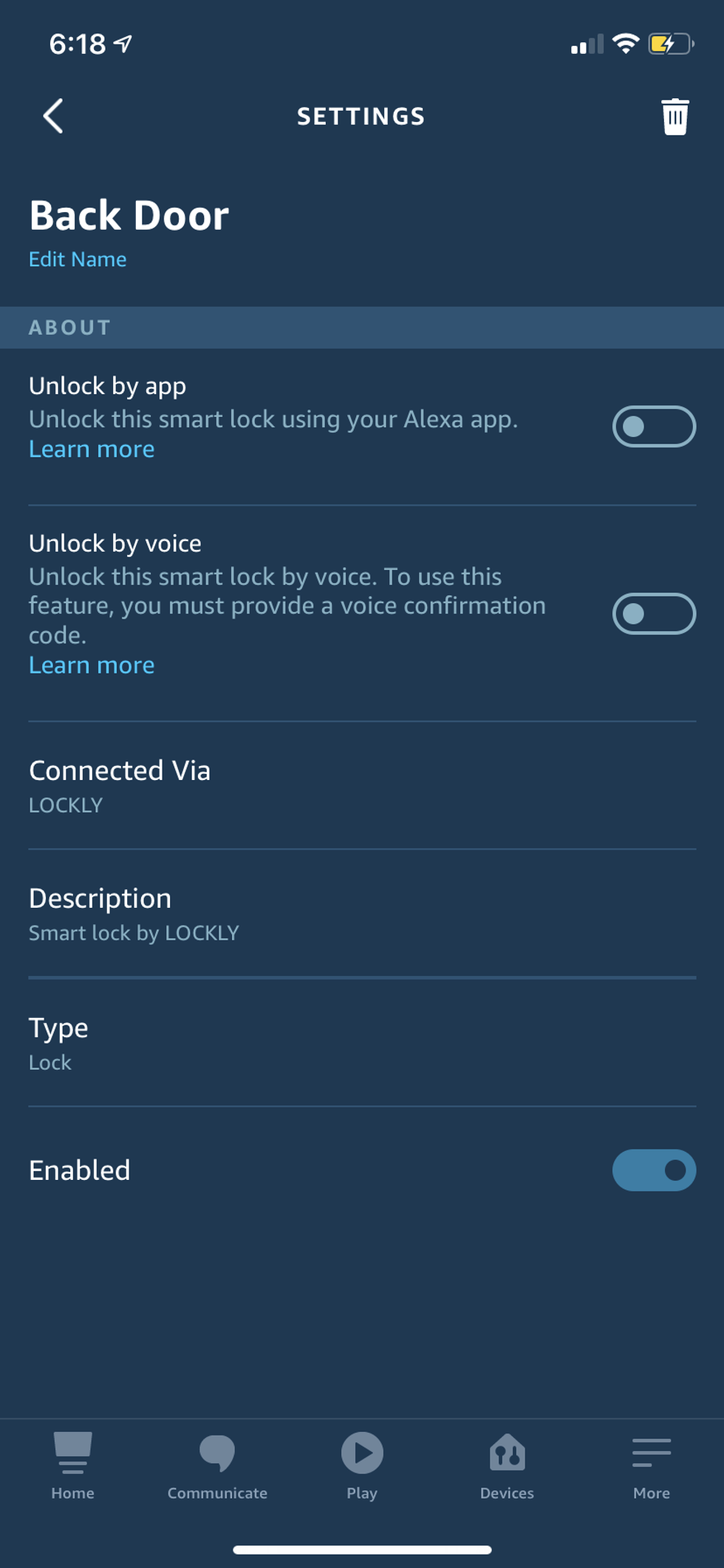 Alexa app for pairing with Lockly Vision
GearBrain
Alexa app for pairing with Lockly Vision
GearBrain
 The video resolution from Lockly Vision Elite is exceptional and you get a good head to toe view of visitors. You can also lock and unlock the smart lock from this screen.GearBrain
The video resolution from Lockly Vision Elite is exceptional and you get a good head to toe view of visitors. You can also lock and unlock the smart lock from this screen.GearBrain Here is a screenshot of live video feed from Blink Video Doorbell which is next to the door with Vision Elite. Blink provides a wider angle than Vision Elite but the video picture is better with Lockly's camera.GearBrain
Here is a screenshot of live video feed from Blink Video Doorbell which is next to the door with Vision Elite. Blink provides a wider angle than Vision Elite but the video picture is better with Lockly's camera.GearBrain Lockly Vision Elite offers multiple ways for you to unlock the door. You can use keys, fingerprint, voice commands and codes.GearBrain
Lockly Vision Elite offers multiple ways for you to unlock the door. You can use keys, fingerprint, voice commands and codes.GearBrain