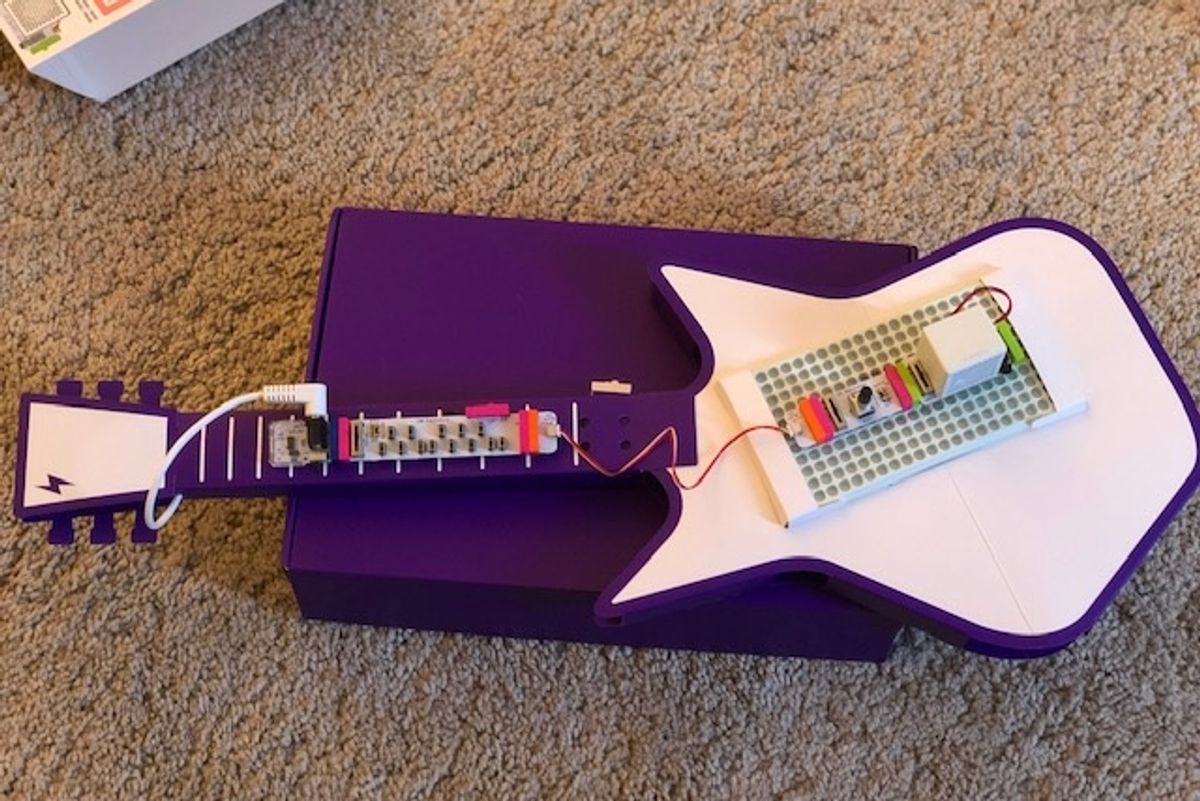
GearBrain
LittleBits Electronic Music Inventor Kit review: Great for children and DIY fans
You're not building a Stratocaster, but it's better because you invent your own
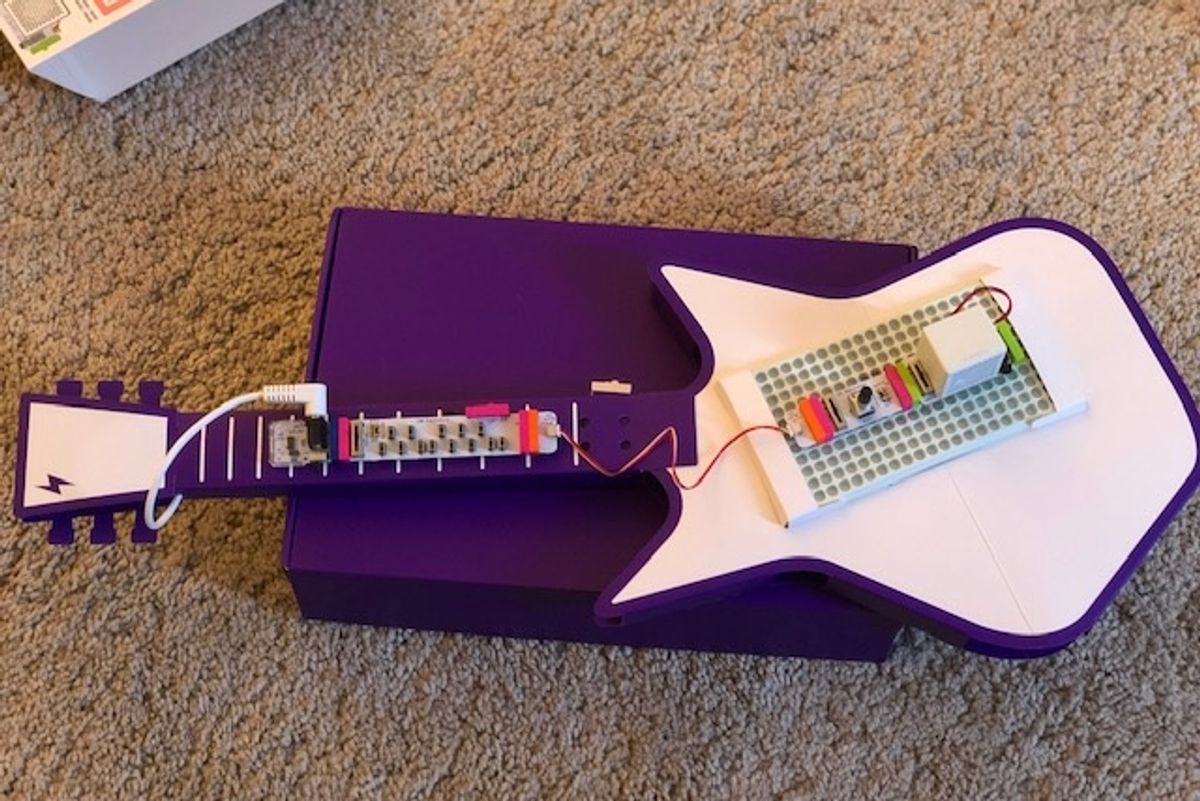
You're not building a Stratocaster, but it's better because you invent your own
There are dozens of kits that let children and adults build their own toys. At the top of that list is littleBits, a brand that found a way to turn sensors, power sources and wires into candy-colored toys you can't help but want to try. Having played with the littleBits Electronics Space Kit and Droid Kit, the Electronic Music Inventor Kit, which the company sent us to try, felt very familiar — and fun.
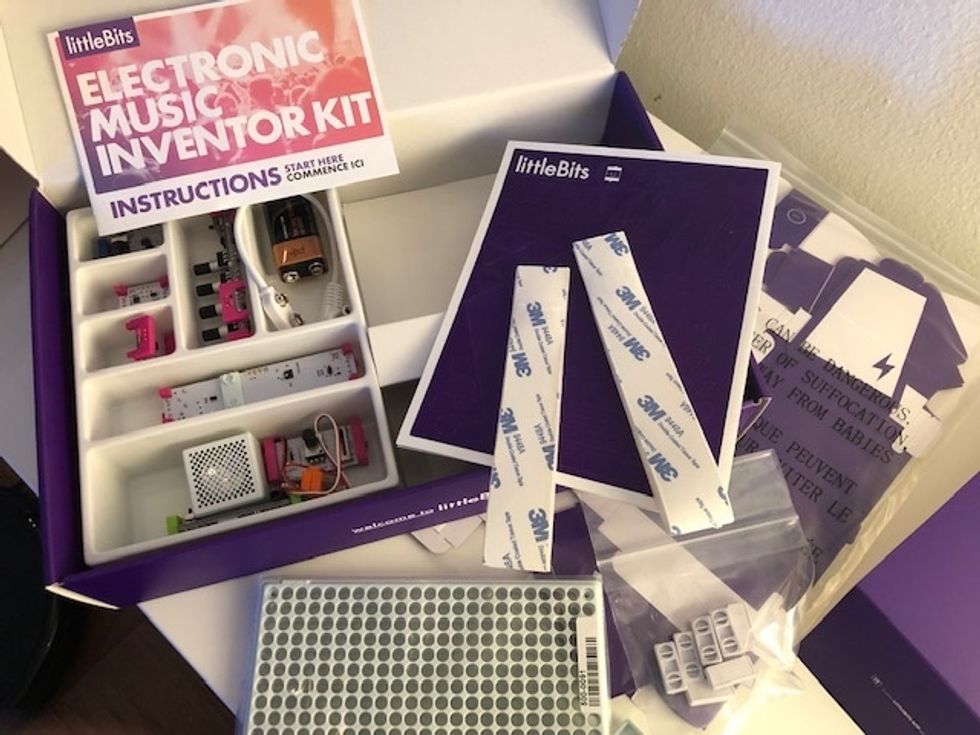
What bits do you get
The Electronic Music Inventor Kit comes with eight of its bits including an oscillator, keyboard and micro sequencer among others. One of the easiest devices to make is a guitar — and one of the first suggestions in the littleBits app.
To get full instructions, you do need to download the correct littleBits app — and there are a number of them, including the "littleBits Invent" app. To make the guitar tied to the Electronic Music Inventor Kit, you need to download the "littleBits App." Be sure to download the right one for this kit.

Without naming names, littleBits is very similar to a well-known toy maker that has projects that can build specific models, but also lets you invent on your own. These are the best kinds of technology toys, things with clear instructions to make to get kids comfortable with the technology so they build the confidence to go further.
For example, when building a droid with the Droid Inventor Kit, you may want to take an extra littleBits motor and attach that to a paper origami ninja star so it whirls, for fun. Just a thought.
We didn't get that creative on our first pass with the Electronic Music Inventor Kit, deciding a Keytar guitar was more our speed.
Making music
The instructions to make the Keytar guitar are ideal for children — and some of the best in-app instructions on any tech toy we've used. The video steps are slow, well marked and easy to follow. You can work with the instructions in real-time, following along, pause, and start up again.
Each part is almost impossible to put together incorrectly. Most of the bits, save the battery ends, hold together via magnets, which means the wrong ends will repel each other — so you're bound to build these segments correctly. Bits are also color coded.
Blue is for power modules, pink is for inputs — things like oscillators, something that changes based on what you send to it. Green is for outputs — these show changes like LED lights, or speakers, and orange is for the wires that pass signals through them. With one kit, this isn't such a big deal. But bits can be mixed up from different kits — and the color coding helps children remember that I need a green part if I want a light to shine, and a pink part of I want the light to only shine when something gets close, and if I pair them together will that work?
As for the Keytar guitar, the most complicated step was actually folding the paper neatly and sliding paper tabs into place. For the youngest of children parents may want to get involved.
After constructing the paper guitar, the littleBits model slides on the top, the battery tucked neatly inside, and you have a working music maker. Does it sound like a guitar? Nope. Nor does it have strings that you play like a guitar, or a little book of songs you can tap out to play. These missing elements are precisely what makes this a great toy.
Children — or anyone — instead learn how an oscillator changes signals, and how a wire connects and moves signals, and all together can help to produce different waves and sounds. I spent 15 minutes playing with levels, and plucking away at the keyboard before I could figure out a halfway decent version of Happy Birthday. That was really fun.
Even better? I swapped out the keyboard for a micro sequencer and a proximity sensor. The first created a pattern of sound — and I could change the pattern or beat, and also the frequency. The proximity sensor let me build my very own theremin, which is one of the stranger musical instruments — and unlikely to be in most school bands — but works by sensing how close something is to its antennae of movement to control volume and frequency.
Worth an investment?
One of the upsides to littleBits is the range of pricing on its kits. You can purchase small, inexpensive projects and upgrade to sets that cost in the thousands of dollars.
The Electronic Music Inventor Kit retails for about $100, which isn't exactly cheap, although there are likely specials during the year, especially the holiday seasons. It's a solid starter set in that children can build a number of outlined projects – like a guitar — but then use these bits to build their own invention.
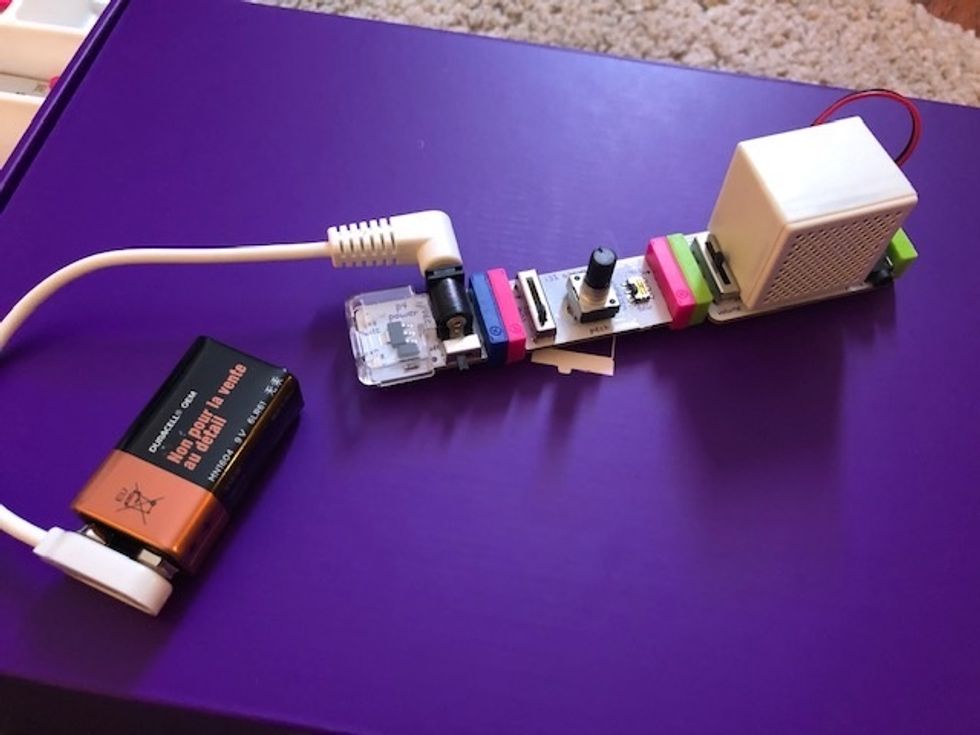
To be fair, children don't need technology to invent and create. Frank Lloyd Wright's mother likely encouraged his path to architecture by having him play with strips of paper and blocks. Today, though, our world is built on technology. Understanding how signals move, how electrical objects are powered, how one machine is affected by another is important for everyone to understand: particularly children.
The way littleBits integrates technology into supplies children have at home — bits of paper, sticky tape and crayons — is a safe way for them to invent. Invention, after all, isn't about succeeding: it's about playing, trying something, failing (a lot) and enjoying the process so much you do it again.
The Electronic Music Inventor Kit is a solid choice for children ages 8-years-old and up, one that lets them build something fun to start — and grows with them. Parents can do this with children to get them started, and let kids loose. That's the best kind of play.
Pros:
Cons:
GearBrain Compatibility Find Engine
A pioneering recommendation platform where you can research,
discover, buy, and learn how to connect and optimize smart devices.
Join our community! Ask and answer questions about smart devices and save yours in My Gear.
