
GearBrain
Kaiterra Laser Egg+ CO2 smart air monitor review
This egg-shaped smart air quality monitor tracks your home's temperature, humidity, pollutants and CO2 and warns you when things are unhealthy.

This egg-shaped smart air quality monitor tracks your home's temperature, humidity, pollutants and CO2 and warns you when things are unhealthy.
Smart air quality monitors are popular devices in homes, helping people keep an eye on the air we breathe. You can set up these smart air quality monitors to notify you when your air is unhealthy, and some even offer suggestions on what to do to clean the air. GearBrain has tested many of these smart air quality monitors and we are continuing to test more as they come to the market. Recently were sent a smart air quality monitor from Kaiterra called Laser Egg+ C02, which not only keeps an eye on your home's temperature and humidity, but also keeps an eye on the CO2 levels too. Here's what we found after testing the monitor inside a home.
Kaiterra Laser Egg+ CO2: Indoor Air Quality Monitor (Tracks PM2.5, Fine Dust, CO2, Temperature, and Humidity)
What is Laser Egg+ CO2?
Laser Egg+ CO2 is a smart air quality monitor which helps you monitor the air quality in your home from anywhere. The Laser Egg+ CO2 tracks your home's temperature and humidity as well as CO2 and PM2.5 levels or the fine dust in your home. It's designed to help people with allergies, skin conditions and sleep issues.
Laser Egg+ CO2 uses optical sensors which count individual particles in the air. Kaiterra, which makes the devices, says it also shares 140k data points captured from Laser Eggs with global researchers and institutions, so they can gain insight on pollutants worldwide. Laser Egg users can view this data, and export their own data, from the Kaiterra app in eight different languages.
The Kaiterra app is free, and available for iOS and Android devices. Since Laser Egg+ CO2 is compatible with Apple HomeKit, you can use the Apple HomeKit to setup notifications for when your Laser Egg+CO2 notices the air quality getting worse in your home.

Setup
Setup is easy. After unboxing the device and downloading the free Kaiterra app, just follow the instructions for pairing your Laser Egg+ CO2 with your phone in the app. We did run into an issue when setting up the Apple HomeKit integration as our box did not have an Apple HomeKit code on it, nor did the instructions. We needed to contact Kaiterra support for help who told us to turn on the Laser Egg+ CO2 and then press and hold the mode button (one next to the power button) for two seconds. Then, they said, we should see an image with the Apple HomeKit QR code on the screen of the Laser Egg. If not, we were told to press the mode button to "Forget Network," as instructed on the Laser Egg's screen and then try again. These instructions worked, and if your Laser Egg+ CO2 box doesn't come with an Apple HomeKit QR code, then follow these steps.
Once setup, you can go into settings and select how you want to view the data and in what format. For instance, you can set temperature readings in Celsius or Fahrenheit, choose the language (i.e. English, Spanish or more), and pick AQI standards (the index for daily air quality) with options for United States, China or India. You can also set the brightness level of your Laser Egg screen and the thresholds for CO2 if using Apple HomeKit app.
Finally, in the Kaiterra app you can customize the Laser Egg+ CO2 display to show AQI, PM2.5, CO2 and weather information for your area. You can also setup notifications for when the outside air quality hits a certain level, which will push out: Health• Moderate• Unhealthy• Very Unhealthy• Hazardous.
Performance of the Laser Egg+ CO2
We tested the Laser Egg+ CO2 in a 1,000 square foot space inside a home with three people, which included a dining room, kitchen and den. We moved the Laser Egg+ CO2 around, taking advantage of its eight-hour battery life, and set alerts based on PM2.5 and CO2 levels. The Laser Egg did a nice job of notifying us when we hit unhealthy levels, especially for CO2. One day we got a very high CO2 reading, and considered the plants in the room, as a decaying plant will give off CO2. But we didn't think there could be enough plants to generate a high CO2 reading, and so looked into other possible reasons, finding if a room has very little movement and little air flow, such as closed windows, this could cause CO2 levels to rise. We opened the windows in our space, which cleared up the CO2 levels.
We do want to point out a plus and minus for the Laser Egg+ CO2. We like how you can customize the screen. Besides selecting what data appears on your device's screen, you view the data based on minutes, hours or days. We could see if PM2.5 or fine dust was increasing, decreasing or level during a period of time. And if we want, we could export this data to a Word doc which is delivered by email in both English and Chinese.
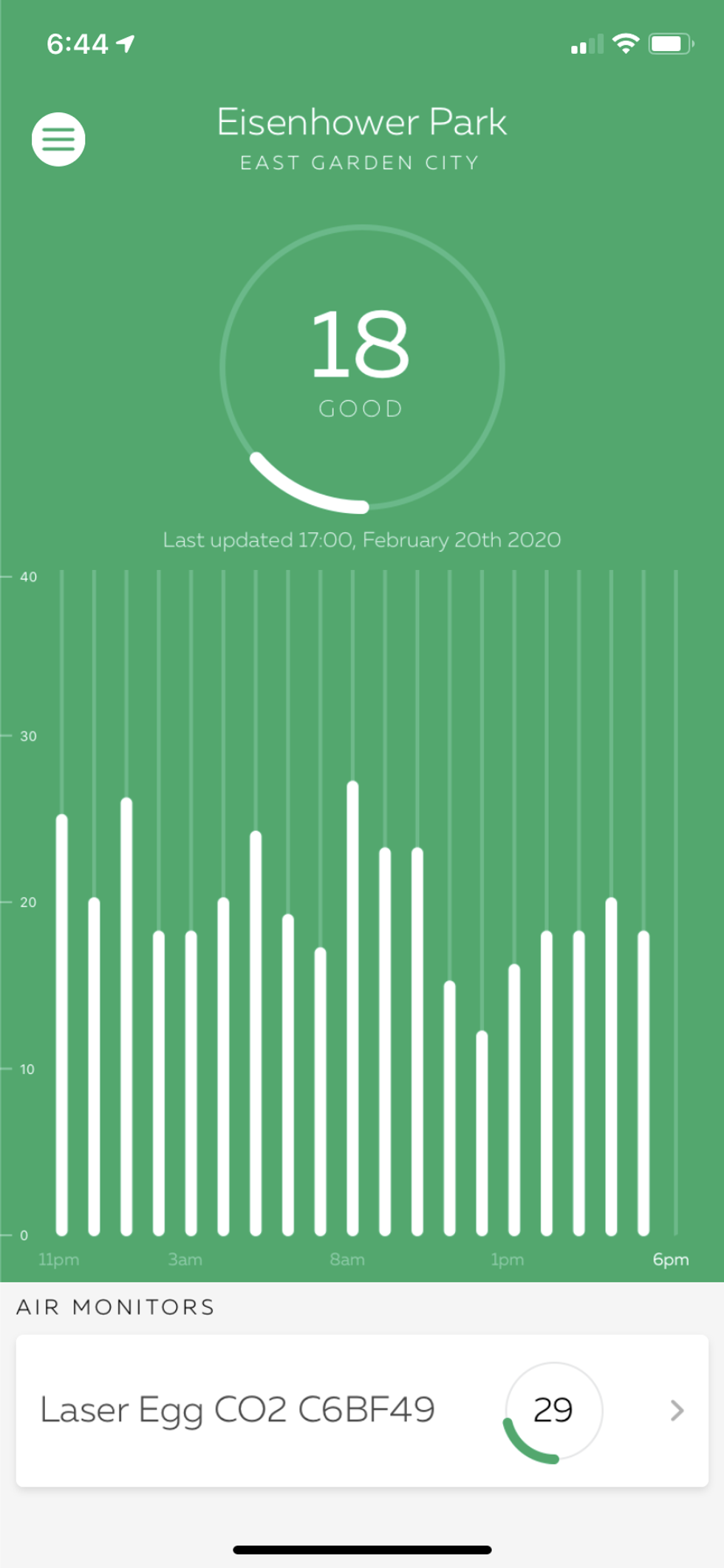
Smart Home Integrations
Besides working with Apple HomeKit, Laser Egg+ CO2 also works with If This Then That (IFTTT). We found 15 IFTTT applets for the Laser Egg+ CO2, especially for people who want to connect it with an air purifier. IFTTT had applets that can send notifications from your Laser Egg+ CO2 through a tweet or email when it detects poor air. I liked the applet that can turn on your Samsung Air Purifier when your air quality turns bad. There's an applet which can also turn your Philips Hue smart lights a different color when the air quality is bad. I didn't see any integrations with smart thermostats in IFTTT, although that option, to have a fan turn on if air quality issues were detected, would be nice.
If you use Apple HomeKit, you will be able to setup automations using the Apple HomeKit app, and connect to devices from brands including Honeywell, Netatmo, Hive, Nest and Ecobee smart thermostats to name a few. We didn't test any of these integrations.
Cost
Kaiterra sells three kinds of Laser Egg smart air quality monitors: Laser Egg, Laser Egg+ Chemical and Laser Egg+ CO2. Laser Egg costs $149 and just monitors the air pollution in your home (PM2.5) as well as humidity and temperature. The Laser Egg + Chemical tracks PM2.5, VOCS (i.e. harmful chemicals), temperature, humidity and costs $199. The Laser Egg+ CO2 is the same price as the Laser Egg+ Chemical, but tracks CO2, PM2.5, temperature and humidity. You can purchase these devices from the company's global store or on Amazon.
Kaiterra Laser Egg+ CO2: Indoor Air Quality Monitor (Tracks PM2.5, Fine Dust, CO2, Temperature, and Humidity)
Summary
In testing many smart air quality monitors, we've found most collect basic data including temperature, humidity and TVOCs. Aside from Awair, we have not seen many devices that track CO2 levels in a home, which. Kaiterra's Laser Egg+ CO2 smart air quality monitor can do. The monitor also does a nice job of keeping an eye on your home's CO2 levels, PM2.5, or fine dust readings, as well as your home's humidity and temperature. We also like how they present the data in the Kaiterra app and how you control the data you can view.
The cylinder-style design of the Laser Egg+ CO2 is unique, and the modern feel may not appeal to all users. The small screen size also means you need to be up close to read the data. We would have liked to have seen a larger screen.
Because the Laser Egg+ CO2 runs on a battery, you can move this around your home to get readings in different spaces. Just know the battery will only last eight to nine hours. If you plan to always use the device with the power adapter, you'll need an outlet nearby. You can also use this with a European or a UK plug if you live outside of the United States.
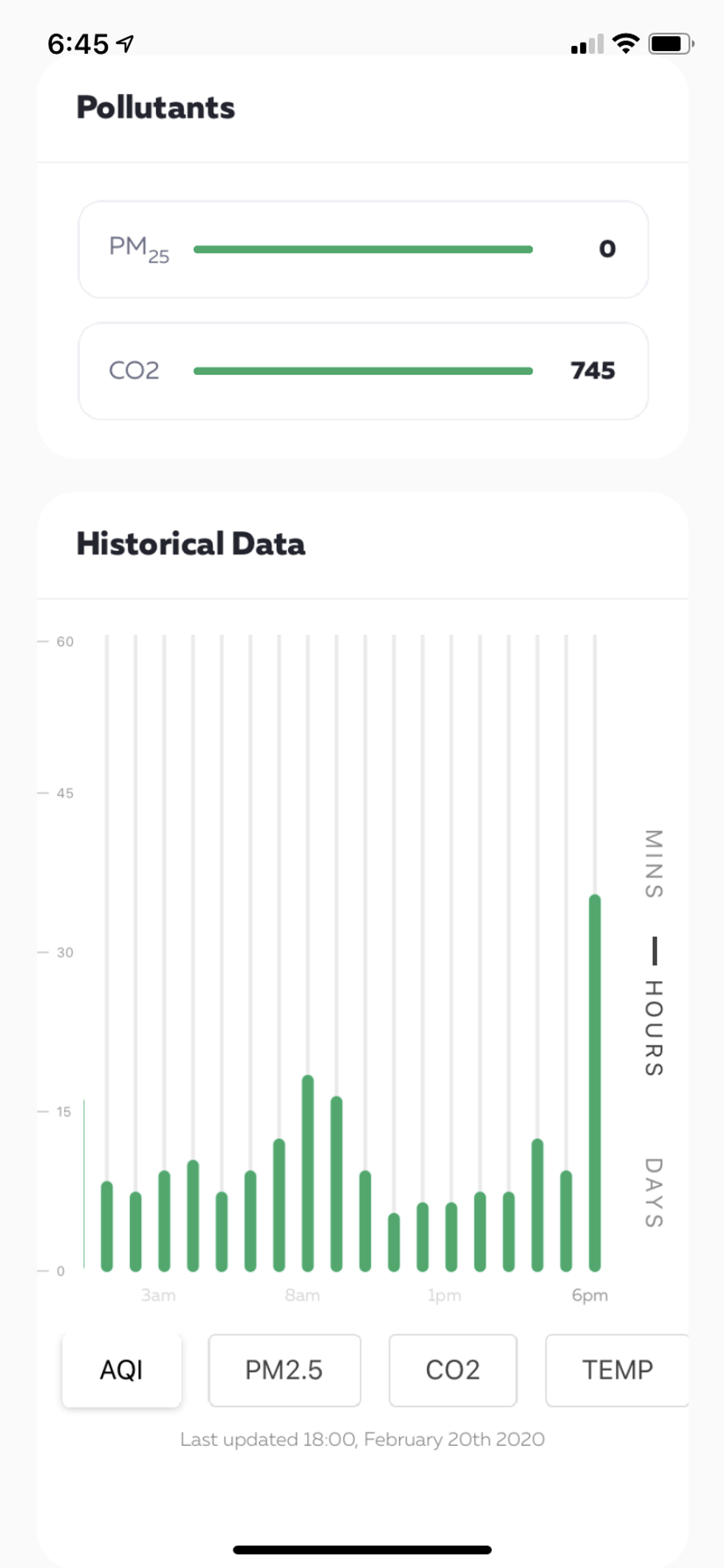
Who should buy a Laser Egg+ CO2 smart air quality monitor? This device is perfect for those who want to keep an eye on their home's air quality as well as temperature and humidity. Plus, if you are familiar with setting up IFTTT applets, or are an Apple HomeKit user and need a smart air quality monitor, this is a device for you to consider.
However, there are other smart air quality monitors which do a better job in monitoring and organizing your home's air quality data. For instance, the Awair Element, one of Awair's newest monitors, tracks all the same items as Laser Egg+ CO2 but presents the data in an aesthetically-friendlier way than Laser Egg+. The Awair 2nd Gen, another of Awair's devices, also integrates with both Google Assistant and Amazon Alexa-enabled devices and does a nice job in providing suggestions on what to do when your air quality readings are unhealthy. That's something Laser Egg doesn't really do.
Overall, a good smart air quality monitor is going to cost roughly $199. We recommend considering two paths before buying one. First, look at whether you want a smart air quality monitor that you can integrate with an air purifier, or second, buy a smart air purifier which also monitors the air and costs only $100 more. If you prefer the latter, we would recommend looking at Coway's Airmega AP-11512HH Smart Air Purifier. It's very good and costs only $299. If you prefer the first option, Laser Egg is a smart air monitor for you to consider, especially if you are an Apple HomeKit user or are comfortable with using IFTTT applets.
Pros:
Cons:
Kaiterra Laser Egg+ CO2: Indoor Air Quality Monitor (Tracks PM2.5, Fine Dust, CO2, Temperature, and Humidity)
GearBrain Compatibility Find Engine
A pioneering recommendation platform where you can research,
discover, buy, and learn how to connect and optimize smart devices.
Join our community! Ask and answer questions about smart devices and save yours in My Gear.
