Apps

GearBrain
The best apps to try out the lidar sensor of your new iPhone 12 Pro
The iPhone 12 Pro and latest iPad Pro both feature a lidar sensor next to their cameras

The iPhone 12 Pro and latest iPad Pro both feature a lidar sensor next to their cameras
As we have previously explained, there are very few differences between the iPhone 12 and 12 Pro. But one key feature reserved for the Pro is a lidar sensor, which sits next to the rear camera system.
You will have heard about lidar technology in relation to autonomous cars. In that application lidar is used to rapidly and constantly scan the vehicle's surrounding, bouncing invisible light off everything it passes to create a real-time, three-dimension map of the environment.
Read More:
This helps the car understand the proximity of vehicles, pedestrians and street furniture. Lidar sensors of autonomous cars often rotate quickly to capture a 360-degree picture.
On the iPhone 12 Pro (and also the 2002 iPad Pro), lidar works in a similar way, but it doesn't spin around. Instead, lidar here has two main purposes. Firstly, it can help the rear camera focus more quickly in low-light conditions. This is because smartphone cameras normally use their imaging sensor to determine the distance to objects, and therefore how to focus on them. This doesn't work as well in low-light, so despite the iPhone 12 having excellent low-light photography skills, the camera can struggle to focus quickly at night.
Lidar solves this problem because it doesn't use visible light. Instead it is a radar-like imaging technology that rebounds from objects and determines their distance, and therefore how to focus the camera, almost instantly, regardless of ambient visible light.
The second use of lidar on a smartphone or tablet is for augmented reality. With AR apps, the lidar provides far more accurate data than the camera can manage on its own, making for a more authentic AR experience. This can mean video game characters more faithfully reacting to physical objects in your environment, for items of virtual furniture to stay in place as you point an AR app around an empty room, and for measuring applications to be far more accurate, thanks to lidar sensor's laser precision.
We have tried out a handful of iOS applications on an iPhone 12 Pro. While these apps work on models of iPhone lacking lidar, they work much more effectively on the 12 Pro, 12 Pro Max, and the 2020 iPad Pro.

The first app I tried is called Canvas. Like other apps of this genre, a room scan is created by pointing your iPhone camera at a wall, then slowly walking around the room from left to right, moving the phone up and down to ensure the entire room is scanned. With my kitchen currently being replaced, I took a scan of the now-empty room.
During this process, which only takes a minute or so, the camera is capturing images and the lidar sensor is measuring distances to create data that will make the scan three-dimensional.
The app takes around a minute to create the 3D scan, and the results are hugely impressive. They can also be viewed in a variety of ways. The scan can be viewed as Google Street View-style image that you can look around and glide through by swiping at the screen.
Or there is a top-down view to help understand the layout of the room. Remember, I haven't climbed up a ladder to take this shot; the app has created it by stitching everything together from the scan I took earlier. There is also the option of physically walking through the scan, by first pointing the camera at the floor, tapping, then walking around as if you are actually in the room.
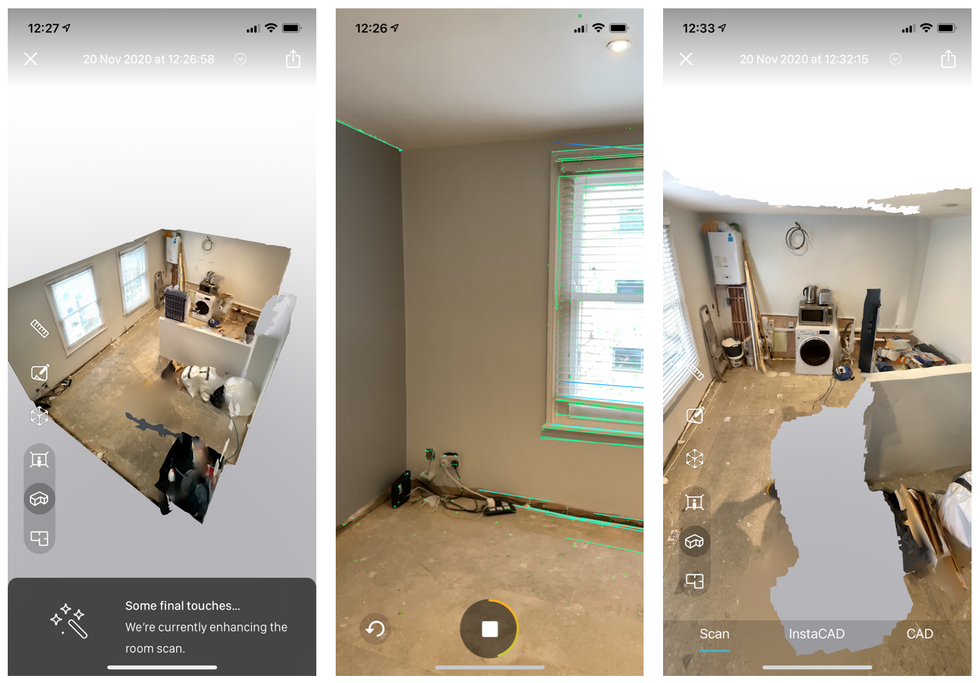
This is one of the most impressive pieces of smartphone technology I've ever seen. With just a couple of minutes' work, the app had created an accurate and highly detailed 3D model of the room, which could be viewed from any angle, annotated and even walked through. I could potentially then take this scan to a building company or kitchen supplier, giving them a perfect view of my home without being there in person.
You will notice that an area in the center is blank in the right-hand image above, but that is because there's currently a refrigerator there and I wasn't able to walk around it without causing the scan to go wrong. You could argue the technology isn't quite perfect, but for a free app that took two minutes to work, I'm still very impressed. It even correctly mapped a waist-height partition wall between the lounge and kitchen.

Primer is an application for applying virtual paint, tiles and paper to walls, using augmented reality. This kind of app still works without lidar, but the precision is improved using the iPhone 12 Pro.
I found paint or tiles applied to a wall would stay exactly where I had left them, and using lidar to precisely measure distances and understand 3D objects, wallpaper neatly appeared around other objects like nearby furniture, without crudely covering over them.
I was even able to apply wallpaper to a wall next to a bed, with the bedding being unaffected by the virtual paper, despite being just a few inches from the wall. Lidar's precise measuring capabilities make this possible.
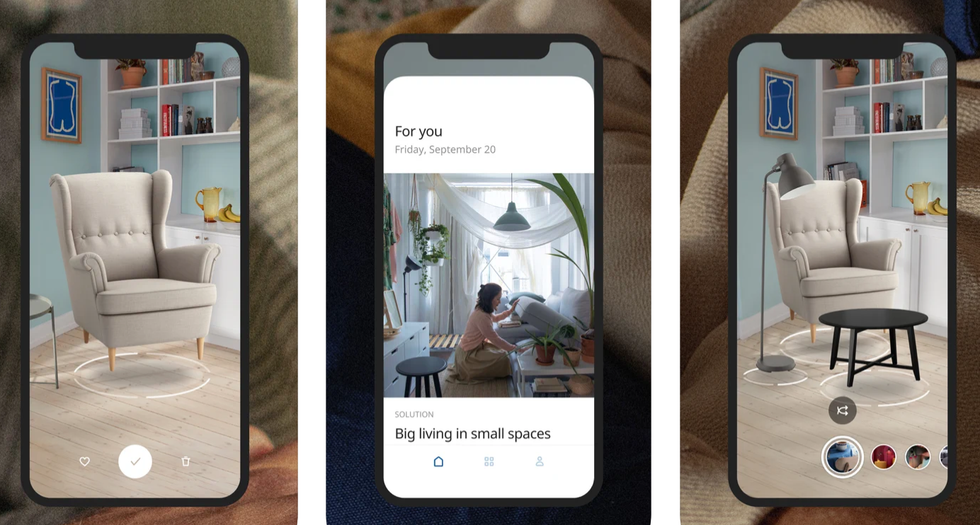
We have written about Ikea Place before on GearBrain, as it is such a useful app for laying out virtual furniture and accessories in an empty room. Again, lidar isn't required to make the app work, but its abilities make the app function more smoothly, with objects staying in exactly the same place, even when you walk around the room or have your back to them.
When I have used this app with other models of iPhone, I found pieces of virtual furniture would jump about and not stay exactly where I had left them. But this time it was flawless.

Made by Apple itself and included on iPhones since iOS 12, Measure's abilities are massively improved with the lidar sensor, helping you precisely measure just about anything around the home.
It's a very simple app to use Just tap on one point, viewed through the camera, then move the phone and tap on another point to instantly see the distance between the two. You can also use it to measure someone's height, and it's easy to see the area of an object, like how many square feet a rug on the floor is covering.
The app can also see straight-edged items, and the lines between walls, floors and ceilings, helping you snap a measuring line to exactly the right place. Say you need to measure the exact height of an internal wall; the app snaps the first point to exactly where the wall and floor meet, then the second point also snaps to where the wall meets the ceiling.
Measure also works as a spirit level, showing what angle your iPhone or iPad is being held at. Since the iPhone 12 is flat-sided, it's easy to set it down to see if the surface is level or not.

Finally, an app that shows lidar can be used for more than DIY. This car racing game puts augmented reality remote control cars in your real-world environment. The cars then physically interact with walls and other objects as if they were really there.
The vehicles crash into walls, jump off street sidewalks, and tumble over anything on the floor. The physics feel surprisingly realistic and it takes just a few seconds to feel like you really are driving an RC car around the floor of your home, only without damaging the walls and running over your own toes.
If you have enough floor space, you can create your own race tracks by placing virtual waypoints on the floor which stay in place while you drive between them. The game also lets you place virtual ramps and obstacles on the floor, which the cars interact with as if they were really there.
There are plenty of different cars and race modes to pick from, ensuring the games stays fun and involving even when the novelty of augmented reality has worn off. That said, although the game is free to download there are a lot of opportunities for in-game purchases here and it can become tricky to work through the game without spending real-world money on upgrades.
GearBrain Compatibility Find Engine
A pioneering recommendation platform where you can research,
discover, buy, and learn how to connect and optimize smart devices.
Join our community! Ask and answer questions about smart devices and save yours in My Gear.
