Apps

iStock
Instagram 'like' can now be hidden in bid to ease user pressure: Here's how
New tools announced by Facebook aim to reduce emphasis on posting popular content

New tools announced by Facebook aim to reduce emphasis on posting popular content
Facebook has announced a couple of new tools for its Instagram photo-sharing app, in a bid to reduce the emphasis on posting popular content.
With the tap of a switch, Instagram users can remove the like counts on their posts, and the posts of others, as well as the view count on their Instagram stories. It is hoped that by hiding those figures, users will feel less pressured into checking to see how popular their shared content is.
Read More:
The new options come after testing by Facebook on some Instagram users. For example, I recently saw that the view count on my stories had disappeared, instead showing the profile pictures of three friends who had seen the post, but with no view count underneath.
Facebook said: "We tested hiding like counts to see if it might depressurize people's experience on Instagram. What we heard from people and experts was that not seeing like counts was beneficial for some and annoying to others, particularly because people use like counts to get a sense of what's trending or popular, so we're giving you the choice."
As well as hiding the like counts on users' own content, Instagram now also has the option to hide how many likes other content receives. Users can also prevent others from seeing how many likes their content receives. These changes are being rolled out to the Instagram app now, and should appear for everyone in the coming days.

How to hide like counts on the Instagram posts of other users
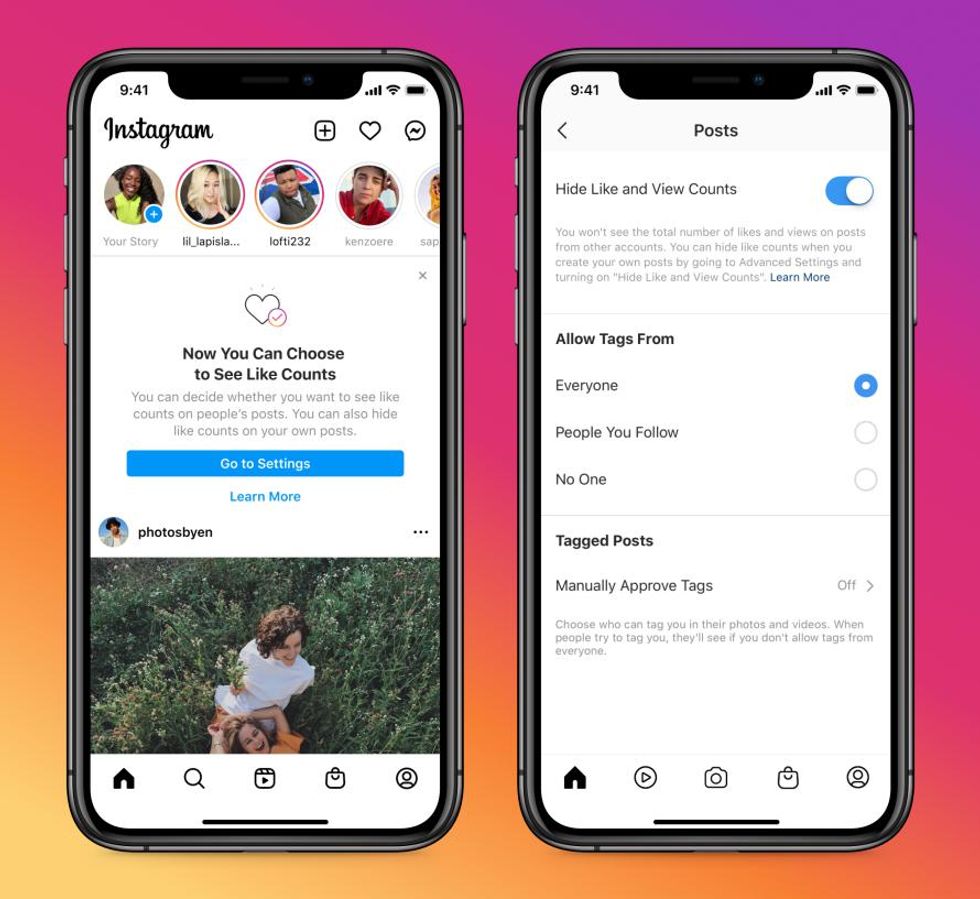
How to hide like counts on your own Instagram posts
GearBrain Compatibility Find Engine
A pioneering recommendation platform where you can research,
discover, buy, and learn how to connect and optimize smart devices.
Join our community! Ask and answer questions about smart devices and save yours in My Gear.
