Artificial Intelligence

Vecteezy.com
How Filmora AI Text to Video Enhances Tech Product Review Creation
AI Text-to-Video Transforms Tech Reviews with Filmora

AI Text-to-Video Transforms Tech Reviews with Filmora
The world of tech product reviews is about to undergo a massive transformation fueled by AI text-to-video technology. The rise of AI text-to-video technology will boost the creation and consumption of tech review content, bringing new motivations for creators and consumers. Wondershare Filmora AI Text-to-Video leads this revolution for creating delicious and informative tech reviews.
Video editing has become an essential aspect of producing high-quality tech reviews. Wondershare Filmora AI Text to Video could make this goal easily attainable by automatically creating professional-looking clips from written content. This article will start by exploring how tech reviewers make the best use of this rapidly evolving brand-new technology to tell their stories. It will then discuss which AI tools are the best for creating tech review videos and, lastly, share some guidelines on how to use Filmora AI to create powerful stories.
These days, video has become one of the popular mediums for tech product reviews. Unlike reading, watching videos is much more effective in reviewing tech products. One clear reason for this is the nature of video: video enables reviewers to demonstrate product features and functions and immerses viewers in the digital products. This change in technological teaching impacts how consumers purchase goods because they can experience products before buying.
Reviewers can more easily spot and explain fine details, show off the user interface, and show people how the product is used in the real world. Seeing is believing, as the saying goes. Also, video reviews often include unboxing the product, a side-by-side software comparison, or a performance test – features that provide a quick overview of products in the tech sector.
Video-sharing platforms and social media are making tech reviews more video-centric: These platforms have much higher reach and engagement than blog posts or print media, so a reviewer can show their work to more people and potentially connect with more of them. This encourages individuals and tech companies to produce YouTube-friendly video content to sell their products and beta groups.

Some suitable AI Text-to-Video Tools For Tech Review Videos range from producing high-quality results to saving time. These tools come with specs that allow you to decide which tool suits your review style and workflow. This article will review some of the best AI text-to-video tools that meet the demand for tech review videos.
Creating high-quality tech review videos requires the right tools. With advancements in AI technology, we can easily find several solutions for content creators who need to quickly turn their imagination into a full production. For example, the most widely used tool currently is the new AI Text-to-Video feature from Wondershare Filmora, a perfect solution for video creation thanks to the opportunity to transform alphanumeric scripts into actual videos.
Other AI-aided editing tools include Lumen5 and InVideo, which pack extensive templates and media libraries into their smart-coded intuitive interfaces. Great for tech reviewers, these tools are also a boon to people who lack extensive video editing experience and might find the manual process weedy and time-consuming. Above all, by largely automating the production process, these tools allow writers to focus on narratives of interest rather than technical minutiae.
Among the hundreds of options available, Wondershare Filmora AI Text to Video is the best tool for tech reviewers. Its easy-to-use interface simplifies the video-making process so anyone can create engaging professional videos from written scripts with just a few clicks.
Moreover, Filmora’s other AI Features can help your videos be informative and beautiful, achieving the right balance between learning and entertainment. Whether reviewing a new gadget, testing products individually, or comparing two popular ones, Filmora is here for you. It also supports all file formats to integrate seamlessly into your existing workflow.
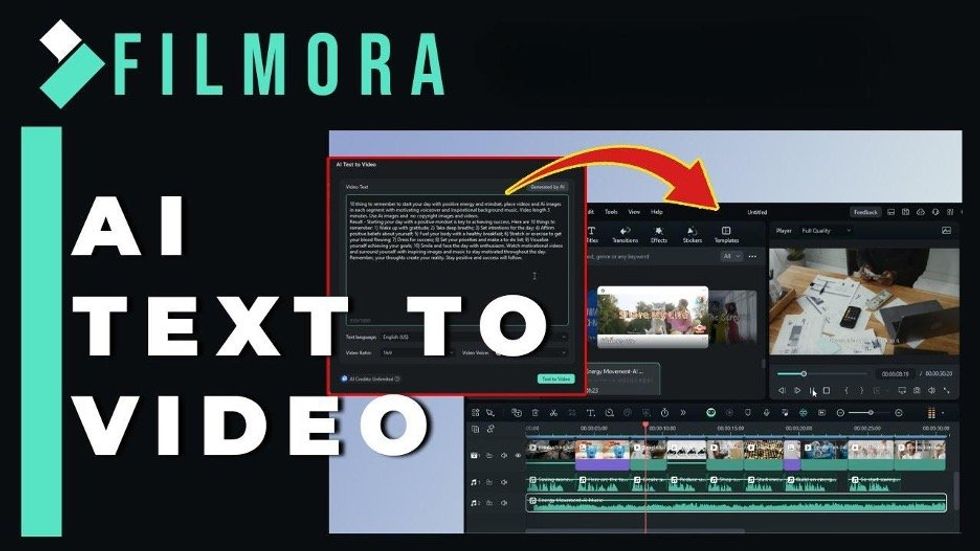
Tech product reviews often incorporate more than just a talking head and a product dem. It's easy for your video to get lost in the mix. Addressing these challenges requires a strategic approach to content creation that successfully informs, entertains, and connects with your target audience. Here's where Filmora AI Text to Video comes in.
Filmora AI Text to Video is a simple way to create a polished-looking video by using your script to generate visuals, animations, and transitions. The AI assistant will create a visual script for you and keep your subject on-topic. Some key features include fully automated scene creation, voiceover recording, and pre-built templates.
Even a first-time YouTuber can edit videos to look very professional without needing to put in much extra work. Understanding context and suggesting pictures or animations can help your review have better storytelling elements, making your videos more interesting for viewers to watch.
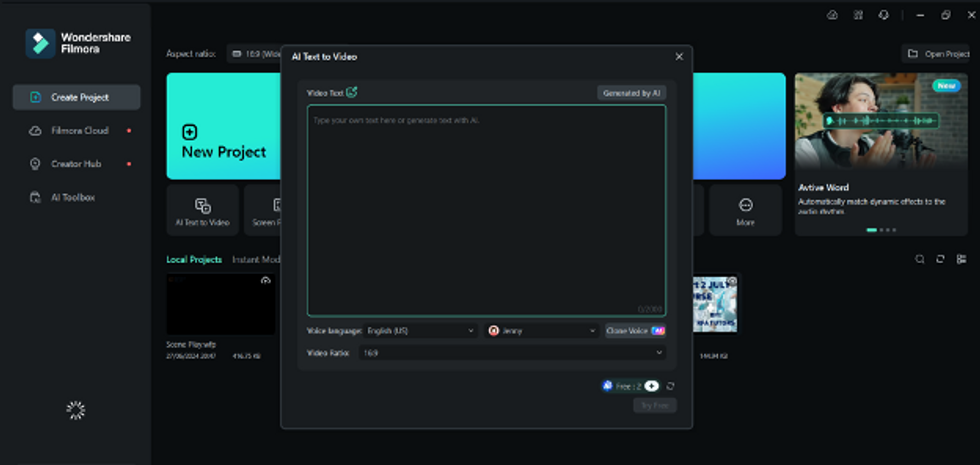
Scripting will ensure your video gets everything right from start to finish. What do you want your video to show about your product? Start with key talking points from the beginning — specs, performance, and what makes your product unique. Use simple, concise language to explain what you are trying to say. Think about your customers, and the last thing you want to do is speak down to them!
Apply some storytelling to warm up your audience – perhaps from your own or the customer’s experience with the product, or illustrate real-world cases where the product shines, just as the paragraph above draws from.
When your script for reviewing the Tech product is ready, the magic that is Filmora AI Text to Video turns text into video for you. Just type in your text, and AI will generate a video outline for you. After that, just pop in the background music, transitions, and text overlays you like.
Filmora’s intuitive interface lets you preview changes as they happen and works to your specs to give you control over your final product. A few clicks bring your typed script to life in a video that you can show off to the world.
Now, you’re ready to color-grade your video. Filmora boasts a variety of editing tools that allow you to trim out unwanted chunks, adjust pacing, and fine-tune the audio. Ensure your footage has a steady rhythm, and your message is conveyed clearly from beginning to end.
You can leverage Filmora’s built-in effects and graphics to include a more professional impression in your review. Something as simple as adding color correction and motion graphics can make a huge difference in production value and help your content to stand out in a highly competitive market.
The AI Thumbnail Creator helps storytellers select scenes from videos that have the most dramatic impact. Reviewers can now apply thumbnail presets to their own footage to define the tone of their work before it is even played, grabbing attention and leaving a lasting impression. The new Super Slow-Motion with Optical Flow feature offers more natural and dramatic effects, making product demonstrations and other footage pop.
Wondershare’s newly launched Filmora AI Music Generator creates royalty-free music in minutes and with simple controls, making it easy for reviewers to amp up the emotion of their content. Both features allow reviewers to walk the fine line between informative and entertaining presentations. Filming and recording can be impressive, but adding a voice-over with AI Text-to-Speech would make it even better.
Smaller companies with modest budgets can now use AI-produced videos, which allows them to produce professional-looking videos at lower costs. A one-time financial investment in AI tools is often lower than hiring a full production team or outsourcing to an agency for annual operational costs. AI automates various process steps of video production, which makes it cost-effective and less labor-intensive to achieve video production; organizations can produce at a low cost for a larger video volume.
With user-friendly interfaces built for non-technical users, AI-powered video-generation tools democratize video for small and large companies without large resources. Design templates and user-friendly controls simplify the video-creation process and make it intuitive—now accessible to almost all content creators. This makes smaller companies more effective with their small resources without having to hire large teams to create videos or rely on large, expensive agencies.
Whereas AI is perfectly at ease with automation issues, capturing some human touch of storytelling and emotional resonance can be a challenge. An AI could miss the details of a joke, sarcasm, historical reference, or any other subtle aesthetic or cultural semantic. Creators will need a sharp eye on their videos' creative direction and emotional tone. Sometimes, AI-produced videos will not be very coherent or realistic, such as in a complex scene or featuring a human character with dozens of subtle micro-expressions. Creators will need to monitor these issues and work to overcome them closely.
AI text-to-video technology is changing the game of tech product reviews on a different level. Wondershare Filmora’s AI text-to-video can provide people with more informative and intuitive content creation and consumption experiences. The advanced AI text-to-video tool allows you to create a video as easily as typing an essay or posting a tweet in a few seconds. It will save you a lot of time editing videos and simplify the whole process. Viewers can get a deeper impression after watching, and it will be helpful for them to make a decision on whether or not to purchase a thing.
With video being the dominant content for the digital economy, it is no wonder tech reviewers are turning to tools like Filmora AI Text to Video for creating more engaging content. AI does a lot of the heavy lifting – ameliorating challenges such as lack of budget or technical skills. This is a blessing for all creators and opens up the possibility of viewing tech reviews for many more people. Whether it is a storytelling hack or a workflow efficiency hack, reviewers need to embrace AI to elevate their video-review branding and experience for the audience. Such tech product reviews will continue to shape the future with more innovation and exciting options for viewers who are making tech-related choices.
GearBrain Compatibility Find Engine
A pioneering recommendation platform where you can research,
discover, buy, and learn how to connect and optimize smart devices.
Join our community! Ask and answer questions about smart devices and save yours in My Gear.
