
Orbit
Catch Cups, the keys to a green and healthy landscape
See how these non-smart devices play a pivotal role in helping your smart sprinkler controller work at the optimum level and conserve water at the same time

See how these non-smart devices play a pivotal role in helping your smart sprinkler controller work at the optimum level and conserve water at the same time
Smart sprinkler controllers, like those from Rachio or Orbit's Bhyve, are solid investments designed to save you money, particularly if you have an in-ground sprinkler system. If you have one already installed, there's a device you may not know you need to bring the ultimate smarts to your watering design: catch cups. Smart sprinkler controllers make educated guesses regarding precipitation rate and water distribution because they're missing critical data from your sprinkler system. That data — the exact amount of water coming from the sprinkler heads — is easy to collect through catch cups, non-smart devices that give smart controllers information to help it disperse the right amount of water for your landscape. Here is how these cups work.
Catch Cups: What are they?
A common problem for homeowners using smart sprinkler controllers is overwatering a zone, often because they program the system initially and never check during the season. This is not optimal for your landscape or your bank account. Smart sprinkler controllers are designed to deliver the right amount of water for each zone at the right time of the year. They help prevent shallow watering, devastating to your vegetation, as you need deep root growth to get a healthy lawn. How do you measure deep-root growth? This is where catch cups come into play.
These small plastic cups are staked into the ground, helping your smart sprinkler controller set an accurate precipitation rate against the efficiency of your sprinkler system so that you can create an optimal watering schedule. Water fills into each catch cup by running each zone for a period of time. The amount of water in each cup is a key data point, helping smart sprinkler controllers tell your system the amount of water that should be dispersed from each nozzle in each zone. It's that simple.

How does it work?
Setup is relatively easy, and we suggest you test one zone at a time. Before you start, check your sprinkler heads. Please make sure they are perpendicular to the ground and straight up and down. If not, you won't get water to the right parts of your property, which will cause false readings. Remove grass from around the sprinkler heads and check to see if no little rocks or soil are blocking the nozzle on your sprinkler heads. You should also check the spray pattern to ensure the sprinkler heads work properly.
Next, place your catch cups about 2 feet from each nozzle and halfway between heads, including diagonal distances. (See the diagram below). It's advised to mark down where each catch cup is located for your test. This will make it easier for you to record the amount of water for each area, which will be used to determine how best to run your sprinkler system and where there may be problems.
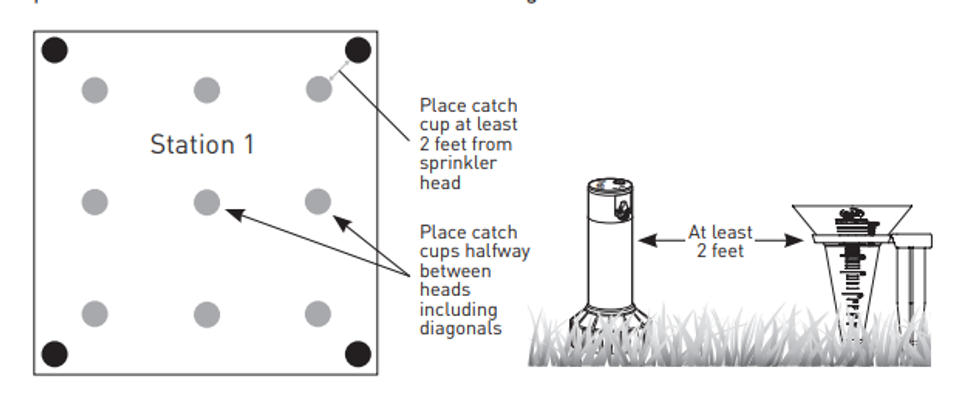
Once in place, run the zone for about five minutes if you have spray heads or 10 minutes for rotary nozzles. Some smart sprinkler controllers might tell you to run your system longer — but be aware the cups will fill up quickly, and you don't want them overflowing. Also, ensure you run the sprinklers for the same time in each zone, especially if they have the same head types.
After watering, write down the readings for each cup. Once you have all the readings for each cup, you are ready to do the calculation. You have two ways to do it: manually or plug them into wateringschedule.com to get the exact value you need to run your smart irrigation system. The site has solid instructions, a video on how to work with the data, and a nice walk-through to complete the process. A good benefit of using the site over the manual inputting process is that once you've finished testing each zone and inputting the information, it's all taken into account for the algorithm.
We have found manufacturers of smart sprinkler systems have various ways to calculate the numbers. Rachio has a very long process and requires you to do a lot of math, while Orbit has a site that makes it relatively easy for you to get the data for our controller.
According to Brad Wardle, Director of B-hyve and Digital at Orbit Irrigation, a global manufacturer of smart irrigation systems, "For any consumer, the long form of a catch cup test is slow and cumbersome, requiring knowledge of the process that, if done correctly, is also in line with CLIA (certified landscape irrigation auditor) methodology. This can be very time-consuming and confusing for most people, even professionals. Plugging in your data to our app was a key priority for us to simplify the process and one of the main reasons we were awarded first place in the New Product Contest at the Irrigation Association's annual event."
We listed below the calculation for doing this longhand per Rachio, but we can tell you it's faster and easier going to the wateringschedule.com site to get the numbers you need. If you have an Orbit Bhyve smart sprinkler controller, these numbers can easily be inserted into the app to run your system at its optimal level.
Orbit Catch Cup How-Towww.youtube.com
Smart sprinkler controller details
If you've never had a smart sprinkler controller, here is how they work. After downloading a mobile app that works with the device, you take a picture of your old controller's wiring and label each wire before disconnecting it. (This makes it easier for you to connect the wires to your new smart sprinkler controller.) Once your new controller is set up, you start setting up each zone — which can take some time — as you need to select each zone's type of soil, sunlight, vegetation, and sprinkler heads. The smart sprinkler controller uses this information to run the system. But as we said before, it takes an educated guess to determine the right water coverage for each zone. Catch cup tests help your smart controllers disperse the right amount of water, thus making it smarter.

When I first learned about catch cups, I was a little intimidated and surprised by the role these little plastic cups played in smart irrigation. I thought taking the time to do a test for each zone — and then recording the water for each cup — was a lot of work to get the right dispersement out of our in-ground sprinklers. But then I saw a portion of my lawn not thriving and wondered if I should test my sprinklers, especially after I learned my watering system takes an educated guess about the precipitation rate and distribution uniformity. In the coming weeks, I will report on how this test worked in removing the brown spot on my lawn.
Catch cups are not that expensive. A single catch cup will cost less than $15, and you can get a good 12-pack for less than $40. Depending on big your zones are, we would recommend purchasing a 12-pack. It will make testing easier and speed up the process for you.
If you own a smart sprinkler controller and want to do a catch cup test, keep in mind manufacturers of smart sprinkler controllers use different values for your head types, and the calculations could be different. For my test, I used Bhyve's methodology since we have an Orbit Bhyve smart sprinkler controller installed in our test home. Ultimately, if you get an in-ground sprinkler system with a smart Wi-Fi controller, remember that it's only as smart as the information you give it. Catch cups can make then help you make your smart device even smarter.
Orbit 26250 Sprinkler Catch Cups
GearBrain Compatibility Find Engine
A pioneering recommendation platform where you can research,
discover, buy, and learn how to connect and optimize smart devices.
Join our community! Ask and answer questions about smart devices and save yours in My Gear.
