
Getty Images/iStock
6 apps that help find the perfect shade of paint for your home
Don't start any painting project without trying one of these apps first, which let you virtually paint any wall in your space.

Don't start any painting project without trying one of these apps first, which let you virtually paint any wall in your space.
Painting a home is a lengthy job. Aside from the work of actually putting paint on the walls, you have to test out which color feels right to you. That often means heading down to a store, getting samples, painting those onto a surface, and waiting to see if the drying color suits you or not.
These apps simplify that entire process by using digital technology, to virtually apply paint to whatever surface you choose: a wall or even the exterior of your home — all without cracking open a can of paint. While there are apps and devices that can help you match a color to a can of paint, these apps actually let you apply the paint directly to your wall. Some of these are from major paint companies, and clearly make use of their line of paint. Other are single apps you can download to your smartphone that can give you more of a sense of color. All, however, are free.
Sherwin-Williams — ColorSnap Visualizer
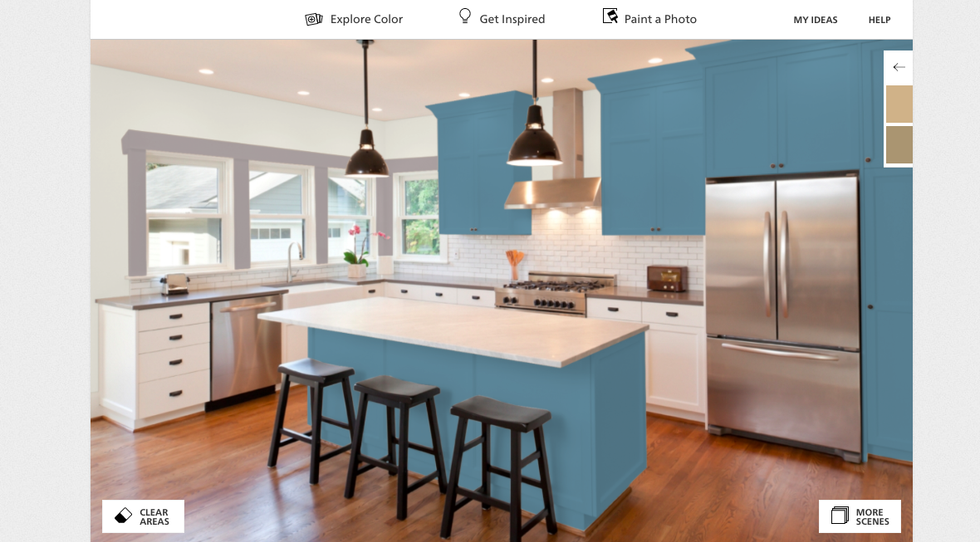
This app is actually computer-based, meaning you're not going to download it to your smartphone. Instead, you start by using one of their sample photos or uploading your own. Sherwin-Williams suggests you take one with good lighting so you can get the best sense of how color will look on the walls.
You can pick one of their color collection suggestions in the ColorSnap Visualizer, pick any color you want from the Sherwin-Williams catalog, or match up a color from a photo you've taken. A color palette is a nice option because you can also get a range of complimentary hues for trim.
There are limitations on the number of areas you can try the virtual paint process on in a room. In one kitchen, for example, we could paint some cabinets, but not all. But the app is certainly fun to play with, and a decent starting point if you're a Sherwin-Williams fan.
Behr — Color Smart app

While you can't upload your own image to the Behr Color Smart app, you can test colors in a gallery of pre-picked images.
The Behr app works on both iOS and Android phones, and you can match colors from photos in your photos, or pick one of Behr's 2500 colors in its catalog. Behr is The Home Depot's brand of paint, so you'll end up taking your test images there, along with your virtual swatches to pick up your paint.
Prestige — Color Pic
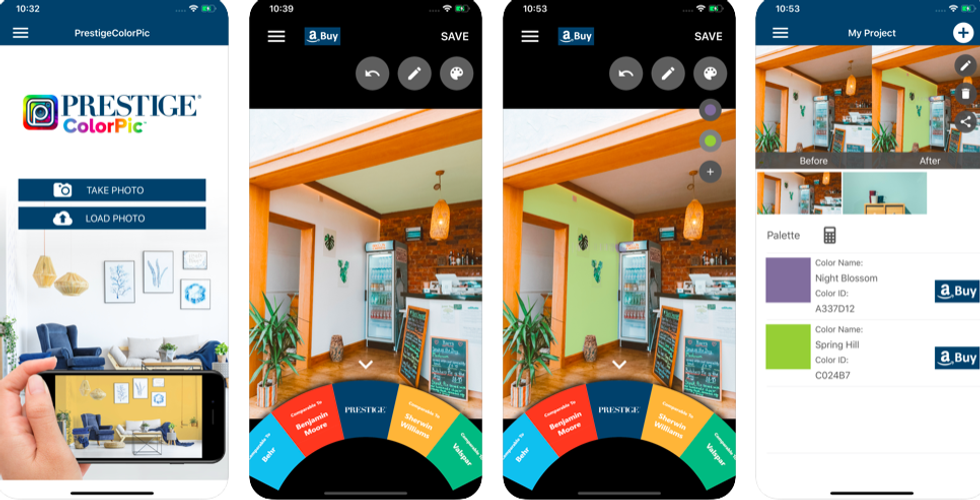
An iOS and Android app, Prestige ColorPic lets you take an image of your space, upload it, and then start painting virtually on your walls. There are thousands of paint colors to choose from in the app, and you can compare them to paints from big brands including Behr, Benjamin Moore, Sherwin-Williams, and more.
The key, though, is you can order the Prestige Paint, which is an acrylic latex base, directly through the app, and it's sent via Amazon. In fact, Prestige says it has an exclusive deal with the online retailer, sending all the paint via 2-day Prime.
The Home Depot — ProjectColor app
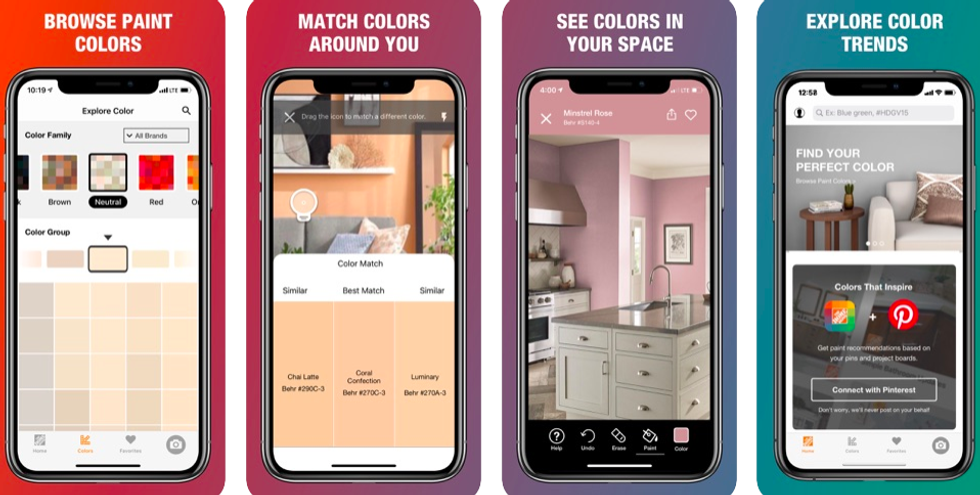
An iOS and Android app, ProjectColor can match colors, find colors in its catalog and crucially let you virtually paint them in your space. The app even lets you check out current trends, like the paint color of the year, or scroll through Pinterest — from The Home Depot app — for more color ideas.
Finally, you can also purchase paint from The Home Depot directly in the app and never have to leave the house at all. (Not a bad option in today's environment.)
McCormick Paints — Color Visualizer
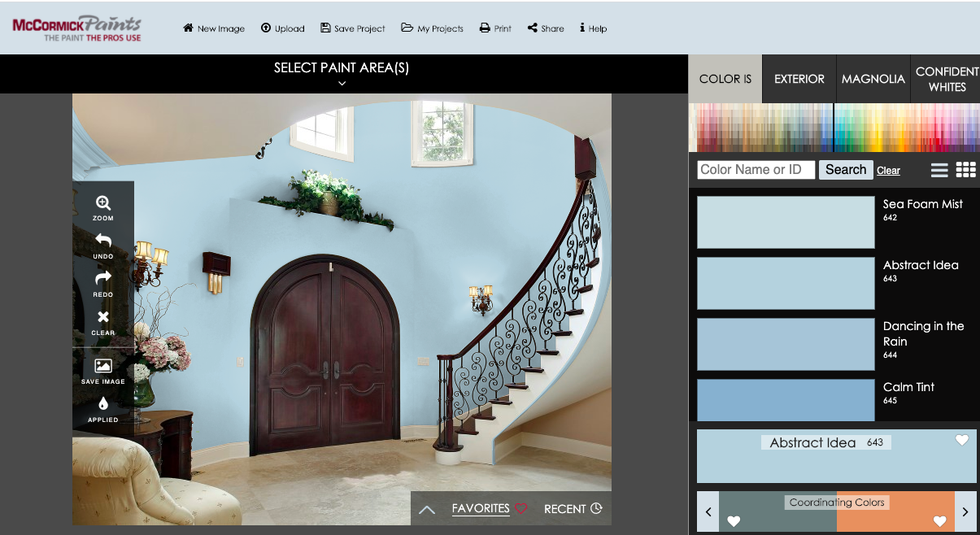
McCormick Paints lets you choose a standard generic interior home image of a bedroom, hallway, kitchen, or dining room and then change the color around on the walls. You can also upload your own photo to its Color Visualizer, which we suggest as that's ideally what you want to see, how the paint looks in your own space. You can even add paint to trim, like window frames and doors.
There's a full spectrum, of colors to choose from, and the tool will even pick out complementary or coordinating colors for trim points if you want. And finally, you can save the image and download it, which lets you share your ideas with others.
PPG Paint — Color Visualizer
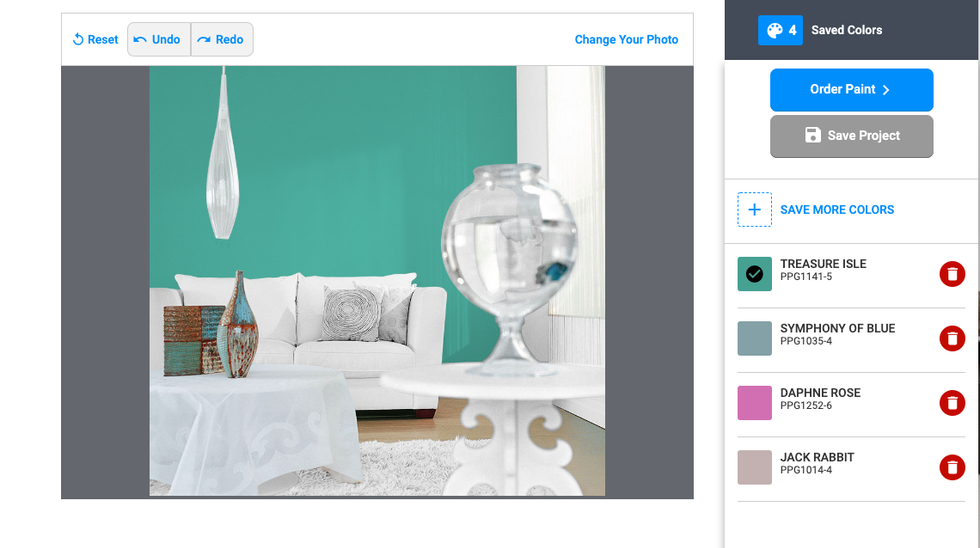
Although this shares the same name as the tool from McCormick Paints, we found this Color Visualizer much more simple to use. You select from a number of standard images, a bedroom, kitchen, or even the exterior or your home, for example, and then start applying color swatches. You can, here, also upload your own image to get a sense of how the paint will play in your home.
What we liked about this site's app was the fact that the actual paint swatches gave us the chip, color, and number so we could order the exact color of paint if we chose. We also had options to look at all colors available, pick from a select palette, or even match colors from an existing photo. You can order your paint directly from the app too.
We were also able to pick different colors for different walls — a trend we notice more and more in homes. All in all, a very easy and fun app to try.
After you've selected the best paint for your home, you can then check out our roundup of apps that can help you find the best place to put a TV. Or perhaps you're looking for a complete makeover, and then may find a use for our set of AR home decorating apps you can also use to arrange wallpaper, and furniture or just see where the best natural lighting is in your home.
GE CYNC Smart LED Decorative Light Bulbs, Soft White, Bluetooth and Wi-Fi Lights, Works with Alexa and Google Home, Candelabra Base (2 Pack)
GearBrain Compatibility Find Engine
A pioneering recommendation platform where you can research,
discover, buy, and learn how to connect and optimize smart devices.
Join our community! Ask and answer questions about smart devices and save yours in My Gear.
