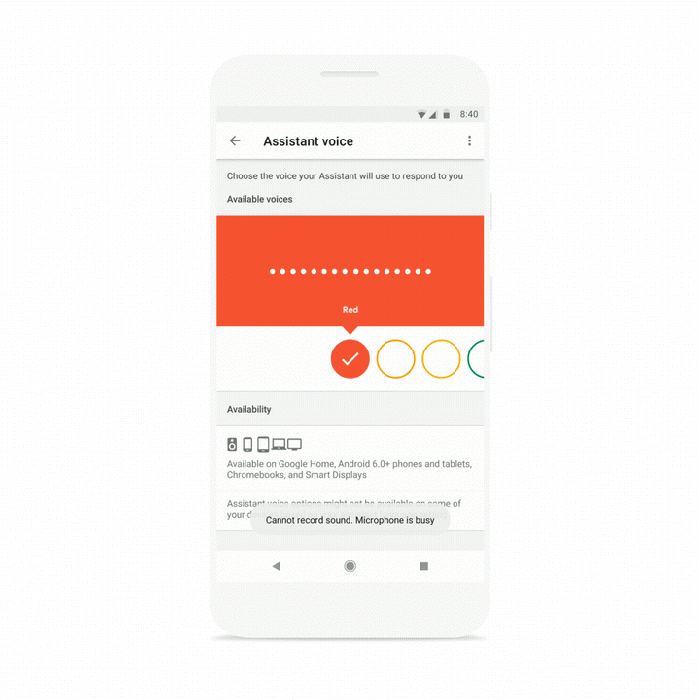
Google
Change Google Assistant’s voice by picking a color
The new interface rolls out this week
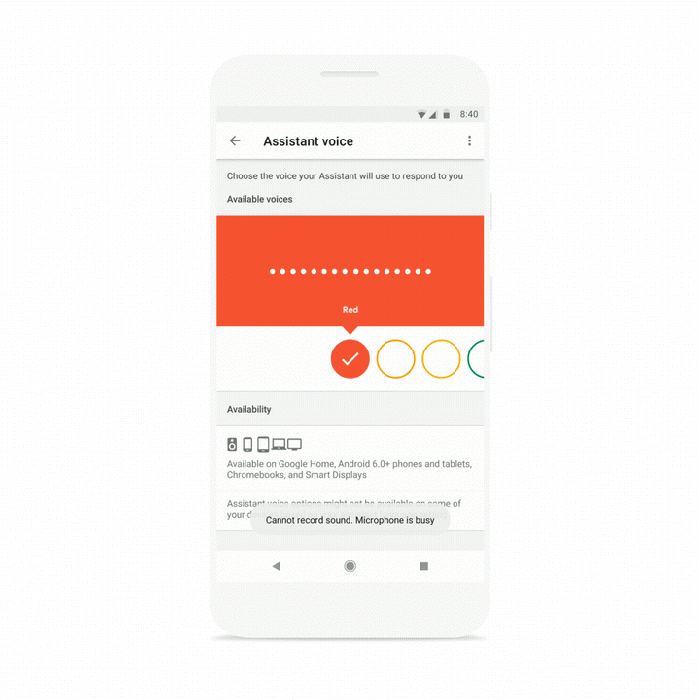
The new interface rolls out this week
Not feeling it's enough to give you a choice of voices, Google is now tagging each Google Assistant's accent to a color — and naming them for their hue. There are eight in total — part of the new lineup Google announced in May at the Google I/O conference.
The new selector is rolling out this week, and before you get excited, know the options will only appear on US devices. The older interface was just a list of numbered voices. While adding color is a fun way to engage with the smart assistant, the voices don't reportedly have anything to do with the color — blue, for example, is dulcet toned allegedly or even a surfer lilt (you know, for the ocean.)
Instead you'll be able to select a color, hear the voice, and decide if that's the cadence and sound for you. What are your options? A rainbow apparently: blue, cyan, orange, amber, red, green, purple and pink (and no, that's not Pink.)
Google had announced new six new voices for Google Assistant including John Legend's which Google's CEO Sundar Pinchai said would be heard in "certain contexts," and not the default for the A.I. The voices for Google Assistant have different timbers and pitches — some sounding still like what you'd expect coming from an artificial assistant. (And not, as we're trying to imply, like John Legend.)
We can't see the new menu yet — so we can't confirm what the colors sound like on our device. But when this launches on your Android phone, you should be able to find the feature by opening Google Assistant's Explore Screen, then selecting Preferences, and then Assistant voice.
The voices will work on any Google Home device (a regular Google Home, Home Mini or Home Max), Android 6.0+ phones and tablets, Chromebooks and Smart displays.
Check out The GearBrain, our smart home compatibility checker to see the other compatible products that work with Google Home and Home Mini.
GearBrain Compatibility Find Engine
A pioneering recommendation platform where you can research,
discover, buy, and learn how to connect and optimize smart devices.
Join our community! Ask and answer questions about smart devices and save yours in My Gear.
