Home Office
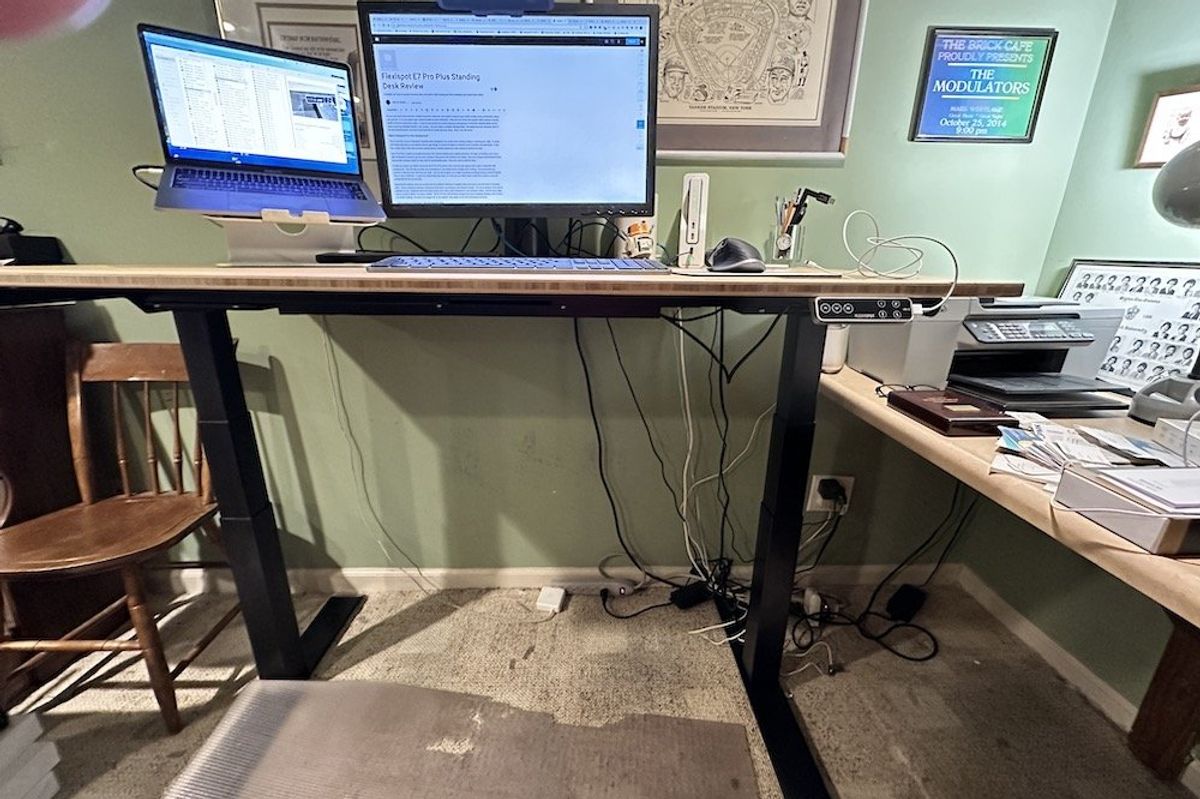
GearBrain
Flexispot E7 Pro Plus Standing Desk Review
A durable and easy to operate standing desk with built-in USB charing port that completes your smart home office.
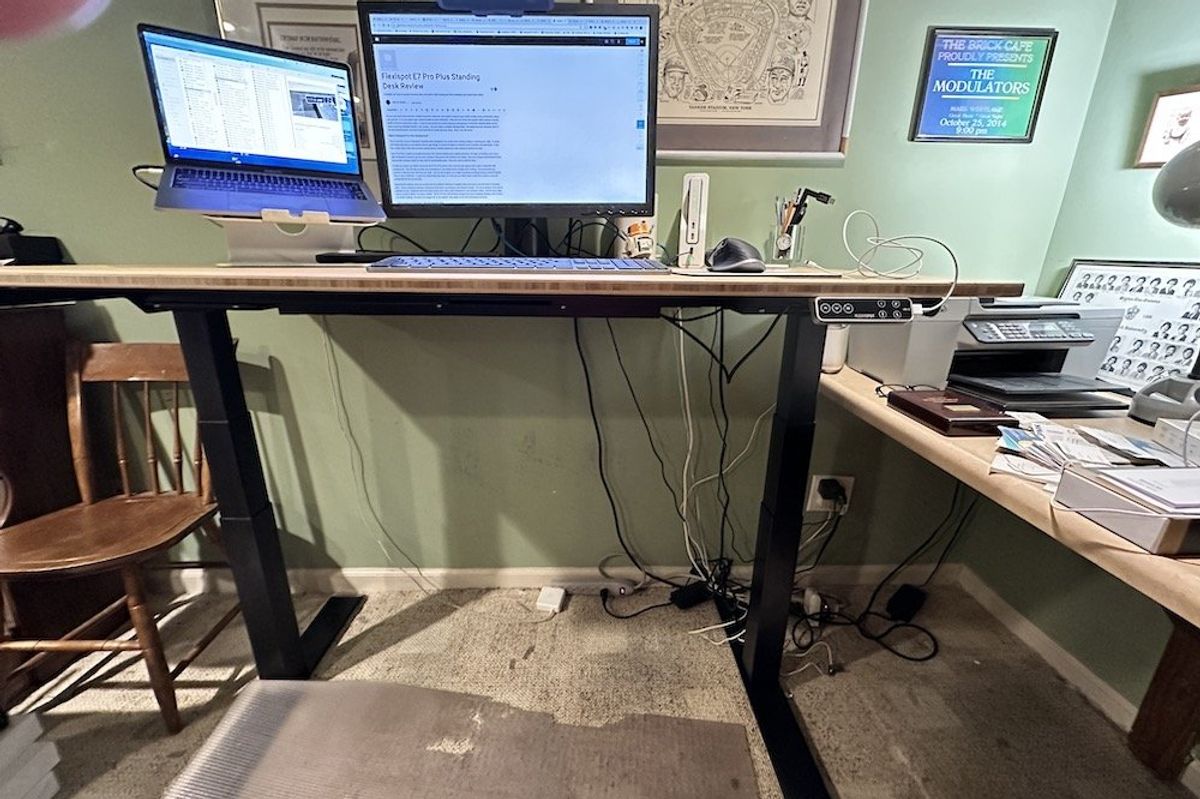
A durable and easy to operate standing desk with built-in USB charing port that completes your smart home office.
Do you work from home and are a health-conscious consumer who wants to improve your health, energy levels, productivity, stress, and posture? If so, you need to get a stand-up desk for your workspace. They are one of the most popular office products among health-conscious consumers today. A study by the Society for Human Resource Management found that standing desks are the fastest-growing employee benefit in the country. So who makes a suitable standing desk? We tested one from Flexispot, their E7 Pro Plus Standing Desk, and were impressed with its sturdy and easy setup. Here is our full review.

The E7 Pro Plus is one of Flexispot's standing desks designed to be sturdy when working, raising, or lowering your desk. It comes with thicker leg columns and optimal column gap design to ensure all stages of columns move smoothly and seamlessly. It also has a solid carbon steel base structure, guaranteeing a durable experience when raising or lowering the desk.
The E7 Pro Plus is sleek and durable because of the industry-leading laser-welding technique. The legs are holeless, and it has a high temperature-resistant and anti-wear coating to help prevent the desktop from fading. Also, the company used Nordson Enviro Coat powder spraying system to help meet its sustainability goals. They were used to build the desk.
To help you control your desk's movement, the E7 Pro Plus comes with a touchscreen keypad with a built-in embedded USB charging port. This will help you keep your smartphone or any mobile device charged when working. The touchscreen has controls to help you lower and raise your desk. You can also program your height (standing and sitting) presets using the keypad. There is also a child lock. A touch of a button locks your desk, so it can't go up or down when a child hits a button, or your pet accidentally hits the touchscreen.
Regarding the desktop, users can choose from five different desktops in multiple colors and sizes to use with their E7 Standing Desk. There is Chipboard, Bamboo, Fiberboard, Solid Wood, and Bamboo with Wireless Charger. The colors depend on the type of desktop you buy. Chipboard and Solid Wood come in four colors, while Fiberboard is only available in black. And the sizes range from as small as 48x24" to as big as 55x28". The E7 Pro Plus with Wireless Charger has only one desktop, Bamboo, and it comes in a 55x28" desktop. All colors and designs are on the website. Also, keep in mind that all desktops cost extra.

Flexispot E7 Pro Plus Standing Desk in standing position. You determine the height using the touchscreen
GearBrain

Flexispot E7 Pro Plus Standing Desk in sitting position
GearBrain
Installing your Felixspot standing desk is relatively easy. The desk comes with all the hardware and screws you need, plus directions. Just follow the supplied directions, and you should have everything set up within an hour. Note that the desk's legs are heavy; you might need help to assemble them at the desk. I would recommend having a power drill handy to help you screw the desktop to the desk frame. You can use a screwdriver, but a drill will help things go quicker.
You might want to get the E7 Pro Plus standing desk for many reasons. It can improve your health. Standing burns more calories than sitting, which can help you lose weight or maintain a healthy weight. It can also help to reduce your risk of developing chronic health conditions such as heart disease, stroke, type 2 diabetes, and some types of cancer.
Another good reason for getting a standing desk like the E7 Pro Plus is it can increase energy levels: Standing can help to improve your energy levels and reduce fatigue. This is because standing helps to improve circulation and blood flow, which can deliver more oxygen and nutrients to your cells.
Yes, standing can help to improve your posture by strengthening your core muscles. This can help to reduce back pain and other pain caused by poor posture. Other good reasons include improving productivity, reducing stress, and improving posture.

The Flexispot E7 Pro Plus Standing Desk has an MSRP of $499.99 but is on sale for $399.99 on the company website. The cost of the E7 goes up when you start to add the type and size of the desktop to your desk. The desktops can add anywhere from an additional $80 to $210 to your cost. Since we tested the E7 with a Bamboo desktop, the total cost is $509.99, $150 off the MSRP of $659.99.
Is the Flexispot E7 priced right? We think the price is right based on our research and testing of the product. Not many standing desks come with a wireless charging touchscreen with a child lock, allowing you to set the presets for any height. Also, the E7 is very durable and can hold up to 355 lbs. It will make it easier for you to move your desk. This sturdy desk moves like a kitten when it finds its desired height. And, if you plan on moving your desk around, ensure you get the Standing Desk Casters accessory.

At first, we were a little overwhelmed when we got the desk. The base is hefty and came in a separate box from the desktop. The reason is the legs of this standing desk. They are heavy but strong enough to handle a lot of weight. Next up was assembling the desk, which was easy, and the instructions were easy to follow. There is no app, so you do have to rely on the printed instructions. Having voice control or an app would have been nice but not a must-have today.
I did like the touchscreen keypad. Setting our standing and sitting heights was accessible, and the USB charging port was an excellent addition. I didn't see many other standing desks with this feature. I did see a few standing desks that offer charging ports as an add-on, but none had touchscreens.
The movement of the desktop was very smooth. I have used standing desks before, but they didn't move as smoothly as the Flexispot. You don't have to worry about anything falling off your desk when raising or lowering the desk. Also, it is very quiet when it moves up and down.
The best feature of all for the E7 is its design and build. This is a sturdy, well-built desk that can withstand any office environment. You can put about anything on it, and it will not collapse. You could sleep on it if you wanted to. I put my grandchild on the desk and was able to raise and lower the desk with no problem. The operation was smooth and clean.

If you are considering using a standing desk, there are a few things you should keep in mind. First, starting slowly and gradually increasing the amount of time you spend standing each day is essential. This will help to prevent any pain or discomfort. Second, you may need to adjust your work setup to accommodate standing. For example, you may need to raise your monitor or keyboard to see still and use them comfortably. Finally, finding a standing desk that is comfortable and adjustable to your needs is essential.
After testing the E7 Pro Plus, this standing desk can easily be adjusted to meet your needs for your home workspace. However, it might be an expensive addition to your home office for some. However, I can assure you it is a well-designed, sturdy, durable standing desk that is easy to operate and provides all the benefits of a standing desk: improve your health, productivity, and overall well-being. You can also add accessories, like additional power strips, monitor mounts, stands, and other items, to help you get the perfect desk for sitting and standing.
Pros
Cons
How to Find Products in The GearBrain, Our Compatibility Find Engine for Smart DevicesGearBrain helps simplify the Internet of Things or new connected devices for consumers. The GearBrain is the first and only ...
GearBrain Compatibility Find Engine
A pioneering recommendation platform where you can research,
discover, buy, and learn how to connect and optimize smart devices.
Join our community! Ask and answer questions about smart devices and save yours in My Gear.
