Security Home

GearBrain
Deep Sentinel Starter 3-Cam Kit Review: A smart home security system with a real human guard
This smart home security set-up has real people — not just an A.I. system — who monitor your home or business 24/7.

This smart home security set-up has real people — not just an A.I. system — who monitor your home or business 24/7.
Smart home security systems come in many different configurations, such as DIY systems, which have motion sensors, alarms, and self-monitoring. Other setups have sensors, alarms, and cameras, which you install yourself as well, but allow you to monitor everything professionally. And there are completely professional systems where everything — from installation to monitoring — is done for you. Most smart home security systems typically use sensors to alert you if something has gone wrong. But Deep Sentinel adds something unique — real people. We had a chance to test this system, which combines human monitoring with a smart home security system.
Deep Sentinel is a security system that has various offerings. You can buy a starter kit ranging from one camera for your front door to a six-camera kit. You can also build your system with one to six cameras. Each system is designed to help you monitor your home 24/7 but with the assistance of a security expert. We reviewed Deep Sentinel's Starter 3-Cam Kit, testing it in a real home, not a lab. Inside are three wireless cameras, a smart hub with an AI processor, and four rechargeable batteries (one is for backup), which can last up to two to three months per charge, depending on your activity. You also get three simple single screw mounts for the cameras, plus a yard sign and a self-install kit.

The security cameras are well-built, sturdy, HD, and support two-way communication. They also have a 130-degree field of view (FOV), night vision, and a weatherproof rating of IP65. Each camera has a speaker, a built-in siren, two-way communication, a 100-foot wireless range, and a very powerful rechargeable 9600 mAh battery that should last up to three months.
The cameras connect to the system's brains, an AI hub, which provides local image processing, instant streaming to live guards, an integrated battery charger (for the backup battery), and artificial intelligence (AI) that can analyze more than 50 images per second and is always learning. The hub, which connects wirelessly, also has 4GB of dedicated RAM and 64GB of ultra-fast flash memory storage.

Its human touch sets Deep Sentinel apart from other smart home security systems. We have not seen nor tested any smart home security systems that use real people to ward off potential burglars or unwanted guests. Deep Sentinel is the first — but it comes at a cost. Every Deep Sentinel system requires a LiveSentinel Subscription service, with monthly fees ranging from $60 to $160. You can either pay upfront or buy a one-year service contract. Deep Sentinel subscriptions come with the first 30 days free, plus a 30-day no-risk money-back guarantee.
Human monitoring is activated when cameras detect motion. First, the system streams within seconds to a local AI to detect whether the motion is a potential threat. Live guards are then notified when the camera detects movement, allowing them to instantly see any individuals who are entering or exiting your home. If the guards determine this is an unwanted guest or a potential risk, they can engage with the potential suspect using the camera's speakers within seconds, or they can set off the siren in the camera. If they determine this isn't an issue, the videos are then stored in the app and won't trigger any false alert notifications, which is nice.
Every Deep Sentinel camera comes with a mount and hardware so you can install them where you get a good view of your home's entryway. But before securing the camera, make sure you check the internet connection. You need a good wireless internet connection to connect your cameras to the local AI hub. If you don't have a good wireless connection at that location, Deep Sentinel does offer a Wi-Fi range extender for only $30 to help secure a connection.
GearBrain
Make sure you pair your camera with AI hub before going outside to install.
The first step in setting up your Deep Sentinel Camera is to pair it with the AI hub inside your home. Once paired, you can take the camera outside to the location you plan to install it.
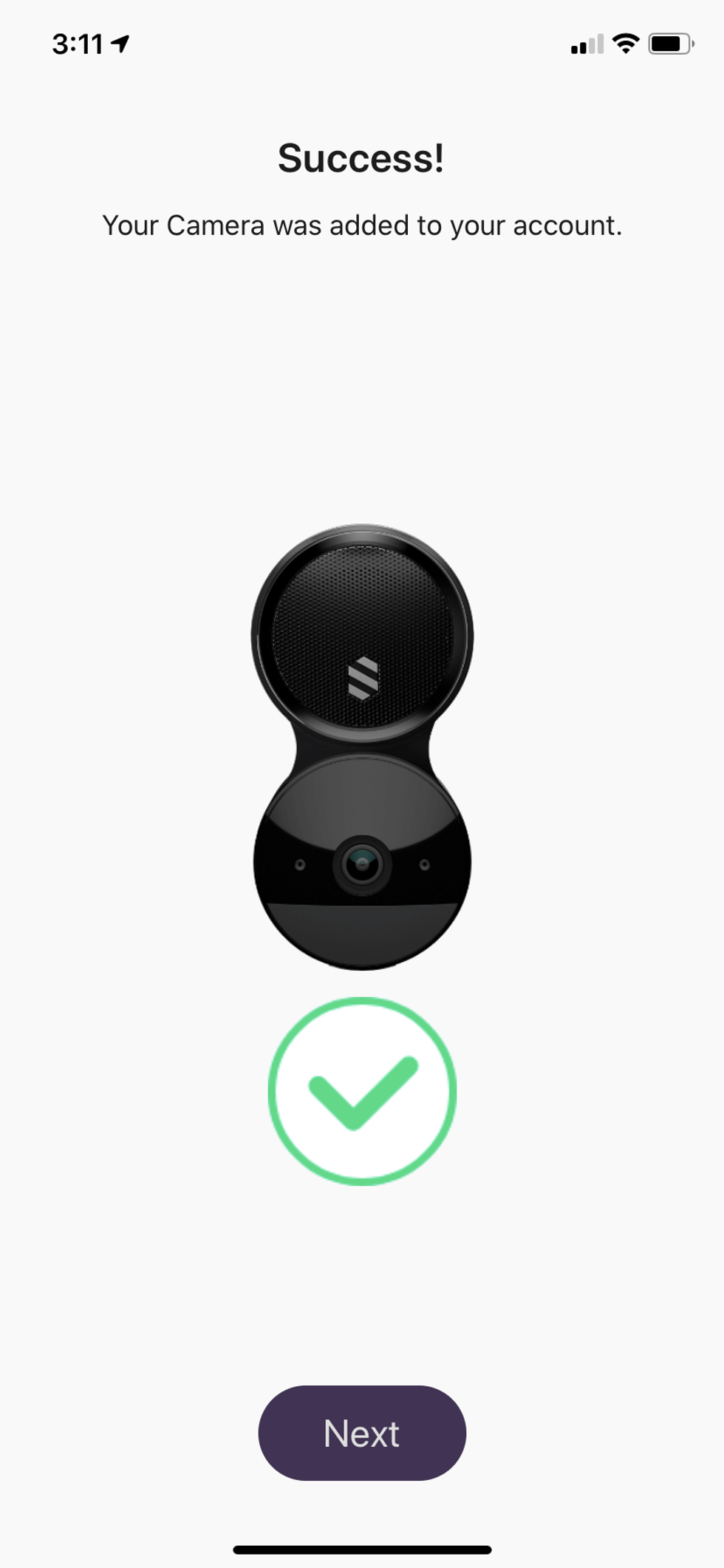
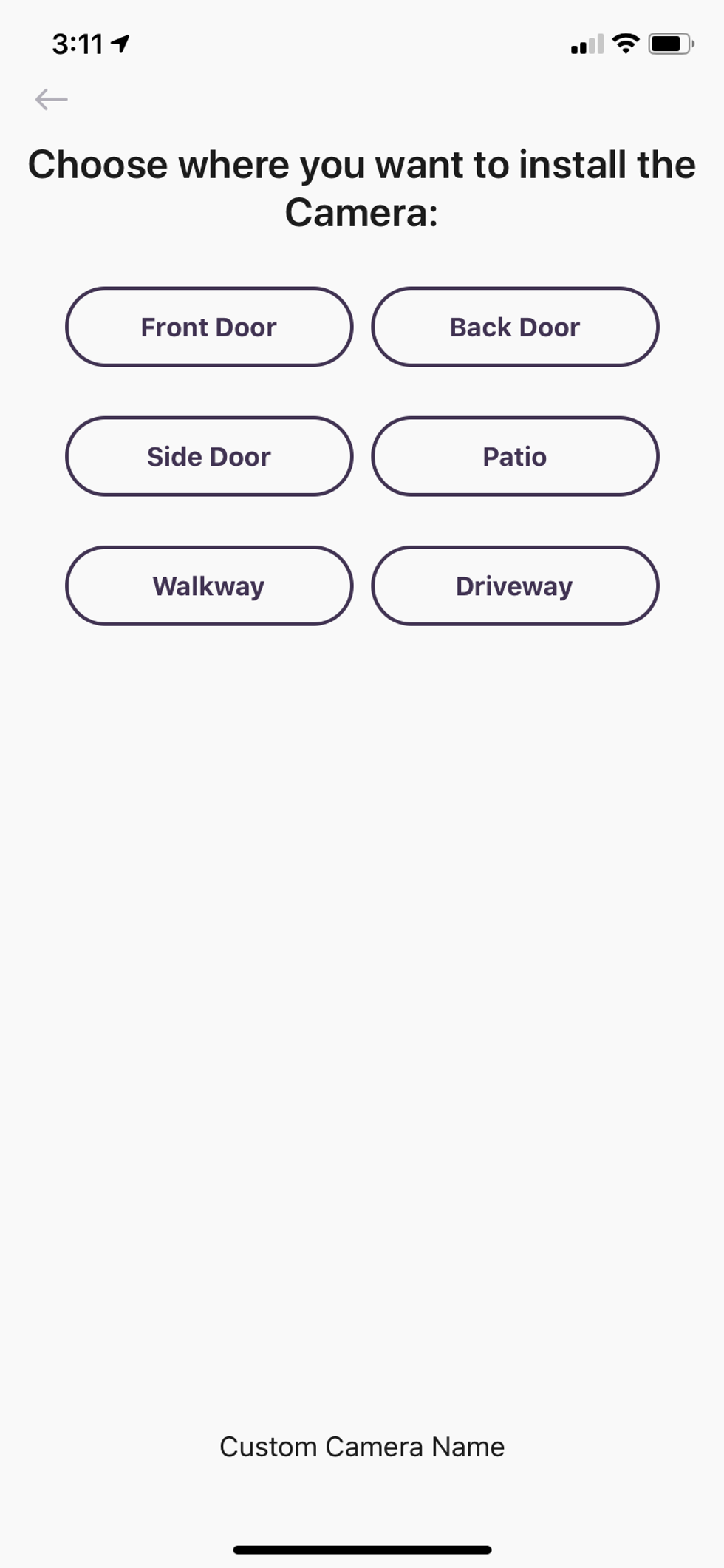
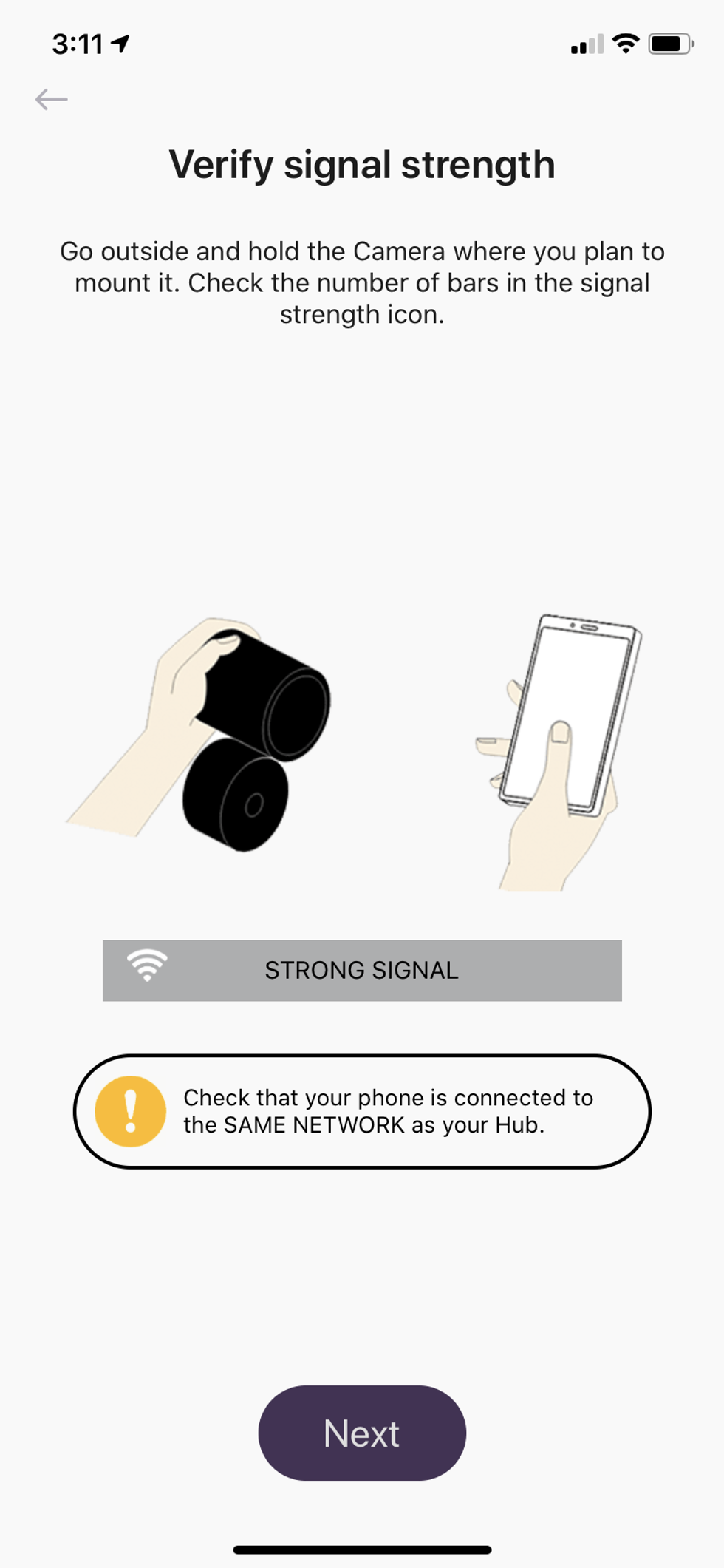
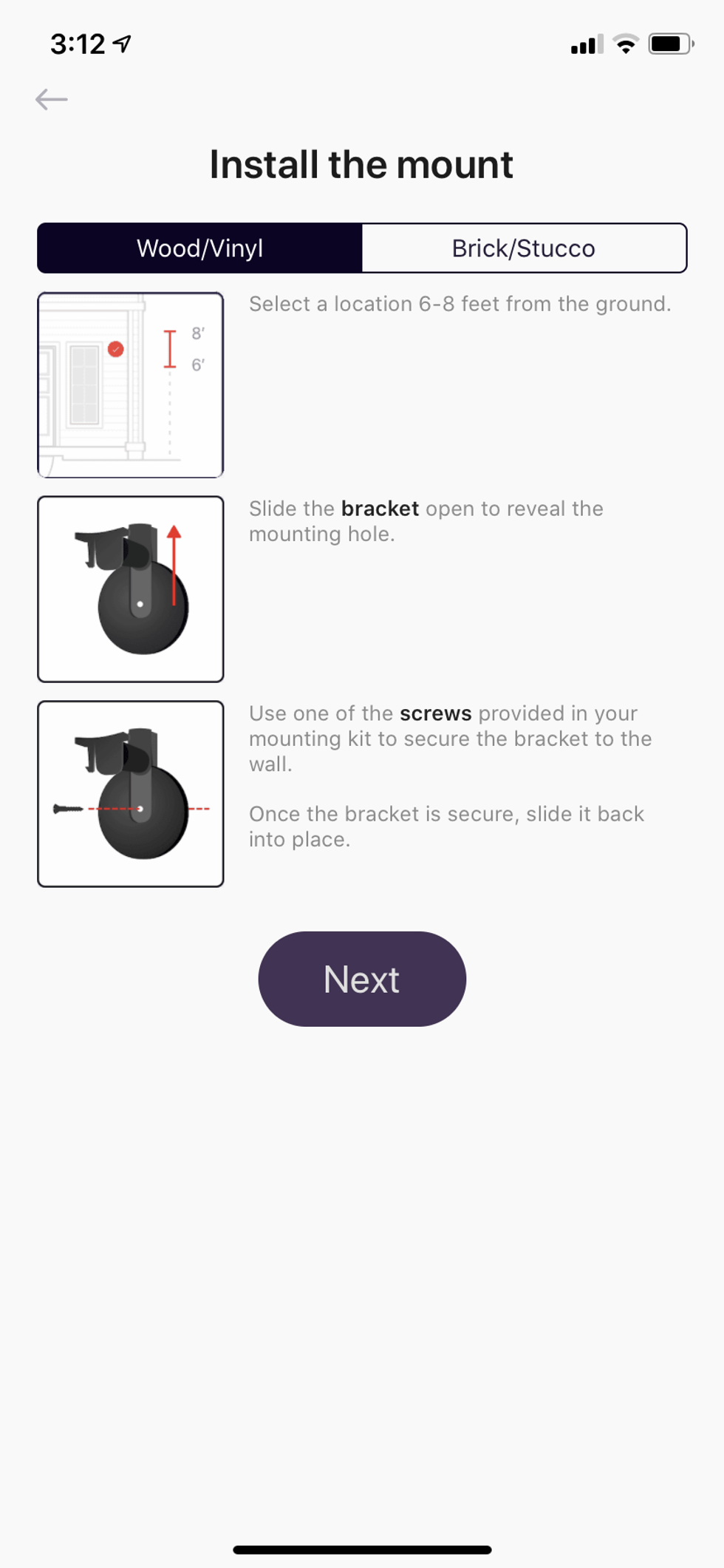
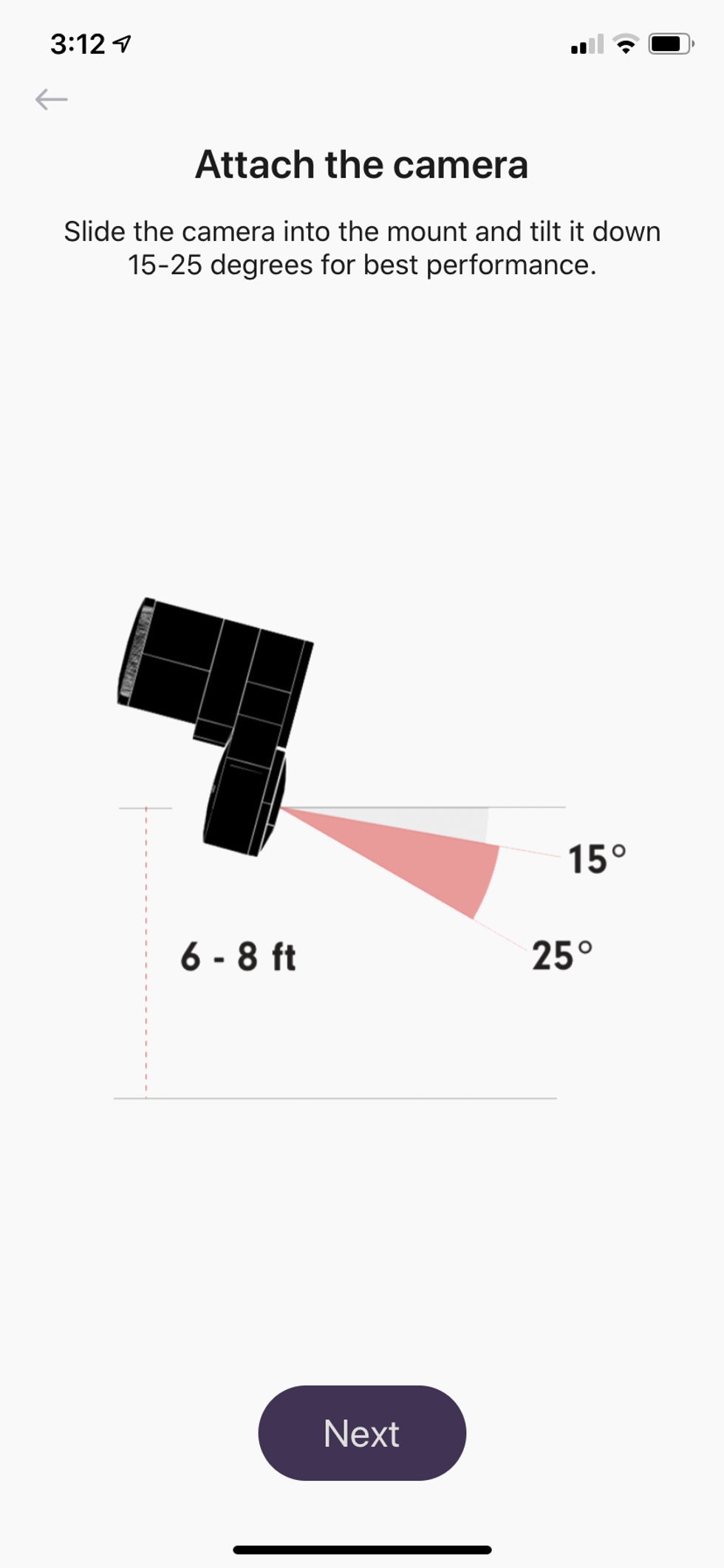
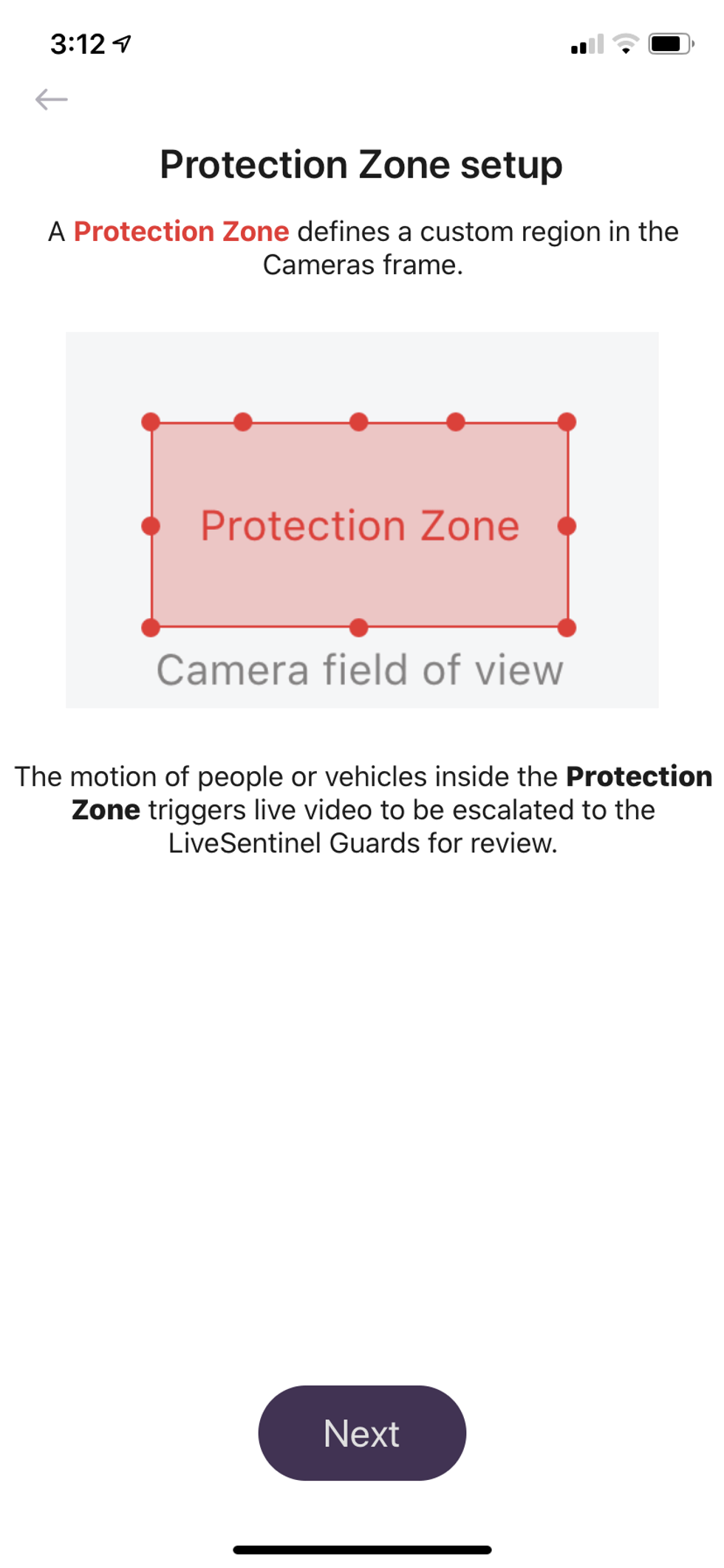

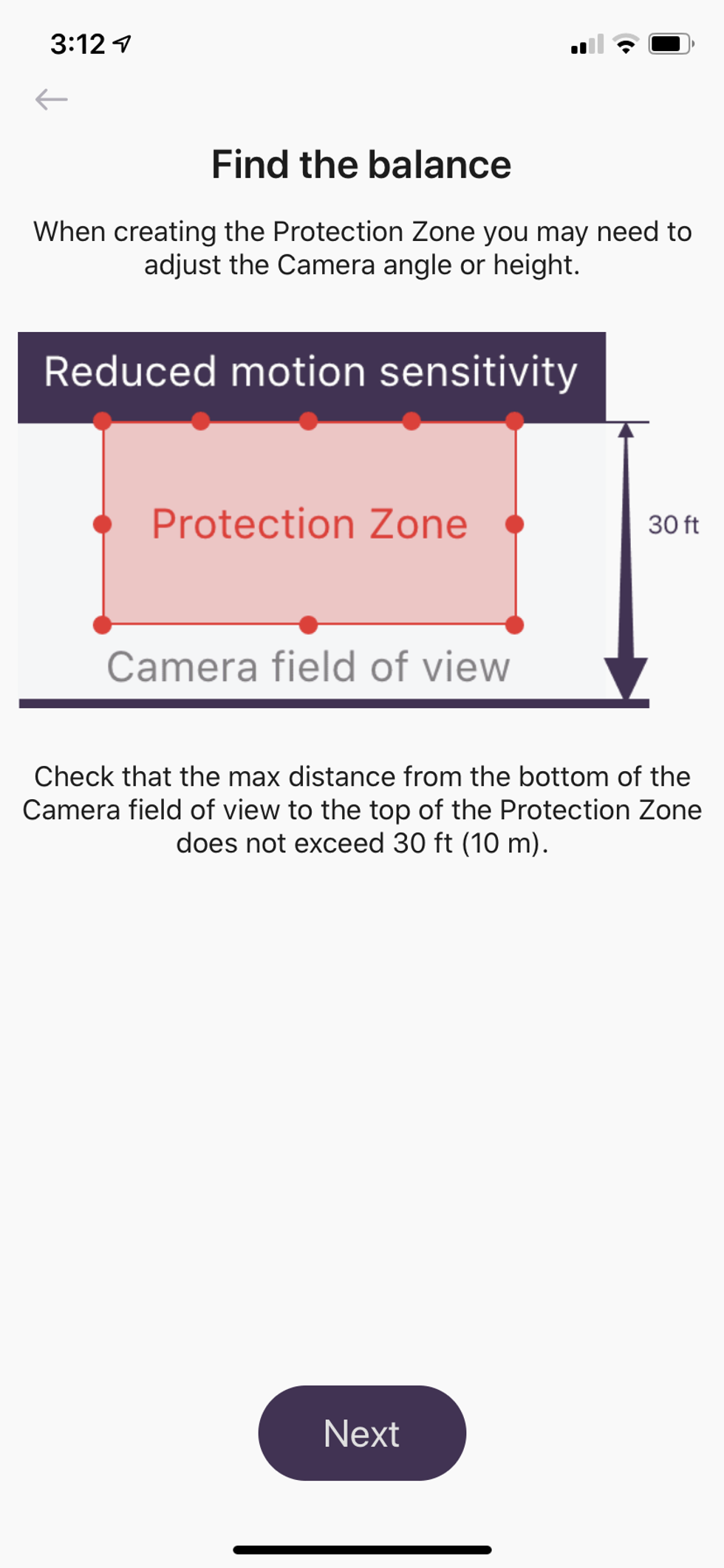
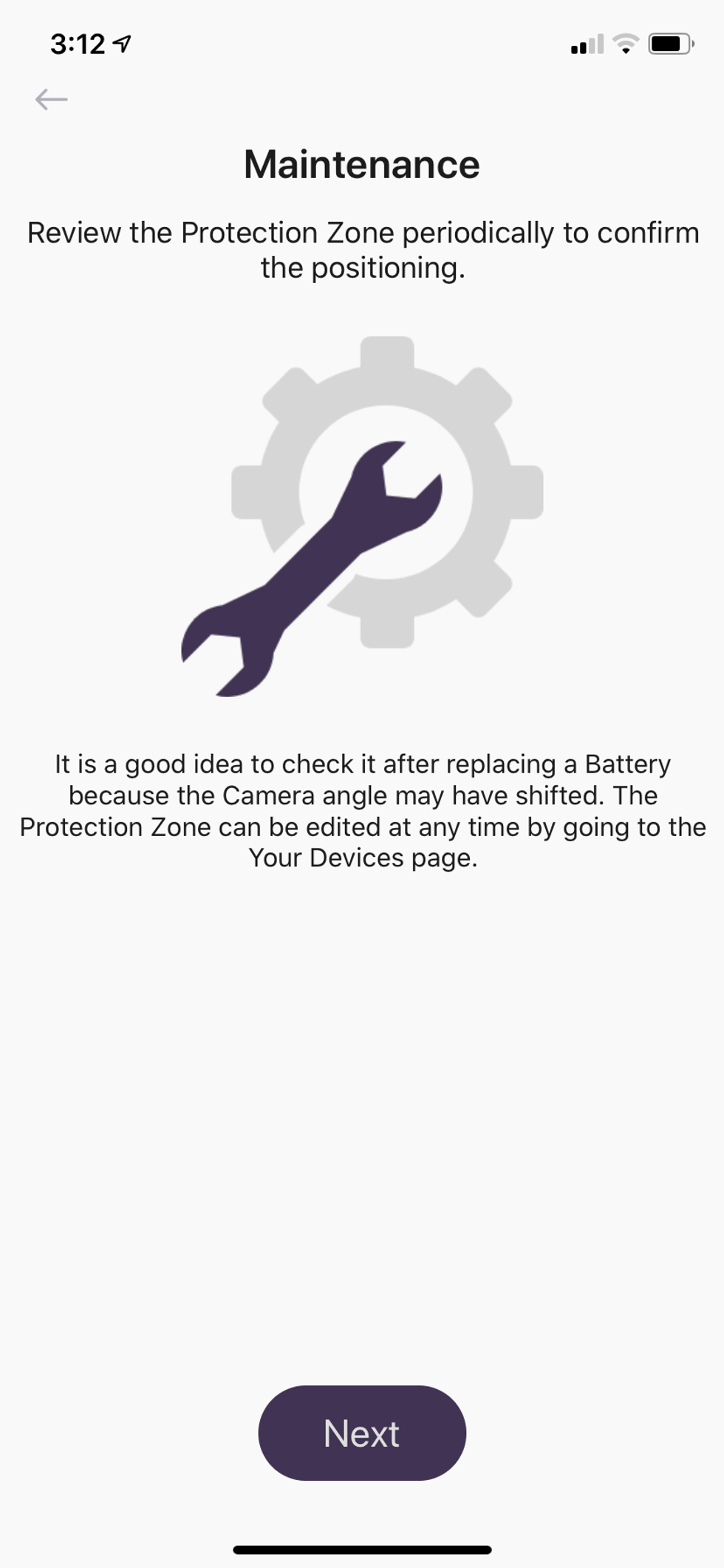
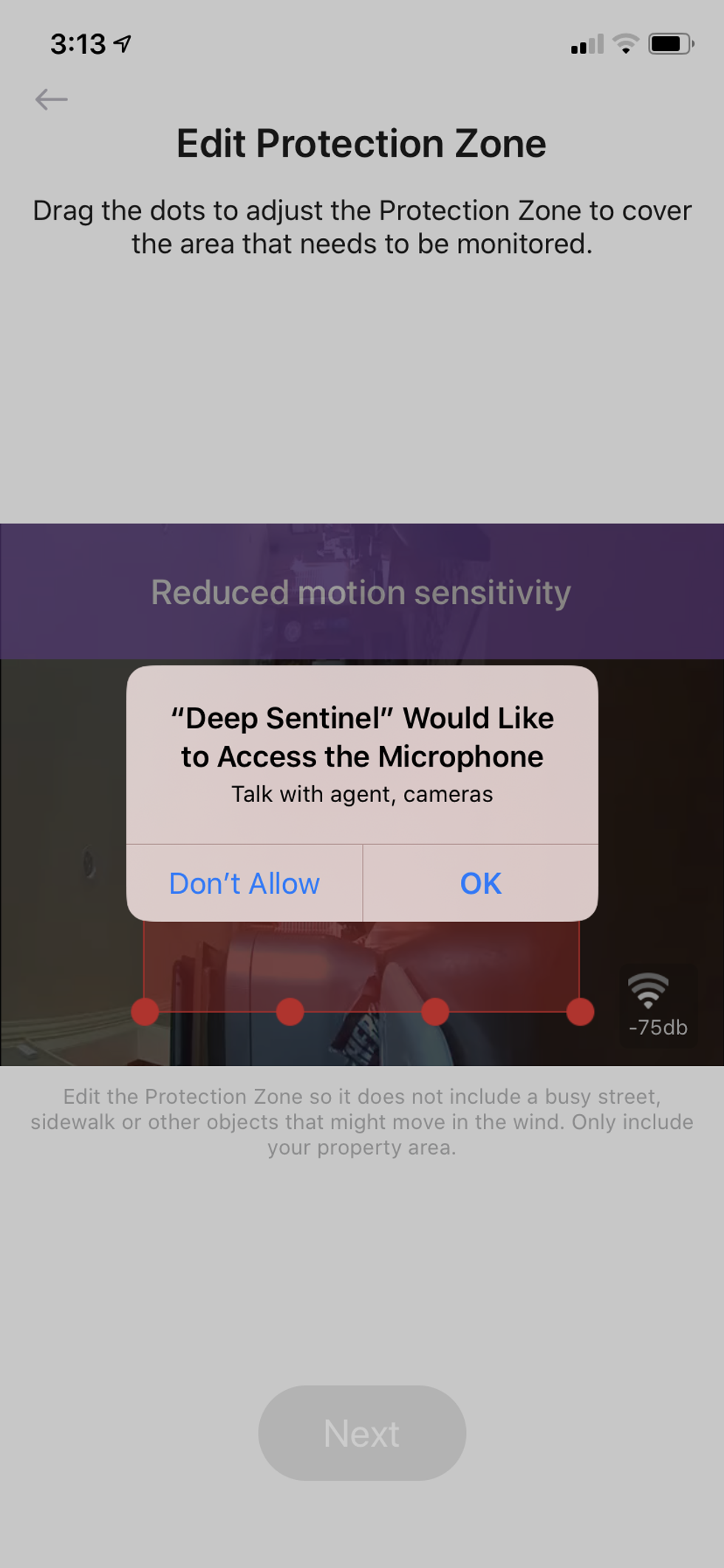
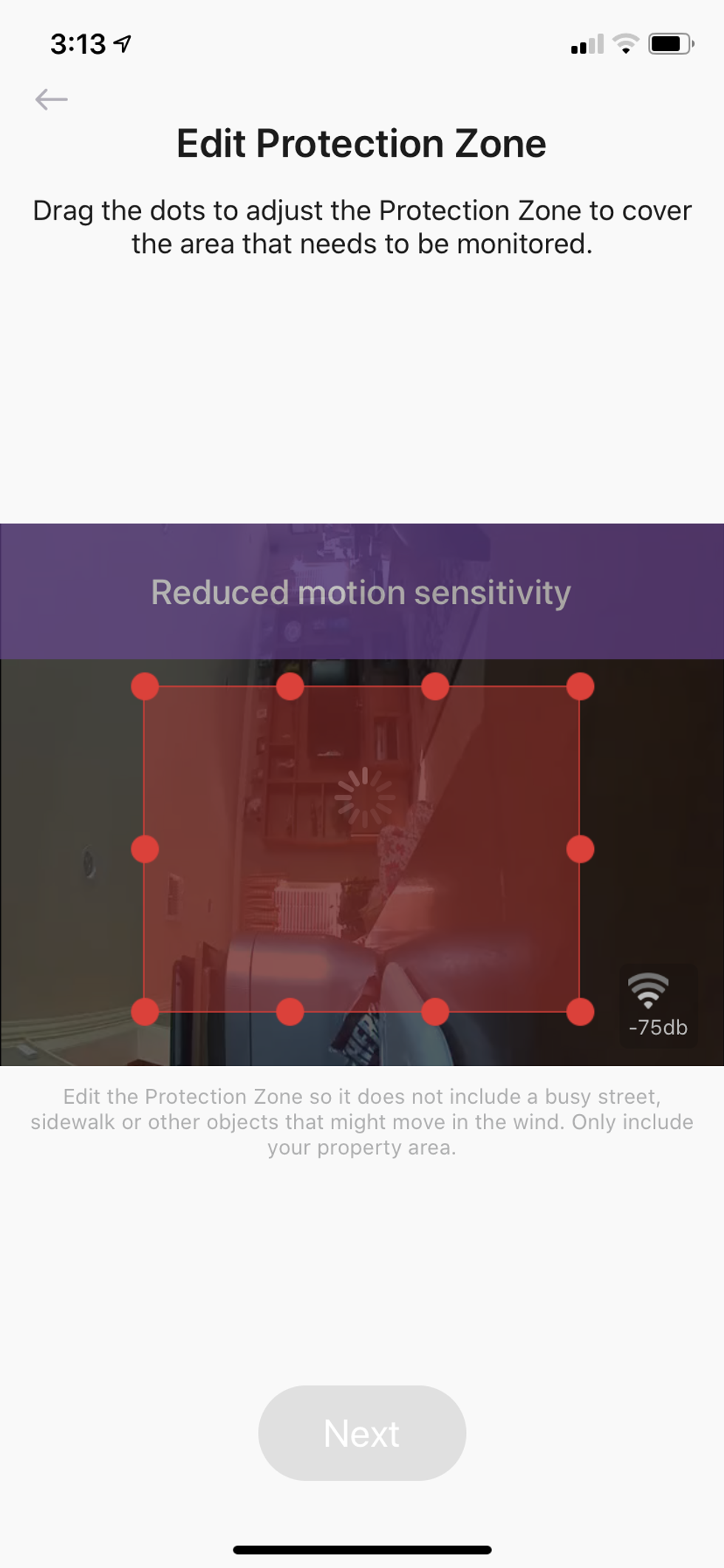
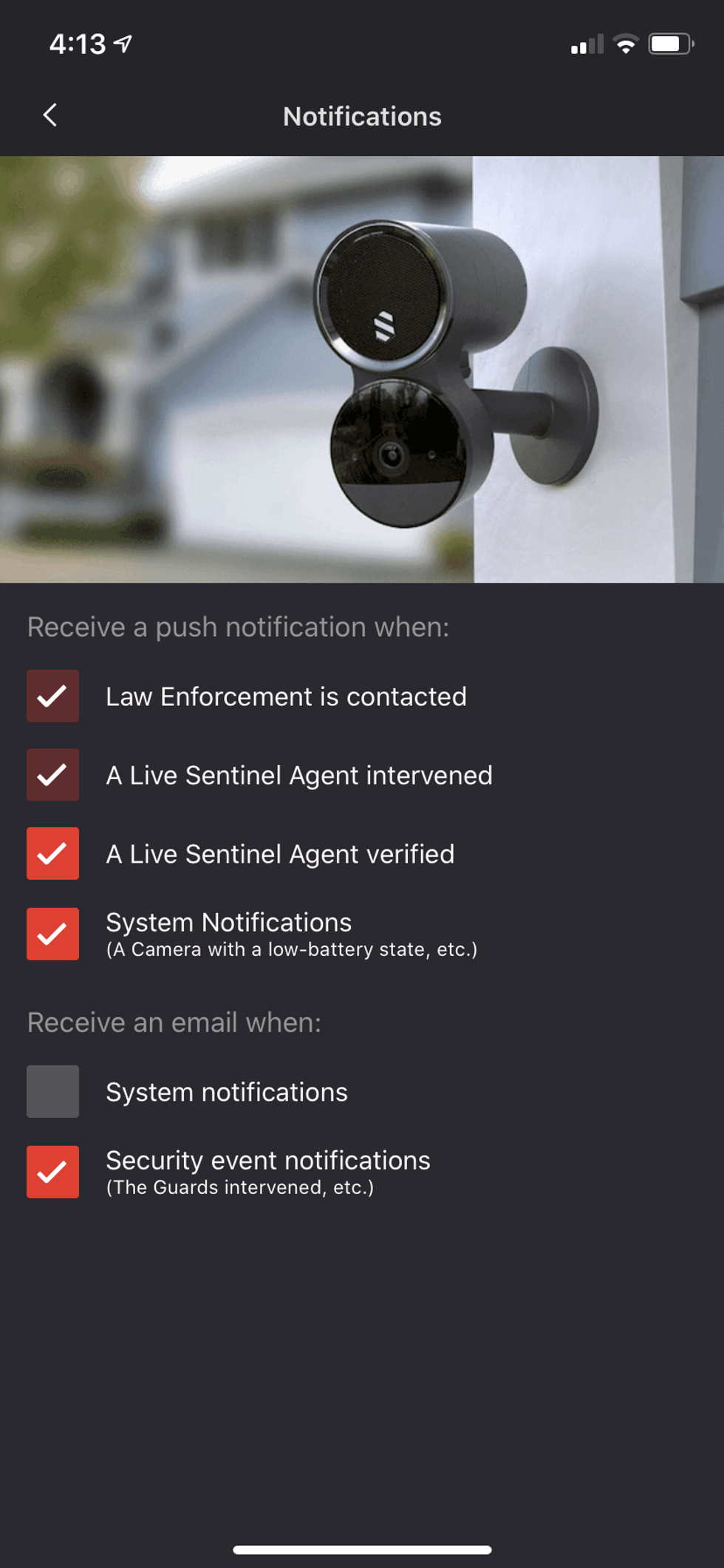
Setup is very simple and should take about 30 minutes, depending on where you want to place the cameras in your home. In your box, a quick start guide will assist you in setting up each camera and the hub. We recommend you follow these instructions. The only tools you will need are a drill, a ladder, and your smartphone.
One tip: Make sure you pair the cameras before installing them outside. To pair the cameras, you need to insert the batteries, then stand next to your AI hub and follow the prompts in the mobile app. Once paired, the camera can be moved to where you plan to mount it so you can check the Deep Sentinel app for wireless signal strength.
Next, download the Deep Sentinel mobile app, which is available for both iOS and Android devices. You can actually check the download speed test there; if you see a number of bars, the signal is good. In my opinion, this is the most critical test you need to make during the setup process. If you don't have a good wireless signal, the camera will not work optimally, which is important for any security device.
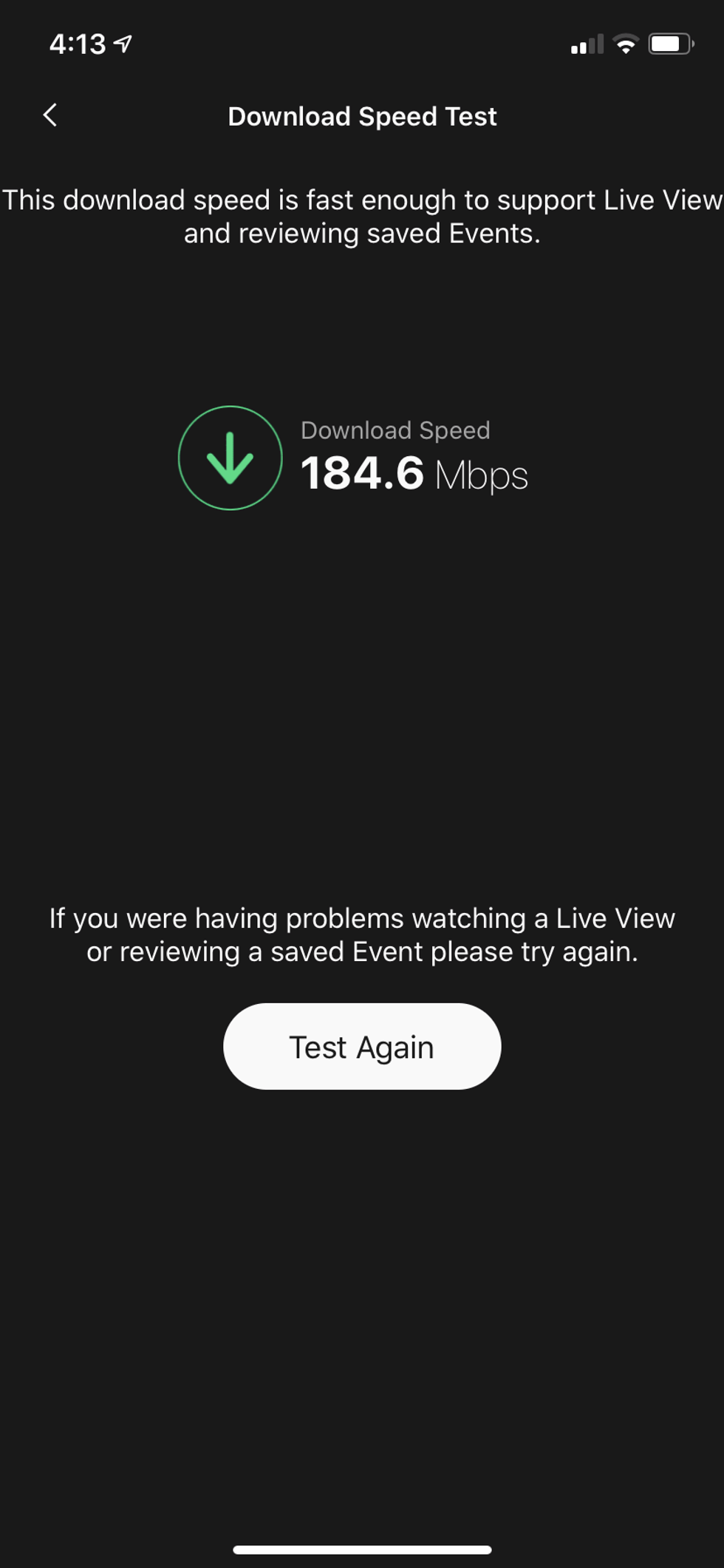
The last installation tip is to make sure your cameras are viewing the right area where you want to monitor. You can use the app to view what the guards will see when they access your cameras. Make sure you have a clear view and that no objects are blocking or obstructing your view.
Now that your cameras are installed and you have the optimal viewing angles, you'll want to set up motion sensitivity for each camera. Deep Sentinel lets you create protection zones that affect motion detection in the app. We've seen this in other security cameras and video doorbells like Ring Swann and Toucan. Using your finger, you can drag and drop the areas in view where you want to control the motion detection. However, what makes this feature different from others is it alerts a real person who will view the video feed to determine what has entered the zone, and if it is a threat. With other cameras and doorbells, if motion is detected, you get an alert, and you have to determine whether it's a threat.
Finally, you can set up a "Hello" test with the guards, allowing them to engage with you. Just walk in front of the camera, and when you see the red ring spinning, put both of your hands up and bring your palms together. This is considered a low priority for the guards, but if you give them a few seconds, one of the guards will come on and confirm the "Hello" test. We did the test and felt strange, at first, speaking with someone through a camera. However, it assured us the setup was done right, and our home was now protected by an actual human guard.
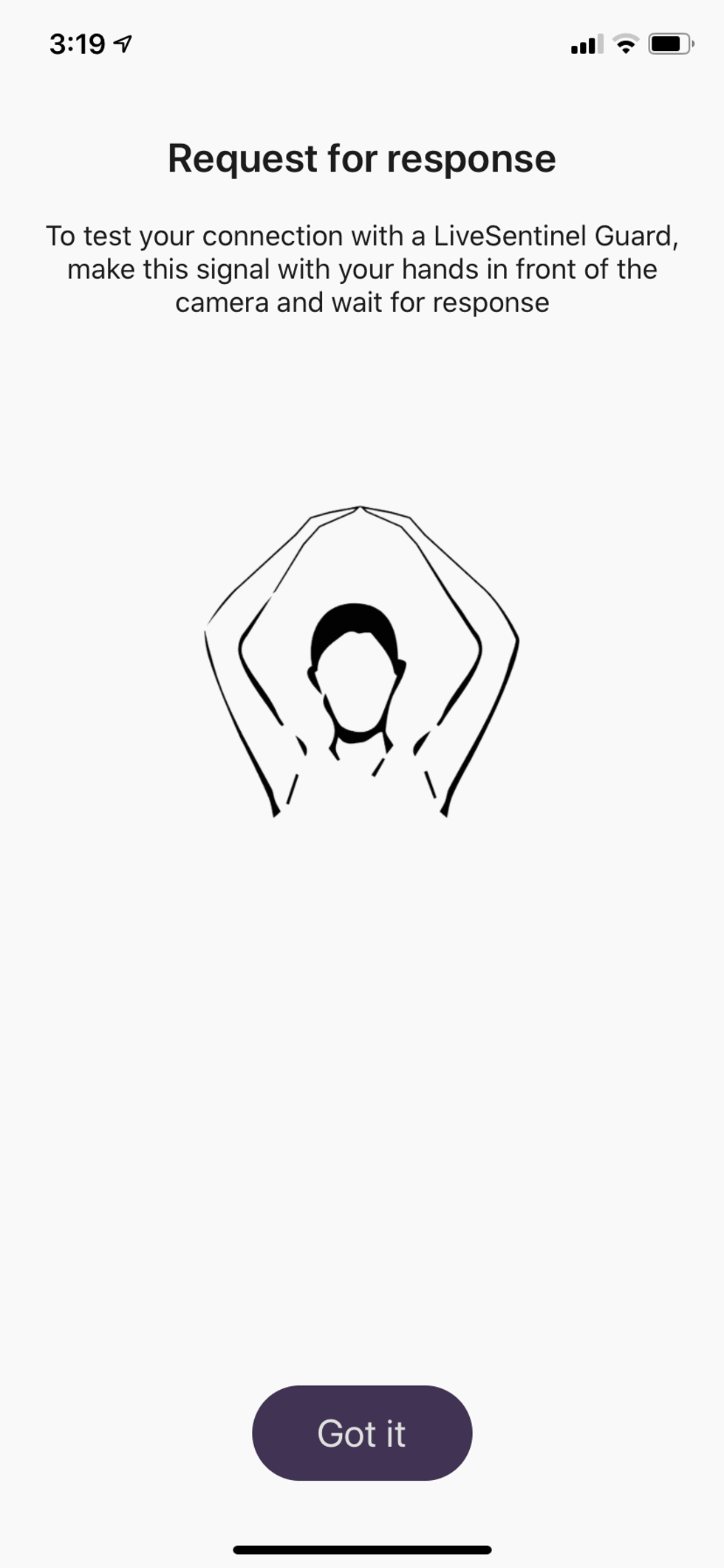
Besides the protection zones, Deep Sentinel offers a privacy mode, which you'll activate when you don't want guards monitoring your home. When you activate this feature in the app, it will deactivate your system for a preset period, one that you select. It's rather easy to use and also nice to have, especially if you plan to sit on your front porch or have a party.
Finally, note that guards only see what's going on when an alert is triggered. They view a blank screen the rest of the time, protecting your privacy. Additionally, guards don't even know your address until they have to call the authorities.
With many smart home security systems, you can typically assume you'll be able to integrate it with some smart devices, like smart locks, lights and smart speaker assistants, such as Google Assistant and Amazon Alexa. But Deep Sentinel does not have any smart home integrations at this time. We asked them about future integrations, and they informed us that new releases will be released in the fourth quarter of this year. We will be sure to let you know when these are announced.
The cost of the Deep Sentinel Starter 3-Cam Kit we tested is $699, and the LiveSentinel subscription is an additional $100 per month. The company also offers a Front Door 1-Cam Kit for $399 and a 6-Camera Kit for $1,149. All include an AI hub, rechargeable batteries, plus mounting screws, mounts, a power cord, and a sign. If you want, you can build your own system too, with accessories including a Wi-Fi Range Extender ($30), an extra high-capacity battery ($49), a solar charger, a USB + extreme temperature battery kit ($88), an extra standard battery ($29) and an additional camera at a cost of $150 each. All devices are available on the company's website, and the 3-Cam Kit can be purchased on Amazon.
A one-year service contract is required for all kits, and buyers get the first 30 days free unless you pay upfront for the monthly service, then you get two months free. LiveSentinel subscriptions are based on the kit you purchase. For example, for the Front Door 1-Cam Kit, the subscription is $60 per month, and a 6-Camera Kit has a $160 per month subscription plan. If you decide to build your own, you can get the Flexible LiveSentinel subscription, which adjusts the monthly fee based on the number of cameras you have.
Deep Sentinel home security systems are unique. They are the first we've seen that use real people to determine whether alerts are real or not. If they are real, these always-available human guards help deter the intruder before something happens. Another nice feature is the privacy mode, which allows users to control when the guards monitor their home and for how long. You can also customize the zones to monitor and trigger an alert for the guards.
The company's AI hub is also very powerful. It monitors all videos and constantly learns to help determine what is a real threat and what isn't. This helps guards determine what is a person and what is a car, for example. It can then learn that the motion of a tree limb in the protection zone view is not a threat, helping to cut down on the false alerts you normally see with cameras that have sensitive motion detection.

Nonetheless, Deep Sentinel systems have flaws. For instance, the smart AI hub can only handle six cameras. If you have a big house and need more than six cameras, you will have to buy an additional hub, which can be expensive.
Also, if you are looking for a complete smart home security system, Deep Sentinel is not available yet. Smart home security systems typically today integrate with smart devices, adding another layer of security and connectivity to your home. For instance, if you have a Ring doorbell and want to let the person you are talking with inside, you can easily unlock your door from the screen in the Ring app. You can't do that with the Deep Sentinel system, as it currently doesn't integrate with any other smart device. If you have smart locks, for example, you can unlock them, but you will have to leave the Deep Sentinel app — which is not very convenient. The company is working on these integrations, so we look forward to seeing them in the near future.

Overall, Deep Sentinel offers a new way to help monitor your home, but it does come with a substantial price. The monthly LiveSentinel subscription is very expensive, especially when compared to the video storage and professional monitoring fees you pay for many other smart home security systems, including Vivint, which range from $10 to $50 per month and include professional monitoring. But, if you are a small business and need a security surveillance system, we think Deep Sentinel can be a great solution to consider today. It provides a set of eyes 24/7 on any detected motion, and can help prevent false alerts and alarms. Then, when Deep Sentinel comes out with new smart device integrations and the ability to have more than six cameras per hub, you will have a very powerful solution protecting you and your customers.
Pros:
Cons:
GearBrain Compatibility Find Engine
A pioneering recommendation platform where you can research,
discover, buy, and learn how to connect and optimize smart devices.
Join our community! Ask and answer questions about smart devices and save yours in My Gear.
