
GearBrain
Ecovacs Deebot X1 Plus Robot Vacuum and Mopping Cleaner Review
A robot vacuum that can mop, vacuum, self-empty, monitor your floors, act as an air freshener and comes with its own voice assistant.

A robot vacuum that can mop, vacuum, self-empty, monitor your floors, act as an air freshener and comes with its own voice assistant.
Over the past few years, we have seen robot vacuums go from simple robotic vacuum cleaners to cleaning systems that can mop, vacuum and empty the dirt on its own. We have even seen and tested robot vacuums that had a security camera integrated into the robot vacuum so it could keep an eye on your pet as well as any unwanted guests. And we’ve tested smart robot vacuums that work with Siri, Alexa or Google Assistant to help you keep the room clean. Today, we got to test a new robot vacuum with all these features as well as its own voice assistant called “Yiko”. It’s by Ecovacs and its part of their new Deebot X1 Series cleaning systems. The company sent us their Deebot X1 Plus Robot Vacuum and here is what we learned when putting it through our tests in a real home with average connectivity.
What is the Deebot X1 Series?
Ecovacs new line of robot vacuums is called the Deebot X1 series. It has three models: X1 Plus, X1 Turbo and X1 Omni. Each of these robot vacuums come with Ecovacs AIVI 3D advanced obstacle avoidance system with TrueDetect 2.0, TrueMapping 2.0 with DToF navigation, 5200mAh rechargeable battery with 180 minutes of run time on a single charge and 5000Pa maximum suction power. Each also has HD Home monitoring camera, smart speaker integrations and 3D mapping feature in the Ecovacs mobile app.
The Deebot X1 robot vacuums also come with its own voice assistant, “Yiko”. It works just like the other smart voice assistants by Apple, Amazon and Google. The wake word is “ok Yiko” and you can tell your Deebot X1 to start or stop cleaning and more. This is the first voice assistant we have seen in a robot vacuum that is not Siri, Alexa or Google Assistant.
For this review, we tested the Deebot X1 Plus robot vacuum and mopping cleaner. Besides having Yiko built-in, it comes with a hands-free self-emptying station that uses a dust bag to empty dirt from your vacuum. The design is unique and not like any other robot vacuums we have tested. The empty station has a Jacob Jensen sealed drawer style design and is not tall and thin like many emptying stations we’ve tested by other robot manufacturers like Yeedi Vac Station. It also has a 3.2L disposable dust bag which can hold dirt for up to 60 days. This is quite big bag. Most self-emptying stations come with 1.5L or 2L dust bags that last from 30 to 60 days.

Another nice feature of the Deebot X1 Plus robot is it comes with not one, but two side brushes for extra cleaning. This comes in handy when the powerful 5000Pa suction power kicks in to clean your floors.
The Deebot X1 Plus is also a 4-stage cleaning robot. It can sweep, mop and do a deep cleaning of your floors all at once. No need to change cartridges after the first cleaning cycle is complete. It does it all on its own.
The other key features of the Deebot X1 Plus include its ability to function as an air freshener and a home security device. The X1 Plus is one of the first robot vacuums we have tested with the ability for you to insert an air freshener cartridge onto the robot vacuum. You get one air freshener with your Deebot X1 Plus and it helps remove any musty smells in your floor or pet odors. It infuses a fragrance while it’s cleaning and you can control it with the Ecovacs Home app. The air freshener capsule will last up to 60 days, and you can buy a three pack of air fresheners on the Ecovacs store.
ECOVACS Accessory Pack (Replacement Brushes and Filters) for DEEBOT X1 Omni (Black) / X1 TURBO/X1/ X1 Plus
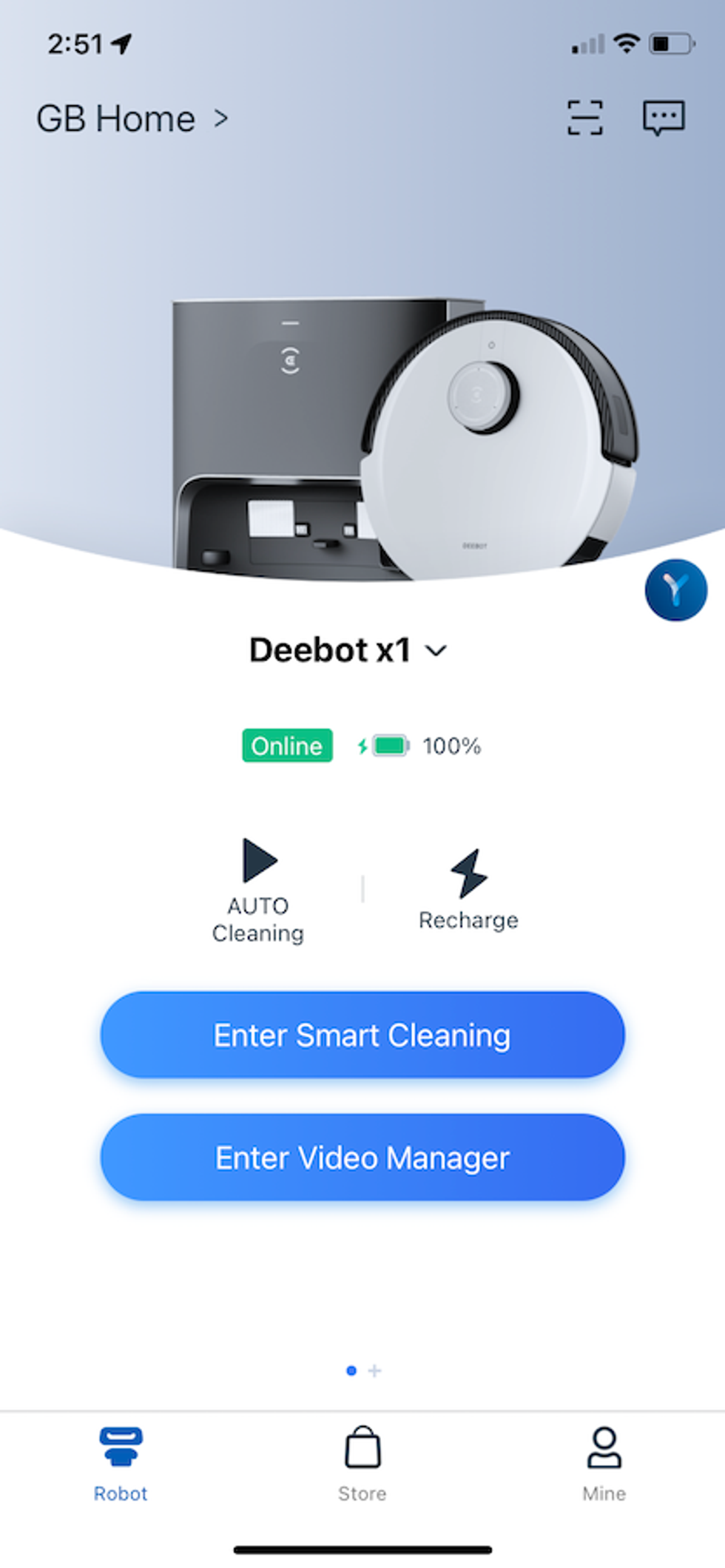
How to install or setup Ecovacs Deebot X1 Plus
Setting up your Deebot X1 Plus is very simple. First unbox all the items and make sure you have everything. Next, remove any tape or padding from the robot and attach the brushes to underneath the robot. Note the brushes are color coordinated with the bottom of the robot. Make sure you snap in the right brush to its corresponding slot and continue by setting up your self-emptying station. Make sure you place the emptying station on a hardwood floor and not carpet. Then, remove the lid on the air freshener capsule and place it into the air freshener unit. Attach this unit to the robot vacuum. There is a big quick start guide that comes with the Deebot X1 Plus. You can always use this as a reference guide.
Now you are ready to download the Ecovacs Home app from either the App Store (iOS) or Google Play (Android). You can also use the QR code on the Quick Start Guide to get the app. Make sure your smartphone or tablet has an iOS operating system higher 11 or later or an Android OS of 5.0 and up. Once the app is downloaded, create an account or open your existing account and “add” a Ecovacs robot. This will walk you through setting up your robot vacuum including connecting to your home Wi-Fi network and mapping your room or rooms.
The setup process will take only a few minutes and the instructions in the app are easy to follow.
Once your setup is complete and the robot vacuum is fully charged, it’s time to set up Yiko, the voice assistant that comes with the Deebot X1 series. Setup is very easy, and the app will walk you through the setup process. There are also easy to follow videos on how to setup your Deebot X1 Plus. Below are a few screenshots which will show you want you will see during the setup process.
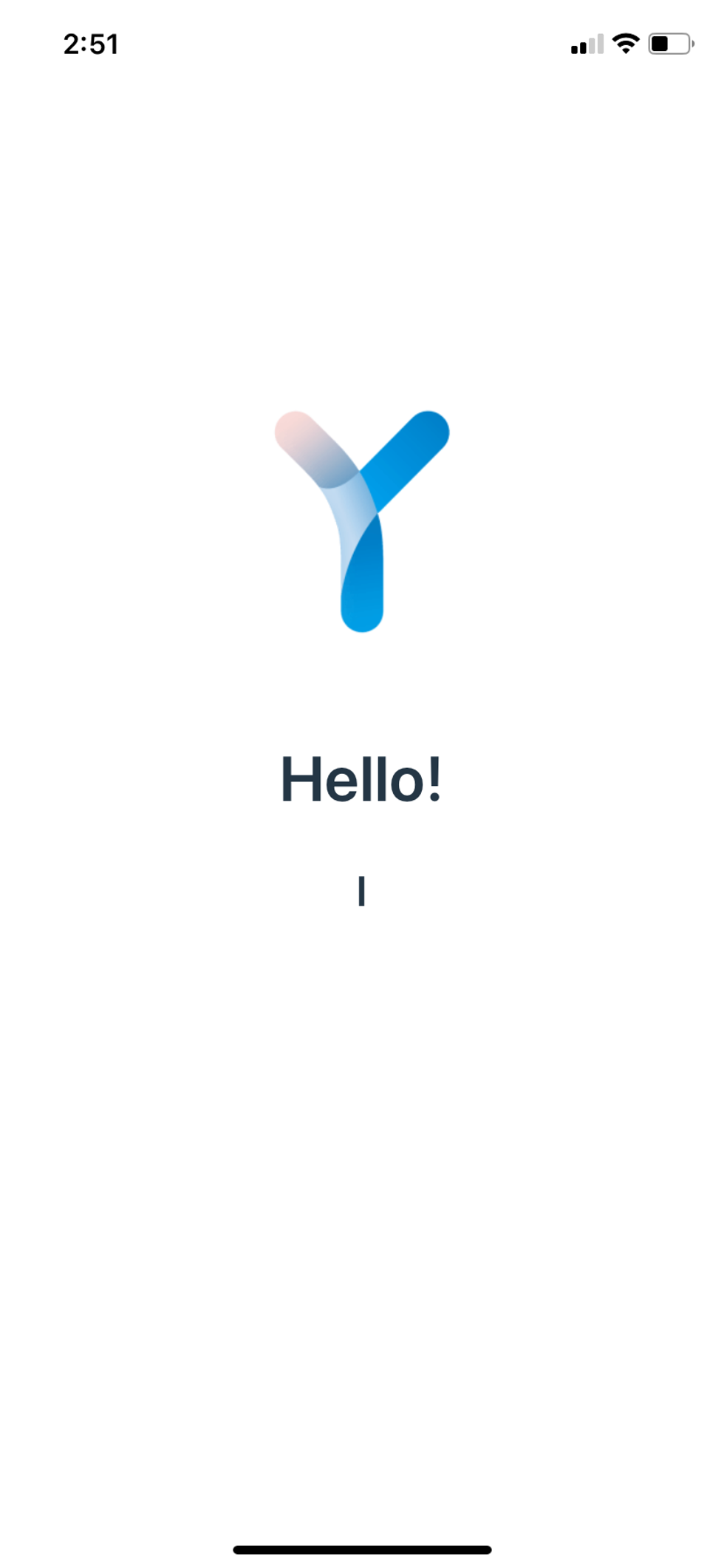
Yiko Voice assistant home screen
GearBrain
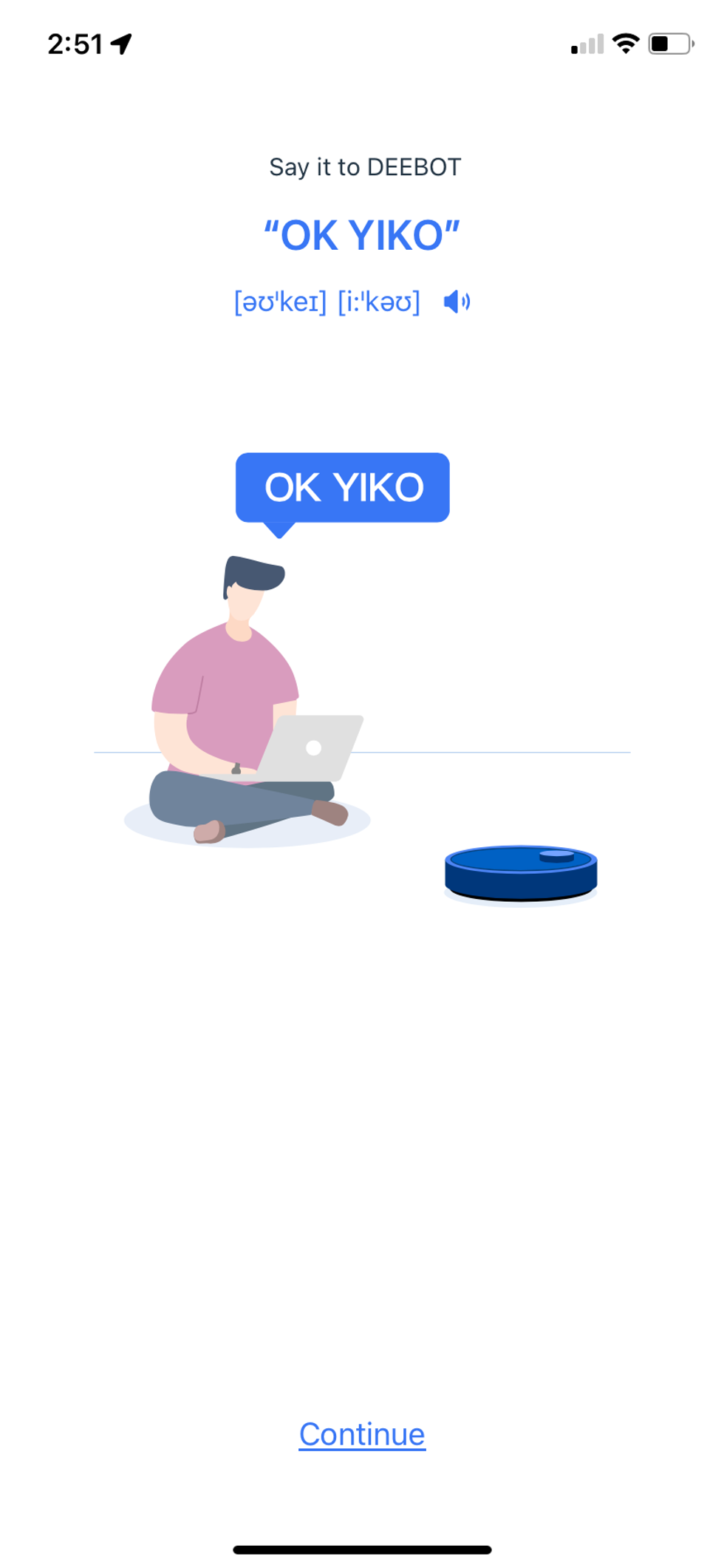
Setup Yiko in Ecovacs app
GearBrain

Yiko commands are listed in Ecovacs Home app
GearBrain
Now that your Deebot X1Plus is charged and Yiko is setup, you are ready to have your robot vacuum do a quick smart mapping of your room. Make sure all furniture is out of the way of the robot and nothing is on the floor. Then either ask Yiko or use the app to do a quick mapping of your floor. When completed, the Deebot will return to its station, and you will be able to see the map in the app. Note the x1Plus does not clean your floor during smart mapping. So, if you are ready to start cleaning, just hit the button in the app or tell Yiko to start cleaning. The Deebot will run as commanded.
For mopping, you need to remove the air freshener cartridge and add the Ozlo Pro 3.0 Oscillating mopping system. Make sure it is full of clean water before attaching to the X1 Plus.
To adjust any cleaning modes, suction power, mapping, it’s all done in the Ecovacs Home app. You can also set cleaning schedules and no-go zones in the app. We liked how the app will notify you when your mopping needs to be cleaned or to change the water.
What makes Ecovacs Deebot X1 Plus so unique is the AIVI 3D technology. On the side of the robot vacuum is an AI computing power and astrophotography grade RGB camera with autopilot technology built in to help it avoid obstacles while cleaning. The TrueDetect 3D 2.0 tech can also help detect humans in the dark. Thus, the Deebot X1 Plus can act as an extra security camera inside your home. You can even set schedule patrols for your Deebot to roam the floor and take videos. This could be an interesting way to keep an eye on the kids or your pets when not at home.
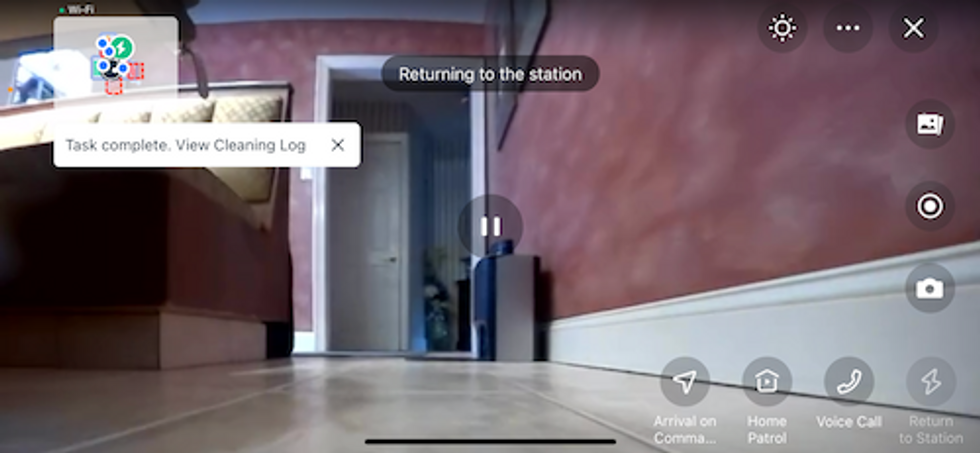
How much does Deebot X1 Plus cost?
The list price for Deebot X1 Plus Robot Vacuum and Mopping Cleaner is $1,149.00 but currently on sale for only $849 on the Ecovacs site. You can also buy a Deebot X1 Plus on Amazon. The Home Depot and Best Buy.
Performance
After testing the Ecovacs Deebot X1 Plus for the past two months, we were impressed with how easy it was to setup, the smart mapping worked as expected and the addition of an air freshener to the vacuum was a nice touch. This will come in handy if you have pets.
The oscillating mopping system did remind us of a few newer robot vacuums we have recently tested that have mopping functions. It moves side-to-side very quickly to provide a deep clean of your floor. It doesn’t just drag the mopping pad along like other robot vacuums we have seen before. The mopping isn’t as good as an old fashion scrub with a mop, but we haven’t seen any robot vacuum provide this type of cleaning results. We would say the mopping is a good enough to provide a quick once over when needed before quests arrive.
Another nice feature of this robot vacuum is its suction power. This is the second robot vacuum we have tested with at least 5000Pa suction power. Most robot vacuums that cost more than $500 have a suction power of 3000Pa and you might find a few 4000Pa. But this is the first we have seen with 5000Pa, and it worked very well picking up pet hair and dust. We also liked the large disposable dust bag. Many of these dirt bags are 1.5L and can last up to 30 days. Ecovacs provides a 3.2L bag that can be used up to 60 days which is nice. But note when the vacuum empties the dirt into the dust bag, be ready for it. It is very loud.
Ecovacs Home app showiing mapping has been completed.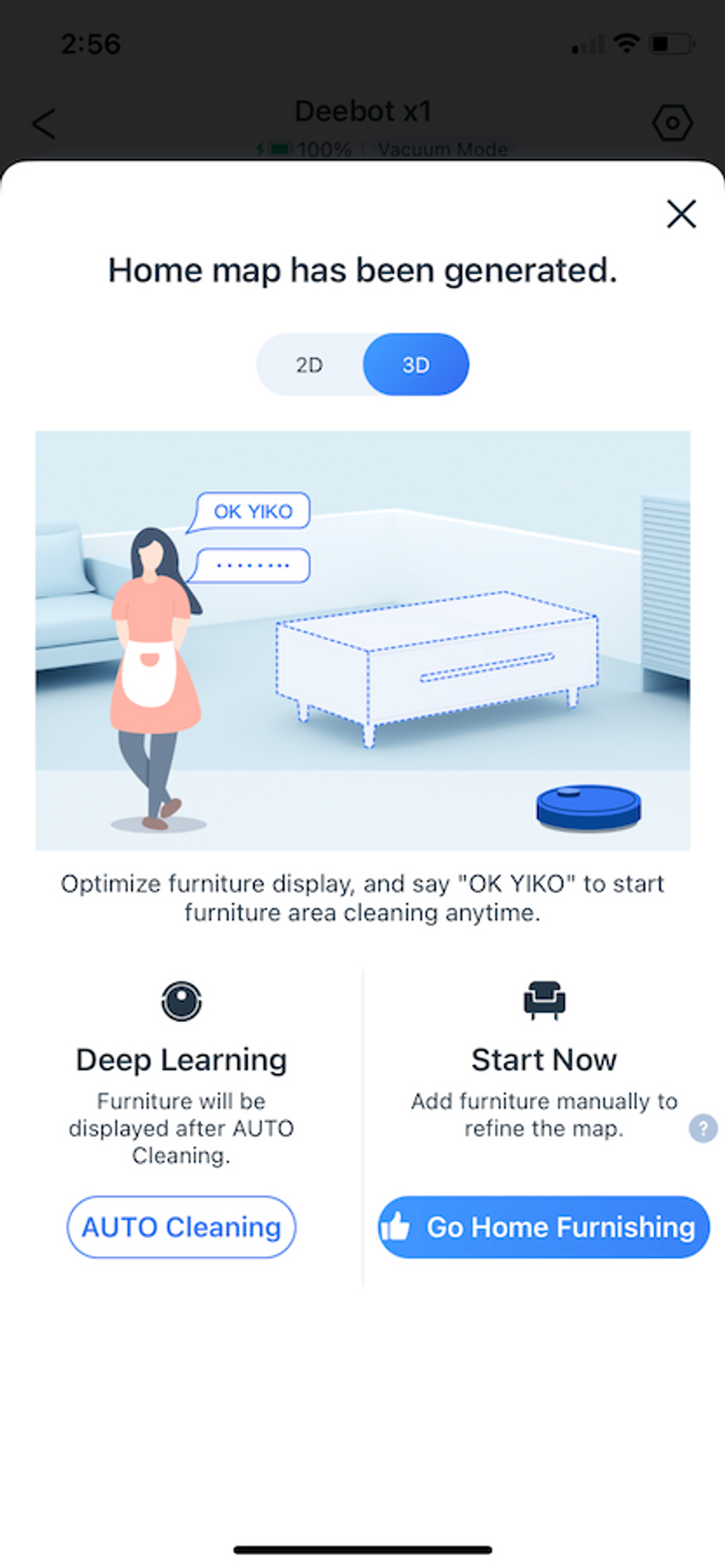
And of course, there is Yiko, Ecovacs’ voice assistant. This is the first time we have seen a robot vacuum with its own voice assistant. Many robot vacuums, including Ecovacs work with both Amazon Alexa and Google Assistant enabled devices to use voice commands with their robot vacuums. Yiko was different and it comes with many commands. There are commands for auto start, clean, quick mapping, area cleaning, do not clean, pause, continue and stop. There are motion navigation commands like “ok Yiko, return to base.” You can have Yiko self-empty the station, set suction levels and even check battery levels or water flow when mopping. All tailored to your Deebot X1 Plus robot vacuum. But saying the commands took a while to get used to it. If you don’t have a smart speaker or display but want to try voice commands, Yiko will provide you with the experience. You just must make sure you clearly say her name, or the command will not commence.
The last feature we tested was the AIVI 3D camera which is used to help avoid obstacles while cleaning and can help you keep an eye out for your pets, kids or maybe unwanted guests. To access your camera on the Deebot, you need to enter the Video Manager on the app’s home screen. You can setup a password for access to this section. Once completed, Yiko will announce your video has started and you will see the view from the camera on the side of the vacuum. We found the video resolution to be clear. In the app there is also a map in the upper left-hand corner which shows you where in the room the robot is and if there are any other objects or humans. On the same screen are controls for you to select. You can send the vacuum out on patrol, snap a picture or take a video, make a call and return the vacuum to its station. Any pictures or videos you take will be stored in the app. You get 50M of storage and can easily delete them or download them onto your smartphone or tablet. Although this camera can work like a security camera, keep in mind the angle of the camera is the floor level and there are no two-way communications available to scare away unwanted guests or talk to your dog. You can make a call to 911 if needed right from the screen which is nice.
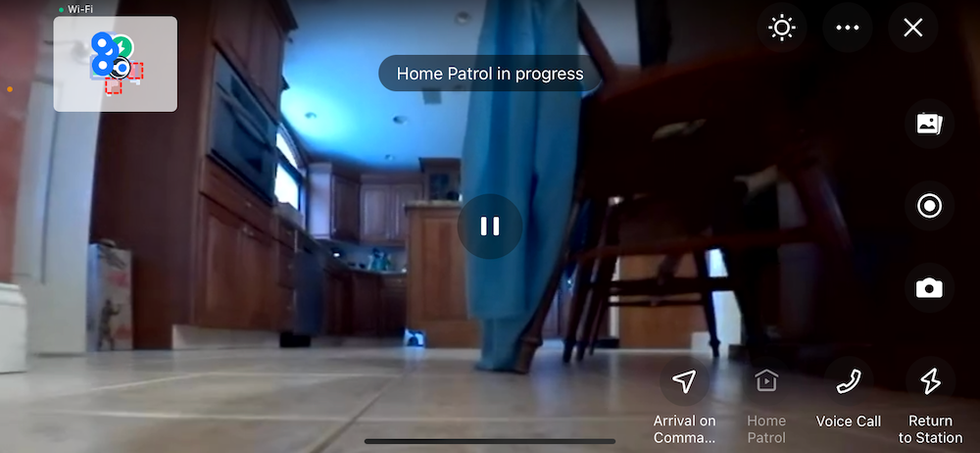
Summary
Ecovacs Deebot X1 Plus is a powerful robot vacuum with a unique mopping technique, self-emptying station and its own voice assistant. It also has a unique mapping technology which uses an AI powered camera to avoid obstacles and keep an eye on who is home. And the mapping is easy to edit using the Ecovacs Home app. But it’s not cheap. The list price is over $1000.
If you want a low-cost robot vacuum that can mop and clean your floors with a self-emptying station, there are other options out there for you to consider versus buying the Deebot X1 Plus. However, if in the market for a robot vacuum with excellent suction power to pick pet hair, act as an air freshener to remove pet orders and can mop and vacuum your floor at the same time with self-emptying capabilities, Ecovacs Deebot X1 Plus is the robot vacuum you should consider. Most robot vacuums with these types of features cost between $600 and $1000. With the Deebot you get all these features plus your own voice assistant and an AI powered camera that can act as an extra security device in your smart home. Something rarely seen in robot vacuums at this price point.
Pros
Cons
How to Find Products in The GearBrain, Our Compatibility Find Engine for Smart Deviceswww.youtube.com
GearBrain Compatibility Find Engine
A pioneering recommendation platform where you can research,
discover, buy, and learn how to connect and optimize smart devices.
Join our community! Ask and answer questions about smart devices and save yours in My Gear.
