Smart faucets are not often top of mind when people are looking to build a smart home. Smart locks, thermostats, motion sensors? Of course. But smart faucets can offer hands-free operations — in the way we've come to expect with Alexa and Google Assistant-enabled devices — plus help save water. Delta's new smart faucet with Touch2O Technology won our Editor's Choice Award for CES in 2018 precisely for these reasons. When Delta offered to let us test its TRINSIC single handle pull-down kitchen faucet with Touch2O technology, we were eager to see how its technology worked in a real space.
What is Delta's Touch2O Technology?
Delta's new Touch2O Technology lets you turn the water on and off just by touching any part of the handle or faucet. You can also run your hands underneath the faucet to turn the water on — technology you've likely seen in public restrooms. Now, though, this hands-free technology can come to your home, along with its TempSense technology which measures the temperature of the water.
While a great idea, installing Delta's smart faucets with Touch2O technology is not easy. The process is similar to installing a normal kitchen or bathroom faucet — however, there are several extra steps. So before you start, make sure you have safety goggles, an adjustable wrench, a Phillips Head Screwdriver, a flashlight, a bucket, a power drill, a 3/32" Allen wrench and a pencil. Check as well that there is an electrical outlet underneath the sink with good Wi-Fi signal. If not, you'll find issues controlling the Delta smart faucet by voice or touch.
Installing solenoid assembly is not easy.
The solenoid assembly installation is not easy if you have a tight space underneath your sink. The unit does snap on nicely though.
Delta doesn't have a dedicated mobile app with installation instructions or a setup guide. Instead, you need to go to either the App Store (iOS) or Google Play (Android) and download Delta's BILT app. You can easily follow the installation with step-by-step instructions, and also pause the animated screens if you run into issues or need more time.
 Use Bilt app to get installation instructions or setup guide.GearBrain
Use Bilt app to get installation instructions or setup guide.GearBrain
To start, you'll Install this Delta smart faucet as you would any normal faucet. After removing the old one, mount the new faucet to the counter. Make sure to secure the mounting bracket to the sink. Next — and this is important — install the check valve assemblies on to your supply stops. Make sure you insert the ferrule into the cold water stop and then thread on the check valve and tighten. Repeat the process for the hot water stop. (Note: the water stop is the water pipe coming out of the wall.)
 These are the ferrules and check valves which you need to install to have your Delta Faucet with Touch2O work properly.GearBrain
These are the ferrules and check valves which you need to install to have your Delta Faucet with Touch2O work properly.GearBrain
The ferrule is a small gold and black piece found inside the check valve in the box. It controls water flow and if it's not installed properly, water will not flow —and the Delta smart faucet won't work. Note: If you have multiple lines connected to your water supply stops, the Delta smart faucet won't work properly. In our first test house, we had multiple lines (some going to the dishwasher and the ice maker), which prevented the Delta smart faucet from working. We called Delta's customer service where we learned that we needed dedicated lines for the faucet to work properly.
Our second test house had dedicated lines, which is where we ultimately installed the faucet.
Electrical power is also crucial for the device, because you need to attach the solenoid and voice module for the Delta smart faucet to work with your voice, or in hands-free mode. Installing these were a little tricky, especially if you have a tight space under the sink. Once snapped in place, though, the module fits snugly and the clips to secure the hose are easy to use. You also need to connect the module to an electrical outlet, as well as the backup battery pack. Our test house had a garbage disposal connected to an outlet, which we used to power the module. You can tap into battery power, but it's not advised by Delta, and you will go through a lot of batteries.
 How to connect the Solenoid Assembly to the outlet tube underneath your sink. Make sure you have an outlet there too.GearBrain
How to connect the Solenoid Assembly to the outlet tube underneath your sink. Make sure you have an outlet there too.GearBrain
Once you've installed the faucet, you can connect to Alexa. Start by searching Alexa Skills for "Delta Faucet," as Delta doesn't have its own app for running the faucet, just one for product information. Once you enable Delta's Alexa Skill, you can ask Alexa to do things like, "Alexa, ask Delta to turn on" or "Alexa, ask Delta to dispense 1 cup of water." Delta does not currently work with other voice platforms like Google Assistant or Apple's Siri, nor does it integrate with other smart home systems like Samsung SmartThings, Iris by Lowes or Nest. If you want to have it as part of a smart home system, you're going to need to use Alexa as the hub.
Cost
Delta smart faucets with Touch2O Technology have a list price for $655.45 and can be purchased at plumbing stores as well as online at ACE Hardware, Amazon, build.com, Lowe's, and faucet.com to name a few.
Delta offers 24 different designs of kitchen faucets 12-bathroom faucets with Touch2O Technology. In reviewing the designs, there are a lot for you to choose from to fit your kitchen or bathroom design.
Summary
Delta smart faucets, with its Touch2O technology, are unique — but they are expensive. We certainly like the way you control the faucet with a simple touch or motion — great when hands are dirty —as well as how the device saves water. We would, however, like the faucet to integrate with more smart home systems, such as Iris by Lowes or Samsung SmartThings, which also have smart appliances. We would also prefer if Delta had included a water monitoring feature as well.
At just above $650, the Delta smart faucet's price may seem high, but when compared to other high-end faucets it's actually quite fair. Our main concern is the faucet will only work if you have a dedicated water supply stop. If not, you might find a work around, but it's a concern to be aware of before buying. If your water set-up works, we do recommend the Delta smart Faucet with Touch2O Technology for its ability to conserve water (and live hopefully a bit more green,) and work in your kitchen in that smart hands-free way we're all now expecting.
Pros:
- Conserves water
- Helps with sanitary issues
- Connects to Amazon Alexa
- Price
Cons:
- Limited smart home integrations
- Need dedicated water supply stop to operate
- Power supply: electrical outlet and batteries
Related Articles Around the Web


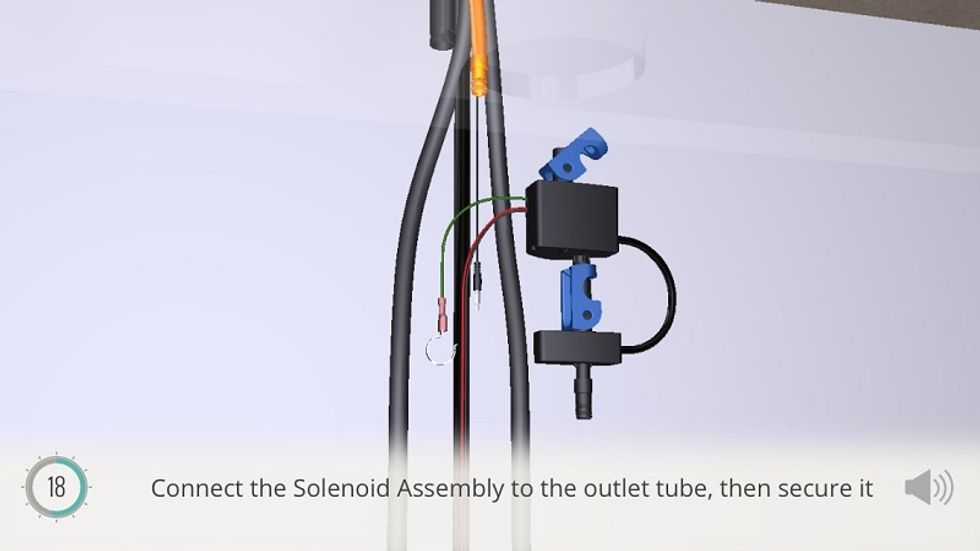

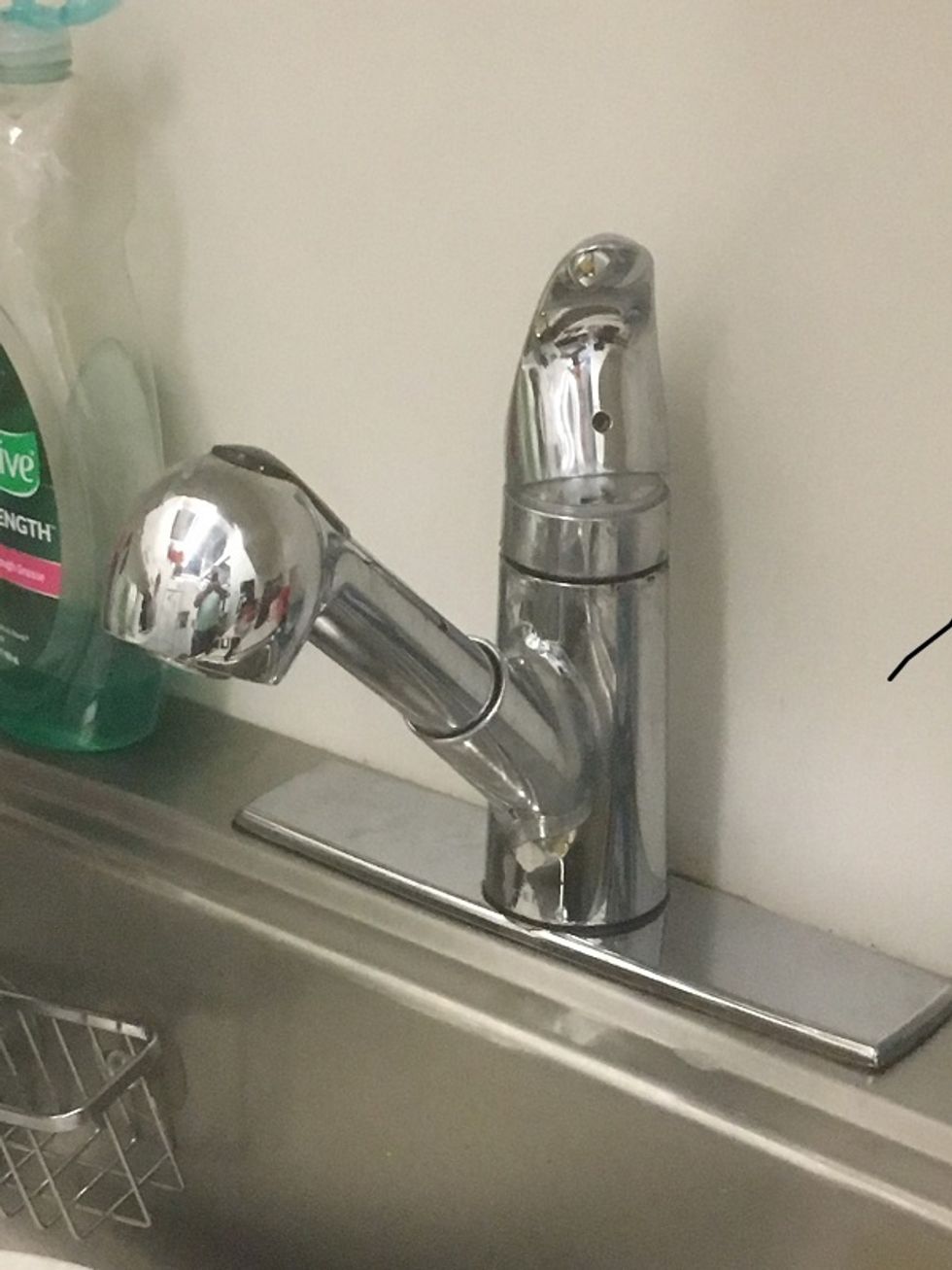

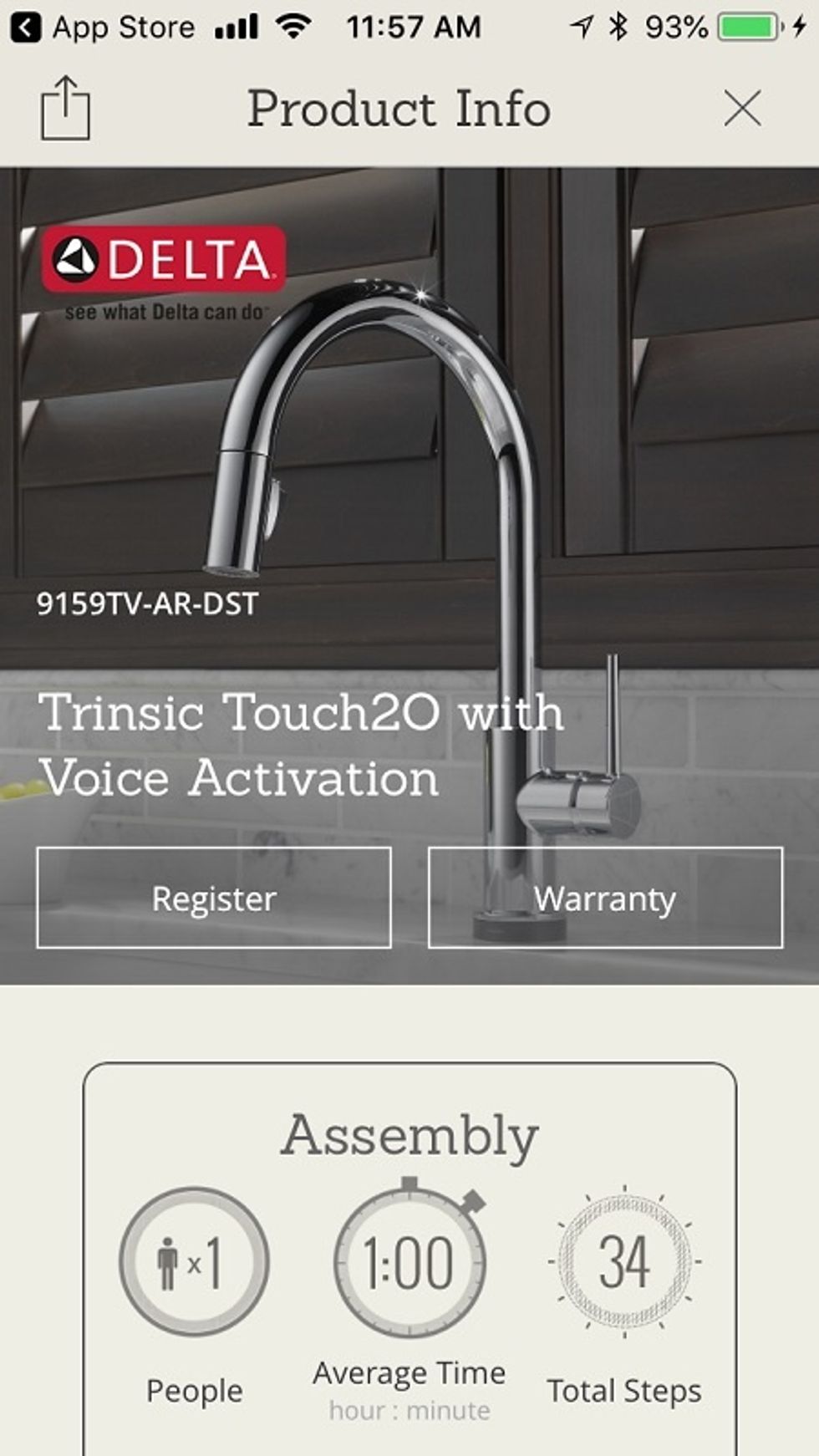
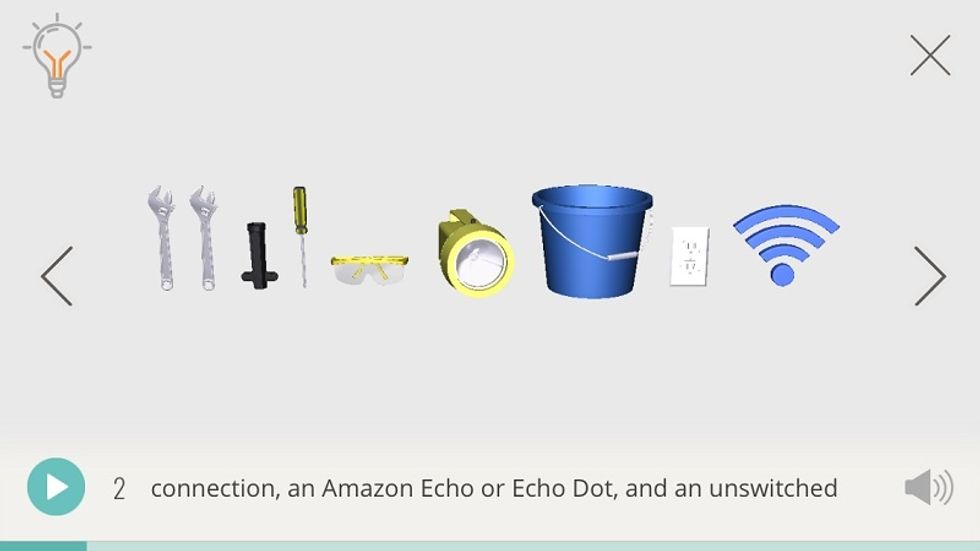
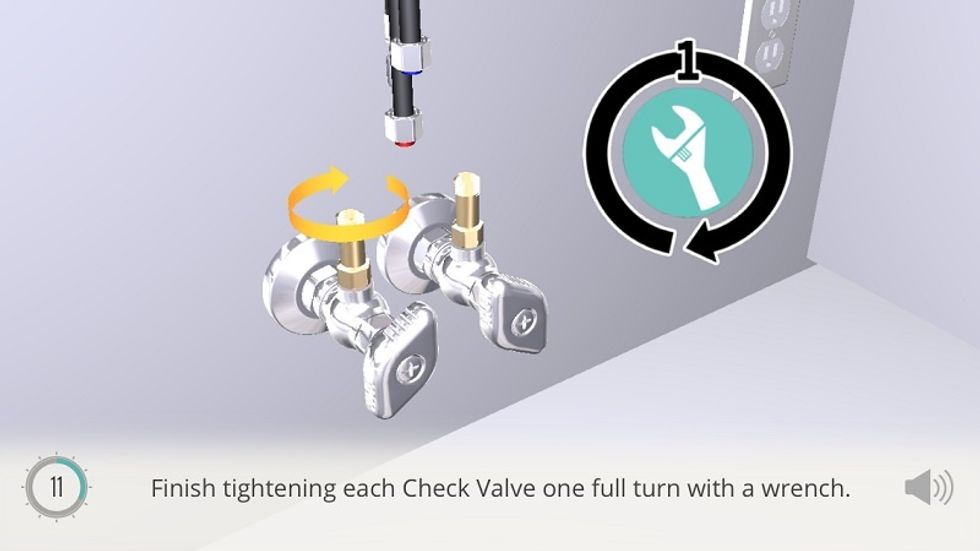
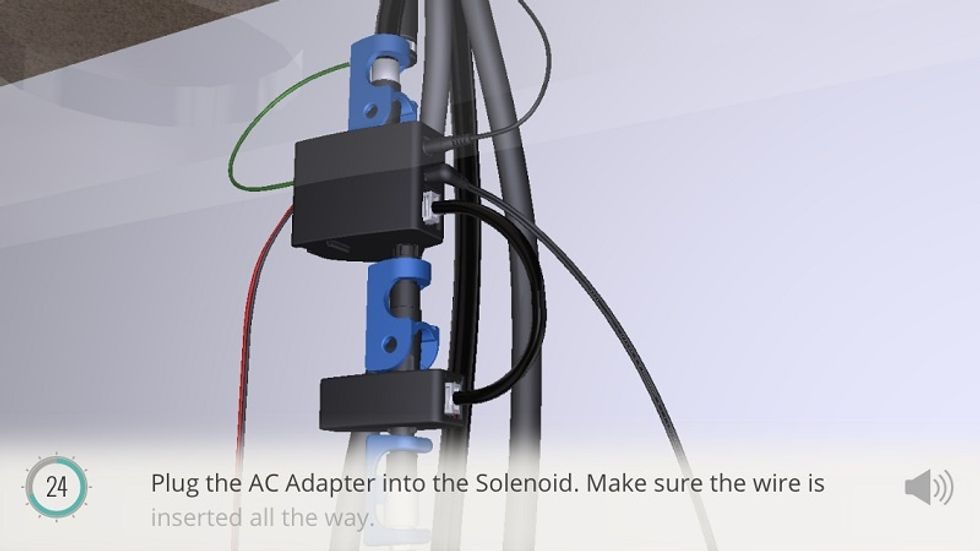
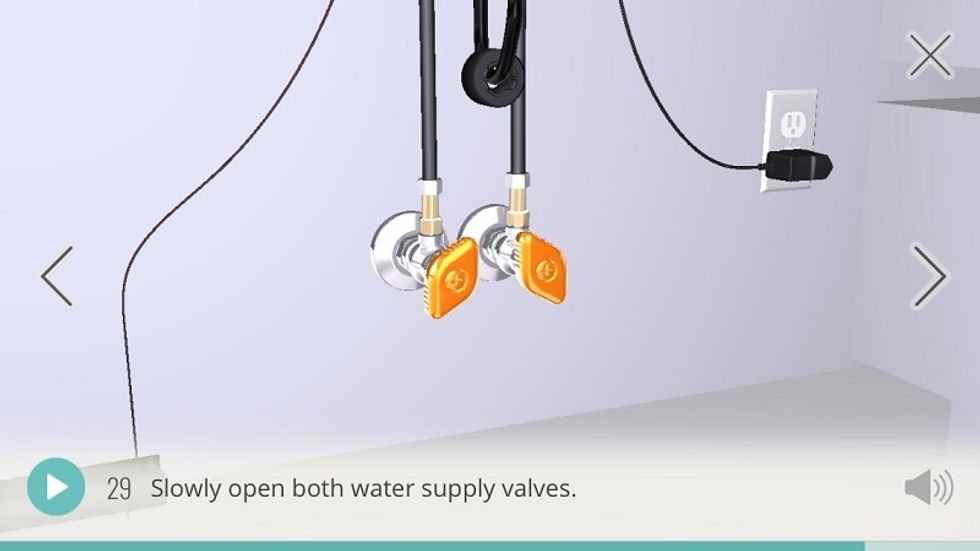


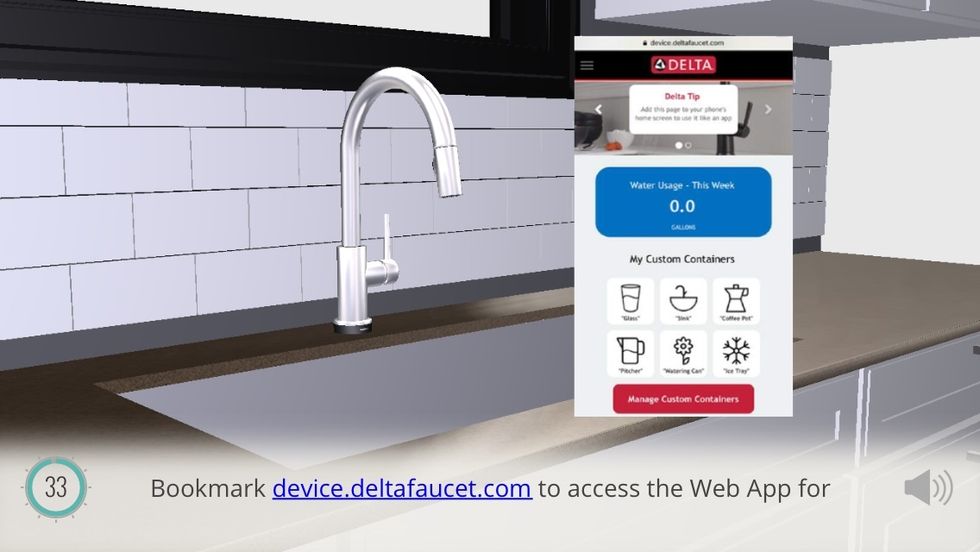

 Use Bilt app to get installation instructions or setup guide.GearBrain
Use Bilt app to get installation instructions or setup guide.GearBrain



