
Getty Images/iStock
[Updated] How to opt-out of Apple's Covid-19 Contact Tracing tool
The new API is now available without an app to states who want to use it. Here's what this means for you — and how you can opt out if you choose

The new API is now available without an app to states who want to use it. Here's what this means for you — and how you can opt out if you choose
Updated 9/2/20: We updated this story to reflect the new opt-out options with the launch of iOS 13.7
With Apple's latest iOS 13.5 came a new tool to use amid the coronavirus pandemic. Called COVID-19 Exposure Logging, the feature will help public health groups worldwide track people who come into contact with others who have been diagnosed with the coronavirus. But with iOS 13.7, Apple and Google both changed the way the API can be used with a new tool called Exposure Notification.
The new feature is actually an API — a tool written in code — that is part of the new iOS whether you want it or not. Key, though, is that people can opt-in to be a part of the tracing, and also opt-out.
Contact tracing is one of the tools that public health experts say could help as businesses, offices, schools and other institutions start to open after people have quarantined to some measure. Being able to tell if someone diagnosed with Covid-19 has come into contact with other people, could help stop additional people from infecting others and the virus from spreading.
Both Apple and Google have worked together to build this new API, which means it will be available on iPhones and Android mobile phones. And that means those who use one of these devices will be able to traced, but again, only if they opt-in.
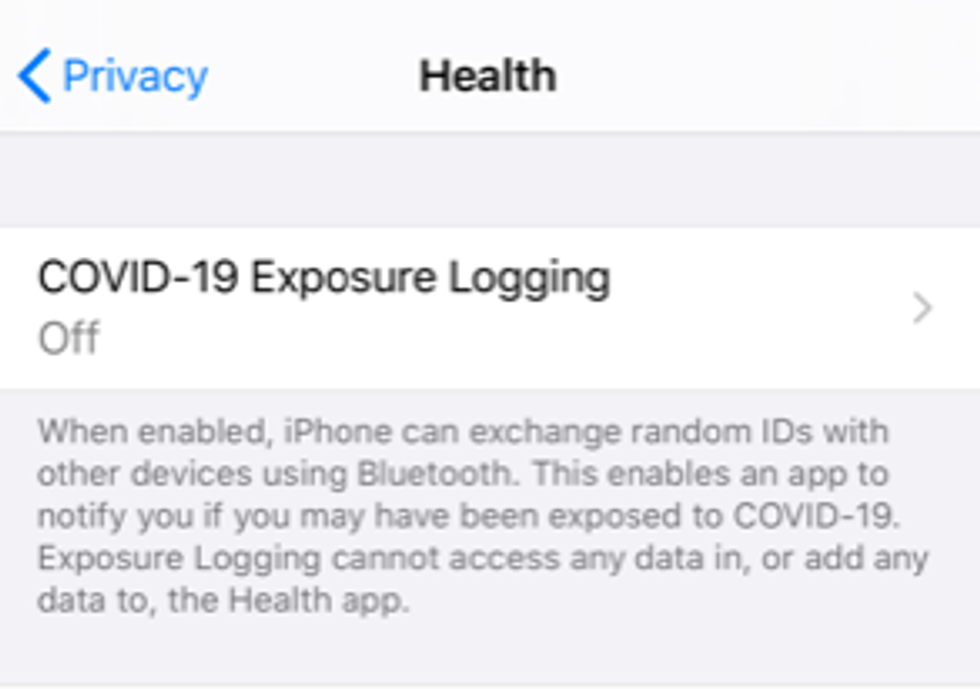
Opt-out is the current default
Currently, this option on the iPhone is in the opt-out position, meaning you can't be traced unless you choose. And crucially, people cannot opt-in until they live in a state that is making use of the new Exposure Notifications.
For those who opt-in, they should know that their personal information will not be collected. Instead, their devices will be assigned a random key — something that is not connected to a person's name, or anything personal about them.
Contract tracing will work when these random keys on devices recognize each other when they're within Bluetooth range. Two keys will note that they've been near each other when they come close — and these random IDs are then stored for 14 days in an exposure log assigned to each key.
If a person with one of these keys is diagnosed with Covid-19, — and this is crucial — they get to choose whether to activate their own random ID with the health app they've downloaded. That would then alert the other keys or IDs that have come into contact with them in the past 14 days.
People with these keys will then get a notification that they've been in contact with someone who has been diagnosed with the coronavirus. But they won't know anything about the person who has the virus — nor will any information stored in Apple's Health app be read, nor anything added as well. In other words, your Health app won't store the information that you've been in contact with someone with Covid-19.
Again, people do not have to opt-in to these tracing — and even if do opt-in, they do not have to share if they've been diagnosed.
It's important that people know where this new feature, now called Exposure Notificatons, is located on their iPhone.
So here's how to find the Exposure Notifications on your iPhone:
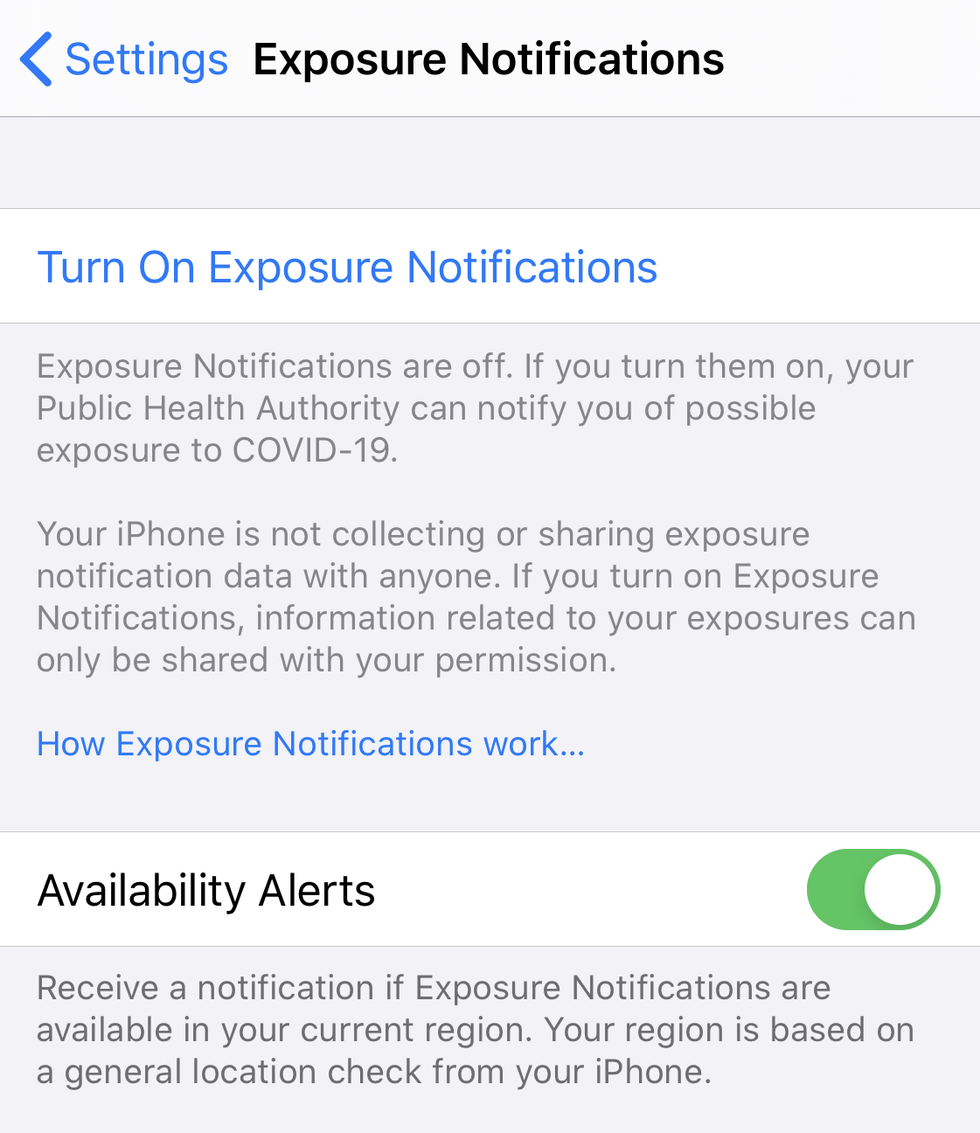
GearBrain Compatibility Find Engine
A pioneering recommendation platform where you can research,
discover, buy, and learn how to connect and optimize smart devices.
Join our community! Ask and answer questions about smart devices and save yours in My Gear.
