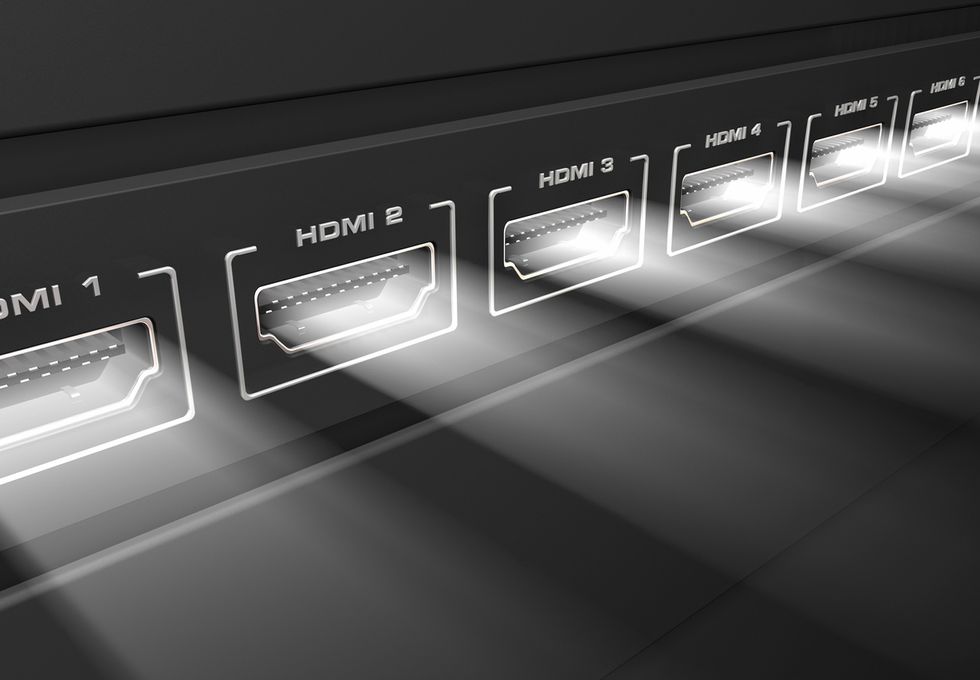As we move into the new year, buying a new television can still be a minefield. Acronyms are the order of the day, served up with a side of competing technologies and an extra helping of wondering if your purchase will keep you future-proofed for a year — or a decade.
After the shift from standard definition to HD and that brief detour to 3D that none of us should have made, the ever-widening rollout of Ultra HD, HDR, NeoQLED, QLED, OLED, QNED, MicroLED, MiniLEDs, NanoCell, and Dolby Vision is enough to fill consumers with dread.
Thankfully, GearBrain is here to explain the latest TV jargon — so you understand what to look for before your next television purchase.
Resolution and image quality

resolution and image quality in a TV
iStock
A quick recap. High Definition, or HD, arrived over a decade ago, starting with a resolution of 720p. Full HD quickly took over, pushing the pixel count up to 1080p. (There was also 1080i, but you don't need to worry about that now.) The number refers to the number of horizontal pixels that make up your television's image.
Full HD is still the most common; it's what many broadcasters use to show off their content, and some use 1080i, as it contains less data and is easier to beam into homes or stream online. Some channels, as does your DVD player, continue to run in standard definition. Blu-ray films are in full HD, as is most content available through online services like Netflix, Amazon Prime Video, and HBO Go.
But this is changing quickly. Streaming services now offer a large (and growing) amount of 4K content. Apple lets its customers upgrade HD films they have bought from the iTunes Store to 4K for free, and both Apple TV+ and Disney+ default to 4K at no extra cost, providing you have a compatible TV and a fast enough internet connection.
Amazon Prime Video also includes a selection of 4K content by default, while Netflix's 4K offerings are only available if you subscribe to the most expensive Premium tier.
But instead of using 4K to describe this video, we should use 'Ultra HD,' often shortened to UHD. Some refer to this resolution as 2160p, but very few manufacturers and streaming services use this in marketing material, so it's not a number you need to remember. Also, Ultra HD can refer to higher resolutions, like 8K, which we will come back to later.
After a slow start, Ultra HD content is now widely available from YouTube, Amazon, Netflix, Apple TV, and a handful of broadcast channels. The PS4 Pro and PS5 also use Ultra HD. Xbox One X and Xbox Series X|S video game consoles play games and films in 4K.
Ultra HD content is the default for the new PlayStation 5 and Xbox Series X. They will also both support 8K video, but what that means for buyers isn't clear for now.
Finally, you can watch 4K films on Ultra HD Blu-ray discs. These are excellent ways to watch movies, as the quality is always the best it can be – whereas a UHD Netflix stream can vary in quality based on your internet connection and Wi-Fi performance. That said, Ultra HD Blu-rays are expensive, and their days could be numbered. In February 2019,
Samsung confirmed it would no longer produce updated versions of its UHD Blu-ray players in the US, suggesting it could exit the market once its current line-up is outdated and removed from sale.
Should you buy an Ultra HD TV?

How to buy an ultra HD TV
iStock
In short, yes. If you are in the market for a new television, we recommend buying one capable of displaying Ultra HD 4K content. The amount of content available will only grow. As televisions tend to be kept for several years and upgraded far less often than smartphones, we believe you should future-proof yourself as much as possible.
But wait, as a TV commercial might say, there's more. Much, much more...
Picture formats explained
 H9F has brilliant colors.GearBrain
H9F has brilliant colors.GearBrainHDR (high dynamic range) is the cherry on top of the Ultra HD cake, although not all UHD screens support it. Simply put, HDR offers a wider range of colors, brighter whites and deeper blacks. If a television carries the Ultra HD Premium label, a standard set up by the UHD Alliance, then you know you are getting 4K and true HDR. LG's Super UHD screens and those in Samsung's SUHD range all carry the Ultra HD Premium certificate, for example.
And be aware: Some cheaper manufacturers cheat the system by claiming their screens offer HDR, but in fact are using software to crank up the brightness and saturation in an 'HDR mode' instead of having the processing power to produce true HDR pictures.
Televisions with an 8-bit display often pull this trick, while those with a 10-bit panel can rightly claim to offer true HDR (which in this case is sometimes referred to as HDR 10). Although not all Ultra HD content is HDR10, our advice would be to pay a little extra for 10-bit now and you'll be able to see the best picture quality for years to come.
Then there is Dolby Vision. A strain of HDR, Dolby Vision content sends instructions to the TV screen for every frame of footage. These instructions adjust the screen's brightness, contrast and color performance to make each frame look its absolute best. There isn't much Dolby Vision content out there for now, with the most high-profile offering being Our Planet, the David Attenborough-narrated nature documentary on Netflix. Dolby Vision is found on some televisions produced by LG, Panasonic, Sony and Philips, but not all, and it is not offered on any model of Samsung.
Next up is HDR10+, created by Samsung and used by some of its high-end televisions. Annoyingly, these TVs do not use Dolby Vision, so buying a set with both of these standards isn't as straightforward as we'd like. Only some models from Philips and Panasonic support both HDR10+ and Dolby Vision, for now. It's therefore quite tricky to buy a TV that offers the best of every world. This could change in the future. but for now our advice would be to buy the TV you like best, and as long as it has HDR10, try not to worry whether it has HDR10+, Dolby Vision, or both.
Finally, there is IMAX Enhanced. Announced by the cinema company in September 2018, IMAX Enhanced is a certification and licensing program that states it gives consumers the highest-quality Ultra HD (4K) home cinema experience, with the best picture and most powerful audio.
So, Ultra HD is a must, HDR of any kind is good to have, a television with a 10-bit panel and able to show HDR 10 footage is better still, and a Dolby Vision- or HDR10+-capable screen is the best you can get.
TV tech for 2024
![LG QNED Mini LED]()
LG's new QNED Mini LED television technology
LGIn 2021, Samsung introduced a new technology called HDR10+ Adaptive, which promises to constantly adjust a TV's picture based on ambient lighting conditions. Ambient brightness, the time of day, and a TV's proximity to windows will all affect how the system works, with the result hopefully being HDR content that doesn't only look its best when viewed in a dim room.
The first content to work with HDR10+ Adaptive was from Amazon Prime Video. During the online CES technology show last year, Samsung announced a new way to bring to life the colors on their smart TV screens u sing HDR10+. It's their new Quantum HDR 32x and it brings the details to life on your screen with ultra-rich color, deep contrast, and HDR10+ dynamic tone mapping that shifts the color and contrast scene by scene for spectacular clarity.
At the 2021 CES show, LG announced a new backlighting technology called QNED Mini LED. The technology uses almost 30,000 tiny LEDs to illuminate a TV screen with far more precision than before, allowing for a 1000,000:1 contrast ratio and improved HDR. The technology comes in LG's 2021 televisions, but fit below the company's flagship OLED offerings.
For 2021, LG introduced a new set of Mini-LED QNED TVs as well as two new OLED TV models: C2 and G2 OLED models. These new OLED models are an upgrade with thinner bezels than the older G1 OLED and C1 OLED TV series. The new models are powered by the company’s A9 Gen 5 processor which claims to deliver improved performance.
Read More:
What is OLED and QLED?
![Product image of the LG rollable OLED television]()
LG uses flexible OLED technology to produce rollable televisions
LGRegarded by many as the very best in television technology, OLED stands for Organic Light Emitting Diode and produces deeper blacks and more vibrant colors than a regular LED screen. This doesn't have anything to do with the resolution, but instead is the technology used by the display panel itself.
OLED panels are incredibly thin, as they don't require a backlight system, making them aesthetically more attractive. However, the prices are high and have only recently fallen below the $1,500 barrier for a 55-inch screen. You can easily spend significantly more if you want something bigger.
Because OLED panels are flexible, rollable televisions like the LG Signature Series OLED R, pictured above, are possible. However, these are incredibly expensive with the LG priced at around $85,000 – and only available in South Korea for now. Prices will undoubtedly fall, but it'll take a good few years for rollable screens to go mainstream.
But, as OLED becomes slightly more affordable it could soon be usurped by another new technology (and yet another new acronym, for those keeping count). This time it's QLED, which stands for Quantum Dot Light Emitting Diode and is the latest marketing buzzword to be used by Samsung. To rival OLED, quantum dot arrived on the scene in early 2017 and boasts brighter, more vivid colors and deeper blacks.
If you have your heart set on a Samsung, then QLED will give you the best picture quality that brand has to offer. However, our money would still be spent on an OLED panel from LG for now. But now there's yet another new technology on the way, in the form of MicroLED...
What is MicroLED?
![Samsung MicroLED TV]() What is a MicroLED TV? Samsung's new 110-inch television explainedSamsung
What is a MicroLED TV? Samsung's new 110-inch television explainedSamsungThe newest television display technology is called MicroLED and it comes from Samsung. The company first showed off the technology with a huge, 146-inch display called The Wall at the CES technology show in January 2018.
At its simplest, MicroLED is an alternative to OLED. Neither technology has a backlight as they are what's called self-emissive, in other words they produce their own light.
Samsung hasn't used OLED for its televisions because it believes there are questions over how long the organic element (what the O stands for) lasts. The company also believes its own MicroLED technology can produce a brighter image, with 4,000 nits possible now and up to 10,000 nits in the future – a 10x improvement on the 1,000 nits of OLED.
MicroLED also allows a truly bezel-free design, with Samsung saying its first commercial MicroLD TV has a screen-to-body ratio of 99.99 percent. That TV opened for pre-order in Korea on December 10 and is only available as a huge 110-inch panel. Samsung hasn't said publicly how much it costs, but we fully expect smaller and more affordable models to arrive in the coming years.
So, while MicroLED isn't as attainable as OLED for now, you can consider Samsung now being in the post-LCD race, and we can't wait to see where it will go.
Read More:
Should you get an 8K TV yet?

The Q900R television by Samsung has an 8K resolution
GearBrain
Quickly maturing from concept showpiece to retail reality, 8K televisions are jewels in the crowns of Samsung and LG. As you might have guessed, these offer an even higher resolution than 4K screens, and represent the next generation of television. However, just like how 4K started a few years ago, there is very little content to watch on 8K screens.
In fact, at the time of writing this (and updating it in December 2020) there is basically none, outside of demonstration footage produced by the manufacturers themselves. Cameras can shoot in 8K and YouTube even has an 8K option, but that's about it. There are no 8K films to watch, no TV shows, no Blu-rays, no games and certainly no 8K TV channels.
When we tried out a Samsung 8K TV in October 2018 we were blown away by the picture quality – naturally – but what also impressed us was how the TV uses regularly updated artificial intelligence to upscale 4K and HD content into 8K. This is certainly clever, but doesn't necessarily mean you should run out to buy an 8K TV right now. A 4K alternative will be just fine for a good few years to come (and save you heaps of money in the process).
This situation might change slightly when the next-generation PlayStation and Xbox consoles arrive later in 2020. These are both described as 8K compatible, but you shouldn't expect to see a huge range of 8K games and movies right away. The Tokyo 2020 Olympics was due to be a global showcase of 8K broadcast technology but was delayed due to the coronavirus pandemic until 2021, likely delaying interest in 8K by at least a year.
What about 3D?

3D television - and the glasses it required - is no longer popular
iStock
All the rage just a few years ago, 3D has fallen by the wayside and is unlikely to make a comeback any time soon. It turns out, people just don't like wearing plastic glasses to watch TV — or recharging the glasses used with active 3D screens.
3D has become so unpopular that Samsung dropped it from its televisions in 2016, the same year Netflix ceased offering 3D movies. RIP.
Do curved screens really make a difference?

Curved televisions look cool, but add little to the viewing experience
iStock
Manufacturers (especially Samsung) once claimed how curved screens are better as they require less movement from your eyes and less refocusing, as content at a screen's edge is the same distance from the viewer as content in the middle.
That might well be true — assuming you sit right in the middle and watch TV on your own. But in reality this claim just doesn't translate into a better viewing experience. Perhaps our brains are wired to prefer curved objects to flat ones. And yes, curved TVs look cool when they are switched off on a beautiful, minimalist stand. But the huge amount of glare takes some getting used to, and viewing angles are reduced.
Curved TVs quickly fell out of vogue, and now even Samsung offers barely any options. They all look particularly bad when wall-mounted, and the problem only gets worse the larger the screen is, it seemingly peeling off the wall like an old sticker. Curved computer monitors still look pretty cool, and might offer some small benefits when sat close, but we'd say curved TVs are now worth avoiding.
What ports does your television need?

The more HDMI ports, the better
iStock
This one is relatively simple: The more HDMI ports the better. Make sure there's an Ethernet port too, for more stable Ultra HD streaming than what's possible over Wi-Fi.
You will also want to include an optical audio output for hooking up a sound system (although HDMI is also an option with many systems), and a USB port for playing content off a thumb stick or portable hard drive.
Additionally, make sure one of the HDMI ports supports ARC. This stands for Audio Return Channel and is a way of connecting a sound bar so that devices plugged into the TV (games console, streaming box etc) send their audio to the sound system and their picture to the TV screen. When many sound bars only have two HDMI inputs, this can be a very helpful feature.
We particularly like Samsung's One Connect, which is a small box that you plug everything into, then connect to the TV using a single, thin cable. That way, the box can sit on a shelf or in a cupboard, and the TV mounts to the wall with just one slim cable coming out of it. It's a really neat solution.
Smart TV apps

Smart televisions include apps for Netflix, YouTube, Hulu and more
iStock
We live in a world where televisions are so complex they have their own operating systems. Samsung runs on Tizen, Sony runs on Android and LG uses webOS. All three do basically the same thing, giving you access to streaming services like Netflix (with a subscription), YouTube, media stored on USB drives, and a basic web browser. The ideal situation here is to find a TV with all of the streaming apps you want.
But if that isn't possible, then don't worry. Buy the one that offers the best pictures quality (Ultra HD, HDR, HDR 10, Dolby Vision, HDR10+, IMAX Enhanced, in ascending order) for your budget, then pick up a streaming box. Apple, Amazon, Google and Roku all offer good candidates at a range of prices. Just make sure the streaming device offers the same picture and sound quality as your TV and sound system. The Apple TV 4K is a good option here, as it is one of the very few devices to offer Dolby Vision and Dolby Atmos.
Read More:
How to find a smart tv with built-in technology like Chromecast, Apple Airplay, Alexa and more.
One of the hardest things to find using a search engine is product information with key attributes. GearBrain has a solution which makes it easy for you to find any type of TV. It's called The GearBrain. It is a pioneering recommendation platform where you can research, discover, buy, and learn how to connect and optimize smart devices. It's the perfect tool for finding a smart TV with all the features you need to be entertained as well as control all your smart devices from one hub. This video demonstrates how you can find a smart TV with built-in streaming services like Chromecast, Amazon Fire TV and Roku. You can also find compatible devices that work with Apple HomeKit, Google Assistant and Amazon Alexa enabled devices.
Unboxing in less than 30 seconds Hisense H9F Smart TV with Google Assistant.www.youtube.com
Read More:
From Your Site Articles
Related Articles Around the Web




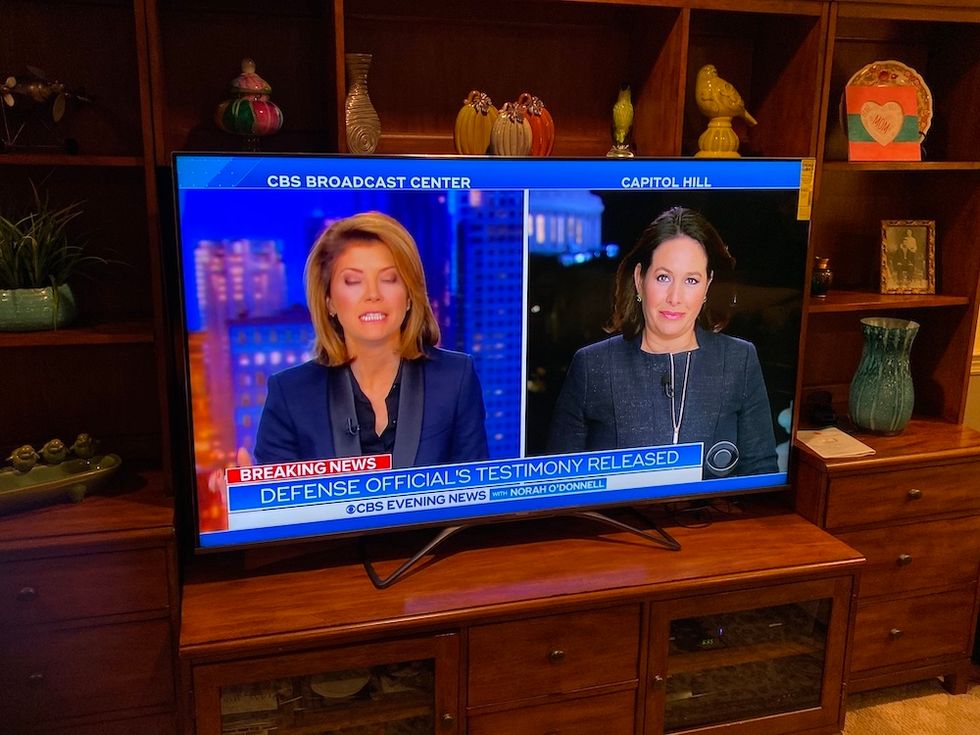 H9F has brilliant colors.GearBrain
H9F has brilliant colors.GearBrain

 What is a MicroLED TV? Samsung's new 110-inch television explainedSamsung
What is a MicroLED TV? Samsung's new 110-inch television explainedSamsung