Security Home

GearBrain
Blink Outdoor 4 Floodlight Camera Review
A smart outdoor floodlight camera with exceptional FOV to keep your home safe and sound 24/7.

A smart outdoor floodlight camera with exceptional FOV to keep your home safe and sound 24/7.
Smart outdoor floodlights are popular among smart homeowners today. Ring was one of the first to come out with a floodlight camera, but over the years, others have come to market with various smart outdoor floodlights that make excellent home security devices. Consumers now have a choice on which floodlight camera they want to add to their home. But how do you decide? What features should you look for in a smart floodlight camera? It would be best to look for devices with good video resolution, night vision, two-way talk, wide field of view, exceptional battery life, and ease of installation. We recently tested one of these devices called Blink Outdoor 4 Floodlight Camera. It's the newest addition to the Blink line of security cameras, and here is what we found testing this smart security device on a home nearby.
The Blink Outdoor 4 Floodlight Camera combines a smart outdoor security camera and floodlight. The floodlight has 700 lumens of motion-activated illumination, while the camera delivers crystal-clear 1080p HD video resolution. Users can set up and control the floodlight camera using the Blink app, which is available for iOS (App Store) and Android (Google Play) mobile devices.
Blink's latest outdoor smart home security camera features two-way talk, enhanced motion detection, and person detection powered by embedded computer vision. The camera has color night vision when the lights are on, but it still provides clear video when they are off. The Blink floodlight camera is weather-resistant and can withstand those hot sunny days and cold winter nights.
The Blink Outdoor 4 camera does have a wide field of view (FOV). It is 143 degrees, which is much larger than the previous Blink outdoor floodlight camera, the Blink Outdoor 3 Floodlight Camera. The Outdoor 3 has only a 110 FOV. You can learn more about the Outdoor 3 Floodlight camera by visiting our review.
As with any smart security camera, a user needs to decide what to do with all the pictures and videos taken. With the Outdoor 4 Floodlight Camera, users get a 30-day free trial of the Blink Subscription Plan. With the trial, users can save and share clips captured by the camera. You can also store events locally with a Sync Module 2 (included) and a USB drive (sold separately.) If you choose Blink cloud storage after 30 days, you can select Basic and Basic Plus plans. The Basic plan is for one device and costs $3 per month or $30 annually. The Basic plan plus is for unlimited Blink cameras and costs $10 per month or $100 per year. All can sign up on Blink's site or through the Blink app. You can learn more about Blink's cloud storage here.
The setup process for the latest Blink outdoor floodlight cam is easy. There are no wires to deal with since it is battery-powered. Just find the ideal place outside your home with a good Wi-Fi connection, and you can mount the camera and floodlight using the included mounts and enjoy unrestricted security without drilling or professional help. Blink's newest floodlight camera comes with one Outdoor 4 Floodlight Camera, one Sync Module 2, two AA lithium metal batteries, four D Cell batteries, one mounting kit, one power adapter, and one USB cable. Assembly is relatively easy.
We recommend users follow the step-by-step instructions in the Blink app or user-friendly manual. The app's guided installation is easy to follow and was helpful to us during testing.
Remember, these tips aim to simplify the installation process and avoid any unnecessary hassle.

Like the other Blink Outdoor Floodlight Cameras, the Outdoor 4 Floodlight Cam works with Amazon Alexa-enabled devices. You can use voice commands to arm and disarm your floodlight camera if you have an Echo speaker. If you have an Echo smart display, like an Echo Show 8 (3rd Gen), or a smart TV with Amazon Alexa built-in, you can use voice commands to stream live video from your floodlight camera and control your camera. And with the Alexa app, you can set up routines with your floodlight camera.
If you are a Google Assistant, Samsung SmartThings, or Apple HomeKit user, you cannot integrate the Blink Outdoor 4 Floodlight Camera with your devices. It is not compatible at this time, and I am unsure if it will be soon.
Another exciting integration that you can do with Blink's latest floodlight camera is with smart home system integrators. These companies come with a sophisticated and professional setup process. And, they can integrate a Blink Outdoor Floodlight Camera with their smart home system, which will vary depending on the system you are using. If you are using Control4 or Creston, these smart home systems will do the integration for you. All they need is for you to provide the following information:
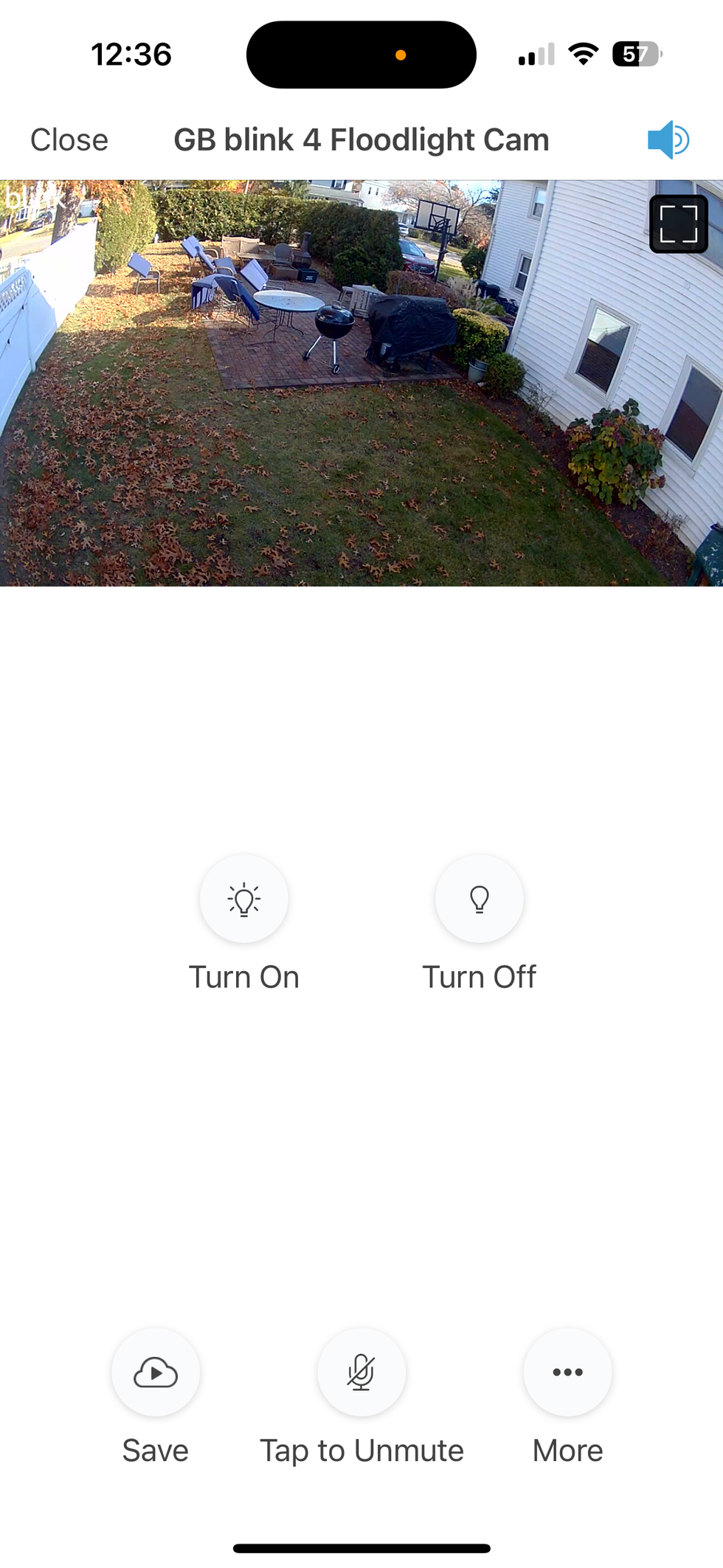
Once you provide the smart home system with this information, you can control your Blink Outdoor 4 Floodlight Camera using the system's app and voice commands if they also have connected Amazon Alexa to the platform.
Whether you are connected to an Amazon Alexa-enabled device or a custom smart home platform, here are some of the things you can do with your Blink Outdoor 4 Floodlight Camera when integrated with a professionally installed smart home system:
If you are looking for a smart home security system compatible with Blink Outdoor 4 Floodlight Cam, try The GearBrain, our smart home compatibility find engine. It will help you find, buy, and connect any smart devices, including Blink products. It can also help you find other compatible products that work with Blink and Amazon Alexa-enabled devices.
The Blink Outdoor 4 Floodlight Camera has a list price of $159.98 but is currently on sale for only $95.99, which is 40% off. Note that this cost is the special holiday rate, and I am unsure if it will stay at this cost after the holiday shopping season. We recommend you check Amazon and other major online retailers, like Target and The Home Depot, to see the latest sale prices.
If you want to buy just the camera or mount, you can do so on Amazon. They sell both and are available for 40% off during the holiday season. A single Blink Outdoor 4 camera lists for $119.99 (sale price on Amazon is $71.99 0, 40% off), $199.99 for two cameras (current sales price $119.99), three cameras list for $269.99 ($161.99 sales price), and the mount lists for $39.99. Amazon bundles up to 8 cameras and offers silicon covers for your Outdoor 4 Camera which comes in only black.
After testing the Blink Outdoor 4 Floodlight Camera for several weeks, we found the setup more manageable than we experienced when testing the Blink Outdoor 3 Floodlight Camera. That installation was a little challenging at first. We had difficulties connecting the camera to the cable on the floodlight mount. The USB-A plug connected to the camera incorrectly and could not sync with the floodlight unit. We had to take the camera's backside off to plug in the cord and connect the two devices to the Blink app. Once we got this figured out, the camera worked well. With the Blink Outdoor 4 setup, we assembled the floodlight camera and connected it to our home Wi-Fi network quickly before we went outside to install it in our shed.
As for the video resolution of the Outdoor 4 camera, the video quality is good. When you zoom in on an image or object, the picture doesn't get as grainy as other outdoor security cameras. The Blink Outdoor 4 camera offers a high-quality daytime experience, but the night vision was ok. The camera live-streams the video in color when the lights are on at night. When the lights are off, the video is in black and white. The quality of the black-and-white night vision is a little grainy, and we had limited visibility when the lights were off compared to when they were on.

Color night vision with lights on
GearBrain
With the lights on, Blink Outdoor 4 provides color night vision which is clear.

Black and white night vision with lights off
GearBrain
With the floodlights off, Blink Outdoor 4 camera provides black and white night vision which is grainy.
When we looked at the area the camera can see once mounted, we found the Field of View (143) to be excellent, especially when compared to other floodlight cameras, like Ring's Floodlight Cam (140 degrees) or Google Nest Camera with Floodlight (130 degrees). The lighting on the camera is not as bright as the ones we tested on other floodlight cameras. For instance, the Lorex 2K Wired Floodlight Security Camera comes with 2400 lumens, while the Blink floodlight cam has only 700 lumens. So, if you are looking for a bright light and a security camera, you might be disappointed by Blink's floodlight's performance. However, the video quality will make up for it.
As for motion detection, the Blink Outdoor Floodlight Camera's dual-zone enhanced motion detection is good. You can adjust the motion sensitivity levels in the Blink app to get alerts when there is any movement. Users can also customize the motion detection zones to help reduce false alerts. And we like how you can activate the motion detection to send alerts when a person is detected. However, we don't like that for this feature, you have to have a subscription plan. As for the motion detection's performance, it did well.
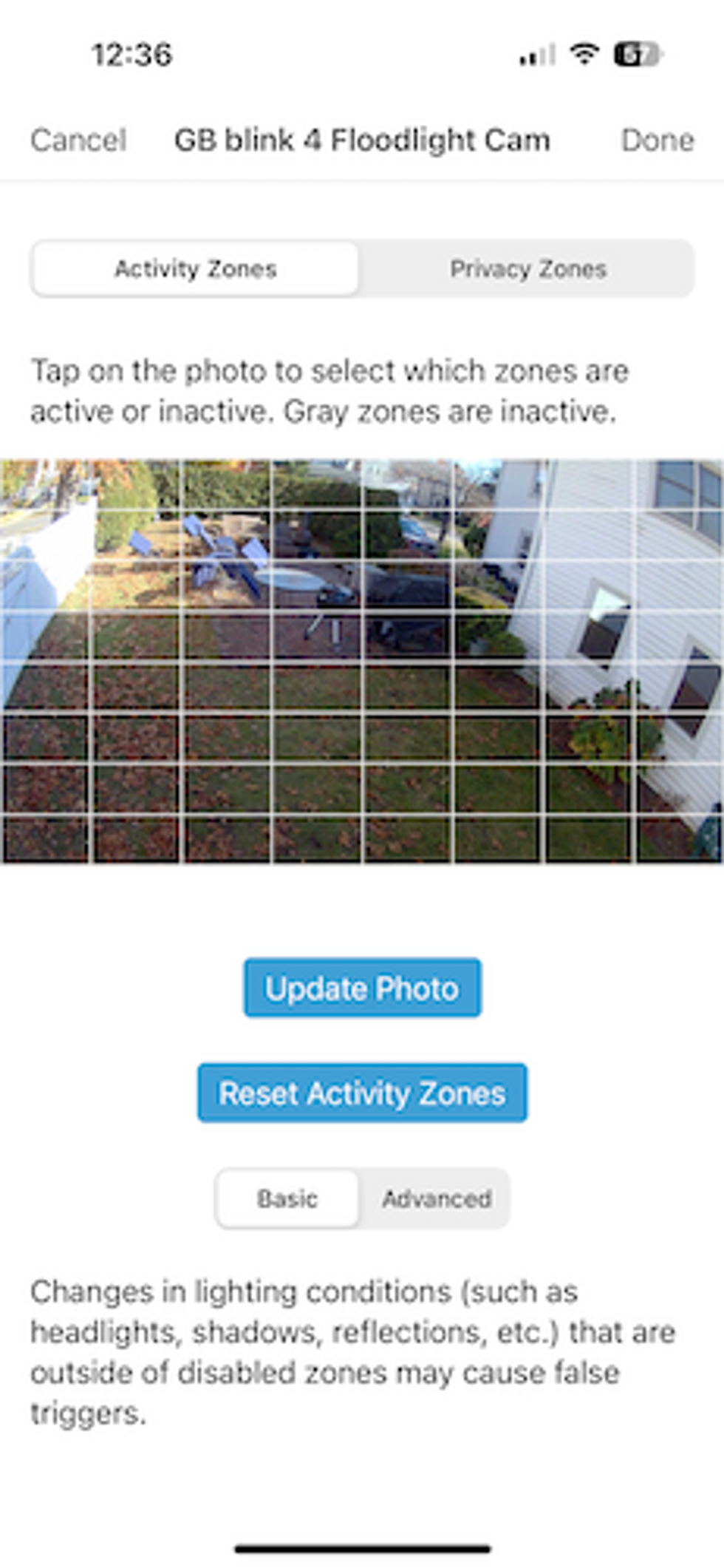
Additionally, the battery life for this camera is strong, and though our testing hasn't concluded the exact battery life, it should last a long time. According to Blink, it should last up to 2 years. Long-lasting batteries are essential for any outdoor security camera, so keep that in mind when choosing yours.
One of the most critical devices connected to the Outdoor 4 Floodlight Camera is the Blink Sync Module. You can store your videos locally using a USB drive for this smart device. We like storing videos for free and not paying for cloud storage to keep our videos. Many outdoor security cameras we have tested don't offer this feature.
Blink Add-On Sync Module 2
Overall, the Blink Outdoor 4 Floodlight Camera is an excellent smart outdoor floodlight camera that can protect the outside of your smart home. Yes, it comes with some flaws, like a grainy nighttime vision in black and white, having to get a subscription plan to activate person detection, the lights not being that bright, and limited smart home integrations. However, it has many vital features that help keep your home secure when you are not there or sleeping. It has one of the largest FOVs for an outdoor floodlight camera; you can store videos locally if you want, and you can customize motion detection and sensitivity for the cameras. And you can't beat the price.
Who should buy this smart floodlight camera? The Blink Outdoor 4 Floodlight Camera is perfect for anyone looking to build a do-it-yourself smart home security system. You can use Amazon Alexa devices as your hub, allowing you to add more smart devices to your system and have unified control. If you are an Amazon Alexa household and need an affordable outdoor floodlight camera, Blink's latest floodlight cam is for you, too.
The Blink Outdoor 4 Floodlight Camera is a good choice for homeowners who want a reliable, affordable, easy-to-use security solution with the added benefit of illumination and excellent video quality day or night.
Pros
Cons
Blink Outdoor 4 (4th Gen) cameras + Wired Floodlight Camera + Video Doorbell – HD live view, motion detection, two-way talk, weather resistant, set up in minutes, Works with Alexa
GearBrain Compatibility Find Engine
A pioneering recommendation platform where you can research,
discover, buy, and learn how to connect and optimize smart devices.
Join our community! Ask and answer questions about smart devices and save yours in My Gear.
