
GearBrain
Black & Decker Pria review: A chatty assistant that reminds you to take your meds
This automated dispenser has a friendly voice assistant, lets friends and family drop in with video calls, and reminds you to take your pills on time.

This automated dispenser has a friendly voice assistant, lets friends and family drop in with video calls, and reminds you to take your pills on time.
Black & Decker's Pria is looking to fill a needed niche, a smart health device the not only reminds people to take medication, but can also alert caregivers and family when pills are delivered. Black & Decker calls it a personal medication assistant, even though Pria also strives to be more, with a feature that lets people video chat with loved ones, and a friendly voice assistant with big eyes who can deliver the weather as well.
Getting started
Installing Pria takes a bit of time, as you need to also sign up for its service through its iOS and Android mobile app — and be aware that costs $9.99 a month.
You'll launch the app and first choose whether you're setting Pria up for yourself, or as a caregiver. This is how you'll get notifications — which are one of the cornerstones of this device — and also be able to check in with people as well. The app will also want access to your camera and microphone on your smartphone, so you can connect directly to Pria, and speak with the person actually using the device.
Also something to note — this is a big product, about the size of a small lamp or larger smart speaker. You're going to want to be thoughtful about where it's going to live. It should be close to your router, and also near an outlet for power.

Filling the wheel
Pills are put into a wheel with 28 different spaces. You log each pill or medication first into the app through a drop down menu, or you can customize the look and the color of a pill, and also choose your own name for the medication.
Pria can help you get each pill into the right space, which takes — for 28 doses — about 14 minutes. This is the easiest way to make sure you're putting the medication into the right spot, as the app and the device shows you exactly which pill to put in each time, and you can even see, through the camera, that the pill has dropped into place.
You can also fill the spaces manually, which involves opening the back and just pulling out the wheel. Then, you need to push — gently — on a red tab that reads "push" with one thumb, while with your other hand you rotate the plastic wheel around. You're basically moving that red tab out of the way so the wheel can turn, and you can add pills into the now open containers.
Yes. This is as hard as it sounds. We often couldn't get that tab to slide down easily, and we're often afraid it would break. There's also a third option, which involves unscrewing the small back wheel, and then manually popping each pill into place. We suggest you use the app to guide you at the start.
Once you've filled the wheel, you can schedule the delivery in the app. The container for each day holds about two or three pills, so for anyone taking more than that, you may need a few spaces scheduled per day.

Dispensing
Pria rang when it was time for medication to drop. I also had to enter a PIN code, which I had set up prior, to get the pill. I was then asked if I wanted my medication then, or if I wanted to wait. After I removed the cup with my pills, a light blinked for about a minute or two. Finally, I also had to click the word, "OK," on the screen, acknowledging I was taking the pill.
Pria had a hard time with gummy vitamins, which got stuck. And Pria makes it clear the device is not intended for gummies. Other pills came through easily. Again, though, we felt you wouldn't want to put more than three to four pills into each space.
Notifications and calls
Once medication is delivered to someone, or someone doesn't get their pills. the app can send a notification to both the patient or a caregiver. We also saw notifications pop up when Pria was turned off, with a note that reminded us to open the Pria app so we could record our medication.
The app places a green dot next to each pill if it's been taken out of the machine. A yellow dot means Pria is still waiting for you to take the medicine from the cup, while a red dot means the pill — and the cup — were not removed from the device.
Pria also lets you place video calls through it — and receive them as well. Placing a call through Pria was easy. The Pria itself sent an alert that a call was coming through, almost as a warning, and then the video call connected. You can end the call through both the app and through Pria, through an on-screen option.

Privacy
We did have a few issues with privacy details, specifically the ability to turn off the microphone on Pria. That was very quite complicated. You can mute the microphone by pressing a button on the screen. But that button, which looks like a microphone with a line through it, is extremely hard to find. It's unlit, and barely visible behind the darkened screen. We needed to turn the entire device to catch the light to find the button. Once pressed, a red light will come on at the bottom of the screen so you know the microphone is off. We think, though, having a button that hidden is not ideal for older people with eyesight concerns or mobility issues. We think this should really be addressed by Pria, with a more prominent slider that people can access more easily.
Also, even when unplugged, Pria continues to work through a battery back-up — which, given it's designed to deliver medication, is mostly a plus. The battery actually works for about six hours. But that also makes the only real options to turn off Pria located in the app, and there you need to press the Power Off button under settings, or ask Pria itself to Power off.
Price
Pria is $749.99 plus an annual subscription of $99 a year or $9.99 a month. But the company is offering the device for just $699.99 plus a free six-month subscription. Be aware however that if you want to cancel this subscription, you must be able to get into the app.
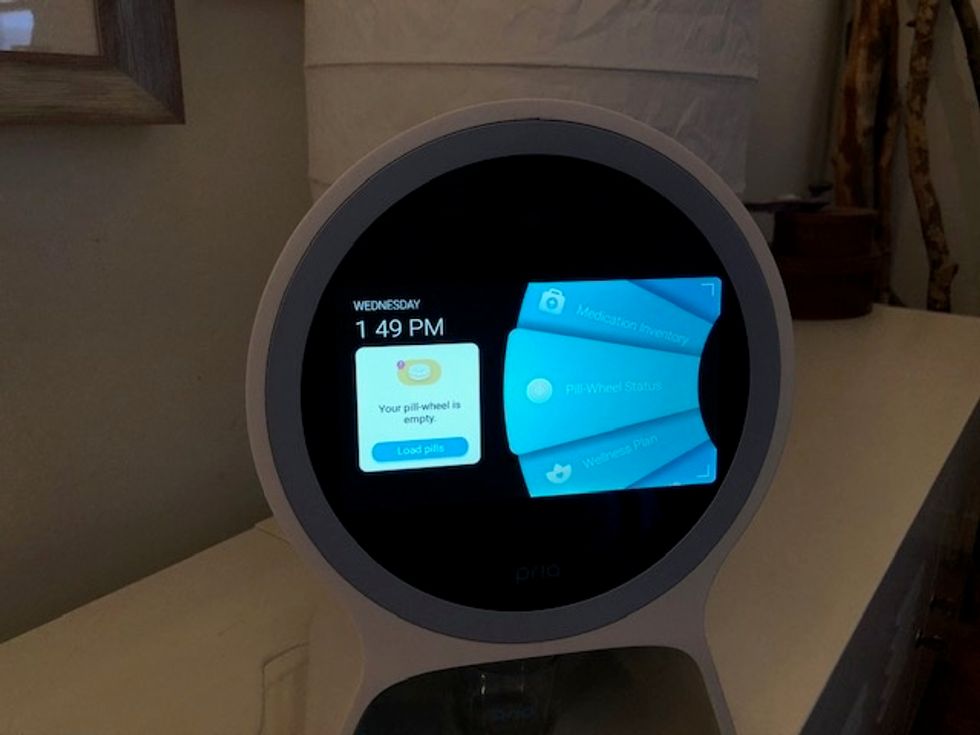
Worth buying?
Pria is designed to work as a pill dispenser, one that not only hands out medication, but reminds you to take then at the proper time. The stationary robot also includes a voice assistant and has a video calling feature, which when all packaged together, is a nice add-on for an older family member who needs some reminding about their prescriptions, and also likes to stay in touch with loved ones.
Pria is not inexpensive, however, and it's not an ideal product for everyone. For those people with live-in help, Pria is likely not necessary. However, we do know that there can be an extra fee to have in-home caregivers hand out medicine. We do think there should be a few changes to make it easier to turn the device off, or mute the microphone.
Even for those family members who aren't quite ready for long-term care, who are still very independent, but are handling a lot of medication on a daily basis, Pria can be helpful in the home. It allows family members, who may live across town or in another state, a way to know medicine was taken, and when, and a way to stay in touch. For the right person, the right family, it's a solid choice.
Pros:
Cons:
GearBrain Compatibility Find Engine
A pioneering recommendation platform where you can research,
discover, buy, and learn how to connect and optimize smart devices.
Join our community! Ask and answer questions about smart devices and save yours in My Gear.
