
GearBrain
Benjilock Fingerprint Bike Lock review: Ditch the keys
This $80 bike lock lets you unlock your bike with just a touch of your finger

This $80 bike lock lets you unlock your bike with just a touch of your finger
Benjilock's biometric locks got a lot of attention at CES 2021 — a virtual tech fest this year — with its bike and sports locks that open with a touch of a finger. The Benjilock Fingerprint Bike Lock is extremely similar to the Sport Padlock storing up to 10 fingerprints, in a device that lets you toss physical keys. Here's our take on this U-shaped biometric lock, so you can see if it might work for you.
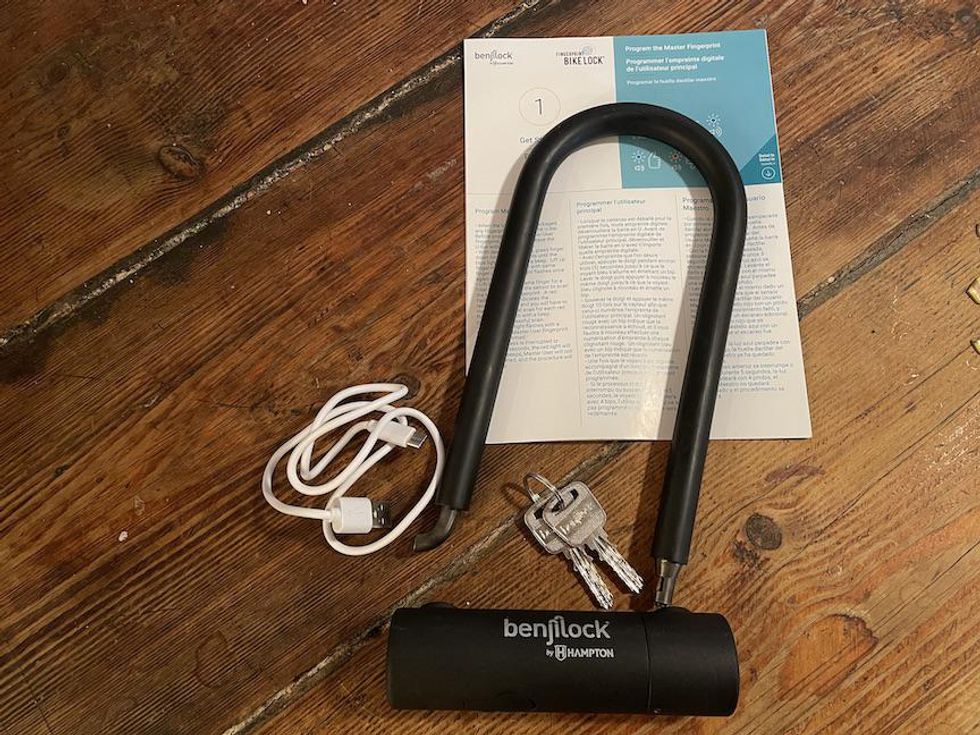
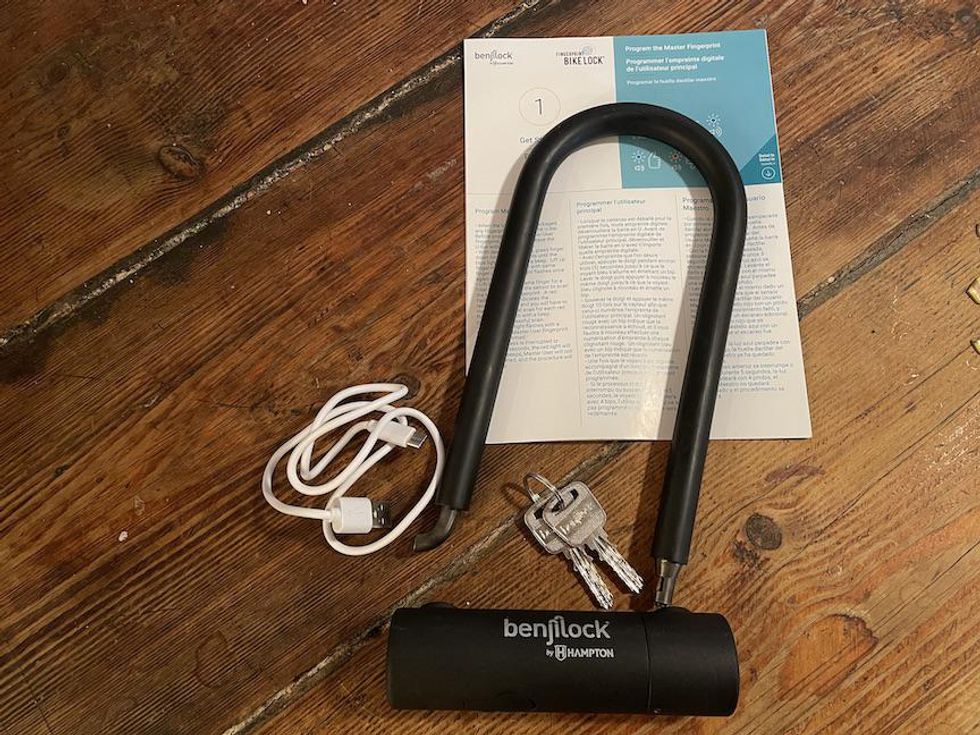
What you get
Inside the box you're going to find the bike lock, a set of two keys (keep these), a well-designed instruction manual and a USB cable. You're going to need an end charger, so if you don't have one (trust us, you do) make sure you pick one up.
The lock is hefty, with a steel U-shaped shackle, has an IP65 rating (meaning it handle direct sprays of water) and has a feel of a regular bike lock.The Benjilock bike lock works almost identically as most U-shaped bike locks, with two ends on the U-shaped portion sliding into the base and snapping into place.
What sets it apart though is the biometric feature, the ability to open the mechanism with a press of a finger. Unlocking is handled via a sensor on the lock. This is also where you'll find where to charge the lock, and one of the few weak points we found on the device. The sensor and USB-charging port is covered with a small metal disk that is attached with a small screw. And we found when moving it to the side that piece fell out when we put the USB cable into the power source. We also couldn't get it to stay back in which left the sensor pad exposed.
GearBrain reviews the Benjilock Fingerprint Bike Lockyoutu.be
That power source resembles a fairly large power bank actually, and is designed to be charged without staying attached to the main lock. It's of course the battery for the biometric feature, and once charged is designed to keep that mechanism working — without needing a top up — for six months. We didn't test the length of time the lithium-ion battery would hold a charge, but recharging seems simple enough.
Notably, the lock comes with a set of keys. Including physical keys means people have a backup should the biometric feature fails. This option is actually missing from the Benjilock Sport Padlock lock, which can store up to 10 fingerprints like the bike lock, but can't be opened with a second method. That said, the sports lock, like other gym locks, could be snapped open with a bolt cutter (having had to resort to that method in the past). While bike locks have certainly be hacked with saw, that's much more difficult, and the backup keys are actually something we think make a welcome addition.

Biometric
Biometrics refers to the use of a unique identifier to a person like a fingerprint, iris or even their voice. The Benjilock bike lock makes use of a fingerprint. While adding a small bike lock key to your key chain is hardly going to a bother, using our fingerprint, or some other biometric feature, to open devices is for many people second-nature. We use this method to unlock phones, often computers, our front door — so why not a bike lock?
Using the biometric feature on the lock worked fairly well. Because of where the sensor is located though, in the bottom and not the U-shaped shackle, bike owners may want to be thoughtful of how they position the lock. Using keys? The key lock is found at the base which is simple enough. But to decide you want the option to use either means you'll want to think before you put the lock in place.

Unlocking and locking
Like the Benjilock gym lock, adding fingerprints took some practice. Unlike the Benjilock Sport Padlock, adding a fingerprint took some practice. Luckily, Benjilock does include a solid instruction guide in the box (which we found missing for the Sport Padlock) for adding the master fingerprint, and the any additional ones — up to 10 in total — that you want to add.
Getting the lock to actually, well, lock, though took some practice. I found the lock would not stay in place for the first few times. I also found removing the U-shaped shackle from the lock a bit tricky. To remove it you actually need to wait for the blue light and a double beep, then press the shackle down into the lock — and then lift up.
Adding the shackle into the lock should be simple. Put the curved side in first, then the straight part, press down and wait for the red light. That's it. (You'll also hear the mechanism move into place.) Eventually I was able to master what is actually a fairly simple move. But do spend a bit of time practicing before taking this out and using the bike lock, or make sure you keep the backup keys handy as you get the hang of using your fingerprint and locking up the lock. But using the keys is extremely simple, and follow the same method as any normal bike lock.

Price
You can pick up the Benjilock Fingerprint Bike Lock for $79.99 on the company's web site.
Worth buying?
This is certainly a solidly-built bike lock, with a steel shackle, that's got the heft behind it. The biometrics in the lock worked well once we got the hang of using it often, and the backup keys are a thoughtful addition ensuring you're never going to be locked out of the device, even if the fingerprint reader fails.
The metal covering though that slides over the sensor was not securely fastened, and fell off during testing. But aside from that, we think the lock is definitely one to consider if you're in the market for a new bike security lock — biometric or other.
Pros:
Cons:
Best Smart Home Lockswww.youtube.com
GearBrain Compatibility Find Engine
A pioneering recommendation platform where you can research,
discover, buy, and learn how to connect and optimize smart devices.
Join our community! Ask and answer questions about smart devices and save yours in My Gear.
