Baby’s Room

GearBrain
MamaRoo Smart Sleep Bassinet Review
A smart bassinet that uses soothing sounds and a unique swaying motion to help your newborn fall and stay asleep so you can get rest too.

A smart bassinet that uses soothing sounds and a unique swaying motion to help your newborn fall and stay asleep so you can get rest too.
After raising 5 kids, I can say the hardest time was the first few months after the birth of each child. Day after day, we would wake up at all hours of the night to soothe and comfort our new addition to the family. We spent endless hours either walking the floor swaying the baby or in a rocking chair which was a little dangerous since a few times we too started to doze off. Luckily today, parents of newborns can get smart baby devices to help avoid these types of situations and help their babies get the rest they need as well as themselves. One of those devices is a smart bassinet by 4mom’s called MamaRoo Sleep Bassinet. We recently had our newest baby tester try it out and here is what he found testing the smart bassinet.

What is MamaRoo Sleep Bassinet?
The MamaRoo Sleep Bassinet is a smart bassinet that helps your newborn fall asleep and stay asleep. It can soothe a crying infant and comfort them using its unique swaying motion and natural bouncing which simulates the movement of being held by their parents. This swaying motion is the same movement used in the MamaRoo4 Multi-Motion Baby swing which GearBrain tested last year. You can choose up to 100 different soothing and sound combinations which you control to help comfort your baby. The combinations are set up by using the bassinet’s touch controls on its display or by using the MamaRoo free app.
In addition to the customized movements, the MamaRoo sleep bassinet also comes with breathable materials, a flat firm mattress, adjustable heights and a lot of room which makes it easy for parents to access their baby. It also follows the American Academy of Pediatrics’ (AAP’s) Safe Sleep Guidelines for newborns. Overall, MamaRoo Sleep Bassinet is safe and secure for your little one.
How to Setup MamaRoo Sleep Bassinet
Setup was simple and easy. We downloaded the MamaRoo app, created an account and followed the setup instructions. Note: to open an account you will need to get a code which is underneath the bassinet's base. The app will show you where on the bassinet's base to look for the code.
The MamaRoo Sleep Bassinet connects to your smartphone using a Bluetooth connection. Once connected, you can control the bassinet's sounds and movements. Also, you can use the timer which has a maximum 4 hours.
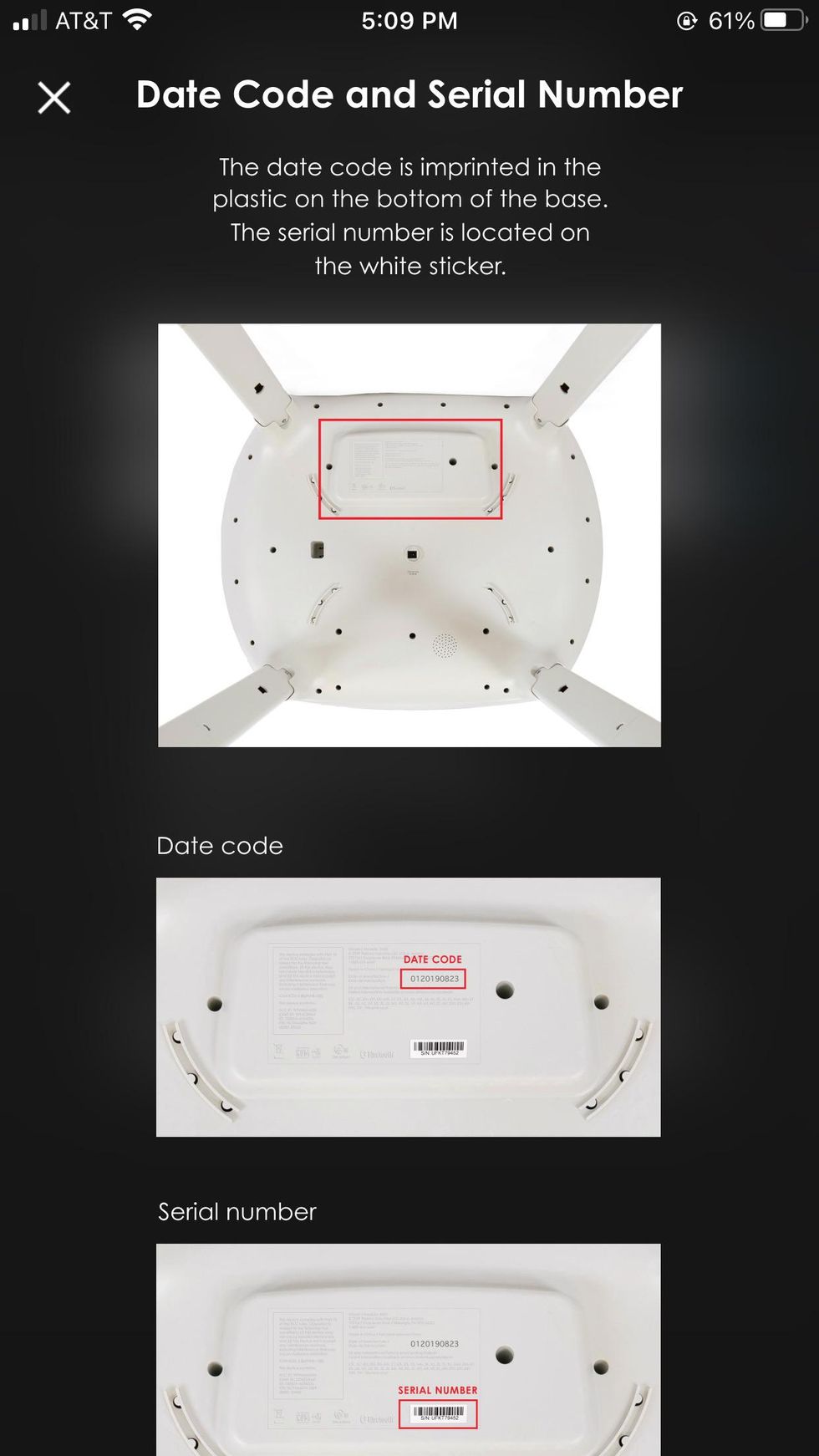
New 4moms Newborn Sleep Classes
One of the unique benefits you get when you purchase a MamaRoo Sleep Bassinet is access to valuable lessons on how to help you and your infant get better sleep. If you are a newbie parent and not certain what to do when your little one starts to cry or doesn’t sleep well, you are going to love the 4moms Newborn Sleep Class. This online class was created by Carolynne J. Harvey, an experienced mom who has helped thousands of parents achieve better sleep and gain confidence in getting their newborn to sleep better too.
The online class addresses each of the following situations which you will experience with your infant at some point:
In addition to the online classes, you are granted access to the 4moms Newborn Facebook private group, a 40% discount to Dream Baby Sleep’s Sleep Lab and 5-month access to the 4moms online class portal.
All these lessons and conversations in the private group are essential to first-time parents. The online course is free with purchase of MamaRoo Sleep Bassinet on the company website. If you didn’t purchase your sleep bassinet on 4moms website, you can buy the course for $49.99.

Cost
The cost of MamaRoo Sleep Bassinet is $449.99 and is available on the company website for only $359.99 (a 20% Mother's Day Discount) and Amazon. There is no rental option like Snoo Smart Bassinet (rental costs $159 per month with a one month minimum plus additional shipping and refurbishing fees). However, $449.99 is an affordable price for MamaRoo Sleep Bassinet, especially when compared to the price of Snoo ($1,595) which is currently on sale for $1,276.
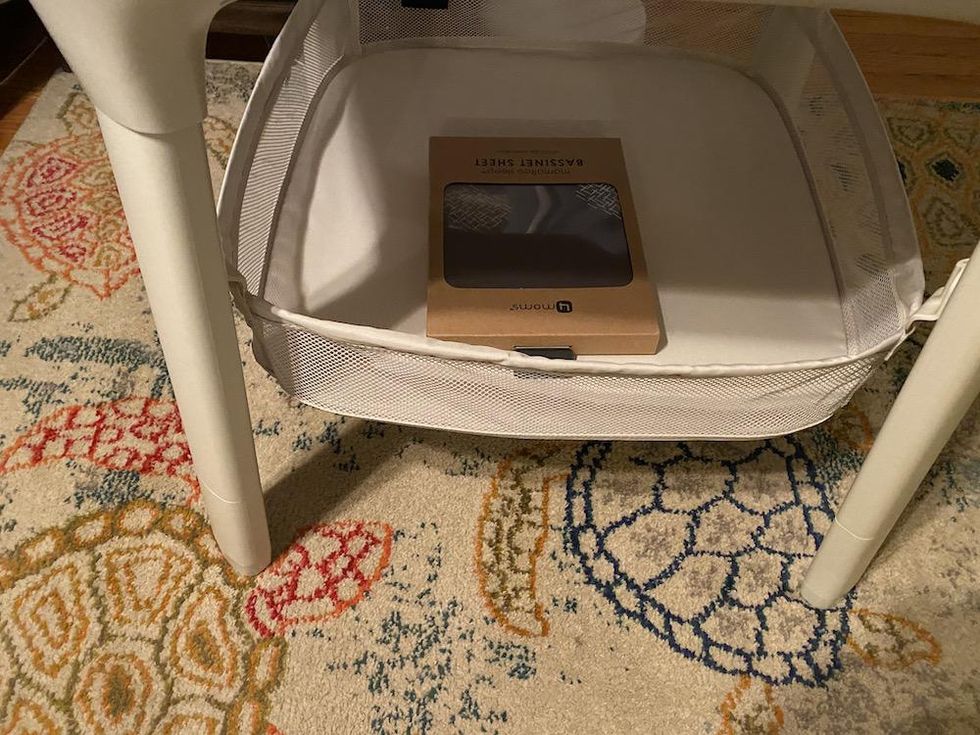
MamaRoo Sleep Bassinet comes with a bottom shelf and Snoo does not
GearBrain
After testing both smart bassinets, we found a few similarities but a lot of differences. Both smart bassinets work on the Bluetooth wireless connection using a free app (iOS and Android). They also have see-through sides and use breathable materials. And both smart bassinettes are easy to setup.
Regarding differences, there are several areas where MamaRoo Sleep Bassinet differs from Snoo. The MamaRoo has more movements and sound combinations then Snoo. However, the movements are not responsive like Snoo. MamaRoo offers a timer to help soothe your little infant and Snoo does not.
The designs of the two smart bassinets differ as well. The MamaRoo comes with a bottom shelf to store items and you can adjust the height of the bassinet. Snoo does not have a bottom shelf and you can’t adjust the height. However, Snoo does provide more room for your infant and looks more like a bassinet.
The MamaRoo can only be purchased while Snoo can either be purchased or rented. However, Snoo can get very expensive no matter which way you go. For instance, besides the high cost to buy, renting a Snoo requires at least a one month plus a refurbish fee ($90) and return shipping costs ($60). And at $159 per month and a three-month rental, you're going to pay a lot more than the cost of the MamaRoo Sleep Bassinet.
We did see both smart bassinets offer guidance on weening your infant from a bassinet to a crib. However, how they do it is quite different. Snoo provides this information in their app while MamaRoo offers it in the app and with Newborn Sleep Classes. This course provides more in-depth information than just weening your infant into a crib. It provides the guidance which will help you and your infant sleep better at night.
Lastly, where these two smart bassinets differ is how they secure your infant in the smart bassinet. Snoo comes with a built-in swaddle to help keep your infant secure in the bassinet. MamaRoo does not have any built-in swaddle. This is because they follow the guidelines of the AAP. Both are safe and secure ways for your infant. You just must decide which you would like to use for your infant.
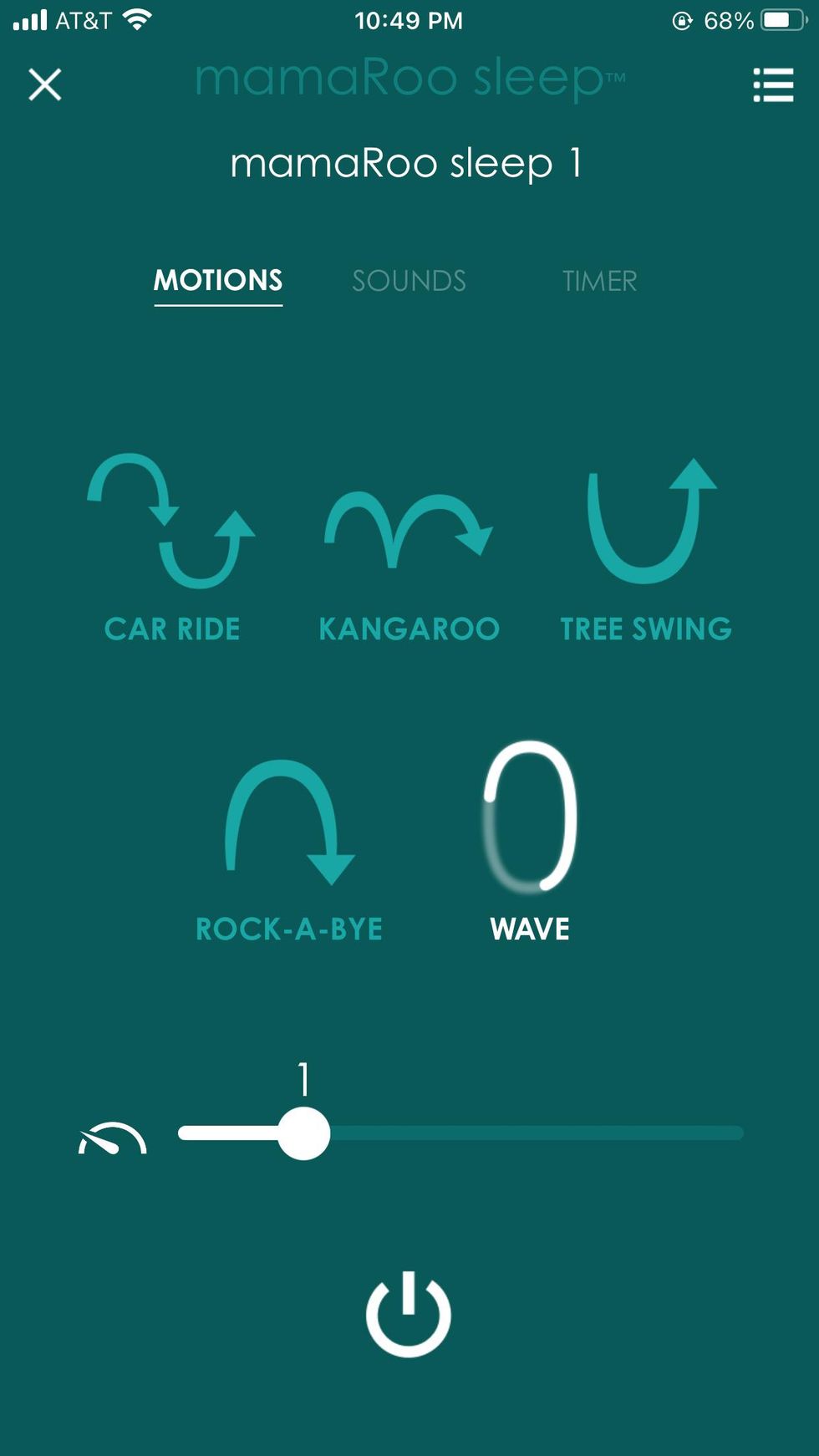
How did MamaRoo Sleep Bassinet perform?
Since we were familiar with MamaRoo Smart Infant Swing, the MamaRoo Sleep Bassinet was easy to test. Just like the infant swing, MamaRoo Sleep Bassinet comes with five motions: car ride, kangaroo, tree swing, rock-a-bye and wave. It also has sounds you can choose which includes 4 white noise options: rain, ocean, fan and shh. And you connect your smartphone via a Bluetooth connection to control sounds through the sleep bassinet speakers. For our little tester, he really liked the car ride motion with ocean white noise. This combination worked well. For your infant, it might seem overwhelming since you can choose up to 100 different combinations of sound and motion to help your newborn fall asleep or soothe them. However, its rather easy to find the right combination, especially at night. The bassinet’s dashboard is backlit, and you can easily adjust the motion and sounds in the darkness.
Another nice feature we liked is how you can set time limits in the app as well as establish bedtime routines to help improve sleep for your infant.

There were a few things our tester would have liked or had when using the MamaRoo Sleep Bassinet. First, MamaRoo does not come with a way to strap your baby to the mattress like Snoo offers. MamaRoo does recommend swaddling your infant until they are old enough to turn over. However, our tester moved a lot and got out of his swaddle. It would have been nice if we could have gotten him more secure in the bassinet.
Regarding sounds, it would have been nice to play music from our smartphone on the MamaRoo speakers. The MamaRoo infant swing did have an aux port to connect to your smart phone to play music. However, there is no port or a way to connect a device wirelessly on the bassinet. It would be a good addition to the smart bassinet if looking to add new features.
Lastly, the MamaRoo is only parent controlled. For some parents, this is fine. However, if you want a bassinet to be somewhat responsive when the little one starts to fuss you will have to consider a different smart bassinet.
Summary
Overall, the MamaRoo Sleep Bassinet is a good affordable smart baby device. Though the bassinet doesn't automatically respond to your infant when they start to cry or fuss, it does have a lot of valuable features to help you learn and get your newborn to sleep better, soothe them, and keep them safe and sound all night long. This translates into a goodnight sleep for all.
Pros
Cons
How to Find Products in The GearBrain, Our Compatibility Find Engine for Smart Deviceswww.youtube.com
4moms Breeze Plus Portable Playard with Removable Bassinet and Baby Changing Station, Easy One-Handed Setup, from The Makers of The mamaRoo
GearBrain Compatibility Find Engine
A pioneering recommendation platform where you can research,
discover, buy, and learn how to connect and optimize smart devices.
Join our community! Ask and answer questions about smart devices and save yours in My Gear.
