Wearables

GearBrain
audio-technica ATH-M50xBT2 Wireless Headphones Review
Unmatched Sound Meets Cutting-Edge Convenience

Unmatched Sound Meets Cutting-Edge Convenience
Years ago, we tested a pair of headphones from a company called audio-technica. They make wireless ANC headphones and earbuds. Their ATH-ANC70 QuietPoint Active Noise-cancelling Headphones were perfect for college students looking for a reasonably priced pair of comfortable headphones with active noise-cancellation (ANC) and easy controls. The ATH-ANC70 is no longer available; the ATH-M50xBT2 are, and we just finished testing them. Check out what we found while playing with these new wireless Bluetooth headphones over the past few weeks.
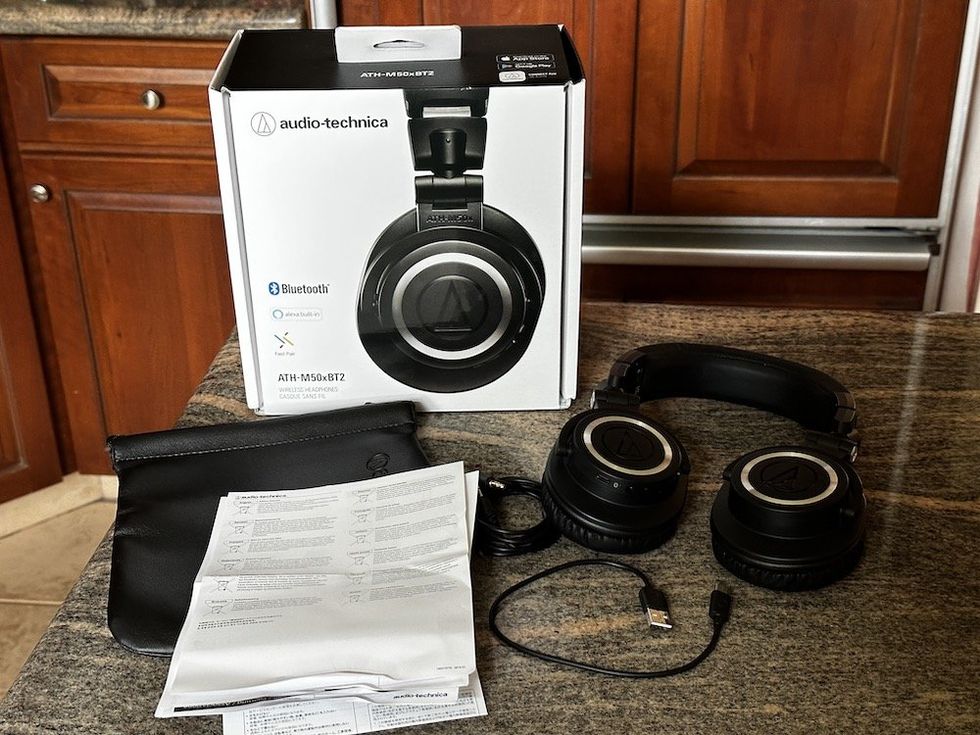
The Audio-Technica ATH-M50xBT2 Wireless Headphones are a sophisticated evolution of the renowned ATH-M50x studio headphones, now crafted for an on-the-go lifestyle without compromising professional sound quality. These headphones boast proprietary 45 mm large-aperture drivers paired with a dedicated amplifier to ensure an expansive frequency range with precise bass and exceptional clarity.
Designed for the modern user, they come equipped with a low latency mode, enhancing the sync between audio and visuals, making them ideal for uninterrupted streaming and gaming experiences. The sound quality is enriched by premium audio-grade components such as an AK4331 advanced audio DAC and a dedicated internal headphone amplifier, ensuring the delivery of pure and natural sound.
Clarity during calls is paramount, and the ATH-M50xBT2 addresses this with dual mics and beamforming technology, providing crystal-clear call quality. Sidetone circuitry further enhances communication by allowing you to hear your voice in the headphones, ensuring natural-sounding conversations.
For added convenience, the microphone can be muted with a single button press, and multipoint pairing allows for simultaneous connection to two Bluetooth devices. Built-in buttons on the earcup offer easy control over volume, music, calls, and voice assistant access, supporting Amazon Alexa, Google Assistant, and Siri.

The headphones also support Google Fast Pair for quick pairing with Android devices, and they are compatible with high-quality LDAC and AAC codecs, ensuring superior wireless audio quality. The A-T Connect app opens up a world of customization, from activating low latency mode to EQ adjustments, volume balance, voice assistant selection, and much more.
Users will appreciate the impressive 50-hour battery life on a full charge, with a rapid charge feature providing up to 3 hours of use from just a 10-minute charge via USB-C. The over-ear design offers excellent sound isolation, even in noisy environments, while the professional-grade earpad and headband materials guarantee durability and comfort for extended use. These headphones include a 1.2cm cable for optional wired connectivity for versatility.
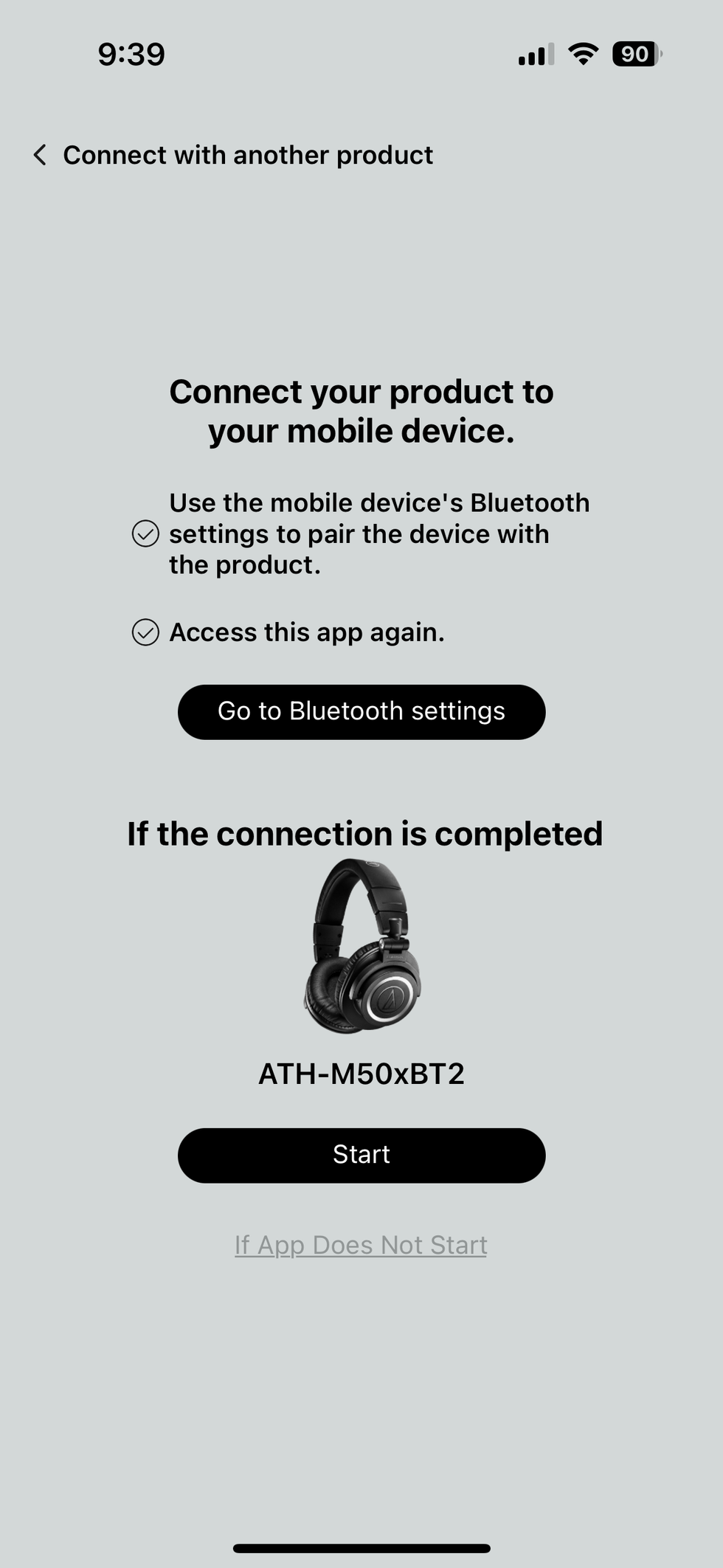
The setup process for the audio-technica ATH-M50xBT2 headphones is quite simple. If you follow these steps, you will have your headphones up and running in a few minutes:
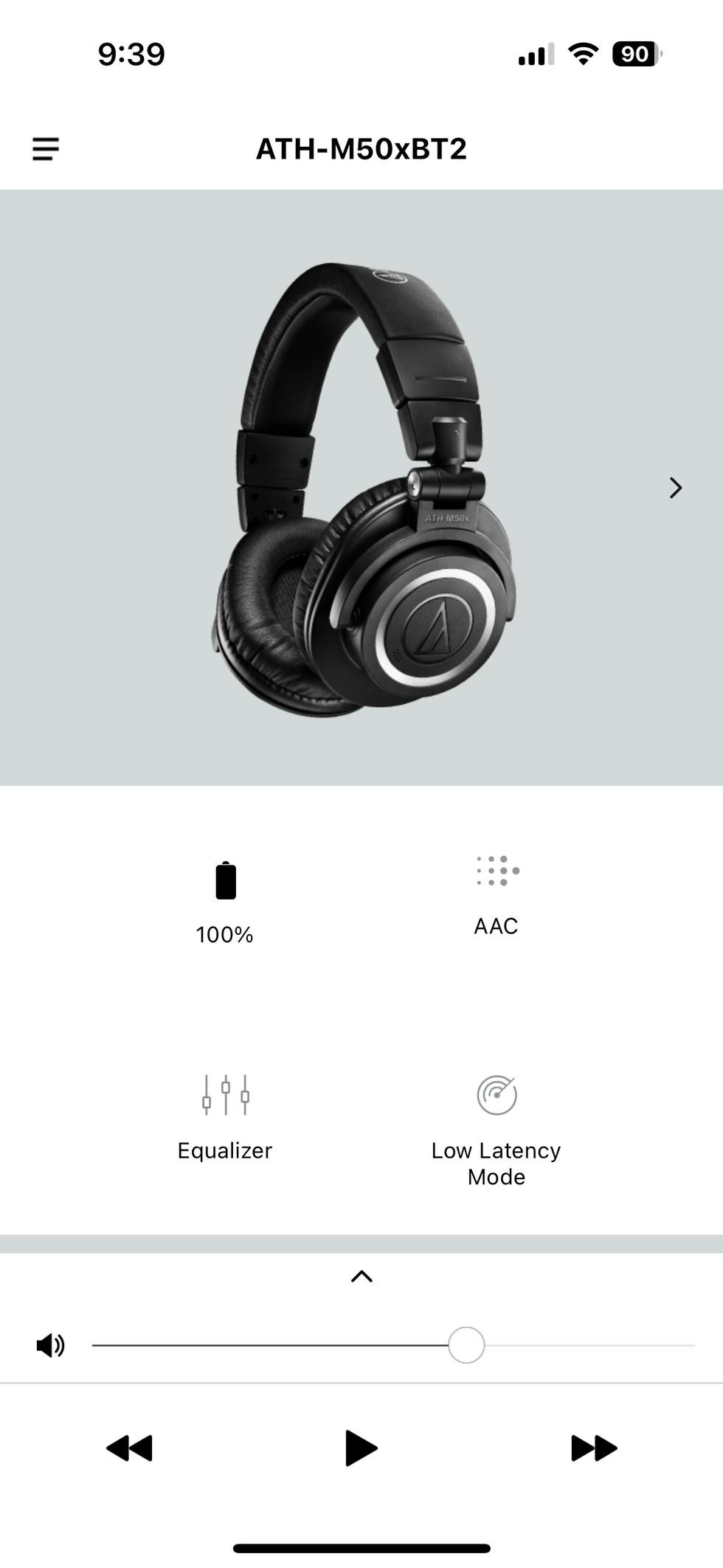
The A-T Connect app enhances the functionality of your ATH-M50xBT2 headphones by allowing you to:
If you have read any of my headphones or earbud reviews, I am a big fan of using an app to control the sound mix for my headphones or earbuds. The Connect app's Equalizer has these five preset EQs: Original, bass boost, clear vocal, V-shaped, and treble enhance. Each of these presets can be adjusted if needed, which is nice. My favorite was the V-shaped preset. It provided an incredibly immersive sound with a full body.
Remember to charge your headphones using the included USB-C cable, especially if you notice the red light indicating a low battery. A full charge will provide up to 50 hours of continuous use, and a 10-minute rapid charge can give you up to 3 hours of playback, which is quite handy for on-the-go use.
These steps should help you get started with your ATH-M50xBT2 headphones and personalize your listening experience through the A-T Connect app. Enjoy your music, calls, and media with your Audio-Technica headphones' enhanced features and controls.
The MSRP price for audio-technica ATH-M50xBT2 wireless headphones is $199 and is available on the company site, Amazon, Target, Best Buy, and Walmart. Is this a reasonable price for wireless headphones? I would say yes. When you compare these headphones with other well-known brand wireless headphones, like Bose QuietComfort, Sony WH-1000XM4, and Sennheiser Consumer Audio wireless headphones, ATH-M50xBT2 is almost half the cost of these premium wireless headphones and offer similar high-quality sound experience.

After testing the wireless headphones for a few months, we can say they held up quite nicely and provided us with a high-quality and immersive sound each time. We used the headphones on an airplane (coast-to-coast flight), commuting into the city and just hanging around the house listening to music. For our flight experiences, having the 1.2cm cable was great. We connected to the inflight entertainment system, listened to music, and watched a movie. The sound was much better than wearing those airplane headphones they hand out before taking off.
We tested the EQ using the Connect app. This came in handy when we started to listen to music. I like controlling the sound mix for the headphones; the Connect app was easy to use, and I adjusted the levels to help me find the perfect blend for the ATH-M50xBT2 headphones. If you like having this control for your headphones or earbuds, you will enjoy the EQ.
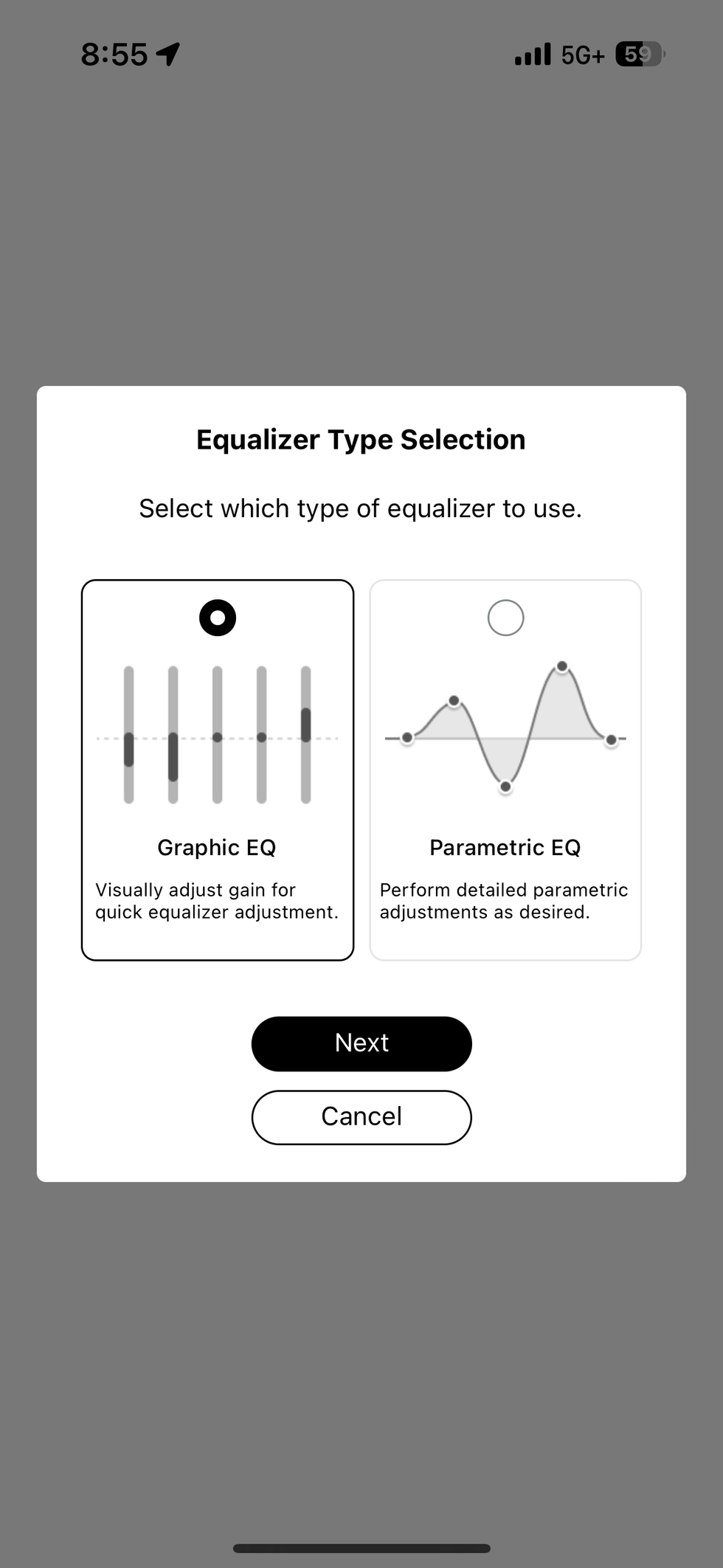
The ATH-M50xBT2 headphone's controls are on the left earcup. They are not too sensitive, so hold down the on/off button and wait to hear the sound, letting you know the headphones are on or off. Also, there is a button for you to use with your voice assistant. If your mobile device has Google Assistant or Siri, you can access either of these platforms by touching the on/off button next to the on/off button. Once you push the button, you can give voice commands to your voice assistant. It's a nice touch if you often use your voice assistants when wearing your headphones.
Another nice feature that came with the headphones is the carrying pouch. When traveling with headphones, if you don't have a case, it's hard to protect them from getting damaged. Unless you have a big briefcase, backpack, or carrying-on that can accommodate these headphones, which are much bigger than those tiny earbud cases, you risk damaging any headphones with a carrying case. The pouch for the Audio-Technica headphones is soft, and it works. The ATH-M50xBT2 are rather large headphones, but they can fold up nicely and fit snugly in the pouch, allowing you to place them in your carry-on, backpack, or briefcase. We had no issues with it when traveling.
The best feature of these wireless headphones is the battery life. Not many headphones can claim 50 hours of battery life. That is impressive, and it's long. Most premium wireless headphones have battery life ranging from 20 hours to 40 hours on a single charge. For instance, Sony WH-1000XM5 headphones have 24 hours of battery life, half of what you get with ATH-M50xBT2. However, the Sony headphones do come with active noise canceling (ANC), and audio-technica headphones don't. But after testing these headphones, I'm not sure you need ANC. If you have a good, comfortable fit over your ears, the sound from the ATH-M50xBT2 is immersive enough that you will not hear what is happening around you. Something to be aware of if considering buying these headphones.
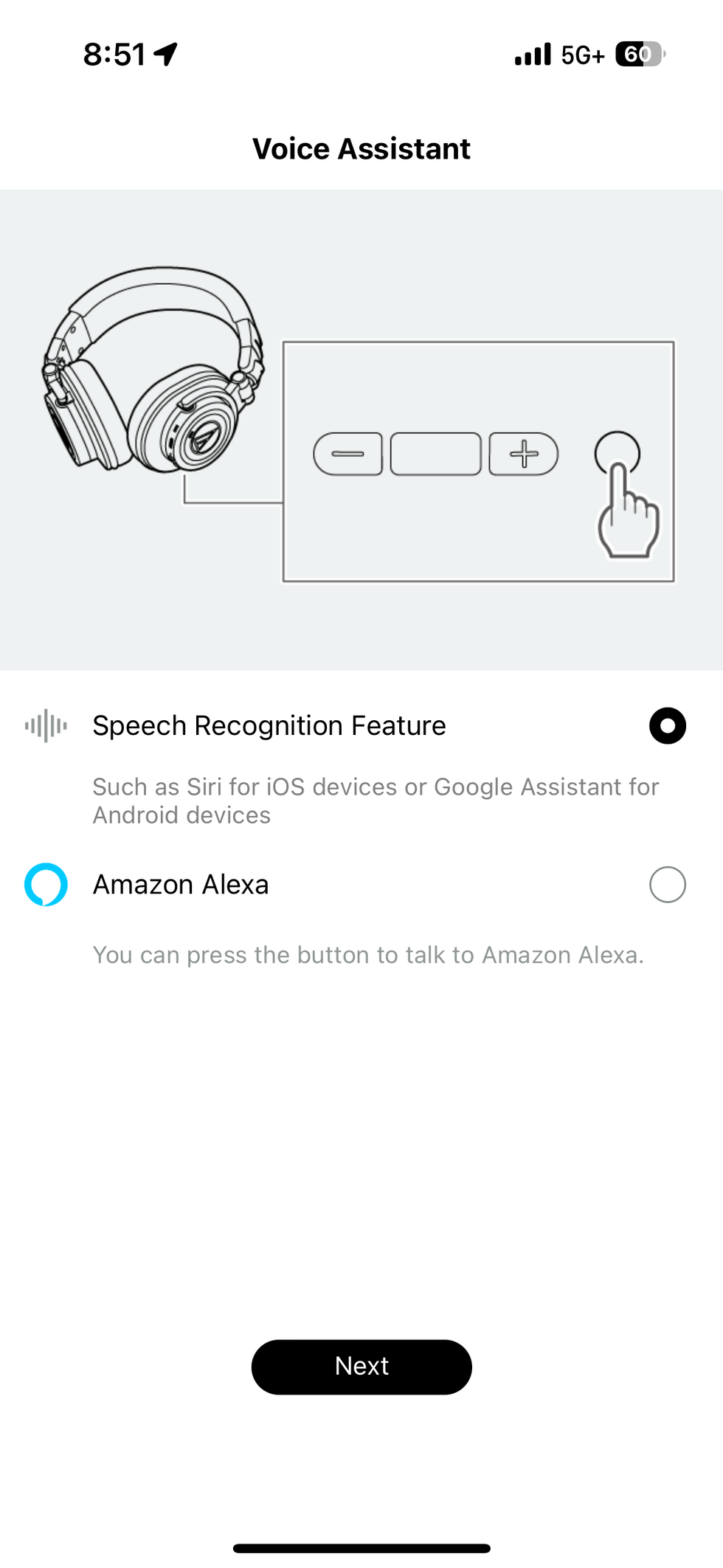
The audio-technica ATH-M50xBT2 is a great pair of wireless headphones with excellent sound quality, long battery life, and a comfortable design. If you're a serious audiophile who values audio fidelity and sturdy design, $199 is a decent price for these headphones, especially if comparing them to the premium brands of Bluetooth wireless over-the-ear headphones. However, if you're on a tight budget and want ANC built-in or something more portable, you should look to get in-ear wireless earbuds. But remember that over-the-ear headphones provide a better immersive sound experience than wireless earbuds, and ANC is not necessarily a must-have.
In sum, if you are looking for wireless headphones that offer professional-grade audio fidelity and convenience, are user-friendly, and want the sound audiophiles and professionals look for in a wireless headset, audio-technica ATH-M50xBT2 is the ideal choice.
Pros
Cons
Check out The GearBrain, our compatibility find engine. It can help you find, buy, and connect any smart device, including wireless headphones. It can even help you find other smart devices or systems that are compatible with your existing smart devices, such as Google Assistant and Amazon Alexa-enabled devices.
The GearBrain, First Compatibility Find Engine for Smart DevicesGearBrain's mission is to simplify the Internet of Things or new connected devices for consumers. Many of today's new connected ...
GearBrain Compatibility Find Engine
A pioneering recommendation platform where you can research,
discover, buy, and learn how to connect and optimize smart devices.
Join our community! Ask and answer questions about smart devices and save yours in My Gear.
