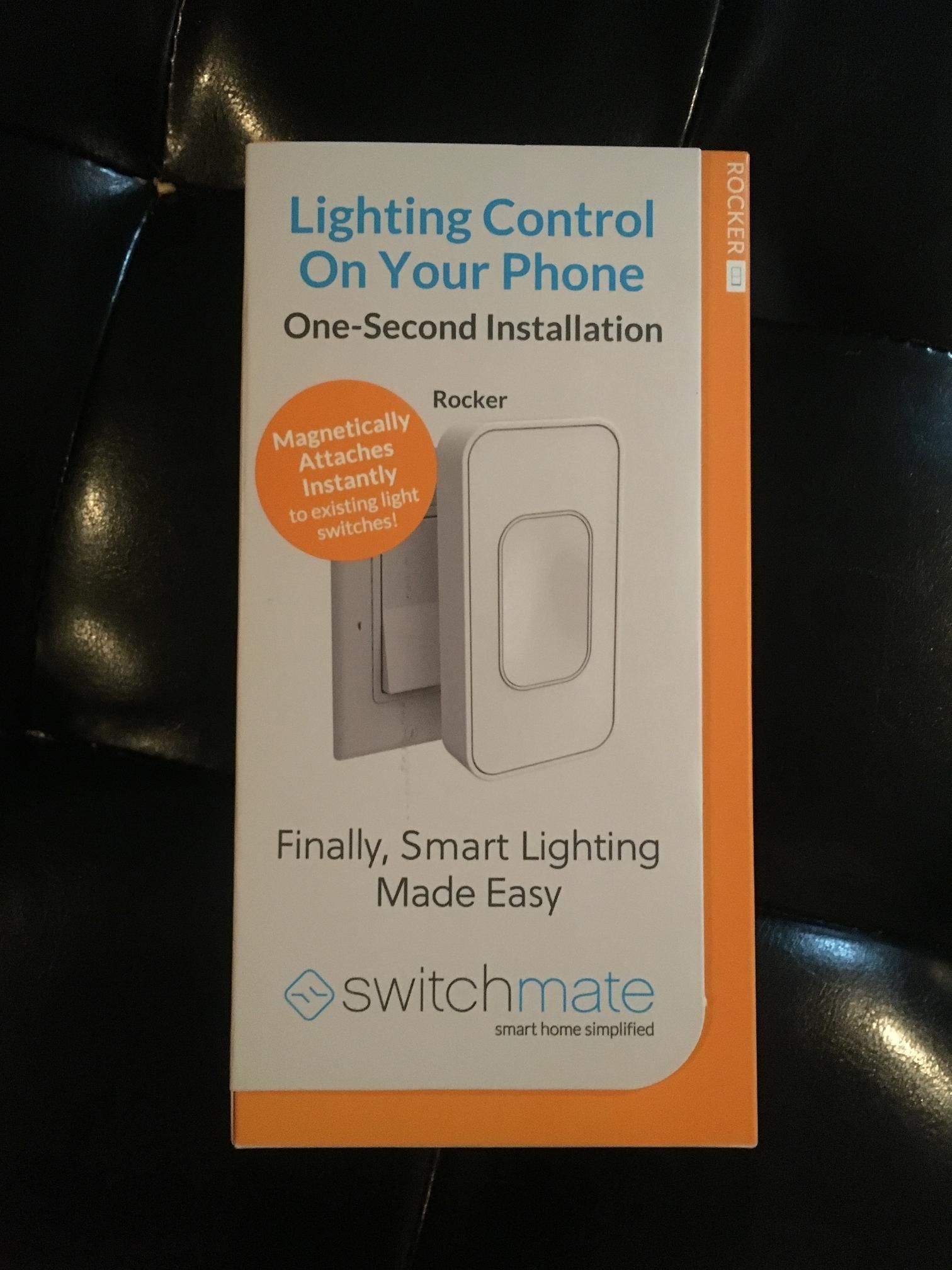Review: Switchmate Helps Simplify Smart Lighting
(Updated November 21, 2017 - Check out latest review of Switchmate by visiting Review: Switchmate Smart Switch, Easiest to Install)
[2QE7YX1490732818]Let me introduce you to Switchmate, a sleek and simple smart lighting device that magnetically snaps on to any standard light switch (toggle or rocker). The device allows you to control the light switch via the Switchmate companion app from your smartphone. I was given a free unit to test by Switchmate and was intrigued to see if it was as simple to work as I was told by the company.
I took the unit out of box and followed the easy setup instructions. Once I had the batteries inserted, and downloaded Switchmate's companion app (which comes in either iOS or Android formats) to my iPhone7S, I was ready to start to connect my phone to the Switchmate.
Switchmate uses Bluetooth technology to connect to your smartphone. The typically range for the device to work with your phone is about 150 feet but depends on the walls, doors and anything blocking a line of sight. According to the company's website, Switchmate is working to expand the range of the device so it can be used from anywhere with an internet connection. It's also powered by two AA batteries which will last about 8-12 months.
Once I paired my smartphone to Switchmate, I placed the device on my light switch. For testing purposes, I used a rocker switch since that was the type of light switch we had but note that Swtichmate will fit most standard toggle or rocker light switches on the market today.
One of the things I liked about Switchmate was it didn't require any wiring or taking off any switch plate to install the device. The device went right on top of the light switch and was held in place by the magnets on its back. The magnets connected to the screws on the light switch.
Next I went to the app and they walked me through the easy setup process to connect to Switchmate. Again, it was very easy to do and I could schedule a range of times, set up their "welcome" feature so that the device turns on when the light senses the connected phone come back into range.
After downloading the app, pairing the device and placing Switchmate on the device, I started to play with the scheduling function. My first time using the device I had issues with my light switch. It seems my rocker switch was not helping us since the switch kept sticking. I changed light switches and decided to use a newer switch and everything worked fine. My advice when placing the Switchmate on the light switch would be to make sure the switch is clean and working properly. If it requires a lot of pressure to turn on, your Switchmate might have difficulties turning on the lights.
Now that the light switch was finally cooperating, we tested scheduling the lights to go on and off when we first came into the office. We found there are two things you need to know when scheduling your lights to go using Switchmate. First, you need to make sure the light switch is working properly. Secondly, you need to synchronize Switchmate's clock with your smartphone. If the two are not connected, the scheduling will not work. We found this out the hard way.
When we tested using the scheduling, the lights didn't go on as scheduled. We considered the reason and found that because our smartphone was not within range of Switchmate, the schedule function didn't work. The company has informed us this fall Switchmate will be compatible with Wink, the smart home system. This will allow Switchmate to be controlled via the Wink app via Wi-Fi and provide users the ability to control their device from anywhere via the Internet. We think this is a very good move.
Who should buy Switchmate? Based on our expertise, it's ideal for anyone that wants smart lighting, but who doesn't want the hassle of complicated and expense of rewiring and installation. This can include anyone who lives in a home, apartment, condo or RV, and this product also extends smart lighting to renters, who can't make permanent changes to their residence.
Switchmate is available at major retailers like Walmart, Best Buy and The Home Depot as well as specialty retail outlets like Bed Bath & Beyond or Fry's. You can also get it on Amazon as well as on Switchmate's website. The device retails for $39.99 and comes in White or Ivory.
Overall, Switchmate is a good entry-level smart device that makes it easy for consumers to enter the smart lighting market with no heavy lifting. They've help begin the simplification of building a smart home and we like simplification here at GearBrain.
Pros: easy installation, works with Wink, cost, setup features
Cons: limited range, no integration with Amazon Alexa, bulky, limited colors