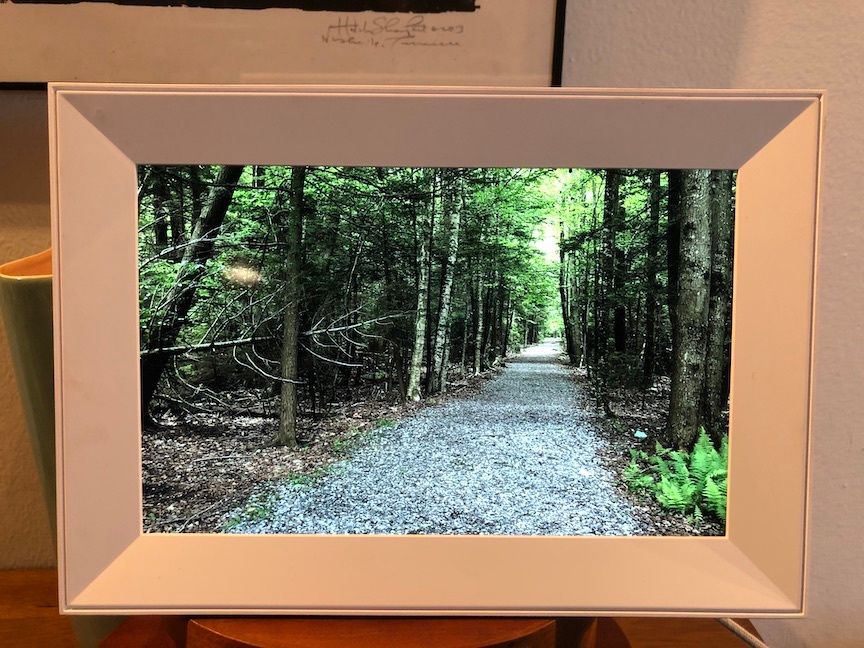Review: The Aura Carver is the digital frame for social distancing
Digital frames allow people to rotate through photographs — many of them, in fact. And today, with social distancing needed for families and friends, seeing the people we love is even more important than ever. Aura is a brand of digital frames that stores digital images you upload yourself and allows others to send photographs to the device from wherever they may be.
We tried the Aura Carver frame to test how easy it is to upload, share, and display images in a smart home.
Getting started
The app you'll download is Aura Frames, which is available for most current iOS and Android devices. To launch, you plug in the frame and then download the app. Take a minute to set up an account, and then you'll look for a four-digit code on the frame. You want to see this mirrored in the app — the two will speak via Bluetooth. From there, you'll need to allow the frame access to your Wi-Fi account. (Note that Aura can only connect to 2.4GHz and not a 5 GHz connection.) This is so images can be sent to the frame.
You can easily invite family members and also opt in for notifications, such as someone in your family network, like an image that's been uploaded or new photos that are now available to be added.
The Carver frame has a chunky, almost architectural, back, which makes it very stable. But this back almost means you're not going to hang this from a wall. While many rectangular frames can be oriented both in portrait and landscape mode, not so the Aura Frame. Even with the hard edges on the back, this is a landscape frame only.
Buy Aura Carver Digital Frame
Adding photos
Adding photos is pretty seamless. Your photo library is now visible in the app, and you'll scroll through, select images you want to save, and then ask for them to be uploaded. There is a way for Aura to actually suggest images they think would be optimal for your frame, and that's through a feature called Smart Suggestions. But you can also manually add images — and you can crop them as well so they're the right dimensions and orientation for the frame. There's also an Intelligent Pairing feature which recognizes if you're showing a portrait and pairs two together for a landscape view. You can turn this off, but then Aura will only show one portrait at a time.
Understand, however, that for the device to work, you must — we emphasize must — give Aura to your entire photo library. If you refuse to do that, Aura can't be set up, and the company specifies this in the manual. Again — Every photo. In order to revoke permission you need to contact Aura's Customer Care Center. If you're using Smart Suggestions Aura actually looks at the images, choosing those that are visually optimal for your frame. By turning that off, you're giving access only to metadata from the images you've uploaded to your frame, which can mean the location where the image was taken and the time.
Only you can decide if it's okay to give Aura permission to read your photo library. The company says the photos you select for the frame remain both in the app, on its cloud server, and in the frame. And people with whom you've shared access to the frame can also see these images too.
What can you control?
In the Settings, you can decide how often you want images to change, whether that's every 15 seconds to every four hours. When I launched Aura, it was set to 10 minutes, which I found a bit slow. (Slow enough that I wondered if it wasn't working.)
You can also show live photos, a feature that grabs a few seconds before and after a photo is shot. You can also disable this feature if you'd like.
Naturally, you can move through images from the app, but you can also use an almost invisible touch bar at the top of the frame, allowing you to move forward and backward through your photo images. You can also tap on the bar to see who uploaded the image to the frame and when, plus the location of where it was shot. (There's that metadata.) Some of these details were correct, some not. A photo I shot in 2019 from Valencia, Spain, attributed the shot to April 2020 — a time I was not traveling outside New York City.
If you press and hold, you also get two other options: one turns off the frame and removes the red eye from people in a photo.
Display and frame quality
Looking at photos through Aura is spectacular, with that full light that we're used to when viewing a photo on a smartphone or a display. That's a very different experience than your image if you print it — everyone should try to see how a photograph you've shot on a smartphone really appears. The details are incredibly crisp. The quality is fantastic.
We were sent a white frame with a fabric, textured-like backing, and a smooth front. To be honest, we were terrified the frame would get dirty, even if we handled it out of the box. (And, frankly, we did.) And in a New York City apartment, the dust that might settle into the back is likely enough that we would recommend potentially the charcoal color option, the only other color the Carver frame comes in.
Price
The Aura Carver frame is retail priced at $149. That's the only price — Aura currently doesn't charge people a monthly fee for using the frame or storing images.
Buy Aura Carver Digital Frame
Worth buying?
Considering the social distancing almost everyone faces today, we think digital frames make a wonderful addition to anyone's life — particularly family members who may be older or are forced to be alone right now for medical or other personal reasons. We do think people should give it some thought and make sure they're comfortable giving permission to Aura to access their photo library. If that's something they're cool with, the frame could not be easier to use and something we think people will love.
Aura is one of many digital frames on the market, including the Nixplay Seed, where photos can be instantly — within minutes — shared to the frame, and you can invite multiple family members to share and upload, as long as they can connect to a Wi-Fi signal.
At $199 Aura is a bit more expensive than some of its competitors, but it's still a very affordable gift, particularly if shared among a number of people. Images are beautifully lit, and the frame itself is clean and well-designed. In short, it's easily worth considering if for no other reason than to help make people feel a little bit closer to each other today.
Pros:
- Clean design
- Photos are beautifully displayed and extremely well-lit
- Price
Cons:
- Have to give access to the photo library to use the app
- It only works on 2.4 GHz, not a 5 GHz connection
- It has to be plugged into the wall, limiting placement