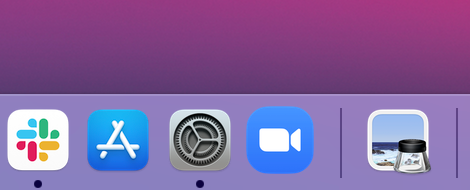How to stop macOS Dock from showing all recently opened apps
Apple users are used to having apps stored in the dock, the stretch of real estate across the bottom of their Mac computers, from the iMac to the MacBook Air. There's also a space to the right that shows programs open that are also in use.
But sometimes apps show up that have been closed — and still remain in the dock. You can hold the icon, pull it out of the dock, and make it disappear. That won't, however, make the pattern from repeating.
There is a way to keep recently opened apps from taking up permanent residence in the Dock through Big Sur.
To start, know that by taking this step, you're not permanently removing the application from your Mac, nor are you taking a step that's not reversible should you want to bring this feature back as well.
Start by:
- Click on the Apple icon
- Choose System Preferences
- Click on "Dock & Menu Bar"
- Towards the bottom of the pop-up menu, find the box next to "Show recent applications in Dock"
- Uncheck this box if the box is checked
You'll find that once you uncheck this box that any recently opened, now closed applications in the Dock that had been stored there will actually disappear.
That's all you have to do. We suppose Apple presents this option as a way to find quickly, and use, applications people frequently open that aren't native to the Dock, from Preview to Zoom. For those who want a less cluttered Dock, though, this is the avenue to take.