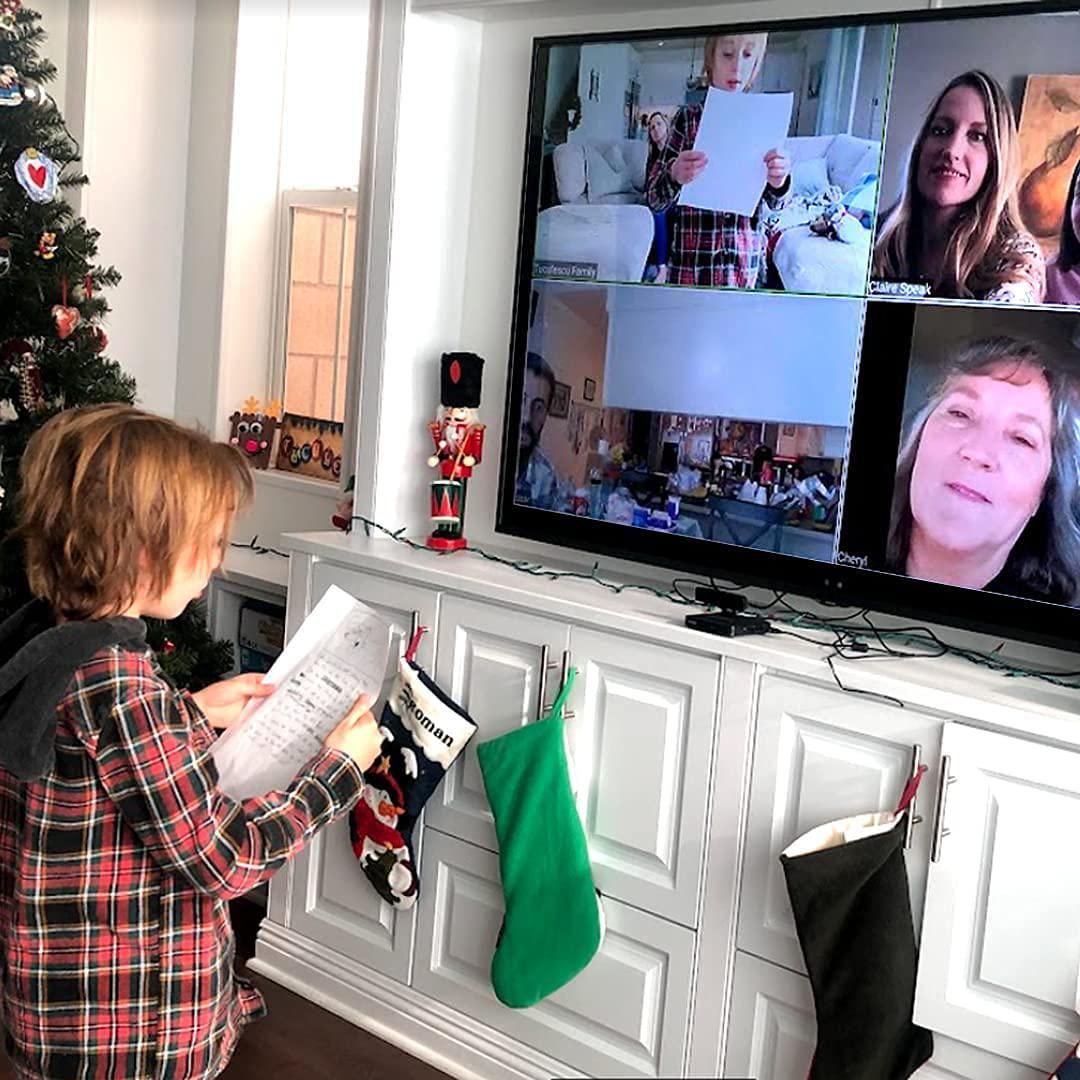ONSCREEN Makes It Easier for Seniors and Entire Families to make TV Video Calls
One of the biggest challenges we have had to overcome due to the pandemic is communicating with our friends and family members, especially our elders. Zoom or Google Meet calls are ok, but many seniors and families don't have the setup to make these types of call or get everyone in the same frame so you can see and hear each other. There is a new solution being offered by ONSCREEN which will make communicating with your grandparents or any senior easier. It's called SilverSCREEN and it's available today. SilverSCREEN is a set of senior-focused features designed to simplify the video experience when making and receiving calls over the TV.
"Based on feedback from actual customers using the ONSCREEN Spark to check in on elderly family members, we developed our new SilverSCREEN features to make communication with these key members of our families easier and more fulfilling," said Andrew Blue, CEO at ONSCREEN.
New SilverSCREEN features that have been added to the ONSCREEN Spark TV video call platform include:
- Favorites Users can now add their closest contacts to a Favorites list. This enables fast and easy calling at the tap of a button instead of swiping through a phone list. Adding Favorites unlocks two other SilverSCREEN features -- Easy Mode and Auto Answer.
- Easy Mode Remove distractions and complexity by putting favorites front and center on the mobile app's home screen. Simply open the app and tap the contact to initiate a call.
- Auto-Answer Ideal for checking in on elderly parents and grandparents, this highly requested feature automatically answers calls from people on a user's favorites list. When a call comes in from a favorite contact, the ONSCREEN Spark box automatically changes the TV's input and counts down 30 seconds before automatically connecting the video call.
ONSCREEN has created a unique video calling and communication platform that brings video calls to any TV and enhances the experience by taking advantage of the largest screen in a home. Whether making video calls through ONSCREEN's secure network, or hosting and joining Zoom meetings, using the TV as the main screen can feel as if you're together in the same room, having a real-life, in-person visit. This is achieved through the combination of the company's ONSCREEN Spark TV Smart Camera, their iOS and Android apps, and their robust global infrastructure.
The ONSCREEN Spark TV Smart Camera, available at onscreeninc.com and Amazon for $99.99 includes a base processing unit, an HD camera with dual microphones, and access to the ONSCREEN service. ONSCREEN mobile apps are free to use and can be downloaded on Google Play and the Apple App Store
You can visit GearBrain and read our full review from testing ONSCREEN. Based on our test results, this device met our demands. It's easy to setup and use. The audio communication between parties is clear and crisp. But what is best about ONSCREEN is how easy it is to setup and use. The camera can capture the entire room which allows everyone to see, hear and communicate with each other which is nice. If you are looking for a good gift idea for your grandparents, you might want to consider ONSCREEN.