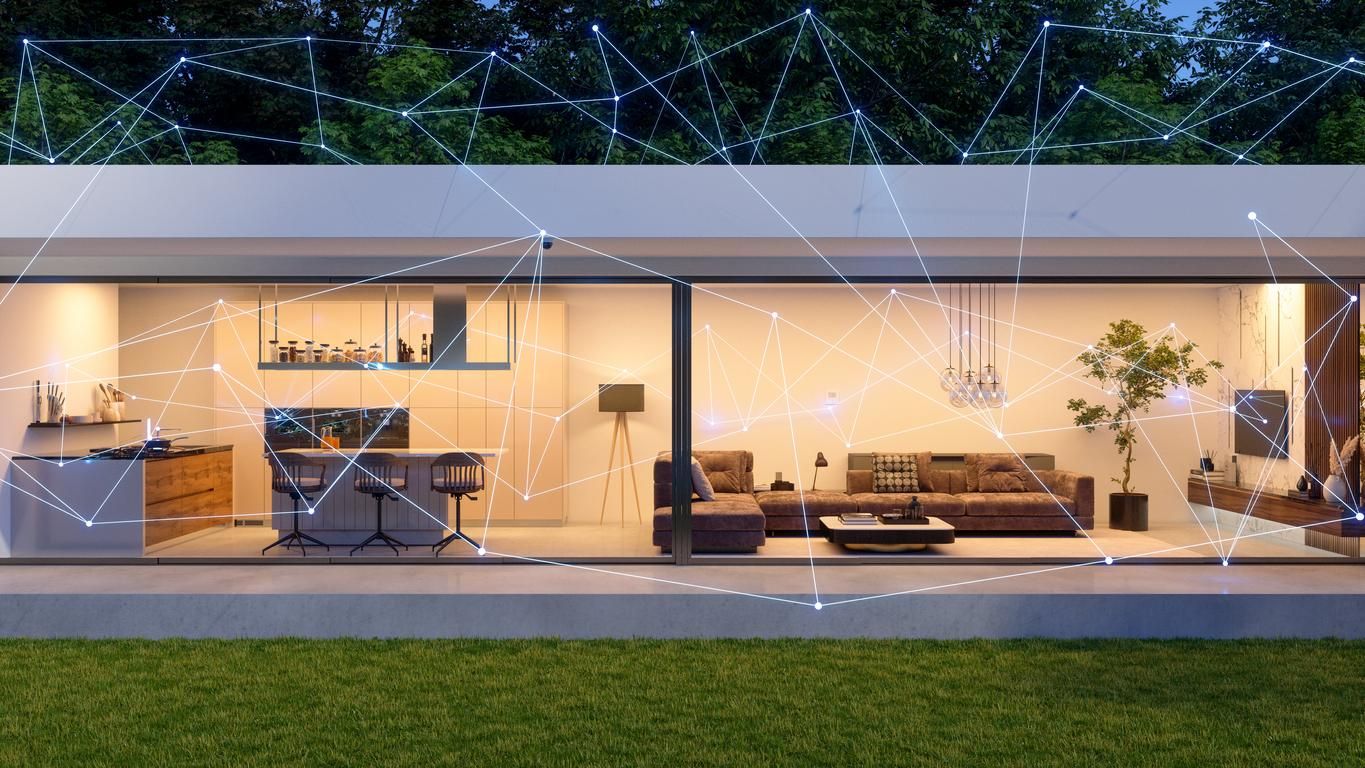GearBrain's Podcast: Where To Start Building a Smart Home
How to Build a Smart Home Series, Part 1 - Intro and Smart Home Systems by GearBrain
[rebelmouse-proxy-image https://media.rbl.ms/image?u=%2Fanchor-generated-image-bank%2Fproduction%2Fpodcast_uploaded400%2F1389641%2F1389641-1548802934114-0d5e2679c508c.jpg&ho=https%3A%2F%2Fs3-us-west-2.amazonaws.com&s=565&h=001947db09eeced2a5685180d203b4b242abe3f4eb82c30e2e26c6bb46b2fd37&size=980x&c=2364489380 crop_info="%7B%22image%22%3A%20%22https%3A//media.rbl.ms/image%3Fu%3D%252Fanchor-generated-image-bank%252Fproduction%252Fpodcast_uploaded400%252F1389641%252F1389641-1548802934114-0d5e2679c508c.jpg%26ho%3Dhttps%253A%252F%252Fs3-us-west-2.amazonaws.com%26s%3D565%26h%3D001947db09eeced2a5685180d203b4b242abe3f4eb82c30e2e26c6bb46b2fd37%26size%3D980x%26c%3D2364489380%22%7D" pin_description="Part one of GearBrain Podcast on how to build a smart home." dam="0" site_id=13818991 caption="How%20to%20Build%20a%20Smart%20Home%20Series%2C%20Part%201%20-%20Intro%20and%20Smart%20Home%20Systems%20by%20GearBrain" photo_credit_src="https://anchor.fm/gearbrain/episodes/How-to-Build-a-Smart-Home-Series--Part-1---Intro-and-Smart-Home-Systems-e17rm29" photo_credit="anchor.fm" alt="GearBrain Podcast - Smart Home part one" expand="1"]How to Build a Smart Home Series, Part 1 - Intro and Smart Home Systems by GearBrainanchor.fm
Welcome to GearBrain's Podcast on building a smart home. I am Mark Westlake, the founder of GearBrain, your source for a new connected world. For those listeners who are tuning in for the first time, GearBrain is the home for simplifying smart devices for consumers. We help you understand how all these new connected products, like voice assistants, smart lights and Wi-Fi mesh systems work and assist you in finding the ones that are compatible with your existing smart devices in your home. Some say we are the Pinterest of IoT which sounds rather nice.
Today, this is the first of a multi-series of podcasts centered around what you need to know to build a smart home. I seem to be asked quite often by friends and colleagues what I need to do to start building a smart home. And I always answer with how much time do you have? The answer is not that easy and there is a lot to think about when trying to add devices and systems to make your house smart.
Since our mission is to simplify smart devices for consumers, I will do my best to prepare you and guide you through the process of building a smart home that best fits your needs today and for tomorrow.
There will be 8 segments. Each will tackle key topics which will are critical for you to be aware of when building your smart home solution.
The first series today will be about smart home systems. I will cover the basics like wireless protocols, types of controllers, devices and systems to consider, DIY versus professional installation, and other important options which play a role in building your smart home.
Our next podcast will be directed to renters. You can build a smart home in an apartment or dorm room or tiny house which seems to be popular these days. We will help uncover things specifically for renters like, what devices are geared for apartments? How much should you spend? We will walk you through our complete guide on what type of lock to install and understand how a smart peephole works on your door. We will also get into the type of wireless protocols and the wireless and battery-powered doorbells that you could have even though your apartment might not have a wired doorbell. And if you are a landlord or Airbnb owner, we will cover smart tech you can use to secure your Airbnb or a rental apartment.
The third episode will be about budgeting. We will help you learn how to build a smart home on a specific budget. Whether that budget is $500, $1000 or $2000, we will guide you through the process.
The fourth podcast will be about hubs. We will cover the best smart home hubs for today and tomorrow. We will discuss how to use hubs, why they are important or not, and how much should they cost. We will also discuss the good hubs and the bad ones.
The next or 5th podcast will be a deep dive into what you need to do when you move with your smart devices. Do you take them with you? Do you leave them for the owner and if so, what do you need to do with the devices, so they're prepared for the new owner? We will discuss how to do factory reset on smart devices and why this is important to do this before you move. Overall, this segment will provide the key tips to make your life and the new owner's life better once the move is complete.
In the 6th episode, we will attack voice assistants. Yeah, we will cover all the major voice platforms and assistants like Siri, Google Assistant, and Amazon Alexa. Will help you understand what you need to know about each of these voice activation platforms. Will uncover things you can do with these devices that you might not normally know you can do. We will also help you find the right voice solution for your home and give you tips on good integrations.
The 7th episode's topic will cover IoT security. Security is a big concern today and keeping your wireless signal secure from hackers is number one on many people's wish lists. There are things we will aid you to learn on how to secure your wireless platform inside your home. We will also discuss the variety of smart home security systems to protect the exterior of your house.
And the last episode in our series will take a futuristic look at where we see the smart home market going and what you need to do to prepare for these developments over the next few years.
So, you can see, we have a lot to cover so let's get started.
Smart home systems – what do you need to know.
When building a smart home system, one of the first things you really need to do is understand how all devices connect. They use wireless protocol, and you need to understand the different ones and their benefits before you start to build your smart home system. Many of today's smart devices work on more than one wireless protocol but the big question is which is the best wireless protocols for you to consider? Today the two most common wireless protocols are Wi-Fi and Bluetooth. There are two lesser-known wireless protocols called ZigBee and Z wave. These protocols are commonly found in home security systems. If you have a home security system already, I bet it working on one of these protocols. Newer protocols consist of Thread and Matter. Thread is used by Apple and Matter is the new universal wireless protocol coming out in 2022. It's the protocol which will allow all devices to connect to each other. All the big companies, like Apple, Google and Microsoft are behind it and it will be interesting to see how it works and the adoption. We will have more on that in the near future.
For now, the key tip regarding wireless protocols is to make sure you know the wireless protocol a device uses before buying it. This is a common mistake made by consumers building their smart home. It's also what causes interoperability issues between devices. Also, you can go to our article titled From B to Z: How you Smart Home Speaks Wireless to learn more about each of these wireless protocols.
Now the next step is to answer five questions which we've come up with that will help give you some extra connectivity and intelligence with regards to building a smart home system. The first question you need to ask is how reliable is your Wi-Fi network? This refers to both the speed of your connection and the range the stability of your connection. A lot of smart home devices connect directly to your Wi-Fi router, so you want to make sure there's a good signal throughout your home.
In smaller and newer properties this shouldn't be an issue and even the standard router you get from your Internet provider should be fine. But if you have a large home or live in an older building with thick walls you may need to consider purchasing a better router a mesh network or even a set of network extenders.
You can quickly test this by starting up a new video stream on YouTube or next flicks on a smartphone or tablet. Repeat this with a different video in each room of the home and if the stream starts every time and you should be good to go. If, however you find a black spot consider buying a mesh network which comprises of several Wi-Fi routers to be placed to strategically across the house. Or you could buy network extenders with plug into wall outlets they take the Internet from your router via Ethernet port then send it throughout the power cables of your home from one outlet to another in a room with poor Wi-Fi then broadcast the connection over a fresh Wi-Fi signal.
The next question you need to ask is what smart devices do you need in your home? It is easy to become overwhelmed by the sheer breadth of smart home devices now uh. For many the journey to complete a smart home begins with a hub or a smart speaker like an Amazon Echo or Google Home. Will cover this in the voice assisted segments of the podcast but for now, there are several defined product categories for you to explore with smart devices. These are but by no means limited to lights, door locks, plugs, cameras, window blinds, doorbells, sensors and media streaming devices period of course you could also add more smart speakers into the mix if you want.
It really depends on what you want your smart home to do. This will help you narrow down your list of products that you want. Would you like to automate your lighting, and maybe have Amazon Alexa control it? Then you'll want to start with an Amazon Echo speaker and a smart lighting kit such as those by Phillips Hue, IKEA. LIFX or even Cync which is GE's new smart lights.
As a rule of thumb, the best smart home devices are those which take an ordinary dump device and add functionality without causing confusion. The Ring Video Doorbell does this very well by adding functionality such as a webcam or microphone a speaker and voice integration, while still working perfectly as a doorbell.
The third question you need to ask yourself is where do you charge your smartphone? This may seem a strange question to ask but a lot of smart home control is done on your smartphone. This is where all the apps live for control not only the device like lights locks cameras but also the platforms such as apps by Amazon Alexa and Google Assistant.
While off you can of course control most devices by speaking or voice commands using a smart speaker like a Nest Home Hub or Echo Dot, which can be placed in multiple rooms throughout the home. You'll want to have a charge smartphone at your side for the rest of the work. You might want to even get a wireless phone charger by your bed or try a wireless charging pad and put one in the kitchen in one of the living rooms. This can assure that you always have close by a place to give your phone that little extra boost when its battery is getting low.
The next question it's what type of home do you live in? We partially covered this in the first question about the size of your property and the thickness of the walls but it's worth delving further here.
Obviously if you live in a rented property your landlord is unlikely to give you permission to install a new smart thermostat like the smart thermostat by Nest or Honeywell. Similarly, if you live in an apartment block with centrally controlled climate you can't install a smart thermostat either. The same goes for smart door locks like those by August or Yale. your landlord will likely be amused if you try to install one.
If wishing to install smart lighting you'll need to check what bulb types are currently fitted, and if smart lights by Phillips LIFX, Wiz or another smart lighting company makes compatible bulbs. (Talk about chandelier bulbs or recessed lighting.). If they do, then make sure you check what wireless protocol they work on. Many smart light manufacturers have smart bulbs that work across multiple wireless protocols. Some of these might require a hub, but I'm sure you'll be able to find ones that will work in your home.
When it comes to smart wall switches this can be a little tricky to install in a rented apartment or house as well as your own home. The reason is many old homes have only two wires in the house. I think the statistic is about over 50% of the homes in North America and Europe have only two wires in their homes. They don't have a neutral wire. The neutral wire is the third wire that is required for many smart lights switches and outlets. Make sure you check the wiring behind your wall switches and outlets before you buy any smart switches or outlets. There are manufacturers who will make smart switches that work with only two wires and do not require a neutral wire. If this is the case, go to our compatibility find engine called The GearBrain and it will help you find smart switches or any smart device that meets your product criteria. In this case, you can search for smart switches that work with only 2 wires instead of three.
If installing cameras, you'll want to think carefully about where these will go and what they can see. You don't want them looking out over someone else's property, or through their doors and windows. If you live in an apartment complex with shared corridors, a video doorbell could also be an issue as it's a camera might be able to see into another property when the door is open.
A lot of this is common sense, but it's worth noting and thinking about carefully, especially before buying any smart equipment.
The final question you need to ask is what smart home systems do you trust? When starting your smart home, you will be faced with a choice regarding which companies you want to let into your home. Do you want to control everything with a Google Home or Amazon Echo? Or would you rather opt for a hub from wink or Samsung smart things? Or would you want to have your home security system be the controller for your system? All of these need to be considered.
When it comes to cameras do you want one which uploads all footage to the manufacturer's cloud server, or do you want a system which records footage either locally to a micro-SD card or to your own Dropbox account? Keep in mind many security camera manufacturers require payment to store your videos. Some offer 24/7 rolling free video storage in the cloud. While others will give you a 7- or 30-day free trial then start charging you if you want to store your videos in the cloud.
After you answer these five questions you are ready to start. Just keep in mind when you purchase more smart home equipment, you'll want everything to play nice with your previous purchases. This is where we can help you by checking smart devices that work with other smart devices on the same wireless connection. Whether it's an Amazon Alexa or a Google Assistant enabled device, there was a lot of crossovers, but some don't work with both systems.
You may want to consider compatibility with other platforms like Apple's HomeKit as this is becoming popular option with many smart home device makers thanks the apple strong track worker when it comes to security.
Now the next set of questions you must think about are where you go to shop for smart devices if you're in the market to buy any new connected devices for your home, there are retailers out there online and in store that can help you find the right device or devices for your smart home. Also, if you decide that you're not going to install the devices yourself and you want to hire that's another question you need to ask yourself. Do I want a smart home installation service or am I going to do it myself? We could help you find these companies to assist you in getting started on building your smart home as well as help troubleshoot any issues you might have if you installed devices or systems by yourself. We have an article called the five smart home installation services to hire that will set up and literally do everything for you. You could check it out on gearbrain.com.
So, all the things we've just discovered or mentioned, has to do with adding smart devices or turning your smart home or apartment or dorm room or even your office into a smart place. But what if you want to build a new home and make it spot smart from the ground up? When it comes to a ground up build, we think it's important that you call the professionals. We could all make our homes smarter by adding smart speakers by Amazon and Google and apple, as well as adding smart lights and intelligent thermostat, and a video doorbell. But what happens when you want to build the new house and make it smart from the ground up?
We recommend hiring professionals to come in and do the work for you. These companies can provide custom smart home equipment from switches to cables, from sensors to control panels, all fitted, hidden neatly behind your interior walls to create a seamless experience. A lot of these systems will work with voice control, via assistance like Alexa and Google Assistant, and there are smart apps too. But this is unlike anything you can pick up at Best Buy or from Amazon.
The selection of companies includes property builders who will offer smart home systems as part of their new home package. Others will fit a new system to your existing home but in a way which extends what device is bought off the shelf and install yourself get accomplished.
Companies you should consider if building a smart home from the ground up consist of KB Home, they just announced a partnership with Google to bring its technology to their newly built properties. Their systems consist of doorbells door locks thermostats smart lights motorized window shades and other home appliances all connected through a mesh Wi-Fi network. This may sound familiar to what anyone can do at home with off the shelf devices but the key for KB home is to turnkey convenience they offer. Where everything is installed as the home is built and ready to use when you move into the new space. KB has also partnered with dish who will install the smart home devices and offer customer support for homeowners. The overall goal for KB for new home buyers looking to build a smart home system is to reduce stress and improve sleep quality and well-being. Keeping an eye on air quality can be particularly important in newly built home as the chemicals used in paint and construction, he said can off gas for some time after the buyer moves into their new space KB has a partnership with delos and its new Darwin Home Wellness intelligent platform. This is made up of air quality sensors lighting window blinds air control systems and smart algorithm to prove a Holmes air quality. Something you'd want to have in a new home.
Another builder is Lennar. They are the nation's number two home builder according to data compiled by builder online. They are offering properties with Wi-Fi certification.
Buying us a Wi-Fi certified home means moving into a property without any Wi-Fi black spots in any room or hallway, thanks to pre-installed networking equipment. And Wi-Fi certified isn't just a marketing term used by Lennar. This label means a product is certified by the Wi-Fi alliance, and only homes which offer blanket Wi-Fi coverage or given this certification.
Lennar Homes can also be bought with Amazon Alexa and Samsung SmartThings compatible devices fitted ahead of moving day, incorporating connected thermostats lighting and doorbells. After you move in, Lennar arranges for an Amazon service team to visit and set everything up with your online accounts, and make sure the system is working properly. The company offers smart thermostats from Honeywell, smart displays and speakers by Amazon Echo as well as Baldwin smart door locks, Ring video doorbells and connected speakers by Sonos. Their approach is very similar to KB Home. They offer a turnkey system which is ready to go as soon as you move in and log in with your existing Amazon or Google accounts.
Another good smart home builder or smart home system builder we should say is Control 4. It's a division of SnapAV. Control four offers a wide range of smart home systems ranging from home theater and multiroom audio to climate control smart lighting, intercom, and security. These can all be bought in professionally fitted individually or bundled together for a whole home solution which again is installed by professionals.
Where Lennar fit smart home tech into their new builds, control four equipment can be installed in either new builds or existing properties. So, you could consider Control 4 a crossover company for smart home systems. They work with both new and existing homes.
To operate control four systems, it's done using a Control 4 smartphone app, touchscreens fitted to the walls of each room, via traditional remote or from a portable touchscreen reminiscent of the Google Assistant smart display. The company also has a universal remote called neo which does have a touch screen built into remote size device. Neo can control all of your smart devices, scenes, automations, with just a touch.
Though Control4 is not a builder like KB. Homes, they do work with custom home builders who can fit the company system to a new build. These companies include Arthur Rutenberg homes, and Wilshire homes. Control 4 systems are highly personalized where each speaker and sound bar is custom built to the exact size and specification you want. products you can get from control 4 include apple, Roku, amazon, LG, Samsung, Sony, Sonos, Honeywell, Somfy, Yale and Lutron. Their ecosystem is very robust. From our experience with testing control 4 system, we found if a device has an IP address control four can add it to your system. Something to think about if you already have a bunch of smart devices you want to add to your Control 4 system.
Another smart home builder to consider is Savant. Savant is like Control 4. They are not a home builder but do offer complete smart home system made up of speakers, home audio systems, window blinds, climate systems, touch controls, lighting and home theater components.
And the company has its own apps and controls which are on either touchscreens or buttons and knobs. Savant systems work with both Amazon and Google smart speakers and displays and there is an Apple Watch app as well.
A big focus of Savant is on controlling every aspect of your smart home from a single smart home app. This is tricky when using multiple off the shelf systems like Google Home or Samsung SmartThings in the same property but is something a ground up system from a single company is capable of doing.
Savant systems stretch from a single room to whole home solution. Prices vary accordingly. Savant products are offered by a wide range of home automation stores, you can locate your nearest dealer shop by visiting Savant's website and beyond the US there are international dealers in the UK, Canada, France, Australia, China, Hong Kong and elsewhere. The company recently bought GE Smart lighting division which manufactured C by GE smart lights. And these smart lights are being rebranded Cync as we speak. We'll be seeing more of their products on the shelves by the end of 2021 and beginning of 2022. These smart lights will work with or without the savant system. something to keep in mind.
The last smart home builder is Smarter Homes. Smarter Homes are another retrofit option based out of Austin Texas. The company offers the installation of motorized window blinds, whole home, Wi-Fi systems, lighting and climate control, smart locks, video doorbells, security systems, music and entertainment.
As well as providing devices from a wide range of manufacturers, Smarter Homes install all the cabling you need to make your entire home smart but, in a way, where the technology is mostly hidden from view in an iPad app which is then customized for your home. This gives you a single place to control everything from lighting in the door and the bedroom to Spotify in the kitchen, to Netflix in the lounge and window blinds in this study.
When you look at the list of products installed by smarter homes which includes Sonos, you think you could fit everything yourself. In many cases this is certainly true. But when you want multiple systems to work in harmony across a home or in this case one app, and for all of them to be networked together, professionals like smarter home will store all the cabling and switches you need to make controlling everything simple and seamlessly.
The last provider if for those individuals who are building a new smart home from the ground and home security is the main priority. They are called Vivint, a professionally installed smart home system which includes indoor and outdoor security cameras, video doorbells, a 24/7 video recording service, smart locks, a thermostat, and a garage door opener. They also work with all Z-wave compatible devices. And all these devices can be controlled from the Vivint iOS and Android smartphone app as well as from Vivint touchscreen control hub called Smart Hub. You also get voice control you can use either Amazon or Google Assistant enabled voice assistance.
For more info on Vivint, click here
The company offers you the opportunity to buy all of these devices in a specially customized package with home automation. A Vivint professional installer will come and install everything for you at the start and even setup and connect your existing smart devices to the system. And if you want to add your entertainment devices to your Vivint home security system and have it controlled through one app or location, Vivint has a partnership with Control4 which will provide a seamless setup for you.
To recap, the key takeaway from this segment is to first learn the basics in building a smart home system. This includes knowing the wireless protocols and the devices you want to add to your home to make it smarter. Check your Wi-Fi signal in your home to see how strong it is, especially in the places you plan to install our smart devices. What devices do you want to add and how do you want to control them? You also need to decide if you plan to install it yourself or go with a professional installer. You can check out Gearbrain since we have all the information you need to help answer these questions for you. But once you tackle these questions, you will be on your way to building your smart home.
Hope this was helpful. Tune in next week for part two of our series on Everything you need to know about building a smart home. This segment will be for renters. Whether you are renting an apartment or own an Airbnb or rental property, we will address how to build a smart home for these locations.
Thanks again for tuning in and remember to visit GearBrain.com and our compatibility find engine, The GearBrain to get the answers you need to live a new connected life.