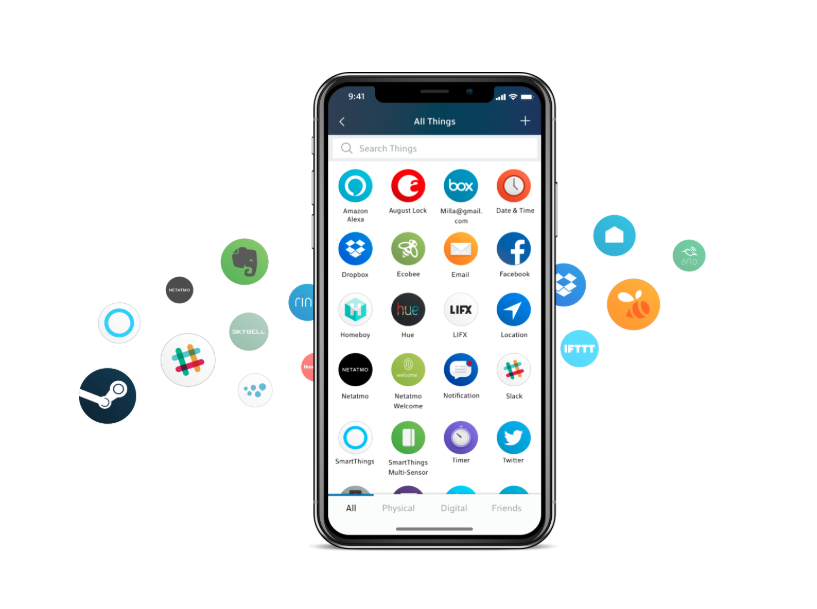The best Stringify flows to upgrade your smart home automation
Updated 4/8/19: As of June 2019 Stringify is shutting down, and will no longer support its app. Users should consider alternative free services including Yonomi and IFTTT.
As GearBrain recently discussed, Stringify is a free application which adds an extra dimension to the automation of your smart home. Where IFTTT (If This, Then That) offers a solid first step, helping previously incompatible devices talk to each other, Stringify takes a far more granular approach, as several smart home devices can be controlled at once.
For example, if you leave work after 5pm on a weekday, Stringify can be configured to identify this, then automatically turn up your thermostat, switch on the outside lighting, close the blinds and text your partner or family to say you're headed home, all at once.
Read More:
- What is Stringify? The smart home automation system for when IFTTT isn't enough
- What is IFTTT? Getting starting with If This, Then That and smart home automation
Where IFTTT uses 'applets', Stringify has 'flows', and in this article we will look at some of the best flows for adding a new degree of autonomy to your smart home. You will need to view these flows using your smartphone, as clicking on them will prompt the Stringify app to open, allowing you to install and enable the flow.
Although these flows are quite specific in their nature, they can be modified to fit your exact circumstances - ie, the type of media streaming device or smart light can be changed to fit the devices you own, and variables like time and location can also be adjusted.
Some of these flows make use of IFTTT, so if you are new to this aspect of smart home automation you should read our introduction to If This, Then That first.
Movie Night with Google Assistant
This flow sets the mood for movie night by switching on your TV and audio equipment, turning the TV input to your Roku (or whichever streaming device you have), then adjusting Philips Hue lights to a warm, dim glow.
Say: "Alexa, tell Stringify 'wake up'",and this flow switches on your Hue (or WeMo) lighting, looks up the local weather forecast, then sends it to your smartphone as a notification.
This flow automatically switches off your WeMo smart plug (connected to a television, for example, or a floor lamp in the hallway) at a time of your choosing, then dims your Hue lights over a period of 10 minutes (or however long you want), lowers the heating via your Nest thermostat, and arms your Netgear Arlo security cameras.
This flow is useful for lighting your way to the bathroom at night, or could be used as a burglar deterrent switching a light on when movement is detected after a certain time in the evening.
When motion is detected after a time of your choice, the flow switches on a light to a brightness of your choice, then turns it off again after seven minutes.
This flow uses your smartphone location and data from Google Traffic to spot when you leave work (after 5pm on a weekday by default, but this can be modified). The flow then gets the estimated travel time from Google and gives the ETA to your Nest thermostat, so the house will be at the right temperature when you get home.
With some help from IFTTT, this flow spots when you leave home in the morning and switches off your WeMo lights. It can be modified to cater for other lights, or for smart plugs connected to lamps and other devices you want turning off when you head out.
Using your location and the local sunset time, this flow will switch on certain sets of smart lights 30 minutes before sunset, then, 4.5 hours later, switch those lights off and turn on a bedroom lamp connected to a smart plug. A second timer is started (for whatever length of time you choose), before the plug is also switched off.