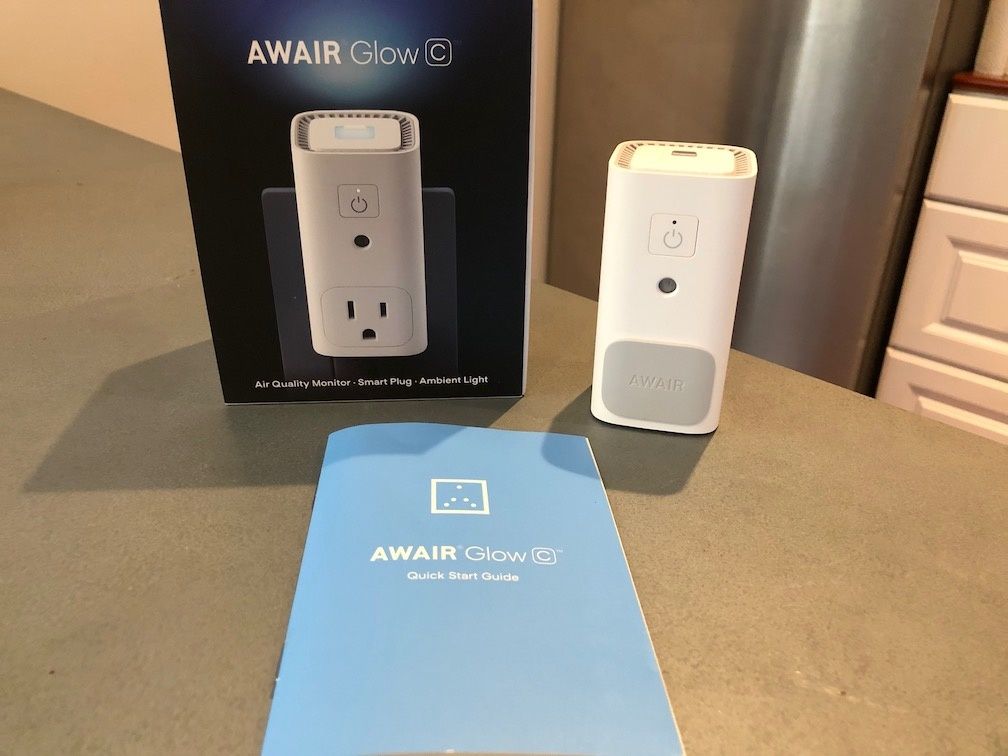Awair Glow C Review: Color-coded air quality you can read in an instant
While the weather service often tells us about the quality of the air outside, what you breathe while you're inside is just as important, maybe more so, as that's where we tend to spend most of our time. Awair, which makes air quality monitors, recently launched the Awair Glow C, which can now send alerts on readings inside a space, and automatically launch other, non-smart, devices. We spent some time with the Glow C to see how it performed in a small space.
Read More:
- Awair puts air quality smarts into an IoT plug called Glow C
- How to improve home air quality with smart devices
- Awair 2nd Edition Review: Air quality monitor gains new smarts
What's inside the box
Inside the Awair Glow C box you'll find the Awair Glow C itself, a cap to cover the plug when that is not in use, along with a Start Guide. That's about all you need — the device powers itself by being plugged right into an outlet. And frankly, we found the app easier to follow than the Start Guide.
The top of the Awair Glow C has an LED light which will glow colors depending on the air quality. You can customize these, but I chose to stick with the standard red for poor, yellow for concerns and green for good.
How to launch
After plugging the device in, you're going to need to download the Awair app (for both iOS and Android), and then create an account.
Next, connect the Glow C to the app via Bluetooth, by just clicking 'Find Awair' in the app, which acts as the flight panel for all Awair products. If the light at the top of the device glows purple, you're connected.
Next, you'll need to link the Glow C to your home Wi-Fi — also done through your smartphone. Finally, name the device and select which room it's in, important if you install more than one.
Customize details
When setting up the Glow C into the app, you can customize a number of details, including whether you want temperature readings to be in Fahrenheit to Celsius. You can also get updates on the air quality outside your home based on your geographic location.
You'll want to give the app permission to send you notifications, which will alert you when there are issues with the air in your space. This is key to monitoring your home, and where Await excels.
The Awair app is incredibly useful and designed well. Graphics are clear, color-coded and simple to understand, which I appreciated as the device constantly seemed to glow yellow for me — nearly always attributed to the humidity levels in the space.
While humidity is not ideal, I was often relieved that the yellow light didn't mean chemicals were leaching into my air. The temperature tended to stay fairly cool, sometimes even too cold, which would tick the light to yellow.
Changing that light from yellow to green almost became an obsession for me when I was in the room, as I focused on making the color change. Whatever motivated my intentions, the app certainly worked on me as I would consider what I needed to do in order to boost the air I breathed.
Smart home integrations
Awair works with two of the bigger smart home systems, Google Home and Amazon Alexa. You can also use IFTTT to link to the Glow C.
Something to note: The Awair box also states that the Awair is part of the Works with Nest program. This program won't be updated, or allow new users as of the end of August. Instead, Google, which now owns Nest, is encouraging users to transition to the Works with Google Assistant network.
You can also run non-smart devices with the Awair C by plugging products into the smart plug element of the air monitor. In this way, the device will automatically turn on fans, humidifiers and other products when they're programmed into the app.
Testing a lamp
We tried one of the most non-smart devices you can use, a standard lamp, which the app first suggested to have turn on when chemical readings hit 330 ppb — perhaps as an alert. You can also choose to operate the device on a timer and through Awair C's motion sensor. We clicked on the motion sensor, meaning when we walked by, even at night, the light would kick on just by sensing us.
The motion sensor worked perfectly, clicking on the light the minute we walked within five feet of the device. Turning it off, however, was less automatic. Awair says the Glow C will turn off a device within 10 minutes of a motion sensor no longer detecting movement. We found that a bit too long if you're getting up in the middle of the night.
More keenly, we couldn't find a way to turn the lamp off in the app. (Not ideal.) Instead, we had to push the power button on the Awair C to deactivate the motion sensor, or disconnect the lamp in the app.
Testing the lamp also uncovered another detail: the air monitor doesn't sense something is plugged into it, but operates instead based on information in the app. For example, when we physically unplugged the lamp, the Awair C continued to send us alerts that it had turned the lamp on — and off — when it sensed motion. The motion sensor was continuing to work, even though a device wasn't physically there. We had to deactivate that setting in the app to get notifications to stop.
Manual testing
Glow C measures VOCs, reading them in ppb or part per billion. Typically, our space hovered around 150 ppb, and the temperature about 72 to 74°F. The humidity however would hit in the 70s as well — which put that reading in the red. Even with the temperature and chemical readings in the green, that would give me an all-over yellow glow from my Awair C.
You can also manually test air at any time. I found I would do this even when I wasn't home, to see how warm the space was getting. I didn't have the air conditioning unit plugged into the smart plug as that device has its own wiring — but after seeing the numbers spike one day, I left the air conditioner running for an hour for someone who had stayed behind.
Awair gives suggestions
The humidity was high enough, that Awair would often suggest I step outside for some fresh air. I also learned that I only had good air quality, green, for 7 percent of the week — yikes. I tended to get the best scores in the middle of the night as I was sleeping, and when the temperature would drop down to upper 60s. I also noticed, however, a disturbing trend that the VOC score would spike in the middle of the night as well.
What was more concerning was not knowing exactly what those VOCs included. We also wish the device could read CO2 levels. While other Awair products do pick upon CO2 readings, like the classic Awair, the Glow C does not. That would be nice to have as an option.
To buy or not to buy
For anyone concerned about the air quality in their home (which, frankly, should be anyone) the Awair Glow C is a solid addition. The air monitor is well-priced at $89 (although its currently on sale for $75), and has a nice small profile, well-suited for small spaces that have limited counter tops.
We particularly appreciated that you could plug this into an outlet, rather than needing a charging cord that snaked across a surface. This option creates a neater look, one that the design-focused will like.
The smart plug addition, which was already present in the original Glow, is a great way to expand how you use the Glow C, allowing you to add non-smart devices and connect them to automated tasks. We found the automation through the Awair app worked well, although we wish we could have found a way to turn those devices — like the lamp we tested — on and off through the app directly.
We also wish there was a CO2 monitor inside the Glow C. This is a detail many people who monitor their air want to be able to track as well. The smaller profile on this Awair product may limit adding this kind of monitoring, but we would like to think that could be considered for future models.
Pros:
- Small profile, fits neatly wherever you have a light socket
- Price
- Extremely simple to launch
Cons:
- The app lacks options for manually turning on and off devices plugged into the Glow C
- There's only one smart plug opening
- Doesn't read CO2 levels
Specs:
Chemicals: 0 to 60,000 ppb +/- 15%
Temperature: 0 to 90°C (32 - 194°F) +/- 0.36°F
Humidity: 0 to 100% +/- 2%p
Motion: PIR
Dimensions:
3.62 inches x 2.64 inches x 3.62 inches (92mm x 67 mm x 92 mm)
System requirements:
- Wi-Fi connection
- Smartphone or tablet with support for Bluetooth 4.0 and above, running the latest version of iOS or Android
- Free Awair Account
Wireless:
Works on Wi-Fi connection 802.11 b/g/n @ 2.4GHz and Bluetooth 4.0
Power:
Usage: ~3W
Input: 100~120V AC, 50/60Hz,
Switch OutputL 14A Max, ~1700W