Baby’s Room

GearBrain
Coway Airmega 100 Air Purifier Review
Enhance Your Wellbeing: The Airmega 100—Your Solution to Allergies, Cleaner Air, and a Healthier Home

Enhance Your Wellbeing: The Airmega 100—Your Solution to Allergies, Cleaner Air, and a Healthier Home
As Spring approaches, so do hay fever and allergies. One of the best ways to counter their offensive is to ensure the air inside your home is always clean. The best way to do this is with an air purifier. At GearBrain, we have tested many good smart air purifiers, but today, we are reviewing a non-connected but smart air purifier by Coway, their Airmega 100. This small but powerful air purifier does not connect to an app but has the intelligence to let you know when your air is dirty and needs to be cleaned. Check out our review below to learn more about how the Airmega 100 air purifier works, costs, and how it could perform in your home.

The Coway Airmega 100 smart air purifier significantly advances home air purification technology. It is the brand's first cylindrical air purifier and its most affordable model at $129.99. This device is designed with a range of features to improve air quality in your home efficiently and cost-effectively.
At the heart of the Airmega 100 is its 3-stage Filtration System, which features a 360° air intake that allows it to purify the air within an 810 sq ft space every hour. This system is robust and economical, as the filter only needs to be changed once a year, significantly saving on replacement costs.
A standout feature of the Airmega 100 is its Real-Time Air Quality Indicator (AQI). The purifier's translucent grill changes color to provide real-time updates on the air quality: blue for good, green for moderate, orange for bad, or purple for very bad. This intuitive color-coding system makes it easy for users to understand the air quality in their environment at a glance. The device is equipped with an Auto Mode and Precise Particle Sensor, which assesses the air quality and automatically adjusts the airflow to the appropriate speed. The sensor is specifically sensitive to PM2.5 particles, making it more precise than most air purifiers on the market.
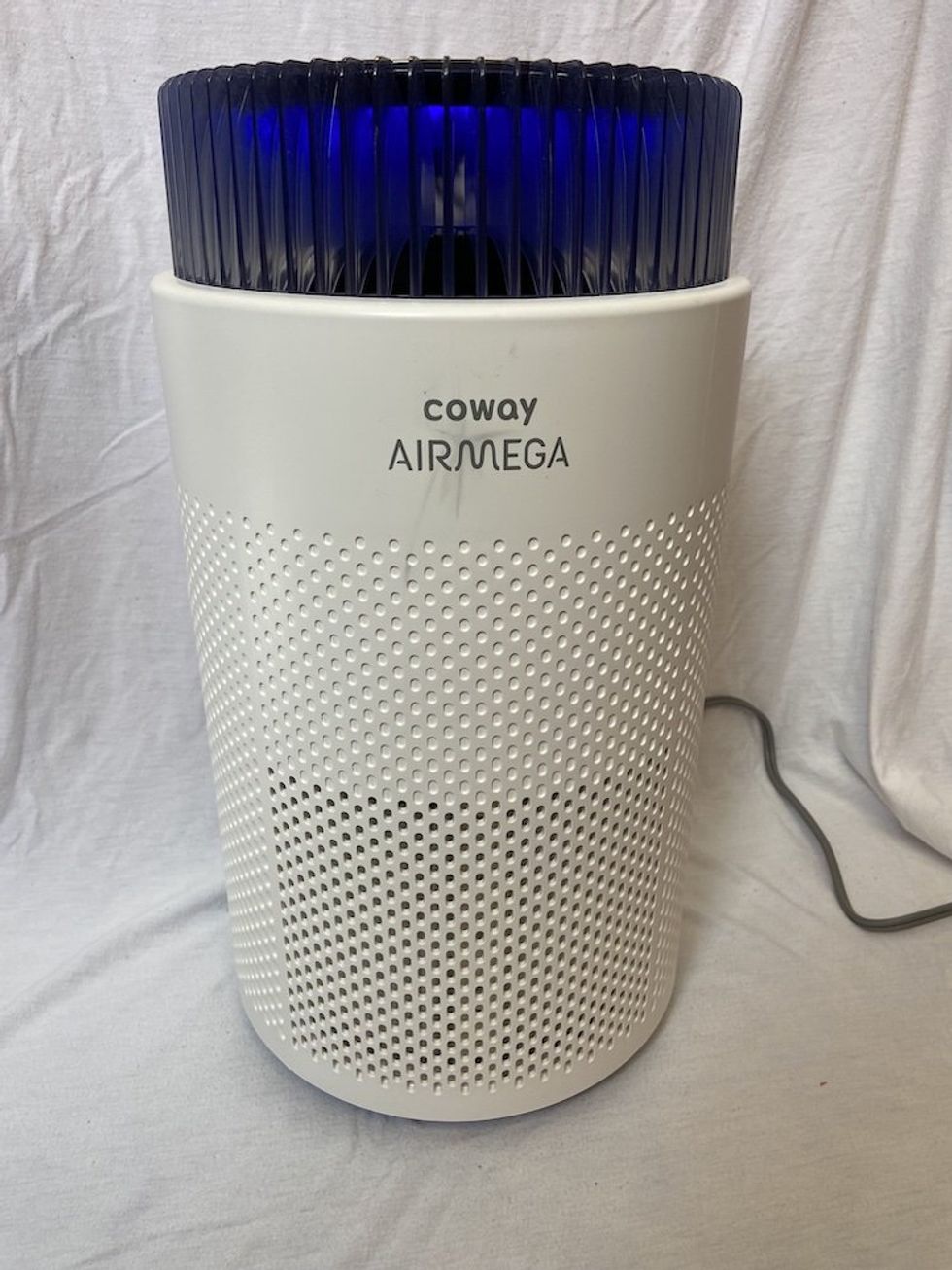
The Airmega 100 offers a Whisper Quiet Sleep Mode and Nightlight for those sensitive to noise, especially at night. The nightlight provides gentle illumination, while the Sleep Mode turns off all lighting for those who prefer complete darkness. Operating at only 20 decibels, the volume of a whisper, it's quieter than its top competitors, ensuring a peaceful night's rest.
Energy efficiency is another crucial aspect of the Airmega 100, which is ENERGY STAR-certified. Its power consumption is only 25W (watts per hour), which is lower than that of competitors, helping users reduce their electricity costs.
Additionally, the Control Panel Lock feature is a thoughtful addition, preventing children and pets from accidentally changing the settings on the touch-sensitive control panel.
Finally, the Year-Long Filter Longevity feature underscores the device's low maintenance and cost-efficiency. The filter's extended lifespan reduces the frequency and expense of replacements, with lights indicating when it's time for a change, eliminating the need for users to keep track.
Even though there is no app to guide you, setting up the Coway Airmega 100 air purifier involves a few straightforward steps to ensure it operates effectively in purifying the air in your space. While it's always best to consult the specific model's user manual for detailed instructions, the general setup process for air purifiers like the Airmega 100 typically includes the following steps:
The first step is to unbox the air purifier and remove any packaging materials. Then, choose a suitable location for the air purifier. It's recommended to place it in an area with good air circulation, away from walls or furniture that might block airflow. Make sure the purifier is on a stable, flat surface.
Next, open or remove the back panel or filter compartment according to the instructions provided. Most air purifiers have filters sealed in plastic bags to keep them fresh. The Airmega's filter is sealed. Remove the filter from its packaging and insert it in the air purifier. Then, replace the back panel or filter compartment cover securely.

Once the filter is in place, plug the air purifier into a suitable electrical outlet. Avoid using an extension cord or power strip; a direct connection to an outlet is safer and ensures a stable power supply. Now, you can press the power button to turn on the air purifier. Upon first use, run it at a high speed for a few minutes to allow any residual manufacturing smells to dissipate.
As the air purifier runs, explore the control panel to familiarize yourself with the various settings and modes available. See how to adjust the fan speed, set up the auto mode, activate the real-time air quality indicator, and set a timer. Remember the control panel lock feature; you can activate it to prevent accidental changes to your settings, especially if you have children or pets.
The Coway Airmega 100 typically requires a filter change once a year, but this can vary based on usage and air quality. Regular maintenance is crucial for the air purifier to perform at its best. Refer to the user manual specific to your model for detailed instructions and safety information.
The Airmega 100 with True HEPA Filter has an MSRP of $129.99 and is available on the company website and Amazon. However, as you can see from below, it is on sale for much less than its MSRP.

Using the Coway Airmega 100 air purifier efficiently can significantly contribute to creating a healthier indoor environment, particularly in preventing the spread of airborne diseases like Measles, COVID-19, RSV, and the Flu. Its advanced filtration system captures fine particles, helping reduce the presence of virus-laden aerosols.
During spring allergy season, it promotes restful sleep and can reduce snoring by purifying the air of pollen and allergens, ensuring a more comfortable night's rest. When undertaking spring cleaning, the Airmega 100 reduces dust accumulation, enhancing the cleanliness of your space. Its effectiveness is also notable in environments exposed to secondhand smoke, especially relevant around April 20th, by filtering out smoke particles and improving indoor air quality.
For those with pets, smokers, and who enjoy cooking, an air purifier excels in clearing out kitchen smoke, preventing lingering odors and particulate matter from affecting your living space. Moreover, maintaining cleaner air supports better skin health, reduces eczema flare-ups, and helps prevent signs of aging, as it minimizes exposure to pollutants and particles that can damage skin over time. The Coway Airmega 100 is versatile in maintaining a cleaner, healthier home environment across all these various scenarios.

We have been testing the Coway Airmeaga 100 air purifier for the past two months. This non-connected air purifier with a True HEPA filter impressed us with its compact design and simple setup, making it an excellent fit for small apartments or large bedrooms. Its lack of connectivity meant no app integration, which streamlined the installation process and made it challenging to monitor air quality directly. The Airmega 100 has indicator lights to help you determine the air quality, but you have to be next to the air purifier to see it. Despite this, the intuitive controls and features like Sleep mode, which operates quietly enough not to disturb sleep, enhanced its user-friendliness. While it's not a smart air purifier and lacks direct air quality feedback, it effectively cleaned the air in our small apartment in our testing environment. The Airmega 100 also includes a Smart Mode light that shines in two colors: Purple when air quality is bad, and it’s on high airflow speed, or Blue when air quality is good and it’s on low airflow speed and a child lock feature, adding convenience and safety for households with small children. This air purifier is suited for those with pets, who do a lot of cooking, or a smoker seeking efficient air purification without needing app-based monitoring, offering straightforward performance and ease of use.
Overall, the Coway Airmega 100 smart air purifier combines innovative filtration technology, user-friendly features, and energy-saving capabilities to offer a top-of-the-line air purifying solution that is both effective and affordable. It's ideal for bedrooms, dorm rooms, or any small room in your home, apartment, or office where you want to be assured that the air quality is good all the time.
Pro
Con
Check out The GearBrain, our smart home compatibility find engine. It can help you find, buy, and connect any smart device. It can even help you find other smart devices or systems compatible with your existing smart devices, such as Google Assistant and Amazon Alexa-enabled devices.
The GearBrain, First Compatibility Find Engine for Smart DevicesGearBrain's mission is to simplify the Internet of Things or new connected devices for consumers. Many of today's new connected ...
GearBrain Compatibility Find Engine
A pioneering recommendation platform where you can research,
discover, buy, and learn how to connect and optimize smart devices.
Join our community! Ask and answer questions about smart devices and save yours in My Gear.
