
GearBrain
Abode Wireless Video Doorbell Review
A solid wireless video doorbell with wide FOV and excellent person and package detection features.

A solid wireless video doorbell with wide FOV and excellent person and package detection features.
When buying a video doorbell for your smart home, there are a few things you need to consider. First, you need to understand the video doorbell's video capabilities. How good is the video resolution? Is it 1080p or better? Also, what is the field of view or FOV? You want to know how much of the outside of your home will the video doorbell see when activated. And will it work with other smart home security systems? Integrating a video doorbell with your home security is a great way to keep your home safe and secure. We recently tested such a device with good FOV and video resolution, and it can be integrated into one of our picks for the best DIY smart home security systems, Abode. It's their new smart wireless video doorbell which we tested on an average home, and here is our review.

Abode's latest video doorbell, the Wireless Video Doorbell, is a battery-powered doorbell camera that protects your home and provides alerts of all front door activity. It has many good smart home security features, like IP65-rated weatherproof housing, 1080p HD video resolution, 160-degree FOV, and night vision. It also has 2-way audio to talk to visitors through the doorbell's built-in microphone and speaker. A motion sensor built into the video doorbell will trigger an alert when motion is detected. It also has the company's Smart Detect built-in but does require users to get a plan. The Smart Detect feature intelligently detects and notifies you if the doorbell detects a person, package delivery, or pet.
And speaking of plans, Abode does offer cloud storage plans that provide access to your videos from anywhere and professional monitoring. The company offers two plans, Standard and Pro Plans. The Standard plan includes cloud storage for unlimited cameras, live and recorded videos, video storage, the timeline for your videos (10-day look back at events and alerts), In-App Panic Alarms (You can manually trigger your alarm audibly or silently via the Abode App to send for immediate help), and premium support.
The Pro Plan includes all of the features of the Standard plan plus 24/7 professional monitoring and cellular backup. This comes in handy when you lose power and need emergency help. The Pro plan also includes access to exclusive deals, free shipping, and possible discounts on your home insurance premiums.
Users can sign up for the plans using the Abode app, available for iOS (App Store) and Android (Google Play) mobile devices.
Abode also has a very robust ecosystem of smart devices it works with to help keep your home secure 24/7. We have tested Abode devices for years and found their integrations to be very effective and easy to set up. Abode Video Doorbell will work with Apple HomeKit, Amazon Alexa, and Google Assistant-enabled devices. It also works with Zigbee and Z-Wave smart devices, like smart locks by Yale, Danalock, and Kwikset, allowing you to unlock your smart lock from the same screen you use to talk to your visitor. And, if your smart TV has one of the built-in voice platforms, you can set up live streaming from your Abode Video Doorbell to your smart TV—a nice feature.
You can learn more about the other intelligent integrations using The GearBrain, our product find engine. It will help you find, buy and connect any smart device that works with Abode DIY smart home security system.
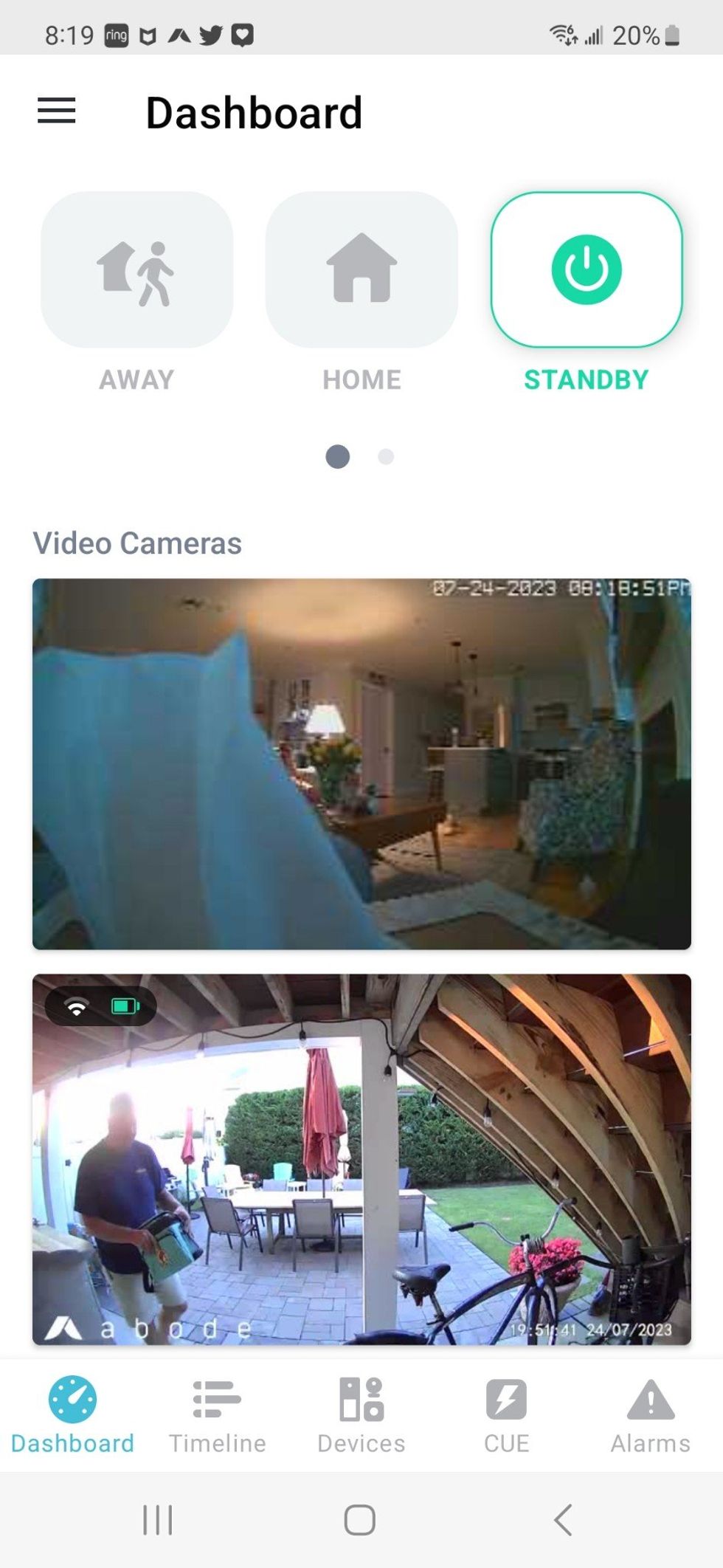
Setup for the Abode Wireless Video Doorbell is quite easy. Just follow these steps. Unbox your Abode Video Doorbell and make sure you have Abode Video Doorbell Wireless, mounting bracket, and screws. Also, grab a drill, screwdriver, and a level. You will need this, as well as your Wi-Fi network password, during the installation process.
The next step is one of the most critical when installing a video doorbell. It's choosing a mounting location for the video doorbell. The mounting location should be at least 48 inches above the ground and 36 inches away from any obstructions. It is also essential to make sure that the mounting location is in a well-lit area. But the most important thing to check is the Wi-Fi connection. Does the location have a good Wi-Fi signal? If it doesn't, you risk the video doorbell not working correctly. All video doorbells need a good wireless connection to capture and send videos. If you don't have a good signal, you can always get a Wi-Fi extender to help boost the signal. One key advantage of the Abode Video Doorbell is it does not need to be connected to your existing doorbell wiring. It works on a wireless connection, providing more device installation options.
Once you find your location, we recommend downloading the Abode app if you are not already a customer. Once you created an account, select Add a Device. You can follow the instructions in the app, which will be very helpful. Here are three valuable tips for installing your Abode Video Doorbell."

The Abode Video Doorbell costs only $99.99, the exact cost as a Ring Video Doorbell (2nd Gen). These video doorbells have 1080p video resolution, work on a 2.4GHz Wi-Fi connection, and provide two-way talk and advanced motion detection. However, Abode Video Doorbell has a larger FOV (160 vs. 155 for Ring) and a portable battery-powered chime. And Abode's doorbell works with Amazon Alexa or Google Assistant-enabled devices, while Ring only works with Amazon Alexa devices. Something to think about if you plan to access your Abode Video Doorbell via an Amazon Alexa or Google Assistant smart display or a smart TV with these voice platforms built-in.
To buy the Abode Video Doorbell, you can pick on up on Abode's website and Amazon. Remember, if you want to store any of the videos taken by the Abode Video Doorbell or have it work with other Abode smart home security systems or devices, you will need to get a plan which starts at around $7 per month.
GearBrain constantly tests devices using real homes. We don't use a lab or create a test house to test the device. We go to homes in our neighborhood and install the device to see how they will work under the type of Internet connection found in these homes. For Abode's doorbell, we used Rob's house, which is near the beach. Rob already installed the Abode Iota security system, which was helpful, but remember, you don't need to have an Abode security system to use the Abode's Wireless Video Doorbell.
After testing the Abode Wireless Video Doorbell for several months, we have found the video doorbell to be a good product. It produces clear videos and pictures. It notifies the user when the doorbell is pushed or motion is detected. There were issues when we first installed the doorbell. The doorbell took a long time to connect to our home Wi-Fi network. We had to start the installation process a few times before it finally connected—something to be aware of when installing the Abode doorbell.
Regarding the portable chime, we found it could not be placed too far away from the Abode Doorbell. It took a while, but we were able to find the perfect place in the house to position the chime so you could hear the chime, and the connection to the doorbell was strong.
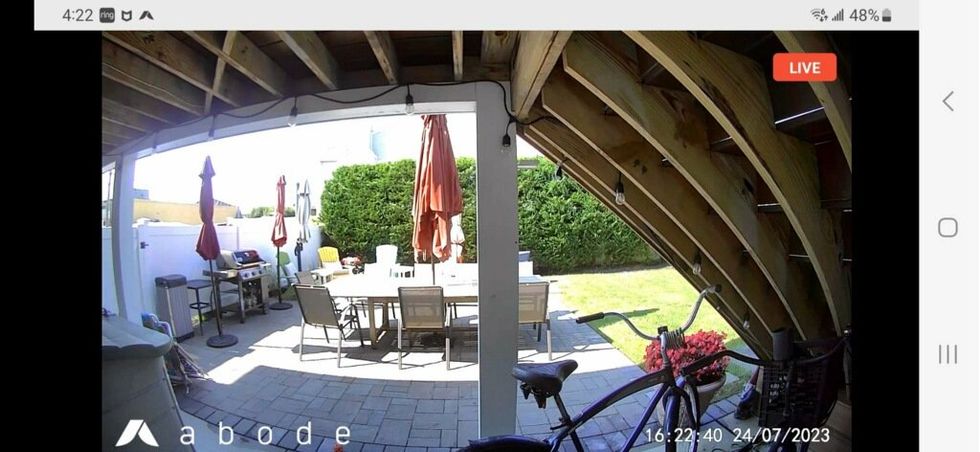
The Abode Wireless Video Doorbell is a solid smart video doorbell that provides quality videos and pictures of the outside of your home. It has a great wide FOV (160 degrees), is weatherproof rated, is easy to install, and works with Amazon Alexa and Google Assistant-enabled devices. Though it will not connect with your existing doorbell wires and chimes, there are no restraints on where to play your video doorbell, and it comes with its own portable chime. You need to make sure you find the right location in your home so you can hear the chime and it has a strong connection with the Abode video doorbell.
If you are in the market for a video doorbell and looking for an alternative to Ring Video Doorbell (2nd Gen and one of Ring's most popular video doorbells), we recommend Abode's smart wireless video doorbell. It is perfect for anyone looking for a solid video doorbell with good night vision and a large FOV, and it can work in tandem with an Abode smart home security system with a robust smart device ecosystem or as a standalone video doorbell to protect your smart home. Just remember that you will need a plan to store your videos or have the doorbell work with other smart devices on the Abode platform.
Pros
Cons
GearBrain Compatibility Find Engine
A pioneering recommendation platform where you can research,
discover, buy, and learn how to connect and optimize smart devices.
Join our community! Ask and answer questions about smart devices and save yours in My Gear.
