
MOCAheart Can Tell How Fast Your Blood Moves In Your Body
Your health index is just a beat away.

Your health index is just a beat away.
Pro:Gives you a sense if you're heart rate stable, is extremely simple to use, can link to other health apps like Apple Health and is a breeze to carry.
Con:At $149, it's expensive for a device, requires learning new metrics, not proven by FDA and still need to get regular check ups.
Checking your blood pressure is a once-a-year occurrence for most: Head to the doctor's, get your weight, height and blood pressure checked. If you're lucky, the short visit is just that — a short visit that you tick of the list until the following year.
Others, however, need a little checking in from time to time. There are options such as buying a portable blood pressure device or heading to your local drugstore to get a quick reading. Another option? MOCAheart, a palm-sized gadget that connects to your smartphone to give you a reading generated by your blood velocity (how quickly your blood is moving through your blood vessels). MOCAheart says the faster your blood moves, the higher your blood pressure.
MOCAheart takes advantage of a sensor in the device to read your heart's electrical signal as to when blood was pumped by the heart—and when that blood reached your fingertip. That speed is the blood velocity. The device can also read read the time between each pump, or beat and beams light through your finger, as well, to detect how oxygenated your blood actually is. Pro tip: You want a lot of oxygen in your blood. Normal would be 95 percent to 99 percent.
MOCAheart reads your blood velocity, using what the company calls the MOCA Index which is marked on a scale of 1 to 5. A higher blood velocity could be a sign of higher blood pressure, so you don't want a score that's in the highest range, or the lowest range—but instead somewhere in the 2's.Here you don't want to be the highest or the lowest, but anywhere in the 2's.

Setup
How easy was it to set up the device? Ridiculously. After unboxing the MOCAheart, I plugged it in to charge the battery. This took maybe an hour—maybe even less, but I checked after an hour and I was good to go. Over two weeks, I never needed to charge the device again and used to take more than 10 readings. That, to me, was a plus.
I downloaded the app to my iPhone (the device also works with Android), turned on Bluetooth (which is how the device connects), launched the app and started filling out questions prompted on my smartphone screen.

The app wants you to give MOCAheart permission to weather readings and location—both presumably could affect the readings. For example extreme heat could stress your body causing for a poor Index number. So too could a change in elevation. The app also wants your height, weight, date of birth, gender, your alcohol usage, if you smoke and if you want to sync with Apple Health. These metrics were a good sign to me as age, gender and physical details can definitely affect health readings. So too whether someone smokes or is a heavy drinker.

I answered them all, and started on the reading. Turning on the device, a red light glow from the side with the sensor. You press, lightly, with your thumb and the app immediately gives you a three-second countdown. As the reading starts, the screen will tell you if the reading isn't working, if you're moving your hand too much and need to start again. The entire reading takes about 10 seconds, and produces not only your MOCA Index but also your heart rate, blood oxygen levels and a nice message such as suggesting you eat more fish or plan more time to exercise.
Calibration

Excusing the bug-incident, everything went along swimmingly until week two when the device decided I needed some calibration. That meant I needed to take a proper blood pressure reading—both systolic (the pressure when the left ventricle contracts) and diastolic (the pressure on your arteries when you heart is relaxed), note those measurements into the MOCAheart, and have them compared against what the device was reading. This was not a plus to me.
Finding a blood pressure reading is not difficult. After all nearly every large chain drug store has a free blood pressure reading device. But this certainly cut into the convenience of just getting a reading at my desk, or while standing in line for a coffee, or while waiting for the bus. Not to mention that MOCAheart didn't want to take another reading until I completed the calibration. So off I went to get cuffed and read, so to speak.
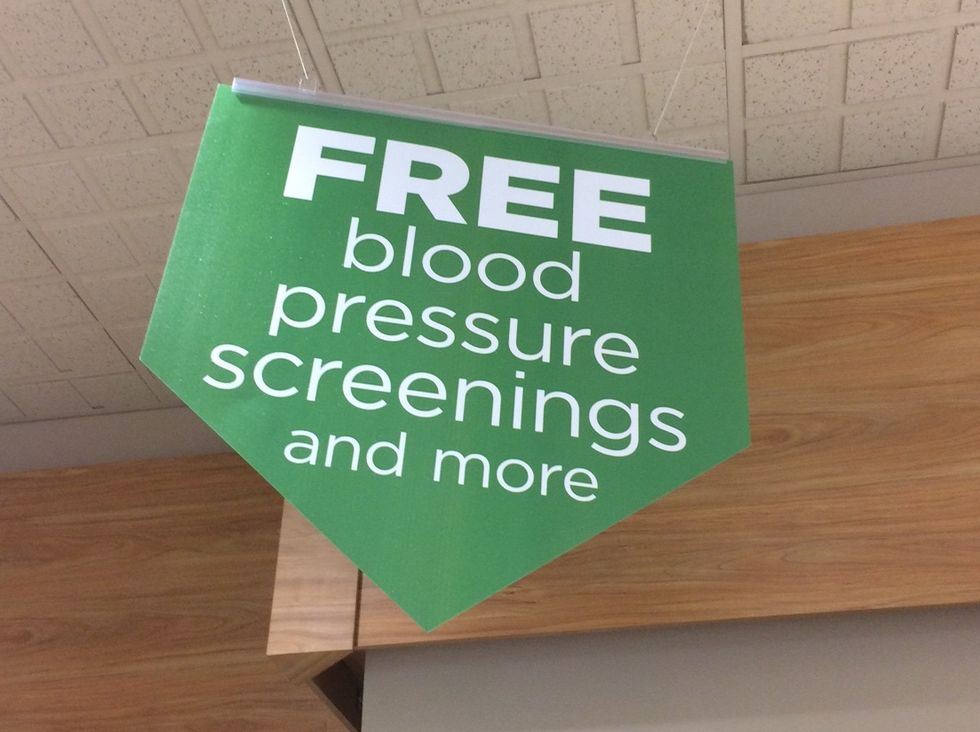
I won't go into the accuracy of the reading I got at the local drugstore in comparison to the one I had read recently at my doctor's. But to be safe, I input both measurements, and started MOCAheart up again. I wondered if my levels would change. They did not. I took that as a good sign both for me and the device.
Verdict
Would I keep using MOCA Index? I think I would. It's certainly small enough to carry, weighs about the same a two-quarters, and is a nice diversion. I might even lend it to some family members for a day just to see how they do—and make sure they're not coming up in a danger zone.
But the $149 price tag is a stiff obstacle to work around. We were given MOCAheart to test for free. While the company is running a promo code for 20 percent off (MOCATAKE20) it's still more highly priced than a regular blood pressure cuff that might set you back $35 to $70.
MOCAheart does note it's not a medical device, but meant for health and wellness. The company does say it is pursuing FDA approval in the future on its web site—and that decision could help boost its adoption for medical use.
GearBrain Compatibility Find Engine
A pioneering recommendation platform where you can research,
discover, buy, and learn how to connect and optimize smart devices.
Join our community! Ask and answer questions about smart devices and save yours in My Gear.
