Gaming (VR)
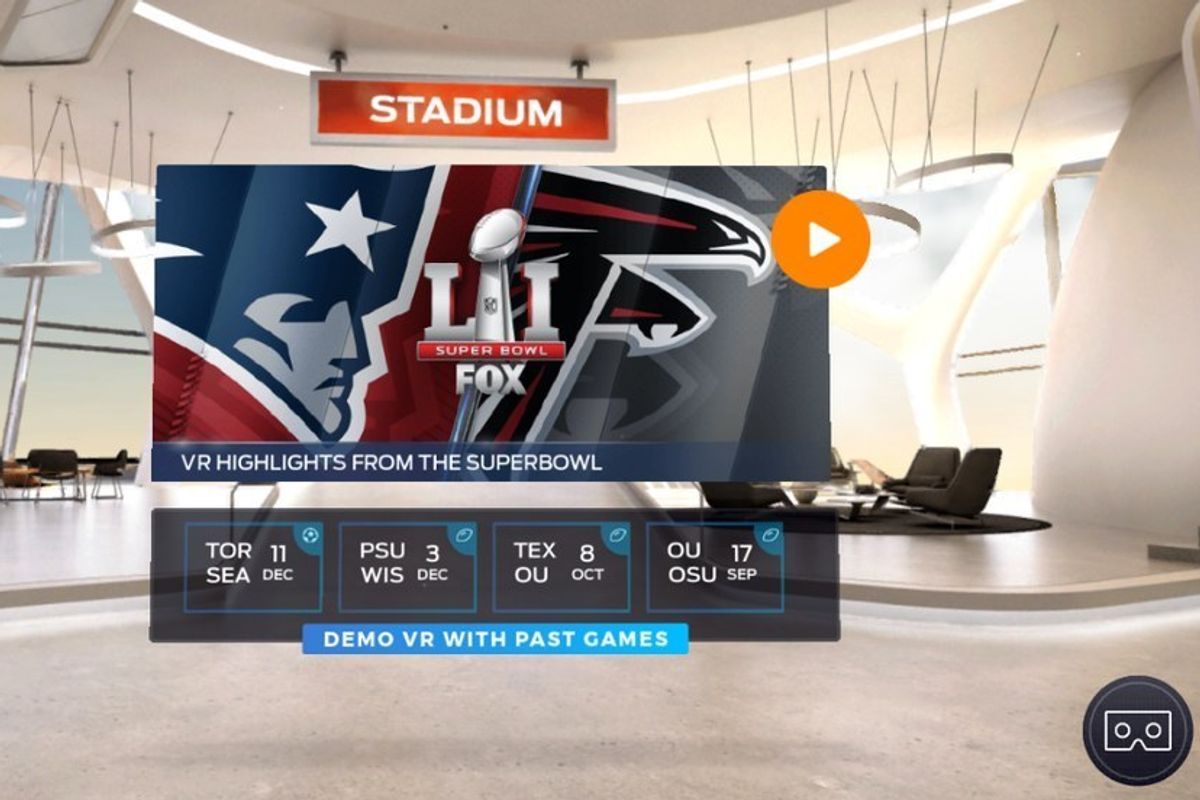
Super Bowl 51: Many Firsts, Including VR
Fox Sports and LiveLike bought VR to the Super Bowl for the first time.
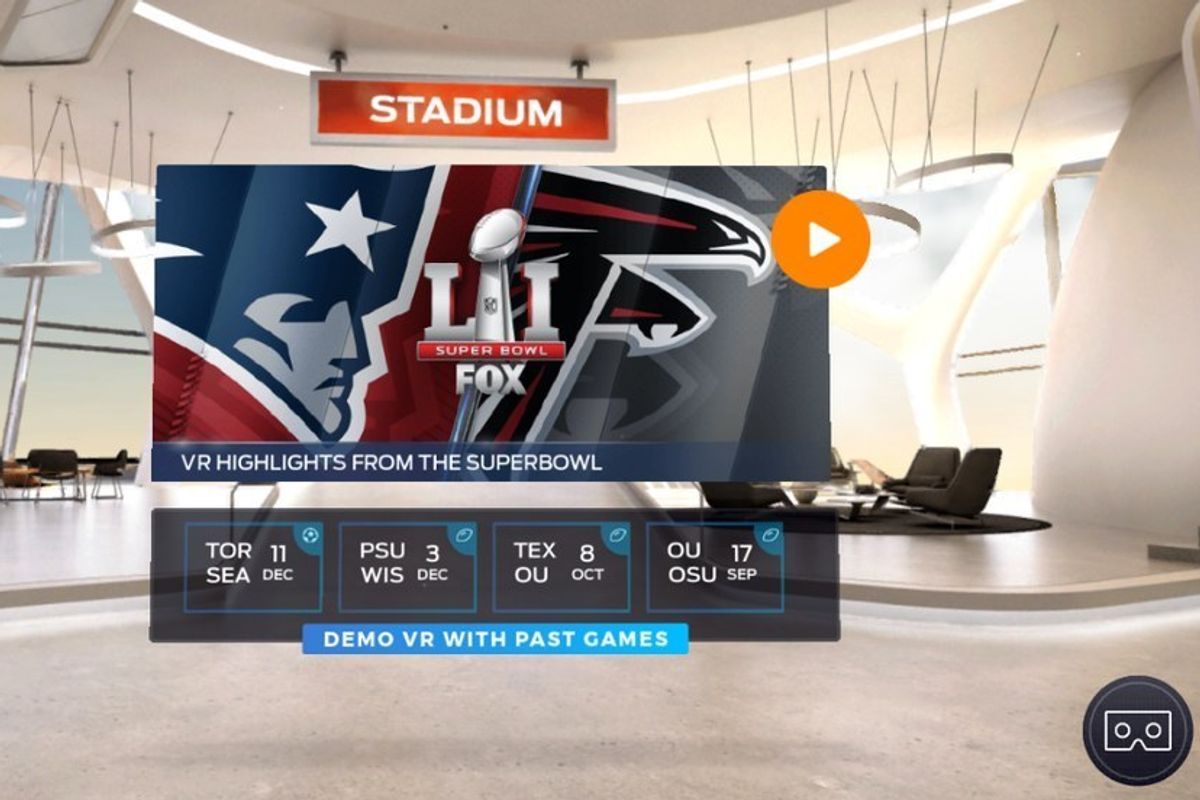
Fox Sports and LiveLike bought VR to the Super Bowl for the first time.
After watching the Super Bowl on Sunday, we saw a lot of firsts. We saw the first overtime Super Bowl and biggest comeback in a Super Bowl. The New England Patriots won their sixth Super Bowl, tying with the Pittsburgh Steelers for the most Super Bowl Wins. And it was the first Super Bowl game that viewers could watch highlights in both virtual reality and 360 degree.
Last week GearBrain reported How to watch Super Bowl 51 in VR. LiveLike, a VR media company partnered with Fox Sports to create a unique sports app that provides a virtual suite for fans to go to and see highlights from the pre-game festivities all the way through the game and awards ceremony afterwards. I decided to bring a Google Cardboard VR headset to the Super Bowl party I attended. Downloading the FoxSports VR app onto my iPhone 6S smartphone in advance, I checked out the VR experience on my own.
VR Stadium Experience
After getting the app up and running, I heard the Fox Sports theme song start playing as a big scoreboard, with both team's logos, appearing with Super Bowl logo. The board is where you selected video highlights you wanted to see. A second board offered up videos, player stats, team stats and match-ups. With the Google Cardboard headset, I clicked on what I wanted to view, which was easy to do in the app.
Since the experience plays back in virtual reality and 360 degrees, you were quickly immersed in the game atmosphere. I felt like I was sitting in a luxury suite on the 50-yard line at Houston's stadium. You could see fans in the stand next to your suite, as well as all the people on the field. The picture was grainy and not very clear. When I moved my head, I could see around the inside of the suite which had a nice bar and sitting areas as well as a view of the field.
When I selected a highlight video, my view of the field changed. Sometimes I had a view from my 50-yard line seat in the suite, while other times I had a view like I was right down on the sidelines. Fox Sports VR cameras were all over the stadium but they did a nice job of selecting the appropriate camera angle based on the highlight. For instance, the game winning score highlight had the view from the sideline on the side where the New England running back came right at you. You could easily see him cross the goal line. This was a nice touch.
After each play, there were replays from various angles that screened on a big video player which popped opened at the end of the actual play. Throughout the highlight videos, you could hear Joe Buck and Troy Aikman, Fox Sports game announcers, commenting on the play. I thought this was a nice touch, but several times the sound was delayed. First you would see the play and then hear the announcers. Since it was a highlight video, I don't think this is a problem. But if you were watching the game live in VR, this would be an issue.
Throughout the game, you could check the stats through the app if you wanted. The few times I did, however, the stats were slightly delayed.
Summary
The VR experience of the game was a first for me and a little bit of a novelty. My friends tried it—and liked it—but were not sure they would watch an entire game in VR. Some of my friends even got a little dizzy watching a few highlights through the Google Cardboard headset. I was a little surprised about that but it's not uncommon to see.
Overall Fox Sports had great coverage of an historic game. Along with LiveLike, they were able to bring some of the incredible highlight videos to life. I just wish the picture quality was a little better. Also, I would have liked some sort of control of the highlight videos. It would have been good to be able to start, and stop, highlights and check other camera angles on the same play. I am not sure if having video controls is a video production or app related issue. However, it's definitely a feature for Fox Sports and LiveLike to think about before their next VR experience comes to life this year.
GearBrain Compatibility Find Engine
A pioneering recommendation platform where you can research,
discover, buy, and learn how to connect and optimize smart devices.
Join our community! Ask and answer questions about smart devices and save yours in My Gear.
